Synology DS216+ review
Polished, powerful and packed with features, this intuitive NAS is the most rounded device around


A high-performance NAS drive designed by people who seem to know that great features only count if you make them accessible and easy to configure. It's not the most powerful on the market, but for most people, the DS216+ is all the NAS they'll ever need.
-
+
Very user-friendly; Cloud syncing options are easy to set up; Quick speeds;
-
-
Connectivity options aren't as comprehensive as they could be;

If the DS216+ looks familiar, it's because the chassis is all but identical to Synology's previous two-bay units. Still, with both being award winners, why fix what isn't broken? The matt-black plastic chassis looks good, while the curved panel on the front pulls off neatly to reveal the two drive bays with their simple slide-out caddies.
Drives are held in by pinned clamps and rubber grommets, which do an effective job of dampening drive noise. With this and a carefully controlled 92mm fan, the DS216+ is noticeably quieter than other powerhouse NAS units we've tested. There's real attention to detail here as well, with any tabs you're meant to pull labelled to match, while labels on the caddies show which way up they go.
It's not the best-equipped NAS in terms of connectivity, with a single Gigabit Ethernet port and one solitary USB 3 connector at the front - the pair on the back are USB 2. They're joined by an eSATA port, but if you want to add high-speed external drives, the DS216+ might not be for you. Pack it with a pair of high-capacity internal drives, though, and you're good to go.
Up to a point, setup is easy. Plug in the power adapter and Ethernet cable, turn it on, visit find.synology.com, and the web-based setup will pretty much do the rest. Oddly, though, creating the RAID isn't part of the setup routine, meaning you have to do it yourself before you can use the NAS.
Here Synology does things slightly differently, offering its own Synology Hybrid RAID standard, which works like an optimised version of RAID1. You can also use Synology's own BTRFS file system instead of XFS. If in doubt, you can use the standard RAID1, RAID0 and XFS options.
Beyond that, it's all smooth sailing. Synology's DiskStation Manager OS strikes a nice balance between powerful features and ease-of-use, and while it requires more expertise than WD's My Cloud Mirror or some of Netgear's offerings, it's more welcoming than some units from the likes of Qnap or Asustor. Adding users, defining permissions and setting up shared folders is easy, while it's not much more difficult to configure remote access through Synology's QuickConnect service; registering an account and enabling the service is all you need for access through a browser or mobile app.
Setting up Dropbox-like sync features isn't a challenge, either. Install the CloudStation Server app from the built-in app store and you'll get a button to download the accompanying CloudStation Drive Windows app. With this in place you can sync folders between NAS and PC, just as you would with Dropbox or OneDrive. The app even includes at-a-glance status updates and Dropbox-style icons to show the sync status of your sub-folders and files.
Synology has a built an excellent app ecosystem, making it easy to add features to its NAS drives. If you're looking to run a media server, automate backups, create your own email server or even build your own CRM solution, you'll find the DS216+ has you covered. Media features go beyond normal DLNA discovery and streaming to cover 4K file transcoding too. The DS216+ struggled to get 4K video playing on our Android phone through VLC, but it played fine on a Windows laptop and a Roku media streamer, with no dropped frames and speech in perfect sync.
With a 1.6GHz Celeron N3050 processor and 1GB of DDR3 RAM, the DS216+ isn't far off the Thecus N2810 power-wise. Performance is broadly similar between the two when it comes to large files, at an average 106.5MB/sec write and 105.6MB/sec read, but Synology had the edge when handling large volumes of small files.
This makes the DS216+ one of the fastest units we've tested recently. It's a high-performance NAS drive designed by people who seem to know that great features only count if you make them accessible and easy to configure. The Qnap TS-451+ takes you up one notch in terms of horsepower, but for most people the DS216+ is all the NAS they'll ever need.
This review originally appeared in PC Pro issue 261.
Verdict
A high-performance NAS drive designed by people who seem to know that great features only count if you make them accessible and easy to configure. It's not the most powerful on the market, but for most people, the DS216+ is all the NAS they'll ever need.
Get the ITPro daily newsletter
Sign up today and you will receive a free copy of our Future Focus 2025 report - the leading guidance on AI, cybersecurity and other IT challenges as per 700+ senior executives
Stuart has been writing about technology for over 25 years, focusing on PC hardware, enterprise technology, education tech, cloud services and video games. Along the way he’s worked extensively with Windows, MacOS, Linux, Android and Chrome OS devices, and tested everything from laptops to laser printers, graphics cards to gaming headsets.
He’s then written about all this stuff – and more – for outlets, including PC Pro, IT Pro, Expert Reviews and The Sunday Times. He’s also written and edited books on Windows, video games and Scratch programming for younger coders. When he’s not fiddling with tech or playing games, you’ll find him working in the garden, walking, reading or watching films.
You can follow Stuart on Twitter at @SATAndrews.
-
 Google faces 'first of its kind' class action for search ads overcharging in UK
Google faces 'first of its kind' class action for search ads overcharging in UKNews Google faces a "first of its kind" £5 billion lawsuit in the UK over accusations it has a monopoly in digital advertising that allows it to overcharge customers.
By Nicole Kobie Published
-
 Darktrace unveils tailored AI models with a twist for its cybersecurity agent
Darktrace unveils tailored AI models with a twist for its cybersecurity agentNews Darktrace has announced new AI models for its agentic AI security tool, but it's taken a novel approach to tackle hallucinations.
By Rory Bathgate Published
-
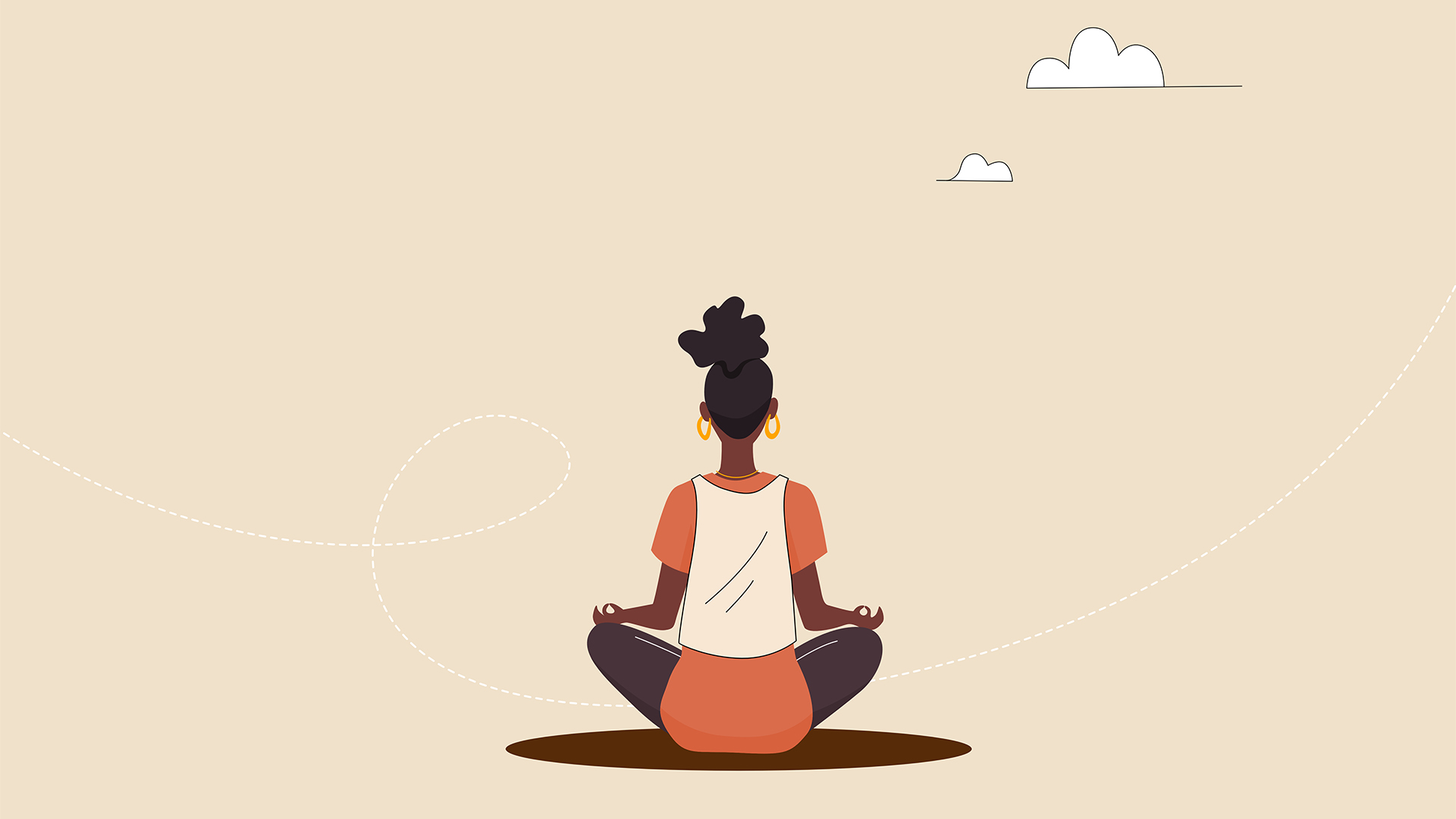 This tech company wants to pay staff to look after their mental and physical wellbeing
This tech company wants to pay staff to look after their mental and physical wellbeingNews Hot on the heels of its four-day week trial, tech company Thrive is offering staff new incentives to take care of their mental and physical wellbeing.
By Ross Kelly Published