Two ports, no waiting? The pros and cons of link aggregation
Link aggregation sounds like an easy way to double your NAS speeds – but it’s not as simple as it sounds


So you've unboxed your shiny new NAS drive, and you've noticed that round the back there's not one but two gigabit Ethernet ports. Great news - that means you can use two connections at once for double the bandwidth, right?
Well, yes and no. You may indeed be able to use two cables to get a faster link between the NAS box and the router, using a technology called 802.3ad Link Aggregation. But there are several potential hitches to be aware of.
The first is that not all routers support 802.3ad. It's a business-grade technology that's unlikely to be built into your basic, ISP-provided router. Even many upmarket domestic models don't include it.
And even assuming you can enable 802.3ad, you still won't see faster file transfers. If you think about it for a moment, it's easy to understand why. Your NAS box might now be capable of sending data to the router at an aggregate speed of 2Gb/sec, but the still router only has the same line to your PC as it had before. It certainly won't be faster than 1Gb/sec, and if you're on Wi-Fi it will be quite a bit slower.
What's more, in our tests we found that 802.3ad incurred an additional network overhead, which actually slowed down file transfers. Top speeds typically dropped from around 110MB/sec to around 80MB/sec.
So does 802.3ad have any point at all? Well, yes it does - if you have two clients wanting to access the NAS box at the same time. In this scenario, 802.3ad lets the router automatically split the traffic up across the two ports, so each computer effectively gets its own dedicated gigabit connection, rather than battling over a single link. In an enterprise environment with dozens of clients, that can provide a big bandwidth boost, especially on high-end NAS units with four or more ports.
But for a home NAS, or a small office, you're probably better off without the overhead - even if that does mean tolerating a bit of contention on the rare occasion when two clients make heavy demands of the NAS at the same time.
Get the ITPro daily newsletter
Sign up today and you will receive a free copy of our Future Focus 2025 report - the leading guidance on AI, cybersecurity and other IT challenges as per 700+ senior executives
Load balancing and failover
Another possible use for that second port is load balancing. This is similar to link aggregation, but instead of assigning each client its own Ethernet port, it aims to distribute the total load evenly across both ports. This doesn't make individual file transfers any faster, since there's still a bottleneck between the router and the client, but, like link aggregation, it can speed things up when multiple clients are accessing the NAS appliance at once.
Until a few years ago, load balancing required specific router support, but many NAS units now support a technique called Adaptive Load Balancing (ALB). This should work with any router, with no configuration required - so if your NAS box offers this feature, you might as well give it a try.
A final option for that second Ethernet port is to hook it up to a second switch or router, so that if your main connection should fail for any reason, the NAS unit will "failover" to the second network and remain accessible.
The idea might again sound more suited to a big corporate office than a domestic setting - after all, not many of us keep a backup network running just in case. But let's say you're travelling, and want to be confident that your NAS will remain accessible while you're on the other side of the world.
With a failover configuration, you could invest in a cheap 3G router, stick in a pay-as-you-go SIM, and set it up as your secondary connection. If your router goes pop - or even if your ISP goes down - your NAS unit should automatically switch to the second connection, so your files remain accessible. It goes without saying, though, that you should thoroughly test such a setup before setting off for the airport...
This article originally appeared in PC Pro issue 276
Darien began his IT career in the 1990s as a systems engineer, later becoming an IT project manager. His formative experiences included upgrading a major multinational from token-ring networking to Ethernet, and migrating a travelling sales force from Windows 3.1 to Windows 95.
He subsequently spent some years acting as a one-man IT department for a small publishing company, before moving into journalism himself. He is now a regular contributor to IT Pro, specialising in networking and security, and serves as associate editor of PC Pro magazine with particular responsibility for business reviews and features.
You can email Darien at darien@pcpro.co.uk, or follow him on Twitter at @dariengs.
-
 Bigger salaries, more burnout: Is the CISO role in crisis?
Bigger salaries, more burnout: Is the CISO role in crisis?In-depth CISOs are more stressed than ever before – but why is this and what can be done?
By Kate O'Flaherty Published
-
 Cheap cyber crime kits can be bought on the dark web for less than $25
Cheap cyber crime kits can be bought on the dark web for less than $25News Research from NordVPN shows phishing kits are now widely available on the dark web and via messaging apps like Telegram, and are often selling for less than $25.
By Emma Woollacott Published
-

 Qsan XCubeNAS XN5012RE review: Powerful data protection
Qsan XCubeNAS XN5012RE review: Powerful data protectionReviews The app choice is basic, but this expandable NAS delivers enterprise-level data protection at an SMB price
By Dave Mitchell Published
-
 Best NAS drives: Which network storage appliance is right for you?
Best NAS drives: Which network storage appliance is right for you?Best The perfect NAS drive for every use case, from a home office all the way to the enterprise
By Connor Jones Last updated
-
 Fujitsu SP-1425 review
Fujitsu SP-1425 reviewReviews A slick combination of ADF and flatbed let down by software limitations and a comparatively high price
By Adam Shepherd Published
-

 Brother ADS-3000N review
Brother ADS-3000N reviewReviews It lacks wireless and cloud support, but this speedy network desktop scanner has impeccable paper handling and a low price
By Dave Mitchell Published
-
 Brother HL-L8360CDW review
Brother HL-L8360CDW reviewReviews Average colour quality, but this expandable and well-connected A4 colour laser delivers good speeds and top-notch security measures
By Dave Mitchell Published
-

 Xerox VersaLink C400DN review
Xerox VersaLink C400DN reviewReviews A feature-rich and affordable A4 laser with superb colour quality, tough security and an app for every occasion
By Dave Mitchell Published
-
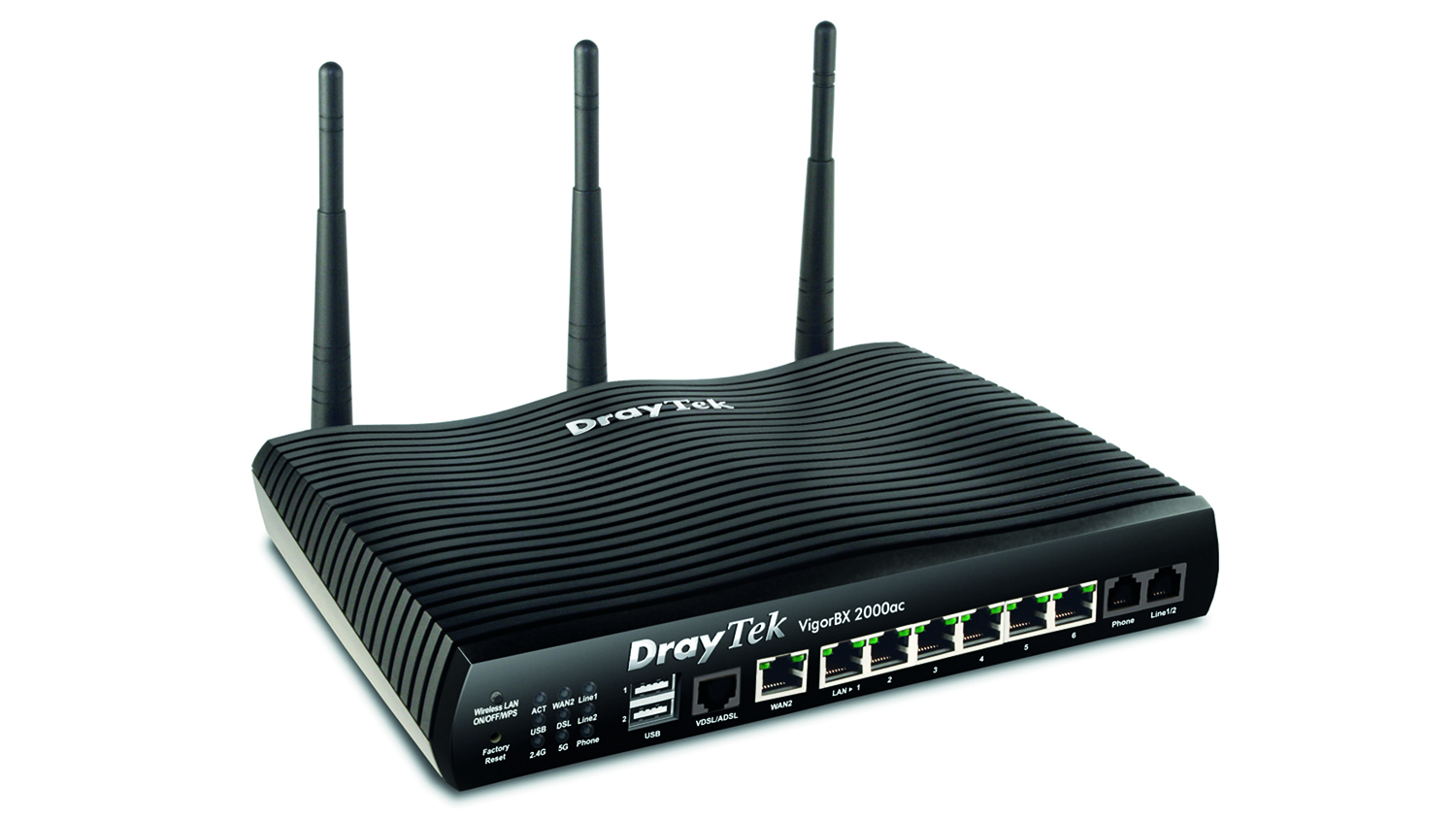 DrayTek VigorBX 2000ac review
DrayTek VigorBX 2000ac reviewReviews A feature-packed router and IP PBX combo that’s ideal for SMBs seeking an all-in-one networking solution
By Dave Mitchell Published
-
 How to pick the perfect SSD for your needs and budget
How to pick the perfect SSD for your needs and budgetIn-depth Not all SSDs are created equal. If you’re choosing which drive to buy, there are several key points to consider
By Darien Graham-Smith Published