Buffalo Technology TeraStation TS5810DN review
A backup-friendly 8-bay beast for businesses on a budget
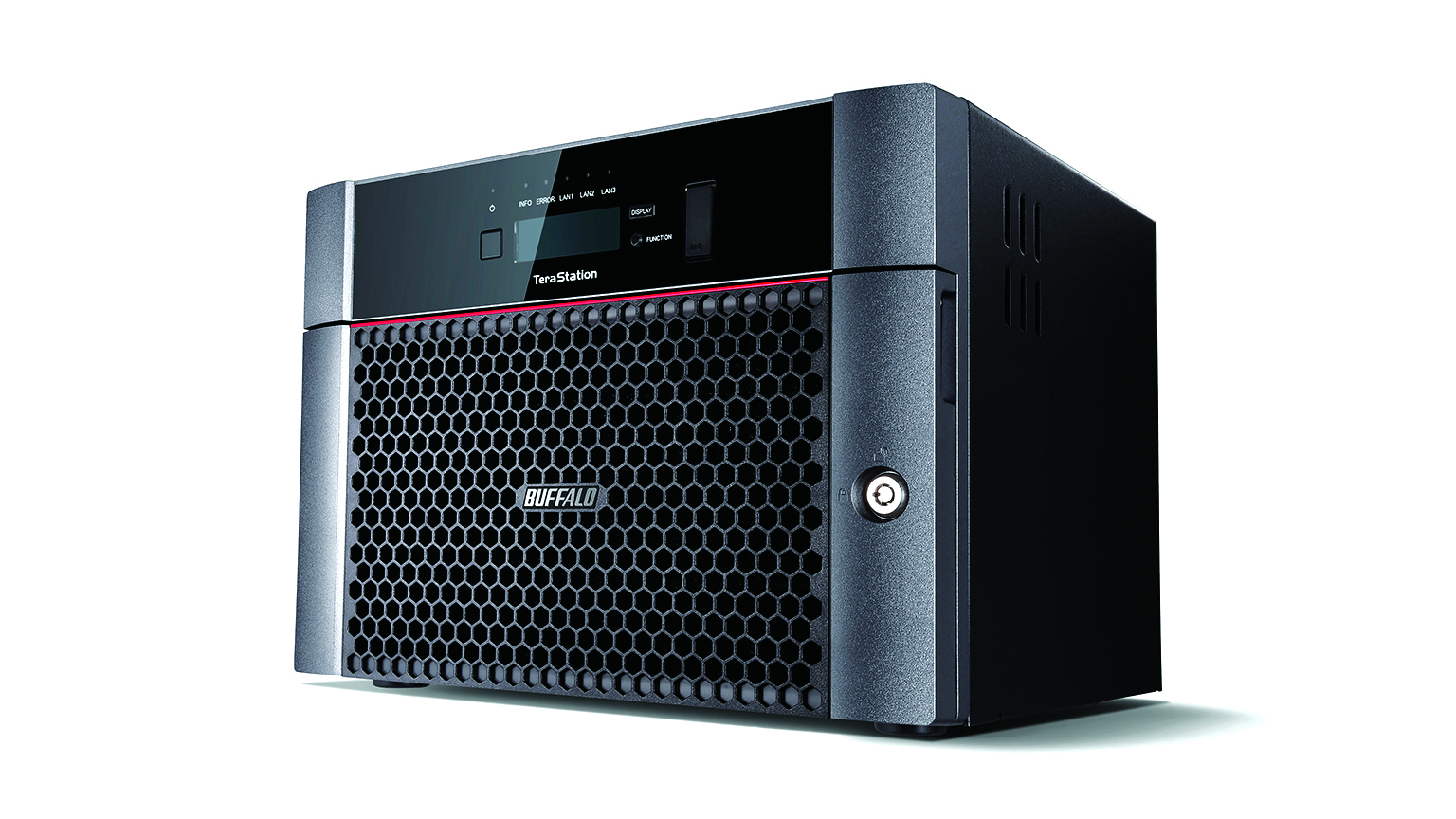

Basic storage features but Buffalo’s affordable 8-bay NAS teams up good 10GbE performance with valuable data security measures.
-
+
Great value; Excellent security measures; Good backup options
-
-
Limited cloud support; No diskless option; Basic web interface

Buffalo Technology boldly claims its TeraStation NAS appliances are the most secure on the market and ideal for SMBs tussling with GDPR (general data protection regulation) compliance. Stepping up as its flagship desktop business appliance, the 8-bay TS5810DN does, indeed, offer a number of valuable security features and partners them with a heap of storage and an embedded 10-Gigabit port.
Buffalo's first security measure is the TeraStation administrative account which doesn't have root rights. This stops third-party apps from being installed which will reduce the number of available features but does close any potential security holes they could introduce.
Next up is AES 256-bit volume encryption while optional antivirus scanning comes courtesy of Trend Micro, with a three-year OP-TSVC-3Y subscription costing around 128. Buffalo's free Boot Authentication Tool could prove very handy if the appliance is stolen.
It runs on a separate Windows host and if enabled on the appliance, it will look for this during system boot-up. If it can't find the network service, it will continue to load but won't make the web interface or shares available and neither can it be reset to defaults.
The appliance is very well built, with a sturdy steel chassis and all cooling handled by two rear 9cms diameter fans. These are very quiet and the SPLnFFT iOS app on our iPad recorded only 39.5dB at one metre.
The TS5810DN is available with 16TB, 32TB or 64TB capacities (Buffalo doesn't offer diskless models) and we have the 32TB version on review with eight 4TB Western Digital Red SATA hard disks. Should a drive fail, Buffalo includes a 24-hour exchange service in its standard 3-year warranty - but don't use your own drives as this may invalidate it.
The drives come preconfigured in a RAID6 array so it's ready to go out of the box. The NASNavigator 2 Windows utility discovered the appliance and provided direct access to its somewhat basic web interface along with a handy share mapping service.
Access controls are good; shares can be designated as read/write or read only and you can decide whether they are accessible over CIFS, NFS, AFP and FTP. A local user and group list can be applied to each share, the appliance will integrate with Active Directory and user limits have been increased massively to 10,000 AD users.
For 10GbE performance testing, we hooked up the appliance directly to a Dell PowerEdge R640 rack server running Windows Server 2016. A mapped share returned good raw read and write speeds with Iometer reporting rates of 9.2Gbits and 4.9Gbits/sec.
Real world speeds are reasonable with our 25GB file copies delivering average read and write rates of 4Gbits/sec and 3.2Gbits/sec. Backup tasks over 10GbE won't take long either with a 22.4GB test folder and 10,500 small files secured at 1.5Gbits/sec.
Backup gets off to a flying start as the price includes the NovaStor NovaBackup 19 software with one server and ten workstation licenses. It uses selected shares on the appliance as backup destinations and we had no issues using it to secure our Windows 10 desktops.
Cloud options are very basic with an option to copy local data to an Amazon S3 account. Dropbox is the only other provider supported but we had no problems using it to create file syncing jobs with our cloud accounts.
Shares can be made available as destinations for Buffalo's on-appliance backup utility simply by checking the Backup box during creation. Buffalo has also finally added Rsync support and we were able to replicate shares on the TS5810DN to a Qnap NAS appliance.
Value-wise, the TS5810DN stacks up well against Synology's 8-bay DS1817+ as it costs nearly 300 less for the same 32TB capacity and has an integral 10GbE port. It can't match Synology for software features but SMBs that want uncomplicated NAS and IP SAN services with a keen focus on data security will find the TS5180DN a worthy choice.
Verdict
Basic storage features but Buffalo’s affordable 8-bay NAS teams up good 10GbE performance with valuable data security measures.
Desktop chassis
1.7GHz quad-core Annapurna Alpine AL-314 CPU
4GB ECC DDR3
8 x 4TB WD Red SATA hot-swap hard disks
supports RAID0, 1, 10, 5, 6
2 x Gigabit
10GBase-T
3 x USB 3
NASNavigator 2, NovaBackup Buffalo Edition (1 server, 10 desktops) software
300 x 230 x 215mm (WDH)
3-yr limited warranty
Get the ITPro daily newsletter
Sign up today and you will receive a free copy of our Future Focus 2025 report - the leading guidance on AI, cybersecurity and other IT challenges as per 700+ senior executives
Dave is an IT consultant and freelance journalist specialising in hands-on reviews of computer networking products covering all market sectors from small businesses to enterprises. Founder of Binary Testing Ltd – the UK’s premier independent network testing laboratory - Dave has over 45 years of experience in the IT industry.
Dave has produced many thousands of in-depth business networking product reviews from his lab which have been reproduced globally. Writing for ITPro and its sister title, PC Pro, he covers all areas of business IT infrastructure, including servers, storage, network security, data protection, cloud, infrastructure and services.
-
 Meta just revived plans to train AI models with European user data – here’s how you can opt out
Meta just revived plans to train AI models with European user data – here’s how you can opt outNews Meta has confirmed plans to train AI models using European users’ public content and conversations with its Meta AI chatbot.
By Nicole Kobie Published
-
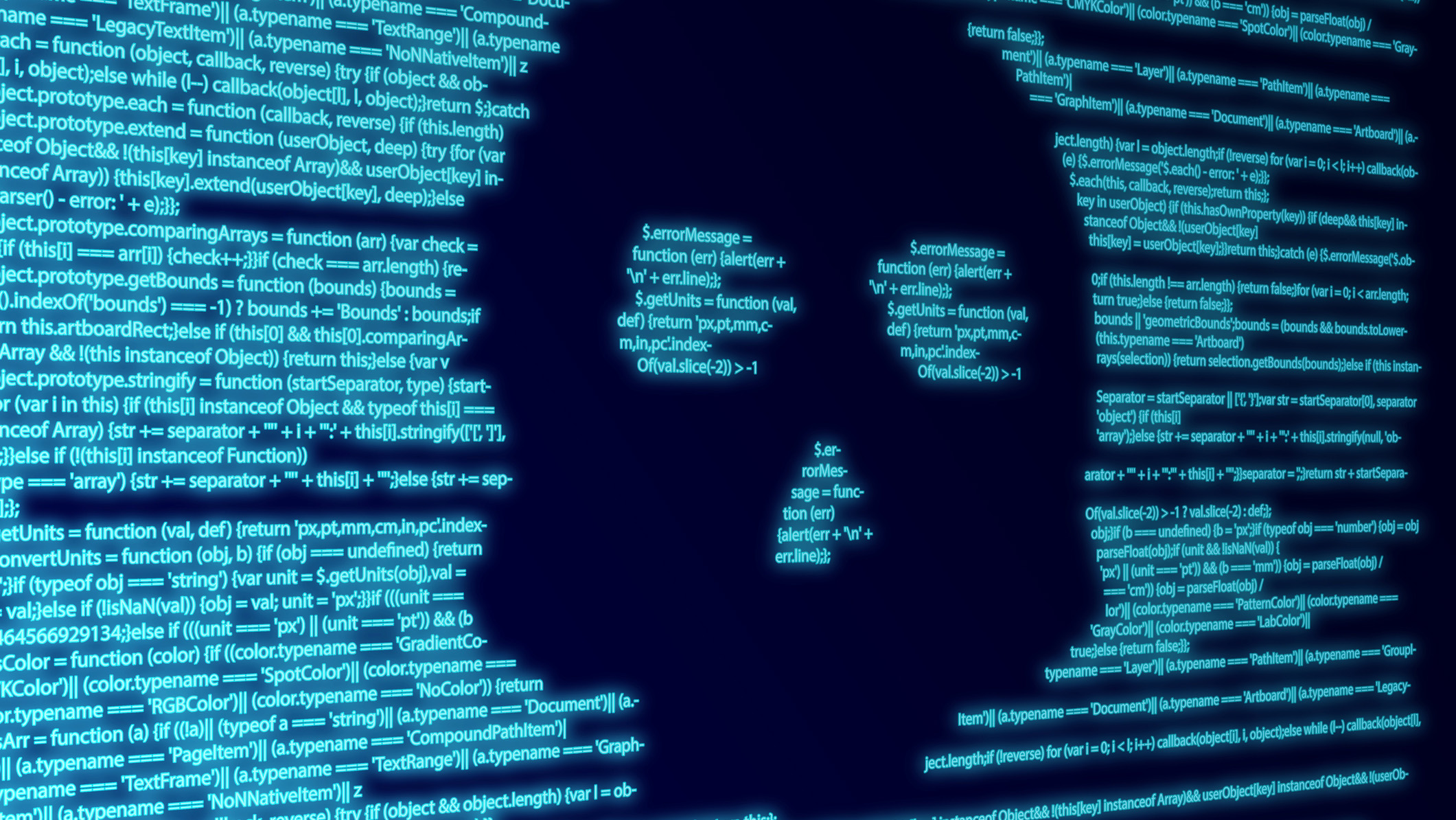 AI is helping bad bots take over the internet
AI is helping bad bots take over the internetNews Automated bot traffic has surpassed human activity for the first time in a decade, according to Imperva
By Bobby Hellard Published
-
 ‘We are now a full-fledged powerhouse’: Two years on from its Series B round, Hack the Box targets further growth with AI-powered cyber training programs and new market opportunities
‘We are now a full-fledged powerhouse’: Two years on from its Series B round, Hack the Box targets further growth with AI-powered cyber training programs and new market opportunitiesNews Hack the Box has grown significantly in the last two years, and it shows no signs of slowing down
By Ross Kelly Published