Asustor AS6404T: Four bays, no waiting
Still a brilliant powerhouse NAS, albeit for a chunky price

he AS6404T’s standalone capabilities and powerful internals mean there’s bags of headroom for it to take on new roles and services as your needs evolve. So long as four bays and two gigabit Ethernet ports are sufficient for your needs, it will be an extremely long time before you outgrow the Asustor AS6404T.
-
+
Capable speeds; Good range of features
-
-
Setup could be easier; Drive installation is a tad fiddly

Asustor's 4-bay NAS won our hearts when we first tested it and is still a contender nearly one year on, combining a powerful spec with some extremely versatile software. The move up from the two-bay AS6302T takes you from the dual-core Celeron J3355 to a quad-core J3455, while RAM leaps from 2GB to 8GB.
This gives you scope to run a more demanding set of apps, including virtual servers through VirtualBox and a full Linux desktop with Asus's Linux Centre app. Connect a display to the HDMI port, and a mouse and keyboard via USB, and your NAS can moonlight as a working PC.
Moving up the Asustor line-up also nets you a two-line LCD status display along with four navigation buttons, enabling you to check and configure the network connectivity, change server names, initialise, shut down and restart the NAS, without firing up the browser-based control panel.
Otherwise, the AS6404T has the same physical strengths as its baby brother: rock-solid build quality and excellent connectivity, complete with a USB-C port. Having to screw the hard drives into their slide-and-lock caddies is fiddly but a minor inconvenience in the grand scheme of things.
Asustor could do a little work on the initial setup. You can set up Synology or Qnap's units purely through a browser, without downloading a specific configuration tool. Plus, we had issues getting Asus's preferred Universal Media Server app up and running, and the media folders accessible, until we reconfigured the network connection, by pure coincidence, to use Link Aggregation.
Beyond that, however, the ADM OS works smoothly, delivering a platform for a huge range of apps, covering cloud-sync backup through Google Drive, OneDrive and Dropbox, media playback through Plex and Twonky and even business apps through LibreOffice, SugarCRM and WorldCard. What's more, the AS6404T can still function as a powerful, 4K-capable media player through the Asus Portal app, running Kodi or streaming video from Amazon Prime.
Remote access is handled by Asustor's own Cloud Connect service, while the Surveillance Centre app will monitor up to four IP cameras for free. NAS backup services are provided courtesy of Crashplan and ElephantDrive - naturally these are chargeable, but if you care enough about your data to invest in a NAS appliance, you shouldn't be skimping on offsite backup. There's also support for rsync, to automatically replicate your data to a remote NAS appliance of your own.
One small but noteworthy strength of ADM is its versatile approach to encryption. Most NAS systems can encrypt entire volumes at the time of creation, but offer no easy way to retroactively apply encryption later on. Asustor's software lets you encrypt and decrypt individual folders at any time - handy if you take on a sensitive project that you didn't originally foresee.
In terms of file-transfer performance, the 4-bay Asustor sits somewhere in the middle of the competition, beneath speed demons such as the Buffalo TeraStation 5210DN and Netgear ReadyNAS 212 but well clear of slower units. The only sticking point is the price. Given what the Asus offers it's still good value, but the Synology DS918+ and Thecus N4810 offer similar features for less.
Verdict
he AS6404T’s standalone capabilities and powerful internals mean there’s bags of headroom for it to take on new roles and services as your needs evolve. So long as four bays and two gigabit Ethernet ports are sufficient for your needs, it will be an extremely long time before you outgrow the Asustor AS6404T.
Get the ITPro daily newsletter
Sign up today and you will receive a free copy of our Future Focus 2025 report - the leading guidance on AI, cybersecurity and other IT challenges as per 700+ senior executives
Stuart has been writing about technology for over 25 years, focusing on PC hardware, enterprise technology, education tech, cloud services and video games. Along the way he’s worked extensively with Windows, MacOS, Linux, Android and Chrome OS devices, and tested everything from laptops to laser printers, graphics cards to gaming headsets.
He’s then written about all this stuff – and more – for outlets, including PC Pro, IT Pro, Expert Reviews and The Sunday Times. He’s also written and edited books on Windows, video games and Scratch programming for younger coders. When he’s not fiddling with tech or playing games, you’ll find him working in the garden, walking, reading or watching films.
You can follow Stuart on Twitter at @SATAndrews.
-
 Meta just revived plans to train AI models with European user data – here’s how you can opt out
Meta just revived plans to train AI models with European user data – here’s how you can opt outNews Meta has confirmed plans to train AI models using European users’ public content and conversations with its Meta AI chatbot.
By Nicole Kobie Published
-
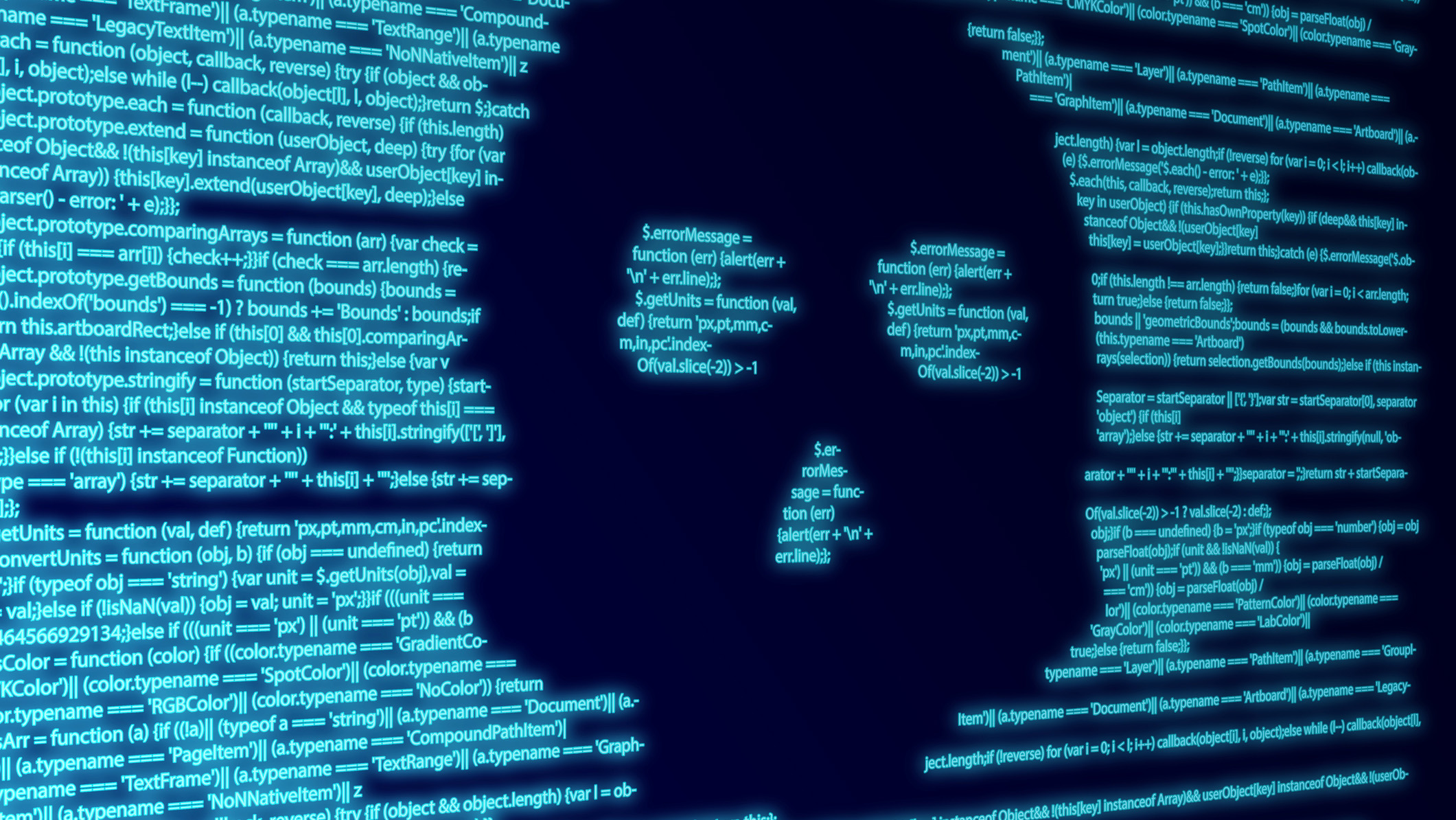 AI is helping bad bots take over the internet
AI is helping bad bots take over the internetNews Automated bot traffic has surpassed human activity for the first time in a decade, according to Imperva
By Bobby Hellard Published
-
 ‘We are now a full-fledged powerhouse’: Two years on from its Series B round, Hack the Box targets further growth with AI-powered cyber training programs and new market opportunities
‘We are now a full-fledged powerhouse’: Two years on from its Series B round, Hack the Box targets further growth with AI-powered cyber training programs and new market opportunitiesNews Hack the Box has grown significantly in the last two years, and it shows no signs of slowing down
By Ross Kelly Published