Synology DiskStation DS2419+ review: The king of desktop storage
A big capacity and data protection apps to match, the DS2419+ is the perfect backup vault for SMBs


Its big capacity makes Synology’s DS2419+ a great choice for SMBs that want a central location for storing all their backups. It’s good value and a speedy performer, while Synology’s slick Active Backup for Business app seals the deal for a well-deserved Editor’s Choice award.
-
+
Outstanding VM management tools; Great expansion potential; Slick backup features
-
-
None to speak of

SMBs with big data backups on their minds will love Synology's DS2419+; this mighty cube offers an impressive network storage capacity at a sensible price. Stepping in as a timely replacement to the elderly DS2415+, it uses the same charcoal-black 12-bay chassis but offers more expansion options and its uprated Atom C3538 CPU and faster DDR4 memory deliver a big performance boost.
At the rear you still get quad Gigabit, dual USB 3 and a high-speed Infiniband port for Synology's 12-bay expansion unit but the DS2419+ adds that all-important PCI-e slot for 10GbE upgrades. This also accepts Synology's M2D18 card which supports dual M.2 NVMe/SATA SSDs for caching duties.
For testing, we used four 12TB Seagate IronWolf NAS drives in a RAID5 array and fitted an Emulex dual-port 10Gbase-T card by sliding off the appliance's lid. The two SO-DIMM slots are also easily accessed by removing the side panel.
The DS2419+ is much faster than its predecessor with a NAS share mapped over 10GbE returning Iometer sequential read and write speeds of 9.2Gbits/sec and 4.4Gbits/sec. The quoted top speeds for the DS2415+ are only 3.5Gbits/sec and 3.2Gbits/sec.
Real world NAS speeds are equally good with our 25GB file copy test returning average read and write speeds of 4.7Gbits/sec and 3.3Gbits/sec. Our backup test was also handled well with a 22.4GB test folder and its 10,500 small files secured to the mapped share at 2.2Gbits/sec.
Synology's DSM OS provides a wealth of free apps and the Active Backup for Business (ABB) fits this high-capacity appliance like a glove. From one interface, you can manage backup, restore and disaster recovery services for Windows servers and workstations, plus VMware ESXi and vCentre hypervisors.

To run application-consistent backups for our VMware ESXi VMs, we provided ABB with secure login credentials to the host system while our Windows 2016 and 10 systems required agents loaded. For the latter, we created scheduled protection jobs and chose from bare-metal, system volume and selective backups.
The ABB console provides a complete overview of all backup activities and during testing, we recorded its deduplication engine delivering an impressive 6:1 data reduction ratio. It also provides fast system recovery by linking up with VMware or Synology's Virtual Machine Manager (VMM) app to create instant VMs from selected backups.
Data protection features keep on coming: the Snapshot Replication app manages on-demand and scheduled snapshots of Btrfs volumes and can replicate them to remote Synology appliances. Next up is the Hyper Backup app which supports local, remote and Rysnc backups, followed closely by the Cloud Sync app for securing appliance data to 23 cloud storage providers.
The VMM app can host your choice of OS and offers VM protection plans, cloning and migration - but you'll need to upgrade the appliance's base 4GB of memory to make the most of it. The vSwitch feature isolates VM traffic on selected network interfaces and you can use VMM to virtualize DSM with one free license included.
The appliance makes a great surveillance video recording vault and Synology's Surveillance Station 8.2 app is one of the best on the market. It now supports around 6,700 IP camera models and uses dual authentication for secure access to recordings while the smart LiveCam app allows you to stream live video from your mobile directly to the Surveillance Station console.
Its big capacity makes Synology's DS2419+ a great choice for SMBs that want a central location for storing all their backups. It's good value and a speedy performer while Synology's slick Active Backup for Business app seals the deal for a well-deserved Editor's Choice award.
Verdict
Its big capacity makes Synology’s DS2419+ a great choice for SMBs that want a central location for storing all their backups. It’s good value and a speedy performer, while Synology’s slick Active Backup for Business app seals the deal for a well-deserved Editor’s Choice award.
Desktop chassis
2.1GHz Intel Atom C3538
4GB DDR4 (max 32GB)
12 x hot-swap SATA drive bays
supports RAID0, 1, 5, 6, 10, SHR, JBOD
4 x Gigabit
2 x USB 3
Infiniband expansion port
1 x PCI-Express slot
300 x 340 x 270mm (WDH)
3yr limited warranty
Get the ITPro daily newsletter
Sign up today and you will receive a free copy of our Future Focus 2025 report - the leading guidance on AI, cybersecurity and other IT challenges as per 700+ senior executives
Dave is an IT consultant and freelance journalist specialising in hands-on reviews of computer networking products covering all market sectors from small businesses to enterprises. Founder of Binary Testing Ltd – the UK’s premier independent network testing laboratory - Dave has over 45 years of experience in the IT industry.
Dave has produced many thousands of in-depth business networking product reviews from his lab which have been reproduced globally. Writing for ITPro and its sister title, PC Pro, he covers all areas of business IT infrastructure, including servers, storage, network security, data protection, cloud, infrastructure and services.
-
 Google faces 'first of its kind' class action for search ads overcharging in UK
Google faces 'first of its kind' class action for search ads overcharging in UKNews Google faces a "first of its kind" £5 billion lawsuit in the UK over accusations it has a monopoly in digital advertising that allows it to overcharge customers.
By Nicole Kobie Published
-
 Darktrace unveils tailored AI models with a twist for its cybersecurity agent
Darktrace unveils tailored AI models with a twist for its cybersecurity agentNews Darktrace has announced new AI models for its agentic AI security tool, but it's taken a novel approach to tackle hallucinations.
By Rory Bathgate Published
-
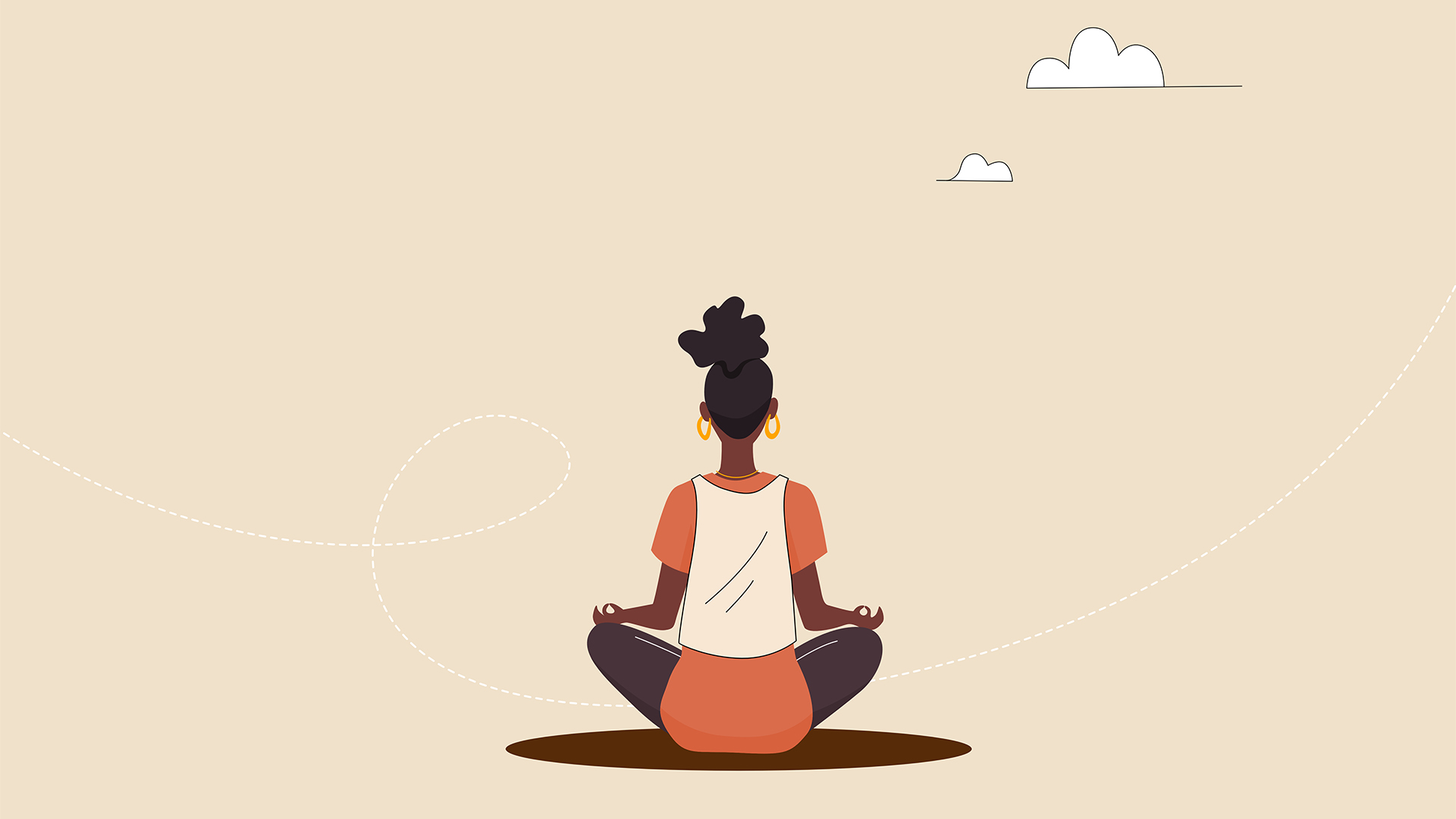 This tech company wants to pay staff to look after their mental and physical wellbeing
This tech company wants to pay staff to look after their mental and physical wellbeingNews Hot on the heels of its four-day week trial, tech company Thrive is offering staff new incentives to take care of their mental and physical wellbeing.
By Ross Kelly Published