AdRem NetCrunch 9.3.3 review
A lightning-quick deployment, informative console and top value makes NetCrunch a great monitoring tool for SMBs
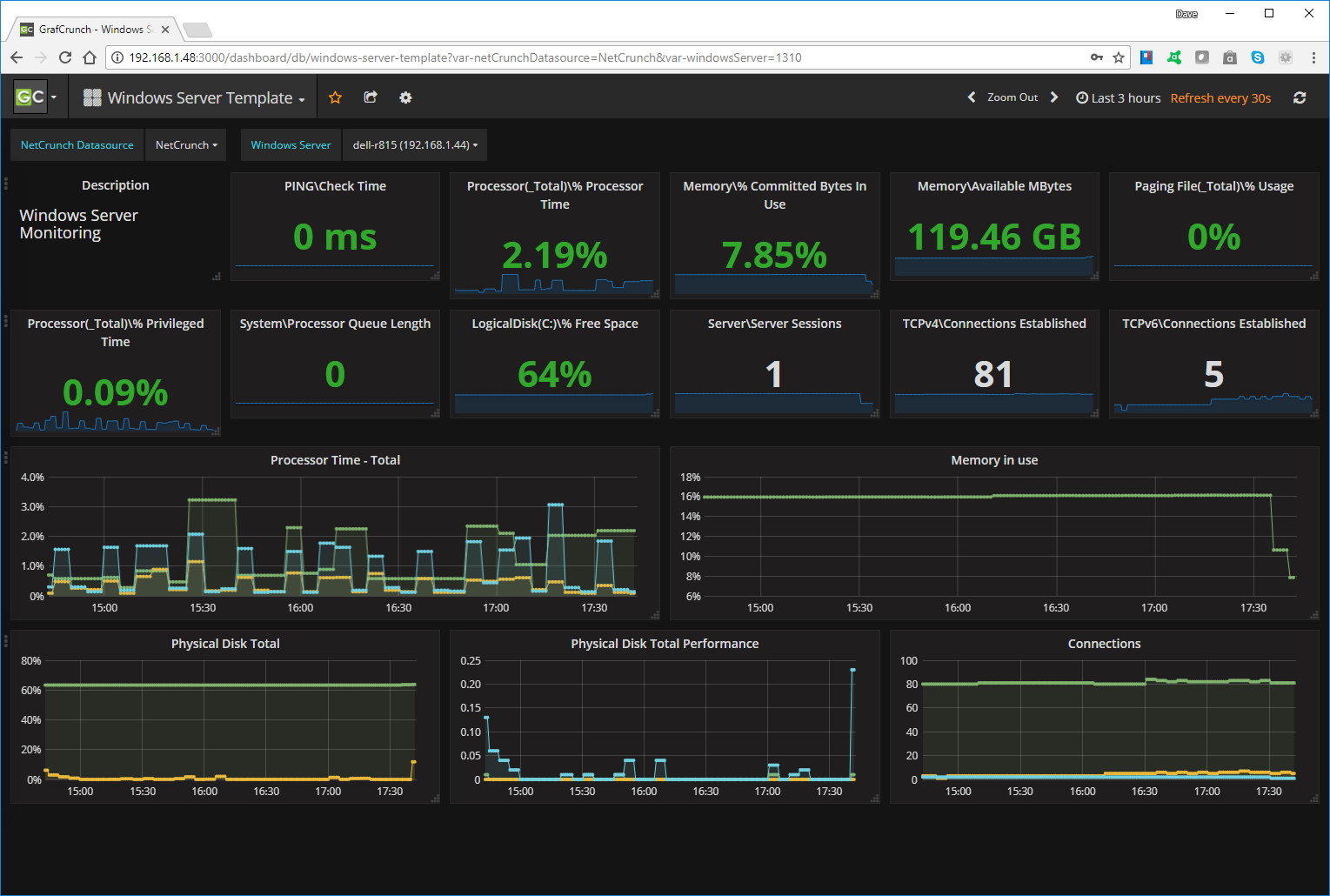

AdRem’s NetCrunch delivers a super range of network monitoring tools and its node-based licensing makes it very affordable. We were impressed with its remarkably fast deployment and found its colourful console highly informative and very easy to interpret.
-
+
Affordable licensing; Good mapping tools; Simple setup
-
-
Limited hyper-V monitoring

Small businesses that want network monitoring in double-quick time will find Adrem's NetCrunch 9.3.3 the perfect choice. We installed the Server and Console components on a Windows Server 2012 R2 host, scanned the lab network and had a full read-out on all our systems in only 15 minutes.
NetCrunch also uses a simple licensing scheme where any device with an IP address is considered a node. This differs from the sensor-based licensing used by other products as it allows you to monitor as many (or as few) elements on a device as you wish without consuming extra licenses.
You can access the NetCrunch server locally, load the Console on a remote system or reach it via a web browser, although the latter only provides a subset of functions. Either way, the well-designed console and its Atlas summary screen provides a colour-coded view of the network, making it easy to spot problems.
Smart Pages aid troubleshooting as the Atlas automatically presents views based on available content and allows you create your own. The Nodes Overview dashboard is ideal for monitoring smaller networks as it presents a graphical status report on all devices which can be customised using drag and drop.
NetCrunch even creates Layer 2 maps of network segments, which incorporate bi-directional, real-time views of network traffic passing between each node. It's also easy to configure as all program, network scan and report settings are accessed from a single tab in the Atlas top-level view.
Monitoring Packs group together commons sets of performance monitors with alert conditions, and include ones for system and service monitoring, Active Directory, VMware, DNS, DHCP, Linux, OS X and many more. You can add them manually but NetCrunch does most of the hard work as it automatically assigns relevant ones to each system during the scan.
NetCrunch inventories each system and we found OS identification to be spot on, with it correctly picking up our Windows Server 2012 R2 and 2016 systems plus Windows 7 and 10 desktops. The Top Charts tab is very informative and shows systems with the highest CPU, memory and storage usage plus nodes with the most problems. NetCrunch also receives NetFlow and sFlow data, breaks it down into graphs of apps and provides detailed flow analytics.
Features for virtualized environments are a mixed bag, as the VMware Monitoring Pack delivered a wealth of information about our ESXi host. It provided performance statistics, hardware monitoring including the host's datastores, power supplies, fans and temperatures plus details on each VM, their status and resource consumption.
We could also add selected VMware VMs to the Atlas dashboard as separate monitored entities with a single mouse click. Hyper-V monitoring is very basic as this Pack can't list VMs and only provides details and alerts on host CPU utilization and the Hyper-V Windows Management services.
Actions allow NetCrunch to carry out a set of commands as a reaction to specific alerts. Basic actions include playing a sound or sending an email while control actions can run a program or script, reboot an errant system, pause, start or stop a Windows service and more.
The free GrafCrunch server is designed to display NetCrunch data sources on a big screen as real-time graphs. This latest version has been updated with a range of useful monitoring templates but only use Chrome to access GrafCrunch as Edge won't display anything.
AdRem's NetCrunch delivers a super range of network monitoring tools and its node-based licensing makes it very affordable. We were impressed with its remarkably fast deployment and found its colourful console highly informative and very easy to interpret.
Verdict
AdRem’s NetCrunch delivers a super range of network monitoring tools and its node-based licensing makes it very affordable. We were impressed with its remarkably fast deployment and found its colourful console highly informative and very easy to interpret.
Get the ITPro daily newsletter
Sign up today and you will receive a free copy of our Future Focus 2025 report - the leading guidance on AI, cybersecurity and other IT challenges as per 700+ senior executives
Dave is an IT consultant and freelance journalist specialising in hands-on reviews of computer networking products covering all market sectors from small businesses to enterprises. Founder of Binary Testing Ltd – the UK’s premier independent network testing laboratory - Dave has over 45 years of experience in the IT industry.
Dave has produced many thousands of in-depth business networking product reviews from his lab which have been reproduced globally. Writing for ITPro and its sister title, PC Pro, he covers all areas of business IT infrastructure, including servers, storage, network security, data protection, cloud, infrastructure and services.
-
 Cleo attack victim list grows as Hertz confirms customer data stolen – and security experts say it won't be the last
Cleo attack victim list grows as Hertz confirms customer data stolen – and security experts say it won't be the lastNews Hertz has confirmed it suffered a data breach as a result of the Cleo zero-day vulnerability in late 2024, with the car rental giant warning that customer data was stolen.
By Ross Kelly Published
-
 Women show more team spirit when it comes to cybersecurity, yet they're still missing out on opportunities
Women show more team spirit when it comes to cybersecurity, yet they're still missing out on opportunitiesNews While they're more likely to believe that responsibility should be shared, women are less likely to get the necessary training
By Emma Woollacott Published
-
 OpenAI wants developers using its new GPT-4.1 models – but how do they compare to Claude and Gemini on coding tasks?
OpenAI wants developers using its new GPT-4.1 models – but how do they compare to Claude and Gemini on coding tasks?News OpenAI says its GPT-4.1 model family offers sizable improvements for coding, but tests show competitors still outperform it in key areas.
By Ross Kelly Published