Superhuman review
Superhuman is super exclusive. But is this Gmail and iOS email client worth the learning curve or the monthly subscription price?

-
+
Simple and minimalist design
-
+
Quick navigation with keyboard shortcuts
-
+
AI-based email triage
-
-
Expensive monthly subscription

Superhuman is an exclusive email client that requires a paid subscription. In this Superhuman email review, you’ll learn what makes the app unique and whether the paid subscription is worth the money.
Superhuman review: Snapshot
Superhuman is a highly exclusive email client that is only available for Gmail users on macOS and iOS devices. While you can be invited into the app by an existing user, those who don’t meet the device and operating system requirements will be placed on a waitlist.
The main draw of Superhuman is an individual focus on handling your emails more efficiently. But due to its focus on individual productivity and restriction to Gmail and Apple users, the app isn’t well suited for a wider team. If you use your email relatively sparsely, the subscription is also unlikely to be worth it.
While the $30/month subscription fee may seem extravagant, Superhuman offers impressive email management functionality. With automatic AI-based email prioritization, a specific system of keyboard shortcuts, and offline functionality, it will certainly help you increase your productivity.
Score: 4/5
Read on for our full and detailed review.
Superhuman’s competitors
| Header Cell - Column 0 | Superhuman | Mailbird | Spike |
|---|---|---|---|
| Score | 4/5 | 4/5 | 3.5/5 |
| Pros | -Visually appealing distraction-free layout and design-High-speed start-up, search, and sending features-Ability to undo an email that you didn’t mean to send | -Available for Windows desktop-Provides high number of integrations | -Available for all email providers, devices, and operating systems-Incorporates video meetings, tasks, and to-do lists |
| Cons | -Expensive-Only available for Gmail and Google Workspace users-Only available for macOS and iOS users-Not good for personal email | -Limited filtering functionality-No smart sorting | -Limited customer support available-Difficult to delete email |
| Verdict | Built for people who need speed and productivity in their workday. | A better choice for teams and users who need to integrate lots of other apps. | Good choice for teams due to the ability to manage Groups. |
| View deals | <a href="https://superhuman.com/">Visit site</a> | <a href="https://www.getmailbird.com/">Visit site</a> | <a href="https://www.spikenow.com/">Visit site</a> |
Superhuman: Key features
Superhuman primarily offers speed and productivity. It’s essentially a wrapper for Gmail with some added features to enhance the efficiency of your email management.
One of the standout features of Superhuman is the simple visual design. The app is built to be visually pleasing and simple to digest. This is a welcome change from the busy and cluttered nature of many email interfaces.
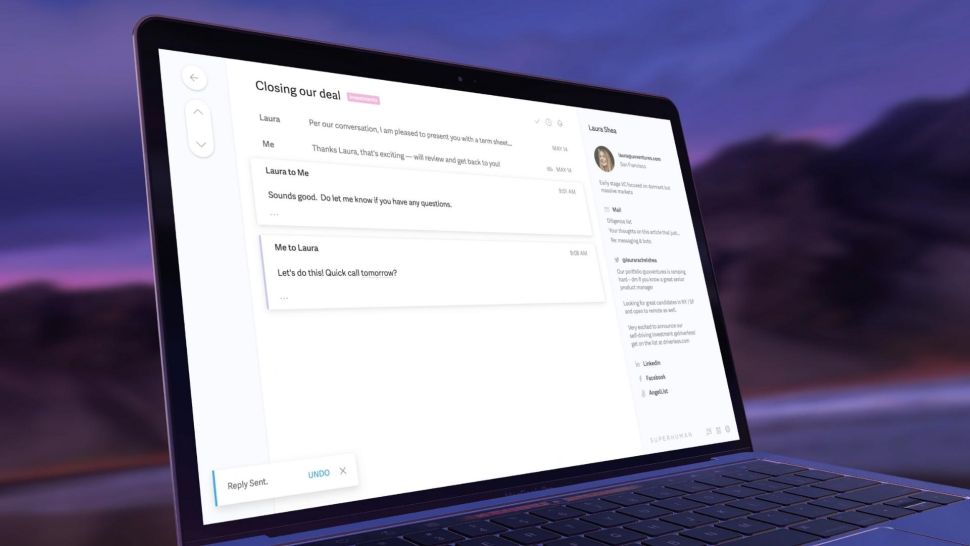
Superhuman is also built for speed. The provider specifically created Superhuman with the 100-millisecond rule in mind. This rule states that every interaction between the user and the app should take no longer than 100 milliseconds because this is the threshold for instantaneous response. So whether you’re opening the app, searching for an email, or hitting send, the action is essentially immediate.
Another feature of Superhuman is the extensive built-in keyboard shortcuts. Every single action has a keyboard shortcut programmed to execute it. Superhuman has built this functionality to speed up the time spent writing and managing emails. However, these shortcuts have to be used to operate the app. So there is a bit of a learning curve when it comes to Superhuman, although there is a helpful pop-up search bar available if you forget any of them.

One of the greatest barriers to email productivity is sorting through piles of unanswered emails. With this in mind, Superhuman leverages AI technology to automatically sort your emails. The algorithm quickly learns which emails are most urgent and bumps them to the top. You can also create a VIP list to segment specific senders into a separate list.
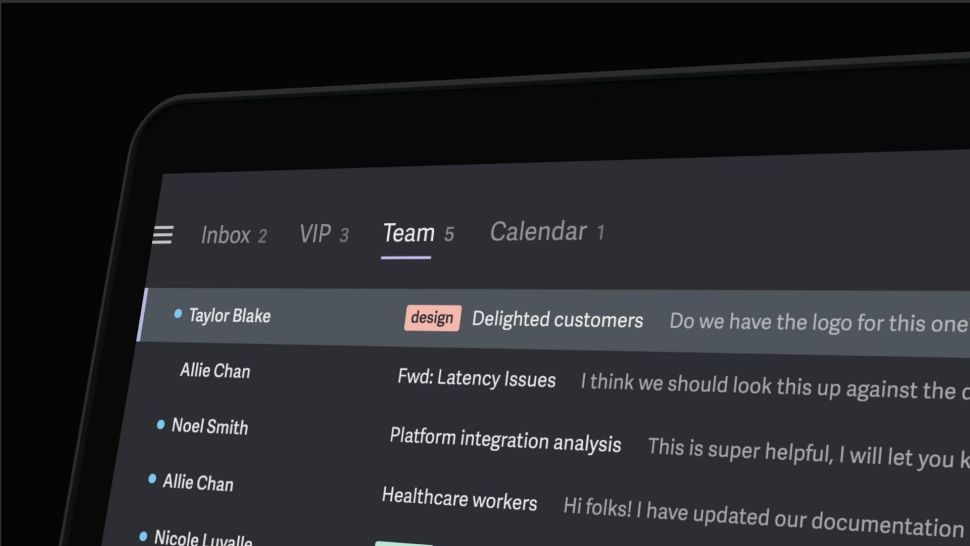
Another highlight of Superhuman is the ability to unsend emails. Whether because of a typo, forgetting an attachment, or sending an email to the wrong person, users can easily recall an email after it has been sent through Superhuman. If you have sent an email and you’re anxious about getting a fast response, Superhuman also provides read receipts so you’ll know when the recipient has opened your message.
Superhuman: What’s new in 2022?
Back in December 2020 Superhuman unveiled a new command tool that gives users the ability to quickly find and execute shortcuts, and thus take advantage of features they may not have known how to use. It can be accessed with a simple double finger tap and significantly shortens the learning curve associated with the program.
Users can see if a recipient has opened their emails through read receipts. Previously, you could also see a timestamp and the location of your email recipient when they opened your email. This feature caused a lot of negative publicity over privacy concerns, even among existing Superhuman users. So, since 2019, the email open timestamp and location tracking have been disabled. Read receipts are also opt-in rather than enabled by default.
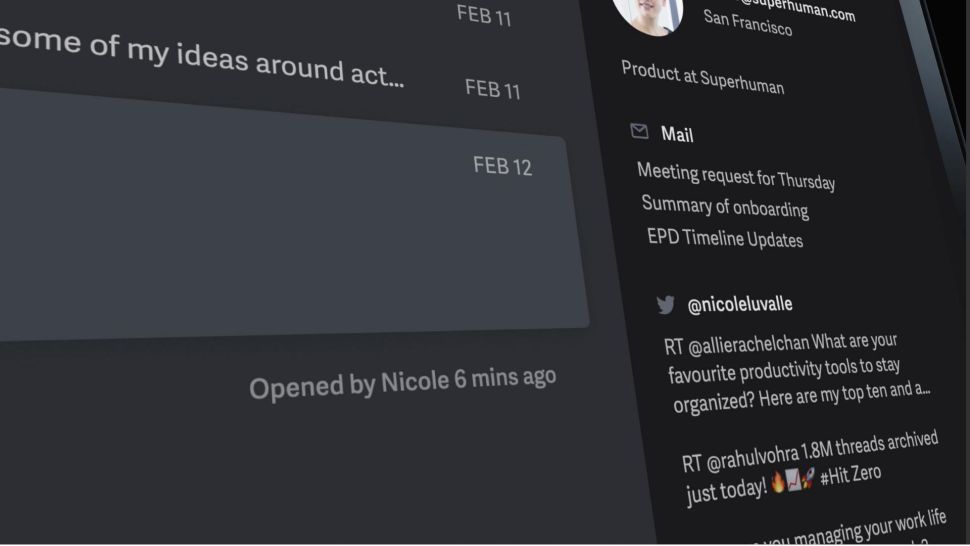
Superhuman: Pricing
Superhuman costs a flat £24 a month. Payments are made on a recurring subscription basis and you must enter debit or credit card information or use Google Pay. All of this has to be entered when you begin the onboarding process. There is no free plan or free trial available for Superhuman.
After the onboarding questionnaire, you’ll be brought to a payment screen to enter your card information. Only then will you be able to reserve a spot for your onboarding call so a rep can talk you through the best way to use Superhuman and show you how to use the app most effectively.
| Plan type/feature | Basic |
|---|---|
| Cost per month | £24 |
| Cost per year | £288 |
| AI-based email triage | ✔ |
| Works offline | ✔ |
| Instant command speed | ✔ |
| Read receipts | ✔ |
| Suitable for all email clients and operating systems | ✖ |
Testing Superhuman
Superhuman has uniquely marketed itself as an exclusive email client. It even has a waiting list of customers waiting to be accepted into the app. With this in mind, we decided to test how challenging it is to be accepted and onboarded onto Superhuman.
How challenging is the onboarding process for Superhuman?
Part of the appeal for Superhuman users is its exclusivity. You can’t just sign up—you have to either be invited by an existing user or sign up through the website. Then, you’ll be taken through an extensive questionnaire and personalized onboarding call to ensure you’re the right type of customer for the product.
While the website has several Get Started calls to action, you won’t be able to do so until your onboarding call is complete. You can also download the desktop app directly from the website (as long as you’re a Mac user), but similarly, it cannot be activated until after your onboarding call.
The first step is to fill out a six-minute questionnaire. Questions include the operating systems and email provider you use, and whether you have any apps currently integrated into your existing Gmail account. If you’re not a Gmail user or a Mac user, the questionnaire automatically ends with instructions to check your inbox. There, you’ll find an email explaining that Superhuman cannot cater to your needs at this time but that you’ll be added to their waitlist and notified when a version of the product that works for your needs is available.
If you get through the questionnaire, you’ll be redirected to a page with instructions to enter credit card details and book your onboarding call slot. The onboarding call takes about 30 minutes and is essentially a training call. The rep will talk you through using the app and how all the keyboard shortcuts work. The goal is to make sure you’re using Superhuman optimally so you get the most out of the product. Once the onboarding call is complete, your account will be activated and your monthly subscription billing will begin.
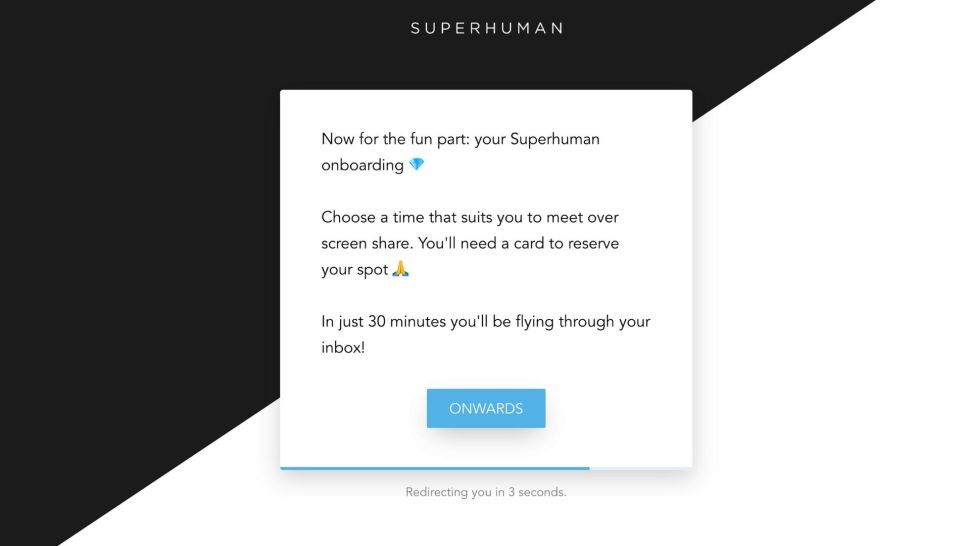
Alternatives to Superhuman
There is a lot of interest surrounding Superhuman’s unique waiting list and exclusivity in the email client market. But in terms of features and functionality, how does it measure up against the competition? Two of Superhuman’s most comparable competitors are Mailbird and Spike.
In many ways, Superhuman’s exclusivity can work against it, as the app is only available to iOS and Gmail users. But the competition offers a lot more flexibility in this regard. Mailbird, for example, is compatible with all Windows devices, so it’s marketed as an alternative to Outlook. It will also sync with a Google email address without any issues. Spike is even more flexible and is compatible with iOS, Windows, Gmail, and any other email provider.
Superhuman focuses intensely on improving user productivity and shortening the time spent managing and responding to emails. It does this through features such as AI email triage, minimalistic design, reply reminders, and email scheduling. When it comes to the competition, providers like Mailbird and Spike offer some of these features, but not all, and with less robust functionality.
With Mailbird, you can snooze emails for later and leverage keyboard shortcuts to optimize productivity. But you won’t get the same powerful email triage functionality—email prioritization needs to be manually implemented through your customized settings. Spike offers a smart email prioritization function similar to that of Superhuman, but the interface of the app overall is more cluttered.
| Header Cell - Column 0 | Superhuman | Mailbird | Spike |
|---|---|---|---|
| Compatible with all email providers and operating systems | ✖ | ✖ | ✔ |
| Automatic email prioritization | ✔ | ✖ | ✔ |
| Support | Email only | Email only | Email only |
| Basic plan | £24 a month | £1.81 a month | £6.41 a month |
Superhuman: Final verdict
Superhuman is a great solution for people who spend so much time on emails that they’ll feel a real difference with the productivity and time savings that the app can offer. For busy executives or entrepreneurs, it can save a lot of time and provide better visibility into your communication priorities without any extra filtering or customization by you.
While many competitors offer some similar functionalities and lower prices, Superhuman provides an exemplary user interface and simple design. Where competitors may gain an edge is with extra features. Superhuman focuses primarily on email, whereas competitors such as Spike and Mailbird also incorporate productivity features such as tasks, to-do lists, and in-app video calls.
Superhuman is also limited in terms of who can use it. It’s exclusive to Gmail and macOS/iOS, and there are no plans on the horizon to extend access to other operating systems or email providers.
If you’re a Gmail user with an iOS device, Superhuman is well worth a shot. It’s best suited for individual users seeking a solution to their email management challenges. But for team-wide use and extra productivity features, you may want to look elsewhere.
Further reading
For more information on getting the most productivity out of your email communications, check out our best email clients guide. Or, if you’re not a Gmail or iOS user and want to know about your options, you might like this best email client on Windows guide.
Get the ITPro daily newsletter
Sign up today and you will receive a free copy of our Future Focus 2025 report - the leading guidance on AI, cybersecurity and other IT challenges as per 700+ senior executives
Lauren holds a degree in marketing from Griffith College, Dublin, and brings more than five years’ experience as a marketing services advisor and marketing executive to her writing. An expert in SEO, copywriting, email marketing, analytics and more, Lauren has worked for the likes of the Bank of Ireland, Irish Stock Exchange, and the Yellow Pages.
-
 ‘Phishing kits are a force multiplier': Cheap cyber crime kits can be bought on the dark web for less than $25 – and experts warn it’s lowering the barrier of entry for amateur hackers
‘Phishing kits are a force multiplier': Cheap cyber crime kits can be bought on the dark web for less than $25 – and experts warn it’s lowering the barrier of entry for amateur hackersNews Research from NordVPN shows phishing kits are now widely available on the dark web and via messaging apps like Telegram, and are often selling for less than $25.
By Emma Woollacott Published
-
 Redis unveils new tools for developers working on AI applications
Redis unveils new tools for developers working on AI applicationsNews Redis has announced new tools aimed at making it easier for AI developers to build applications and optimize large language model (LLM) outputs.
By Ross Kelly Published
-
 Google layoffs continue with "hundreds" cut from Chrome, Android, and Pixel teams
Google layoffs continue with "hundreds" cut from Chrome, Android, and Pixel teamsNews The tech giant's efficiency drive enters a third year with devices teams the latest target
By Bobby Hellard Published