Bluehost vs GoDaddy
We compare Bluehost vs GoDaddy in every aspect, to help you determine which web hosting industry giant is best for your business


We decided to undertake a Bluehost vs GoDaddy comparison as part of our search for the best web hosting services. Both platforms target beginners entering the industry for the first time, and both are among the most popular options on the market, as well as ranking among the best website builder platforms too.
Bluehost is a WordPress recommended host, and it’s known for its neat management panel and straightforward setup process. GoDaddy is arguably just as good, though, so you might be finding it difficult to separate the two. Here, we put these hosts to the test to see how they line up against each other.
Bluehost: strong features and inexpensive plans
Bluehost ranks among the top web hosts thanks to top-quality hosting tools across varied plans. Its shared hosting is available from $2.95 a month (for a 36-month plan), and includes 50GB of storage as well as unmetered bandwidth.
GoDaddy: veteran host is best for high-traffic sites
GoDaddy is ideal for high-traffic sites, as well as advanced ecommerce websites that need high-performance hosting. Providing top speeds, its uptime guarantee means it's reliable, while it also offers strong customer support, extra tools and features.
Bluehost vs GoDaddy: What we compared
We compared every aspect of Bluehost and GoDaddy. The things we determined most important and therefore, the things we focused on, are as follows:
Get the ITPro daily newsletter
Sign up today and you will receive a free copy of our Future Focus 2025 report - the leading guidance on AI, cybersecurity and other IT challenges as per 700+ senior executives
- User interface and setup
- Pricing
- Starting a WordPress website
- Website builder
- Security and backups
- Customer service
- Domain registration
- Which web hosting provider is best for me?
- What our reviewers said
- Alternatives to Bluehost and GoDaddy
Bluehost vs GoDaddy: User interface and setup
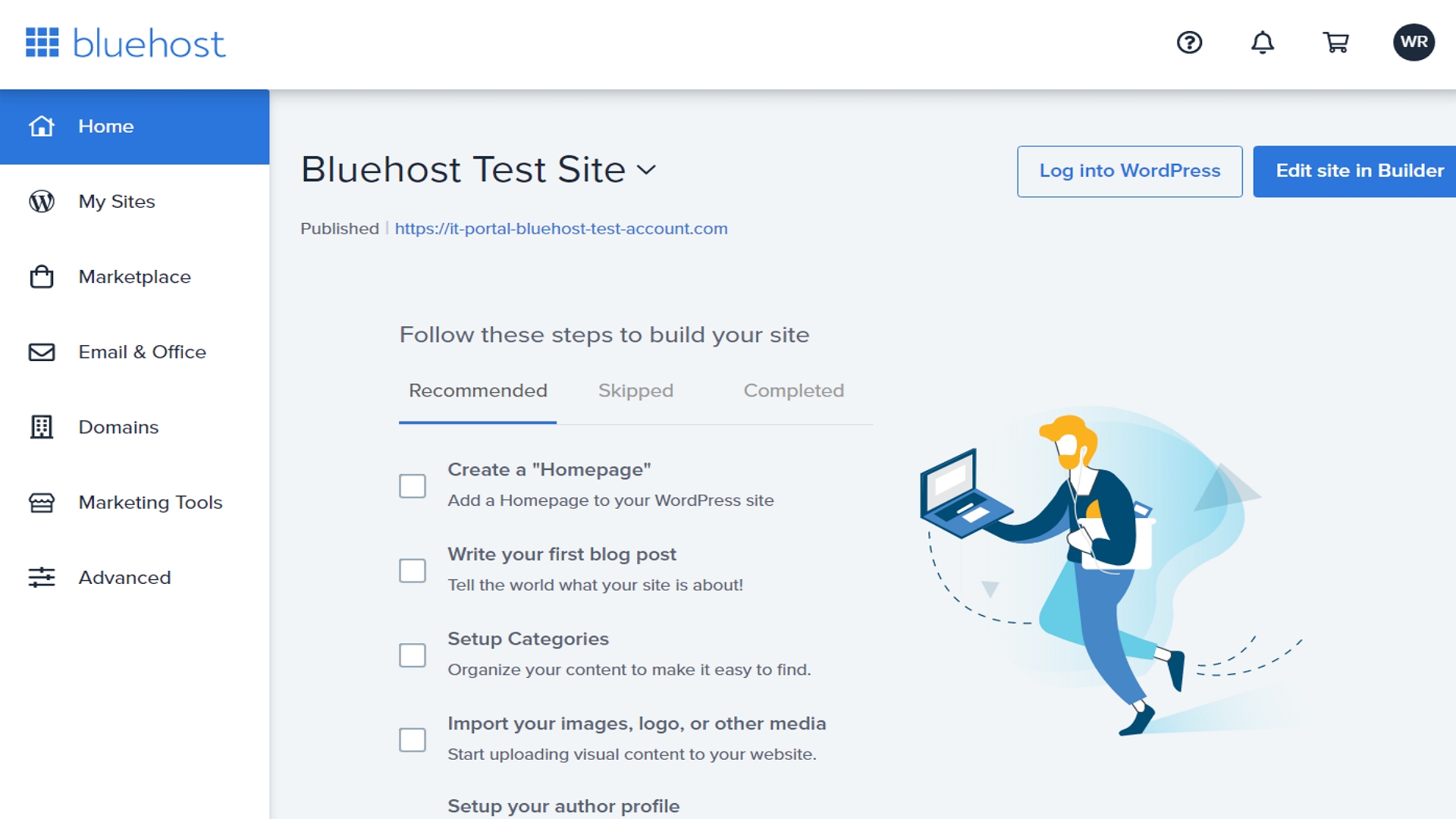
It’s easy to get started with both Bluehost and GoDaddy. Simply work through the checkout process, and you will receive account login details to your email in a matter of minutes.
When you log into your Bluehost account, you will be shown a list of recommended steps to help you start your first website. These are designed for those with little experience, and will help beginners get online with a minimum amount of fuss. Different management areas can be accessed via the menu on the left of the dashboard, enabling you to look after your domains, websites, email accounts, and more.
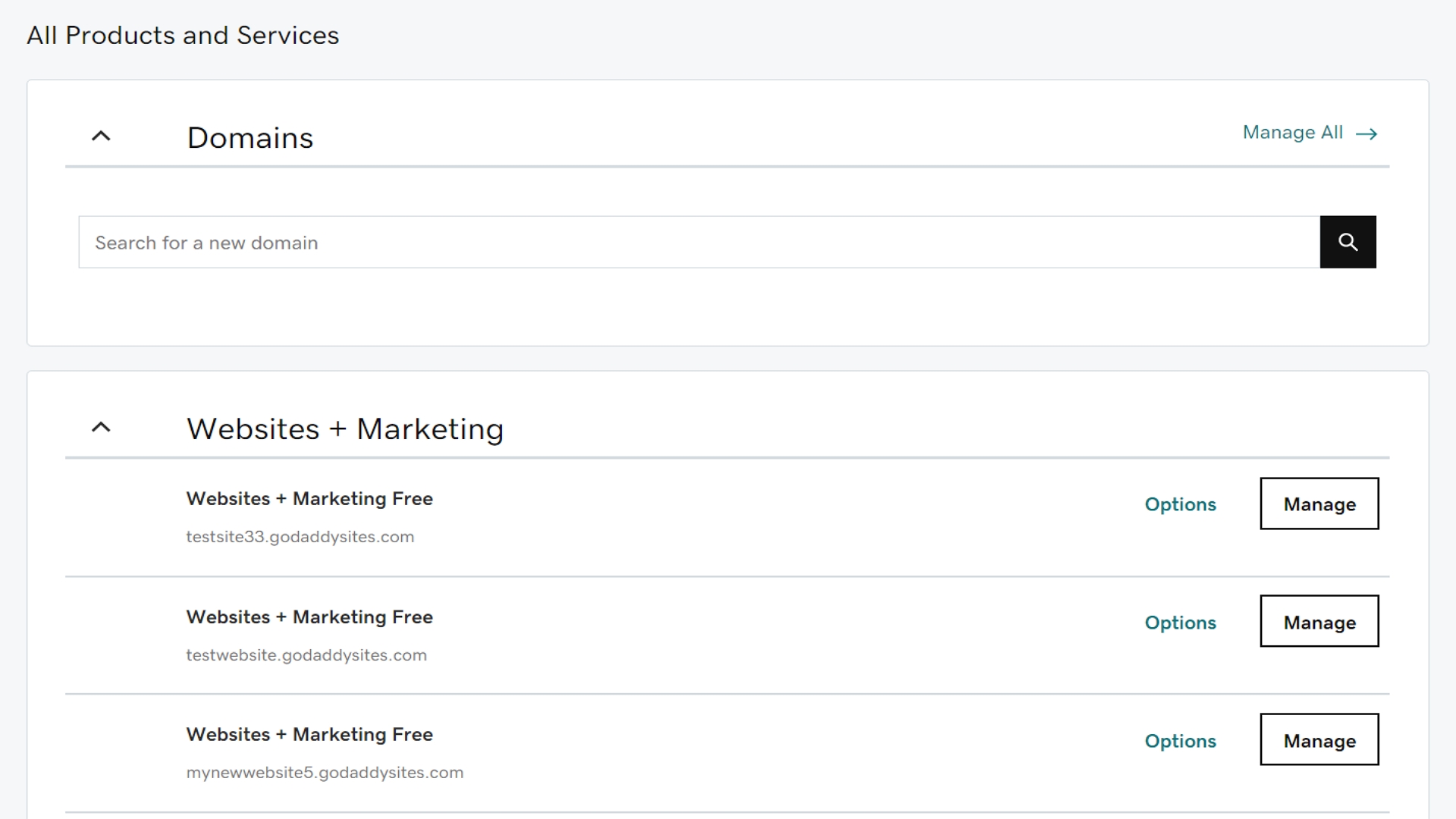
GoDaddy’s management dashboard is simpler. The main page lists all your services, including hosting, domains, website builder packages, and email marketing. A small navigation menu at the top of the page will enable you to navigate between sections within your account.
Both GoDaddy and Bluehost use the popular cPanel control panel for advanced hosting management. Here, you will find more technical tools enabling you to manage SSL certificates, add and remove subdomains, install scripts, and much more. Overall, it’s virtually impossible to separate the two platforms in terms of their user interfaces and ease of use.
Bluehost vs GoDaddy: Pricing
GoDaddy and Bluehost are both known for their beginner-friendly shared hosting solutions. Each also offers a small selection of slightly more powerful options.
Bluehost has four shared hosting plans ranging from £2.34 a month to £11.08 a month for an initial 36-month subscription. Prices increase on renewal—£7.93 to £21.43—and you can expect to pay significantly more for the shortest 12-month subscription.
GoDaddy also has four shared hosting plans, with prices ranging from £3.99 to £9.99 a month (£6.99 to £19.99 on renewal) for an initial 36-month term. Its renewal prices are similar to Bluehost’s, although you will pay more for your initial subscription.
GoDaddy also offers VPS plans from £3.99 a month, dedicated servers from £99.99 a month, and WordPress hosting from £4.99 a month. Bluehost’s more advanced options include VPS from £15.08 a month and dedicated servers from £63.52 a month.
Bluehost vs GoDaddy: pricing plans compared
| Header Cell - Column 0 | Bluehost | GoDaddy |
|---|---|---|
| Free version? | ✖ | ✖ |
| Starts at | £2.34 a month (£7.93 on renewal) | £3.99 a month (£6.99 on renewal) |
| Small business | £5.92 a month (£11.11 on renewal) | £4.99 a month (£8.99 on renewal) |
| Medium business | £5.92 a month (£11.11 on renewal) | £7.99 a month (£12.99 on renewal) |
| Professional | £11.08 a month (£21.43 on renewal) | £9.99 a month (£19.99 on renewal) |
| Enterprise (VPS) | £15.08 a month (£23.82 on renewal) | £3.99 a month, no increase on renewal |
Bluehost vs GoDaddy: Starting a WordPress website
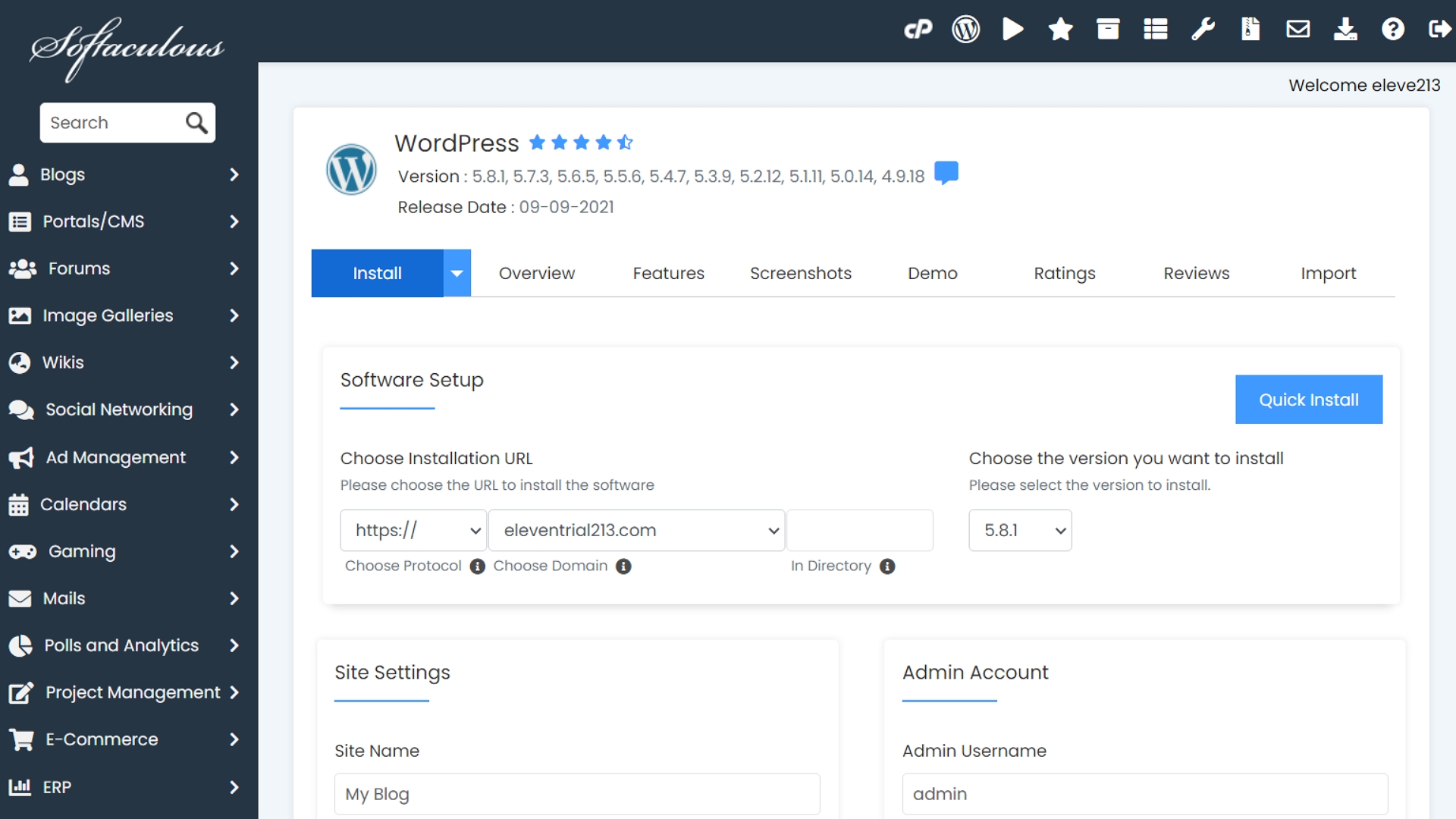
As two extremely beginner-friendly hosts, GoDaddy and Bluehost make it quite easy to start a new WordPress website. Both come with some sort of one-click installer, and setting up your site should only take a few minutes.
Bluehost enables you to install WordPress directly from your management dashboard. You will be asked to work through a short questionnaire to help the platform configure your installation.
You can select to use the standard WordPress editor or the Bluehost WordPress website builder, and the relevant software will be installed through the Softaculous one-click installer. Then, you will be able to access your WordPress management panel directly from the Bluehost dashboard.
When you sign up for a new GoDaddy account, you can select an option to have WordPress pre-installed. If you decide not to do this, you can install it later through the Installatron one-click installer. This is quite straightforward, although you won’t have access to a built-in website builder like you would with Bluehost.
Bluehost vs GoDaddy: Website builder
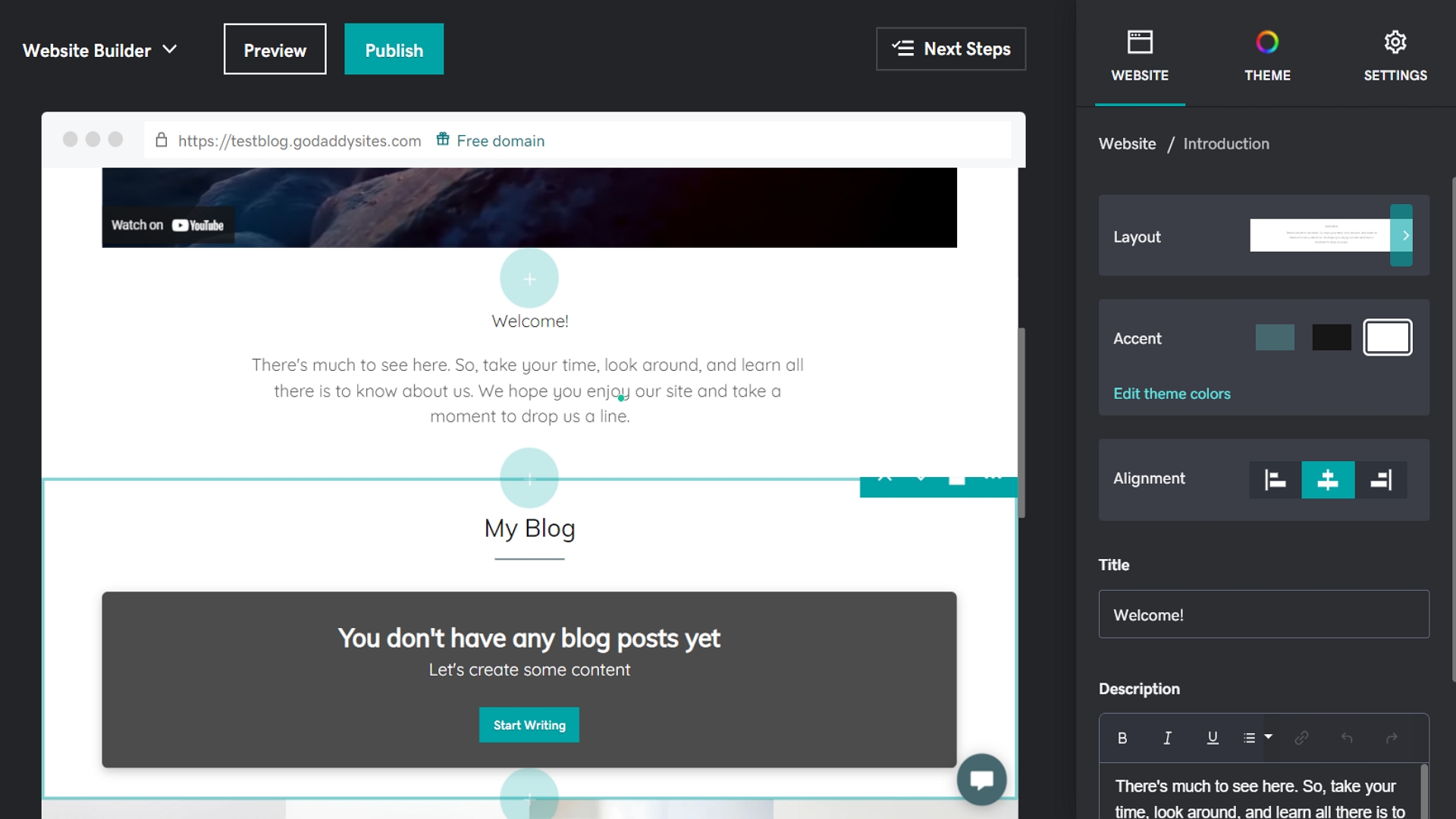
Bluehost includes the Bluehost WordPress website builder with every shared hosting subscription. This enables you to create a WordPress website without having to worry about using the sometimes-confusing native WordPress editor. It boasts a pixel-perfect drag-and-drop editor, and it’s quite easy to use: we rate it highly among the best website builders and the top WordPress website builders.
GoDaddy also offers a user-friendly website builder, but it’s not included with its hosting subscriptions. Instead, you will need a separate subscription. There’s a free forever plan available, though, and prices are quite competitive.
One thing worth noting about GoDaddy’s website builder is that it’s designed to be extremely easy to use. You won’t get the same level of design flexibility that you would with Bluehost, but that’s the trade-off for convenience.
Bluehost vs GoDaddy: Security and backups
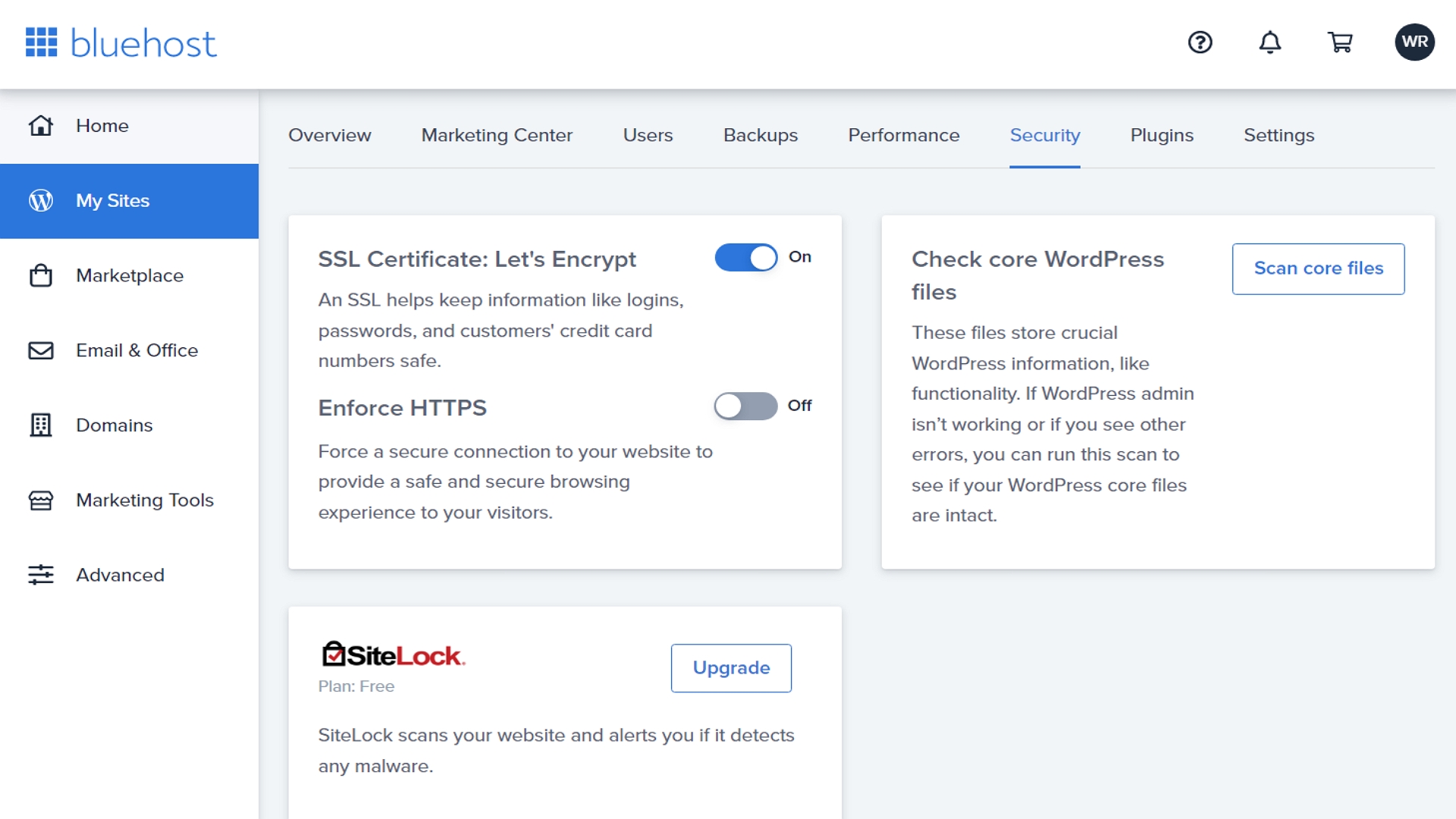
Bluehost and GoDaddy both falter on the security front. Bluehost has free SSL certificates, DDoS attack protection through the Cloudflare content delivery network, and very basic server monitoring. If you want automatic daily backups or malware detection and removal tools, you will need to pay an additional monthly fee.
GoDaddy is clearer about exactly what security features it includes with its shared hosting plans. It offers real-time virus and fraud monitoring with all plans, along with advanced DDoS protection. However, SSL certificates only come free with the two most expensive subscription options. As with Bluehost, automatic backups are a premium service with GoDaddy.
Bluehost vs GoDaddy: Customer service
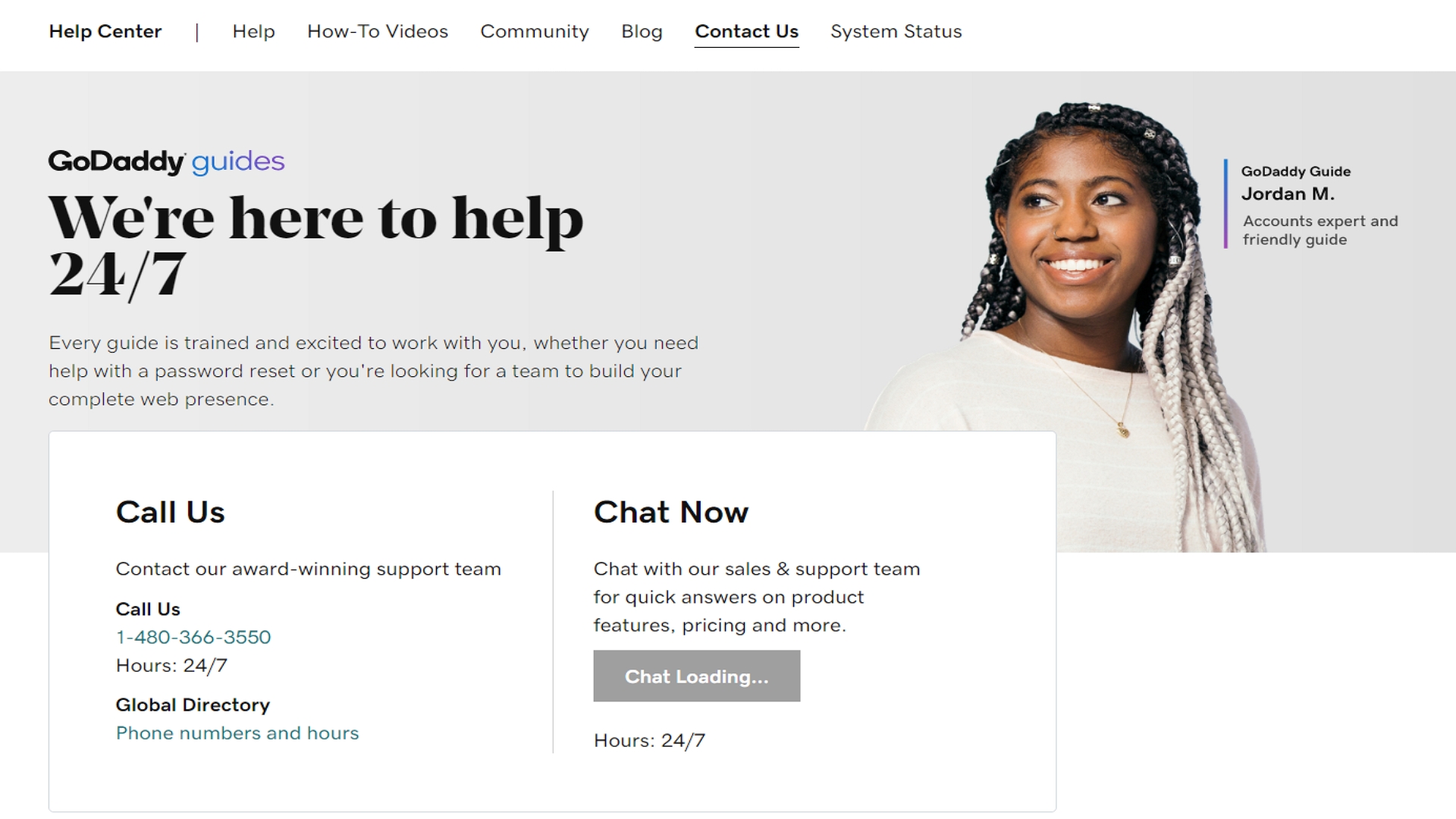
Customer service is a crucial consideration when it comes to selecting a web host, particularly if you’re new to the industry. You will likely need support at some point, and it’s important to be able to access it in a timely manner.
Bluehost offers 24/7 phone and live chat support, although its agents aren’t always the most helpful. It also has a searchable, cleverly categorised support centre containing a wide selection of useful articles, tutorials, and self-help guides.
GoDaddy also has an excellent support centre with loads of useful resources. Like Bluehost, it offers 24/7 live chat and phone support. The two platforms are too similar to separate them in this aspect.
Bluehost vs GoDaddy: Domain registration
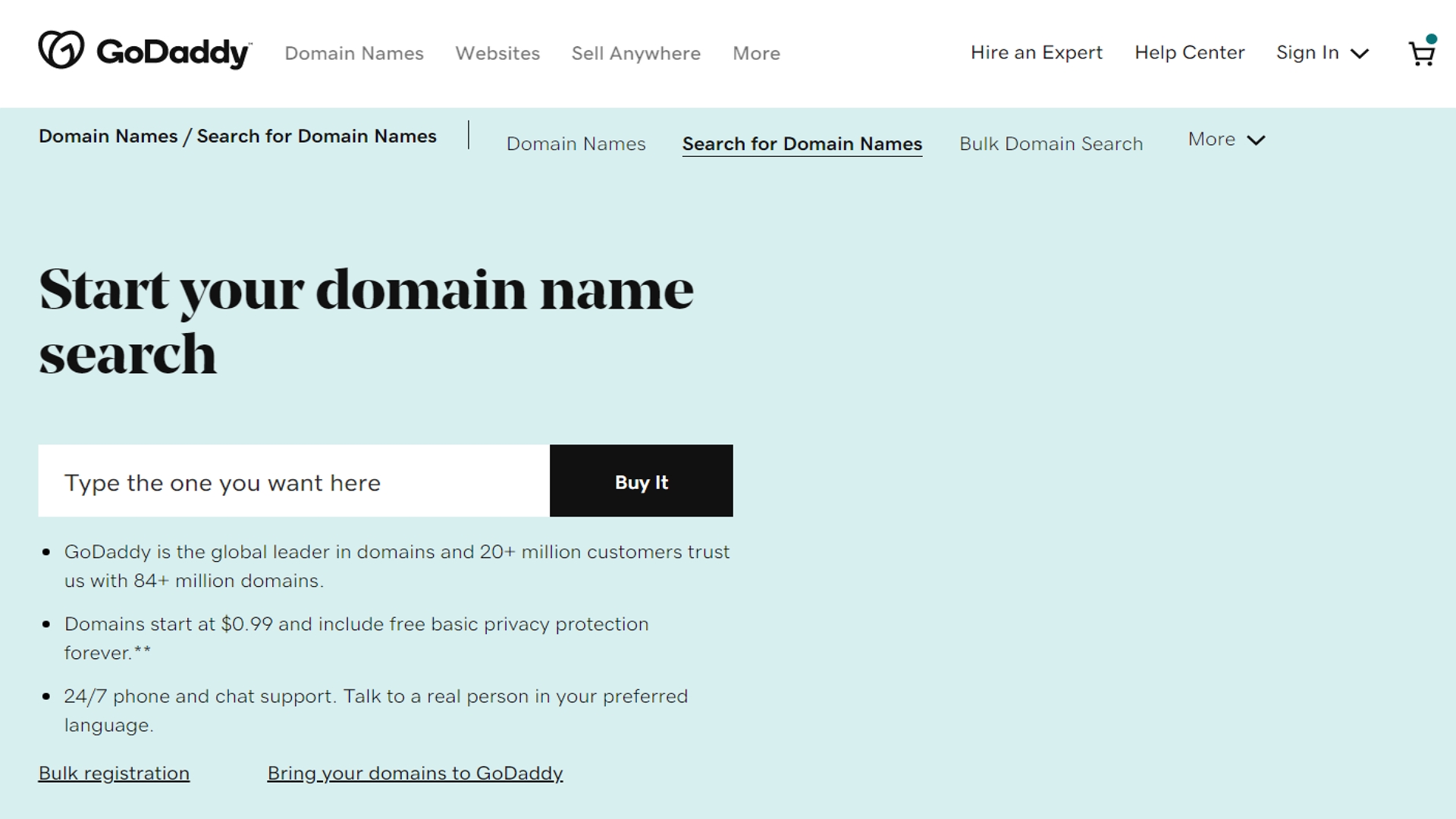
GoDaddy is known as one of the world’s leading domain registrars. It offers streamlined domain registration, with prices starting from just 86p per domain. Selected domains will increase in price after the first year, but many of the advertised prices are accurate. In addition, GoDaddy includes free domain privacy with all registrations.
Bluehost also offers domain name registration services, but while its prices start at less than £1.70 for your first year, you can expect to pay significantly more on renewal. Domain privacy is only available as a premium add-on.
Bluehost vs GoDaddy: Which web hosting provider is best for me?
Bluehost and GoDaddy are similar web hosting providers, and it’s difficult to differentiate between the two. Both have beginner-friendly management panels, although Bluehost’s contains slightly more tools and useful links. Both use a cPanel control panel, and both make it easy to install and get started with WordPress.
When it comes to pricing, Bluehost is slightly cheaper for an initial three-year subscription. Both companies raise their prices on renewal, though, and they end up costing a similar amount. Bluehost’s WordPress website builder is excellent, although GoDaddy’s standalone one could be a decent option for those who only need a simple site.
The two places where GoDaddy comes out ahead are security and domain registrations. It’s a leading domain registrar, offering competitive prices and free domain privacy. Its security tools are below average but still better than Bluehost’s. On the plus side, both companies have decent customer service, so you should be able to get help with any issues that you run into.
All things considered, GoDaddy and Bluehost are both viable options for beginners looking for basic web hosting. GoDaddy is a slight favorite due to its better security practices, though you may decide that Bluehost is a more suitable option if you’re looking for low prices and a flexible WordPress website builder.
Bluehost vs GoDaddy, compared
| Header Cell - Column 0 | Bluehost | GoDaddy |
|---|---|---|
| UI and setup | Great | Great |
| Pricing | Poor | Poor |
| Starting a WordPress website | Great | Great |
| Website builder | Great | Good |
| Security and backups | Poor | Poor |
| Customer service | Great | Great |
| Domain registration | Poor | Great |
Bluehost vs GoDaddy: What our reviewers said
Bluehost
“Bluehost is a very popular web host that’s recommended by WordPress.org, but it’s far from the most powerful we’ve used. It’s quite expensive, and monthly payment options aren’t available. Its performance is poor, and there’s really not a whole lot to make it stand out from the crowd. There are a few noteworthy features, including a neat website builder and a streamlined WordPress website creation portal, but there’s just not enough to like here.”
- Score: 3.5/5
GoDaddy
“Ultimately, GoDaddy is a solid web hosting provider, but not exceptional. It’s a good option for some people, but nothing about it really stands out. Its prices are okay but certainly aren't the lowest available; it comes with a range of extra features; and its security is certainly good enough. However, there’s little to make us recommend GoDaddy over other similar providers.”
- Score: 4/5
Alternatives to Bluehost and GoDaddy
BlueHost and GoDaddy are both beginner-friendly hosts designed to help people new to the industry get a site online with a minimum amount of fuss. However, they are both lacking in certain areas, particularly when it comes to security, prices, and high-powered options.
Hostinger is an excellent beginner-friendly host. It’s the leading choice for those on a tight budget, and the value for money it offers is excellent. For just a few dollars per month, you will have access to excellent security tools, leading customer service, a streamlined native control panel, and more. But unlike Bluehost and HostGator, Hostinger doesn’t have any high-powered VPS or dedicated server solutions.
For hosting with a little more grunt, you might like to check out Hostwinds or Liquid Web, especially if you're planning to build a large, high-traffic site. Liquid Web specialises in managed WordPress and VPS hosting, offering powerful solutions for larger enterprises.
Its performance is excellent, the customer service team is friendly and knowledgeable, and you will have access to advanced features, including professional malware detection and real-time server monitoring.
Further reading on web hosting
To find out more about the best alternatives to Bluehost and GoDaddy, check out our guides to the best unlimited web hosting, and the best VPS hosting. If you’re still unclear about why you need hosting, you can find out more in our article asking what is web hosting?
Daniel is a freelance technology and finance writer, whose scientific background in the natural sciences lends rigour and nuance to his informative, accessible articles. His reviews on website builders, web hosting and business web development grace the virtual pages of TechRadar Pro, WebsiteHostingRating.com, and HostingReview.com, as well as IT Pro Portal. Well-versed in blockchain, cloud computing and cybersecurity, Daniel takes a keen interest in all aspects of B2B and B2C tech.
-
 Cleo attack victim list grows as Hertz confirms customer data stolen
Cleo attack victim list grows as Hertz confirms customer data stolenNews Hertz has confirmed it suffered a data breach as a result of the Cleo zero-day vulnerability in late 2024, with the car rental giant warning that customer data was stolen.
By Ross Kelly
-
 Lateral moves in tech: Why leaders should support employee mobility
Lateral moves in tech: Why leaders should support employee mobilityIn-depth Encouraging staff to switch roles can have long-term benefits for skills in the tech sector
By Keri Allan