Registering a domain name: What small businesses need to consider
We outline how to start on the right track when registering a domain name, as they can make or break a company's online success

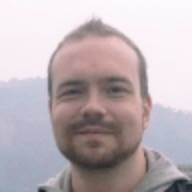
Registering a domain name is one of the first things that you need to do when starting a new online business, or building a site with the best website builder. A good domain name that’s catchy, easy to remember, and accurately describes your business can give your online presence a significant boost.
The best web hosting services all offer domain name registration, but should you use a separate domain name registrar instead? How does the domain name registration process work, and what makes a good domain name? We answer all these questions and more in this guide to domain names for small businesses.
What is an IP address?

First, let’s understand what an IP (Internet Protocol) address is. Every device directly connected to the internet has its own unique IP address so other devices can send data back and forth to it. An IP address might look something like 151.101.194.114 or 2001:4998:44:3507::8000.
While it is possible to connect to a website server using its IP address, it would be a big pain to remember all those numbers. Domains solve this issue.
What is a domain?
A domain is a human-readable name for an internet address. Domains are automatically translated into IP addresses by domain name servers (DNS), which work as the phonebooks of the internet.
Domains have multiple distinct parts, each with its own moniker. Let’s use www.itpro.com as an example.
- .co.uk is the top-level domain (or extension).
- itpro is the domain name.
- www is the subdomain, which is optional.
What is a top-level domain?
The last segment of your domain name, the top-level domain (TLD), is crucial. Popular TLDs include .com, .net, .org, and .co.uk. Initially, there were only seven TLDs, but as demands have increased, there are now over 1,500.
Get the ITPro daily newsletter
Sign up today and you will receive a free copy of our Future Focus 2025 report - the leading guidance on AI, cybersecurity and other IT challenges as per 700+ senior executives
Top-level domains can be split into three groups: generic TLDs (gTLD), sponsored TLDs (sTLD), and country-code TLDs (ccTLDs).
- gTLDs are the most common domains and include .com, .org, .net, .biz, and .info. In 2011, the list of gTLDs was extended to over 1,200, including .money, .blog, .dog, and .motorcycles.
- sTLDs are special top-level domains, typically reserved for military, government, and education.
- ccTLDs are domains that represent a country (e.g., .cn is China, .in is India, .uk is the United Kingdom, etc.).
Registering a new domain name
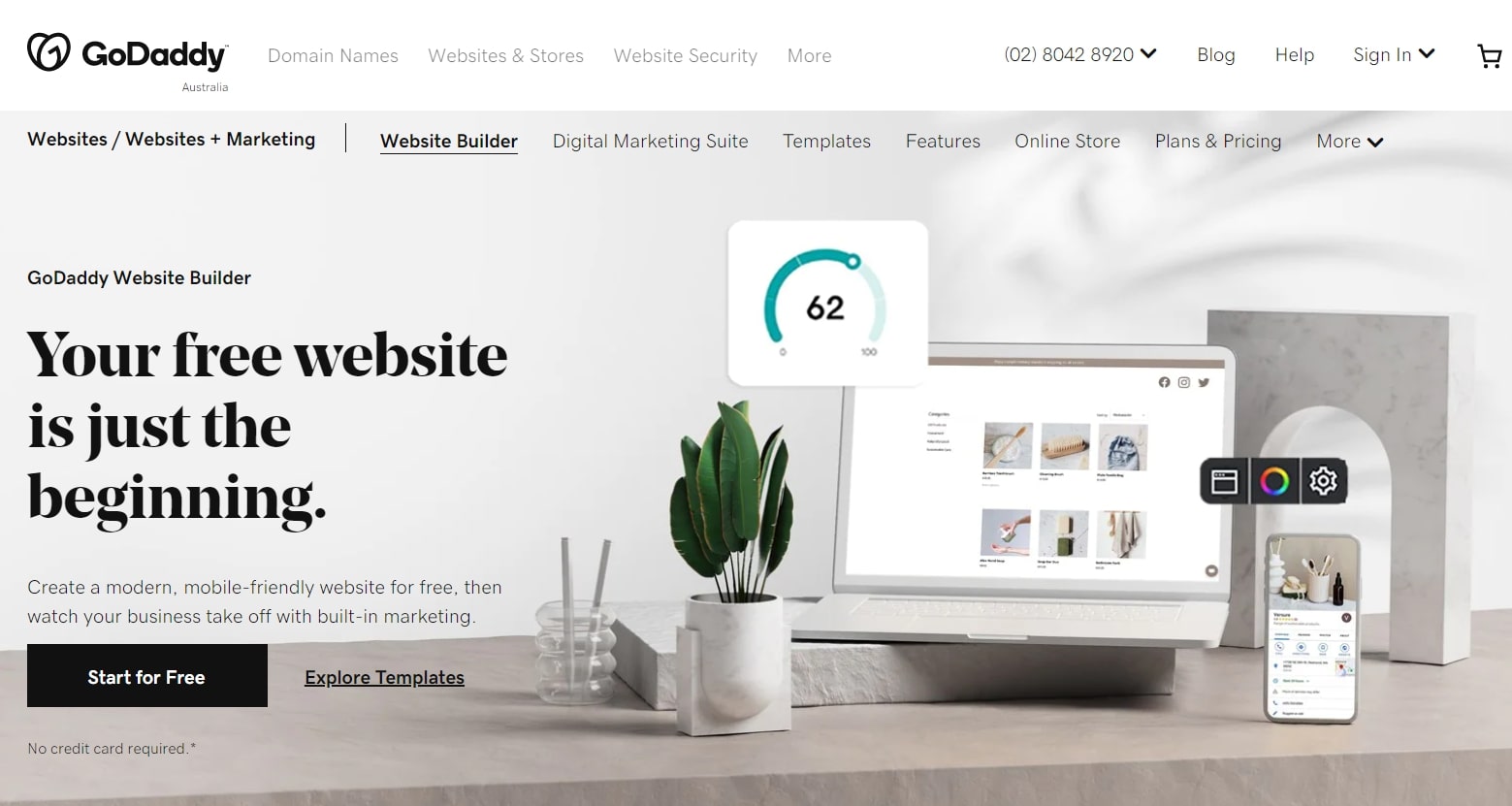
Domain names are always rented, never bought. You will need to renew your domain name registration annually, though it is possible to set this to occur automatically. We recommend that you set your domain to auto-renew to avoid anyone else quickly grabbing it when it lapses.
Domain names are registered with a domain name registrar. Trustworthy domain name registrars with good prices include GoDaddy and Namecheap. Most website hosts also act as a domain name registrar, which makes the process simple. Many even offer you the first year of your domain name registration for free to entice you to choose them as your web host.
Using your website host to register and renew your domain name is fine, but be sure to check how much the website hosts charges for domain name renewal. The cost of a .com website is typically between £4 and £15 a year, but some website hosts charge up to £50 a year.
Buying an existing domain name
When you start your search for a great domain name, you’ll quickly realise that all the best domains have long been taken. In fact, many of the top names have been bought by people who don’t want to use the domain themselves, but are “squatting” on them, hoping that someone will pay a hefty sum for the name.
If there’s no website on the domain, you can see who owns a domain name by performing what is known as a WHOIS search on the Internet Corporation for Assigned Names and Numbers (ICANN) site and try to put in an offer. You can also find domain names for sale on marketplaces like SnapNames, Sedo, Flippa, and GoDaddy.
Buying an old domain name doesn’t give you an advantage on its own, but you may be able to accelerate your search engine rankings and traffic if the domain has been used in the past. If it has relevant backlinks or existing traffic or already ranks for certain key phrases on search engines, it could be worth a buy. Sites like Moonsy and Flippa can be used to find good aged domains.
Protecting your identity

We recommend that you use your own personal details to register your domain name. If you use an agent, they have control over your domain name. This could become a problem if, for example, you were to fall out with them or they go bankrupt.
It’s easy to check the WHOIS record on ICANN to find out who owns a domain. Anyone can see your name, address, and contact details, which isn’t ideal. Registrars typically offer to hide your personal details from WHOIS results for a fee. They’ll call this service something like domain privacy or WHOIS guard.
It shouldn’t cost more than £1 a month, and some website hosts, like DreamHost, include domain privacy for free on all accounts.
Choosing a domain name
Perhaps the most difficult thing in this process is choosing the right domain name for your business. Your domain name should be:
- Brandable — Make your domain name memorable and catchy.
- Pronounceable — Customers must be able to say your domain name out loud. This makes it easier to memorise and share.
- Easy to type — Avoid weird spellings and hard-to-spell names.
- Short — Aim for under seven letters and under three syllables.
- Descriptive — Give readers an idea of what you sell.
You should try to include important keywords relevant to your business in your domain name, but this is not as relevant to search engine rankings as it used to be. Avoid numbers and hyphens, though, because people can never remember whether to spell out numbers or when to include hyphens.
.com is the undisputed king of domain extensions if you aim for an international market. You may want to choose a country-code TLD if your content is focused on a particular country. This will make your website rank better in that country but may negatively affect results in other countries.
Transferring domain names
If you decide to change your website host, you can transfer your domain name. There are a few ways to do this. If you’re happy keeping your current domain name registrar, you can simply change the IP address that the domain name points to.
If you want to change to a new domain name registrar, this is possible by simply confirming your identity and entering the details of the new domain name registrar. The process for selling a domain name is the same. You can sell your domain name through marketplaces like GoDaddy and Sedo.
Conclusion
Domain names make the internet easier to use because we don’t have to remember a long string of numbers to get to a website. You can register a new domain name through a domain name registrar or your web hosting company. Also, you can protect your identity when registering a domain name by using a domain privacy service.
Sometimes it makes sense to buy an existing domain name rather than register a new one, but expect to pay more for it. However you source your domain name, make sure it’s brandable, pronounceable, short, descriptive, and easy to type.
Further reading on website builders and web hosting
Learn how to choose a domain name for your website, and why domain privacy is important, and what it means for your business. It's also worth looking into the best anonymous hosting solutions to protect your privacy.
Richard brings more than 20 years of computer science, full-stack development and business operations experience to ITPro. A graduate in Computer Science and former IT support manager at Samsung, Richard has taught courses in Java, PHP and Perl, and developed software for both private businesses and state organisations. A prolific author in B2B and B2C tech, Richard has written material for Samsung, TechRadar Pro, and now ITPro.