Shopify vs GoDaddy
In our Shopify vs GoDaddy comparison, we pit an e-commerce giant against a beginner-friendly website builder to see who wins


Shopify and GoDaddy are two of the best website builder platforms, and for good reason. As our Shopify vs GoDaddy comparison shows, both are beginner-friendly, well-suited for certain types of websites, and backed by loads of extra features.
Shopify, for example, is arguably the most popular ecommerce website builder in the world, and its online store management tools are excellent. GoDaddy, on the other hand, is better suited to beginners who want to get a site online with a minimum amount of fuss.
Below, we take a closer look at every aspect of these two platforms to help you decide which is the best website builder for your next project.
Shopify
Shopify: leading ecommerce website builder
Shopify is a frontrunner when it comes to ecommerce sites, boasting over 1m merchants in 175 different countries. It offers a wide range of third-party apps, a clutter-free interface, a built-in shopping cart and checkout manager, and a series of other useful marketing and security tools.
GoDaddy
GoDaddy: beginner-friendly, reliable builder
GoDaddy is one of the go-to options for simple website creation, offering competitive prices and excellent 24/7 phone and live chat support. Its editor is user-friendly for novices, and a wide array of self-help resources assist users across the board.
Shopify vs GoDaddy: What we compared
- User interface and setup
- Pricing
- Ecommerce
- Templates
- Reporting and analytics
- Marketing tools
- App marketplace
- Which is best for me?
- What our reviewers said
- Alternatives to Shopify and GoDaddy
User interface and setup
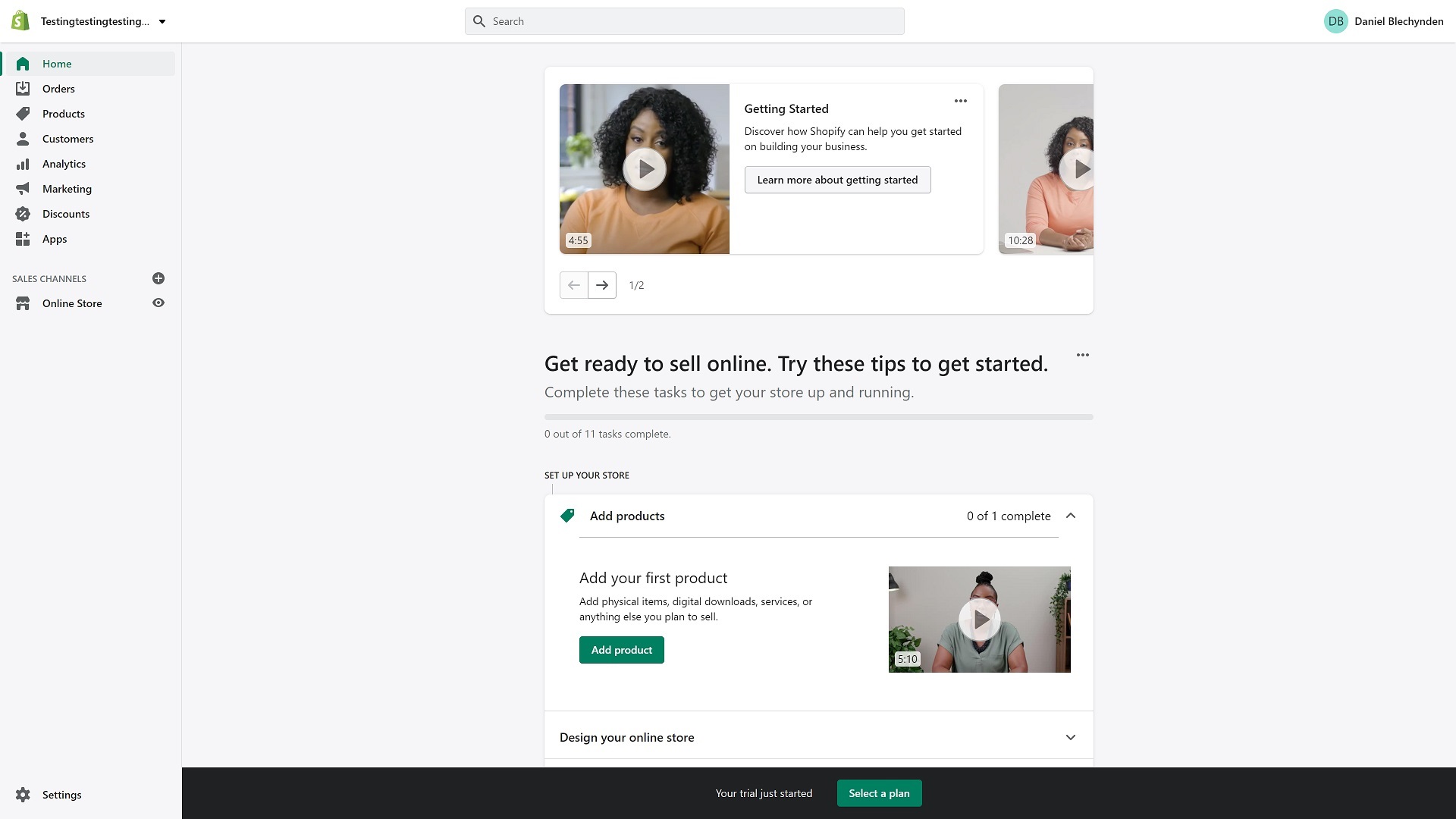
The Shopify dashboard has a great selection of tools, but we found it a little complicated to get started with. The store editor is designed for beginners, but it’s also quite complex, and you won’t have great design flexibility.
For example, your layout will be largely constrained by the template you’re using. You can modify these constraints by editing your theme’s code, but this requires a high level of technical know-how. But if all you want to do is create a basic store based on a template you like, you shouldn't have too much trouble.
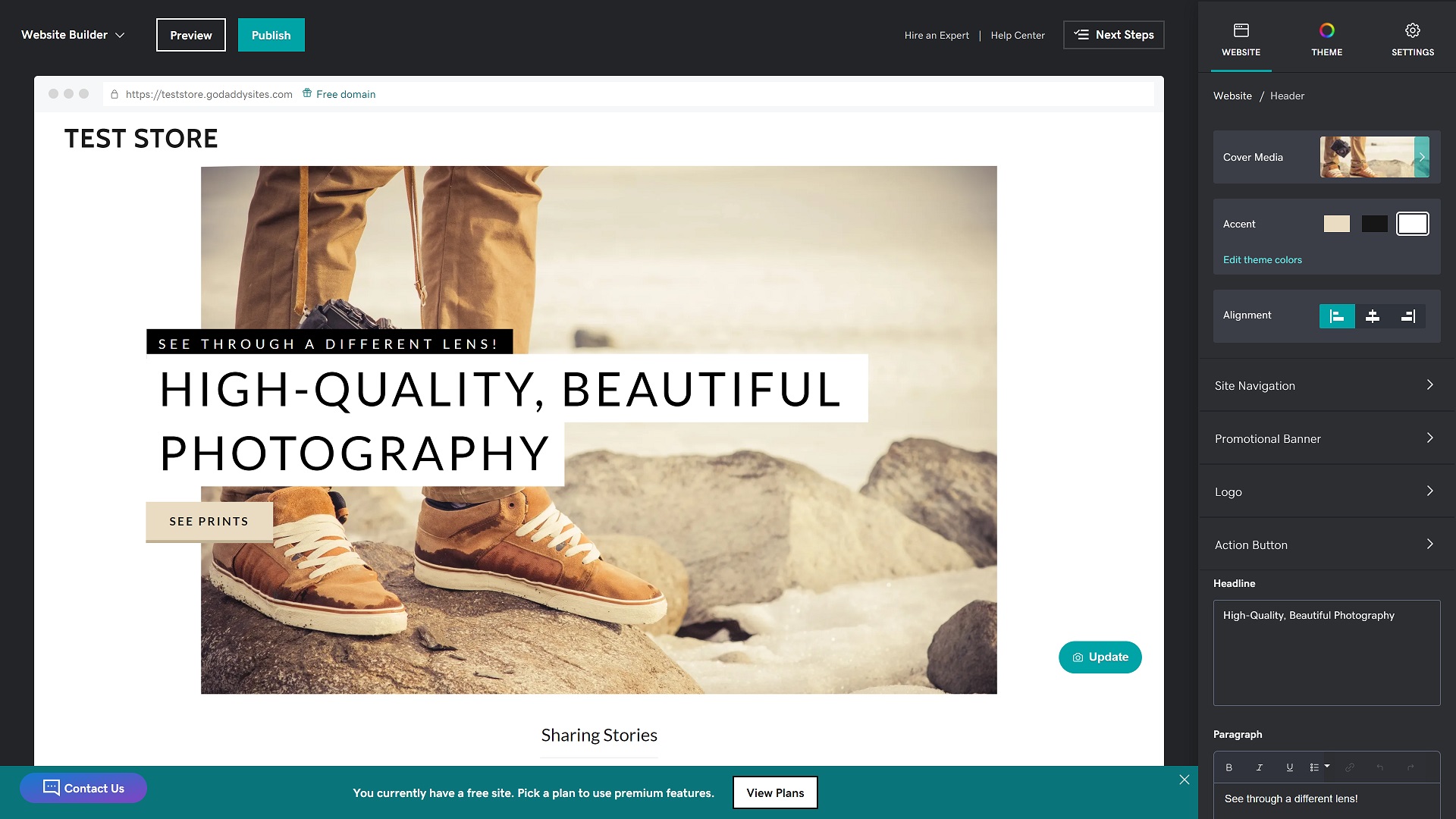
Like Shopify, GoDaddy is designed for beginners. However, it does a better job of being a beginner-friendly website builder, and it’s an industry-leading option for those looking for simplicity and ease of use.
All GoDaddy websites are also somewhat constrained by the theme that they’re built on. Unlike Shopify, GoDaddy doesn’t provide code access, which means that you really can’t fine-tune your design. But it’s easy to get the hang of, and you don’t need any tech or coding skills to use it to its full potential.
Pricing
Shopify’s pricing plans
Shopify has three standard plans, with prices ranging from £19 to £259 a month. Even the Basic Shopify plan comes with everything you need to build your first store, so there’s no need to spend too much.
There’s also a Shopify Lite plan that costs £5 a month, which enables you to add a buy button to an existing website, along with Shopify Plus for custom high-end ecommerce solutions. You can test the platform with a 14-day free trial before committing to a subscription, and there’s a 10% discount with annual subscriptions.
| Header Cell - Column 0 | Price per month | Price per year |
|---|---|---|
| Shopify Lite | £5 a month | £54 (Save 10%) |
| Basic Shopify | £19 a month | £205.20 (Save 10%) |
| Shopify | £49 a month | £529.20 (Save 10%) |
| Advanced Shopify | £259 a month | £2,797.20 (Save 10%) |
| Shopify Plus | Custom | Custom |
GoDaddy’s pricing plans
GoDaddy’s prices are much more affordable, ranging from £4.99 to £13.99 a month with an annual subscription, or £7.99 to £19.99 a month if you pay monthly. The cheapest plans are best for small business and personal websites, while the more expensive plans add ecommerce, marketing, and online booking tools.
There’s also a 30 to 40% discount available with annual subscriptions, and a free-forever plan that you can use to test the platform.
| Header Cell - Column 0 | Price per month | Price per year |
|---|---|---|
| Free | Free | Free |
| Basic | £7.99 a month | £59.88 (Save 30%) |
| Standard | £11.99 a month | £95.88 (Save 30%) |
| Premium | £16.99 a month | £143.88 (Save 30%) |
| Commerce | £19.99 a month | £167.88 (Save 40%) |
Ecommerce
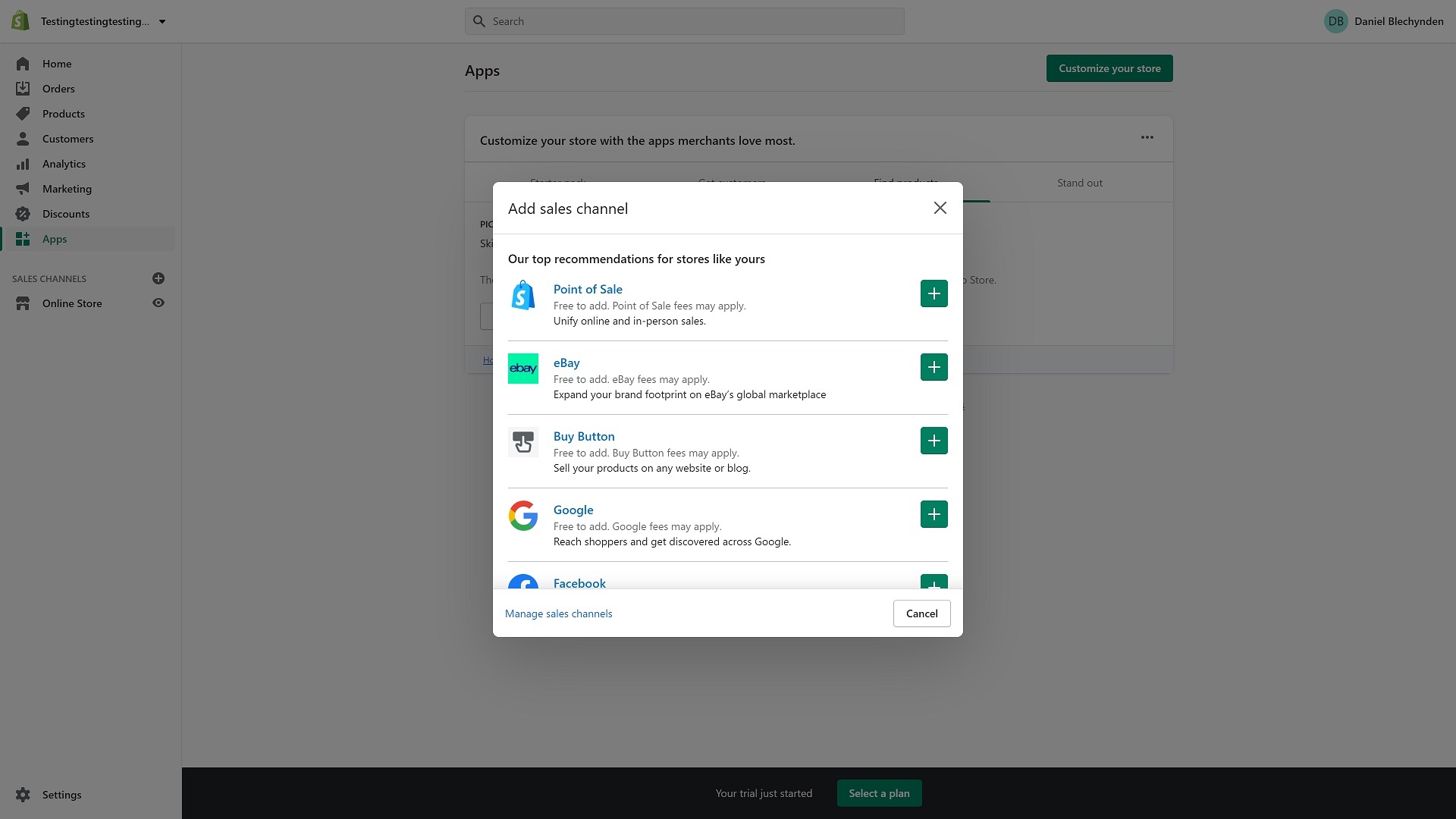
Shopify and GoDaddy both offer ecommerce functionality, but that’s where the similarities end. Shopify, for one, is known as one of the best online store builders in the world. It offers an industry-leading range of tools and features, and everything it does is done with ecommerce in mind.
For example, Shopify has excellent product and order management portals. There’s a great analytics and reporting section, and there are loads of advanced tools that enable you to sell gift cards, add discount coupons, and send out abandoned cart emails.
GoDaddy, on the other hand, offers quite basic online selling tools. Despite this, it still offers everything you need to create a basic store, making it a viable option for those who only want to sell a small number of products.
One thing we liked was GoDaddy’s support for digital sales. You can also integrate with third-party marketplaces like eBay and Amazon—as you can with Shopify—and there are loads of marketing tools to help you boost your success.
Templates
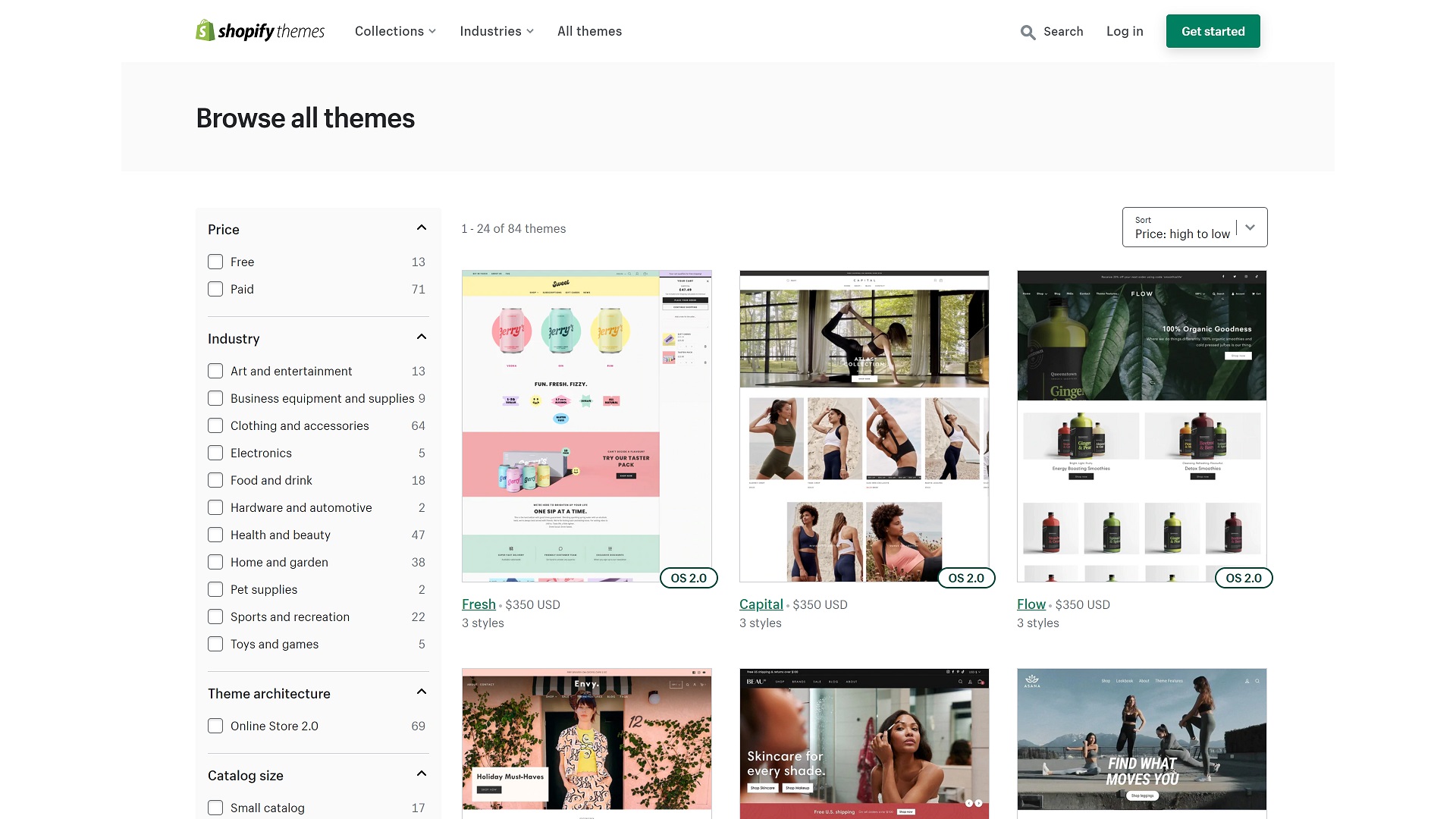
GoDaddy offers only 22 different design templates. When combined with the limited design flexibility of the GoDaddy editor, it’s easy to see how constraining this is. All are compatible with ecommerce, though, which is good to see.
Shopify performs significantly better here, with a larger native template library. Here, you will find 85 designs built specifically for ecommerce. However, only nine of these are free. The remaining 76 are available with a one-time payment, and prices range from £147 to £286.
Shopify also enables you to upload custom themes. You can develop a theme yourself, or you can purchase one from a third-party marketplace. If you search the internet, you will find thousands of Shopify store themes.
Reporting and analytics
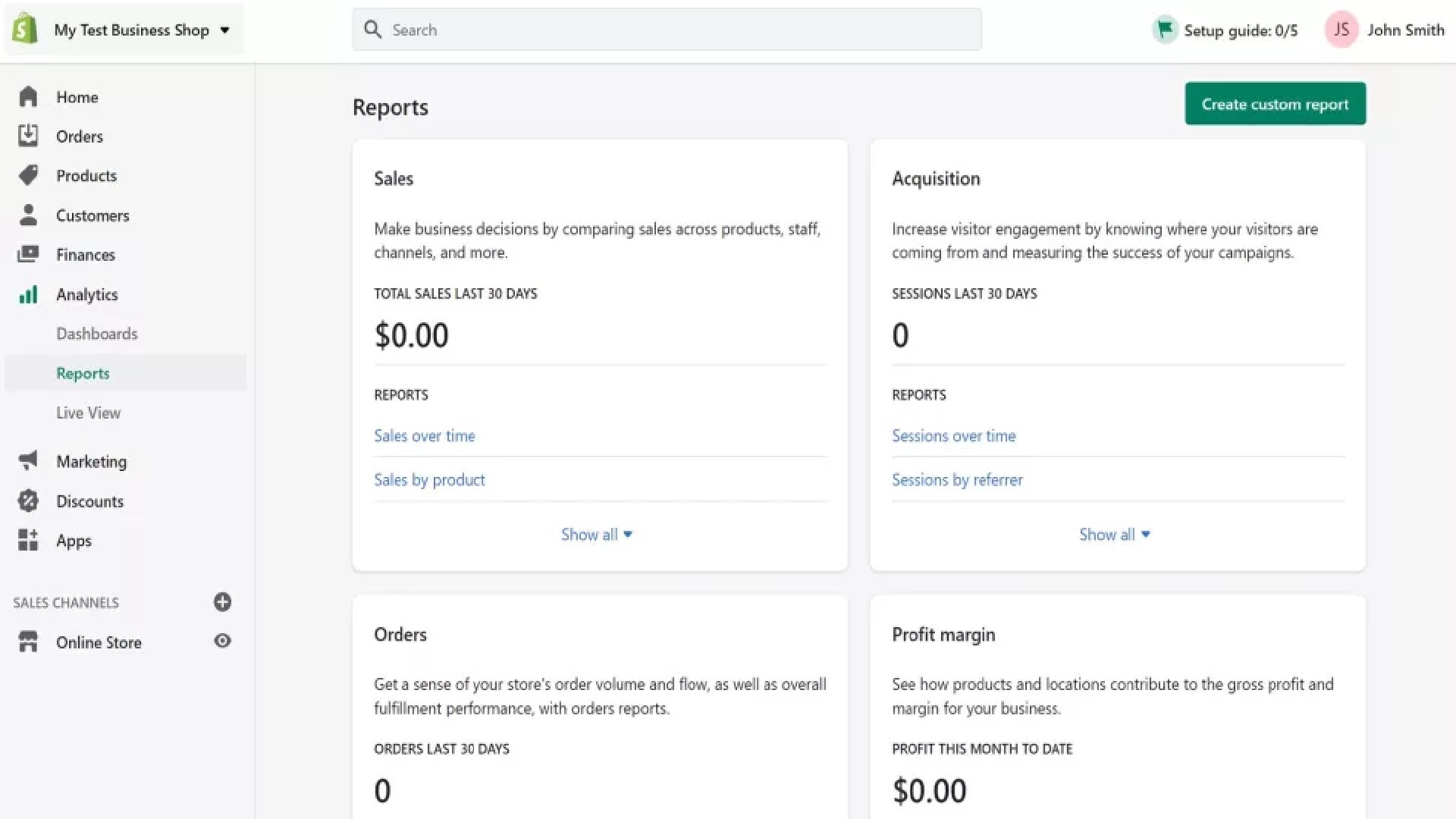
Like most leading online store builders, Shopify features an excellent selection of reporting and analytics tools. You can access these from both the mobile app and the web dashboard, and they can provide valuable insights into your business’s success.
For example, the main dashboard shows important metrics such as total sales, store sessions, conversion rate, and average order value. You can head into the analytics tab to create custom reports and view more detailed statistics. There’s even a tool that enables you to track the success of your marketing campaigns.
GoDaddy’s analytics tools are more basic. It does track metrics such as visitor number, acquisition streams, and sales. However, there are no advanced reporting tools, and it doesn’t come close to Shopify’s analytics portal.
Marketing tools
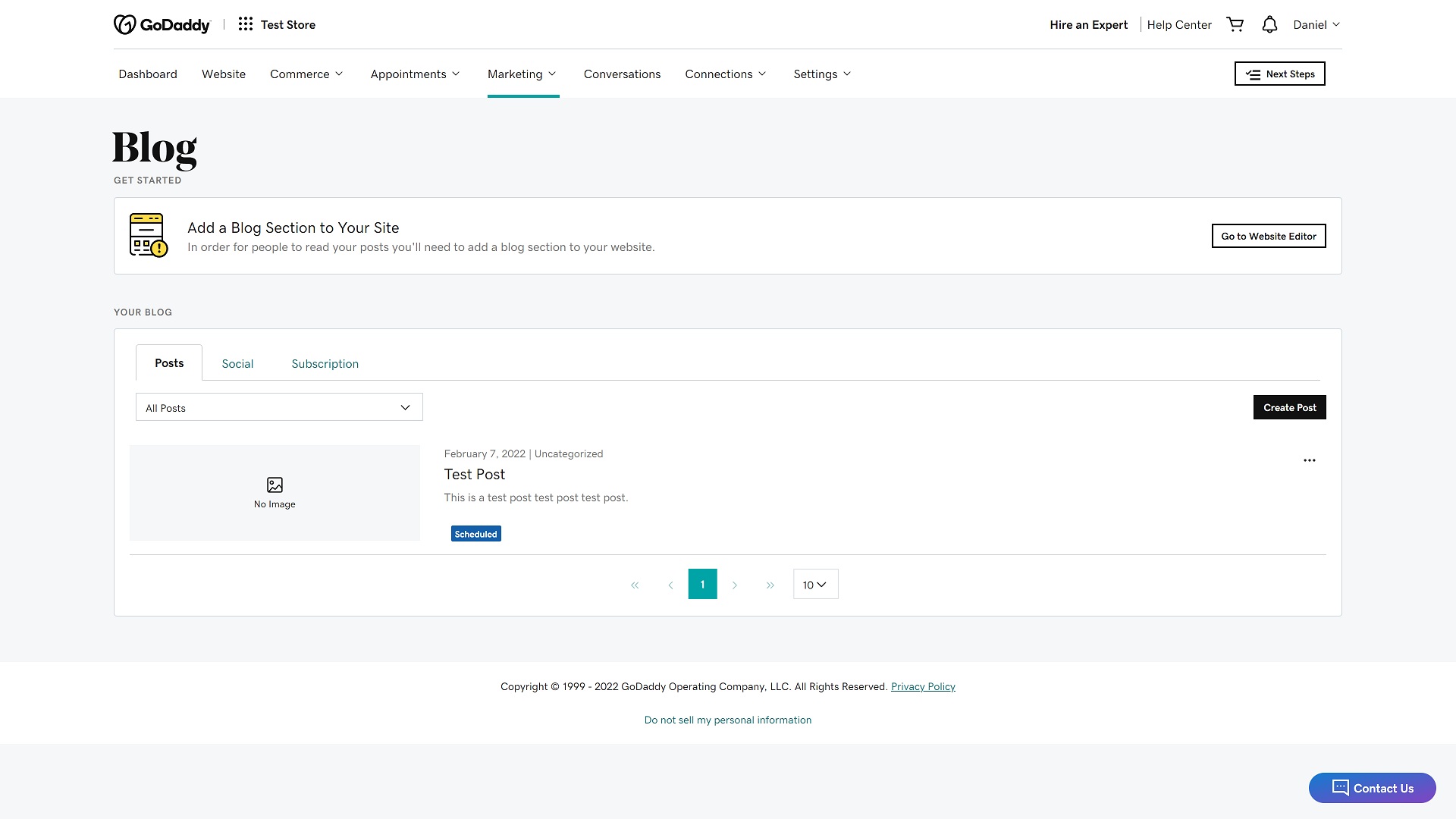
Both Shopify and GoDaddy have a versatile range of marketing tools to help you grow your business. Shopify comes with built-in blogging tools around which you can create a content marketing strategy. It also comes with a selection of SEO tools to help you gain a decent search engine ranking.
On top of this, Shopify offers a range of email marketing tools through Shopify Email. There’s a built-in Google Smart Shopping tool that you can use to advertise your products, and the Facebook ads integration is excellent.
GoDaddy doesn’t disappoint here either. Its blog manager is much more powerful than Shopify’s. It also boasts SEO and email marketing tools, as well as a custom content creator for building social media posts.
Furthermore, GoDaddy’s marketing planner enables you to keep track of your campaigns. There’s an integrated booking and appointments tool, and you can connect your social media accounts for streamlined social media marketing.
App marketplace
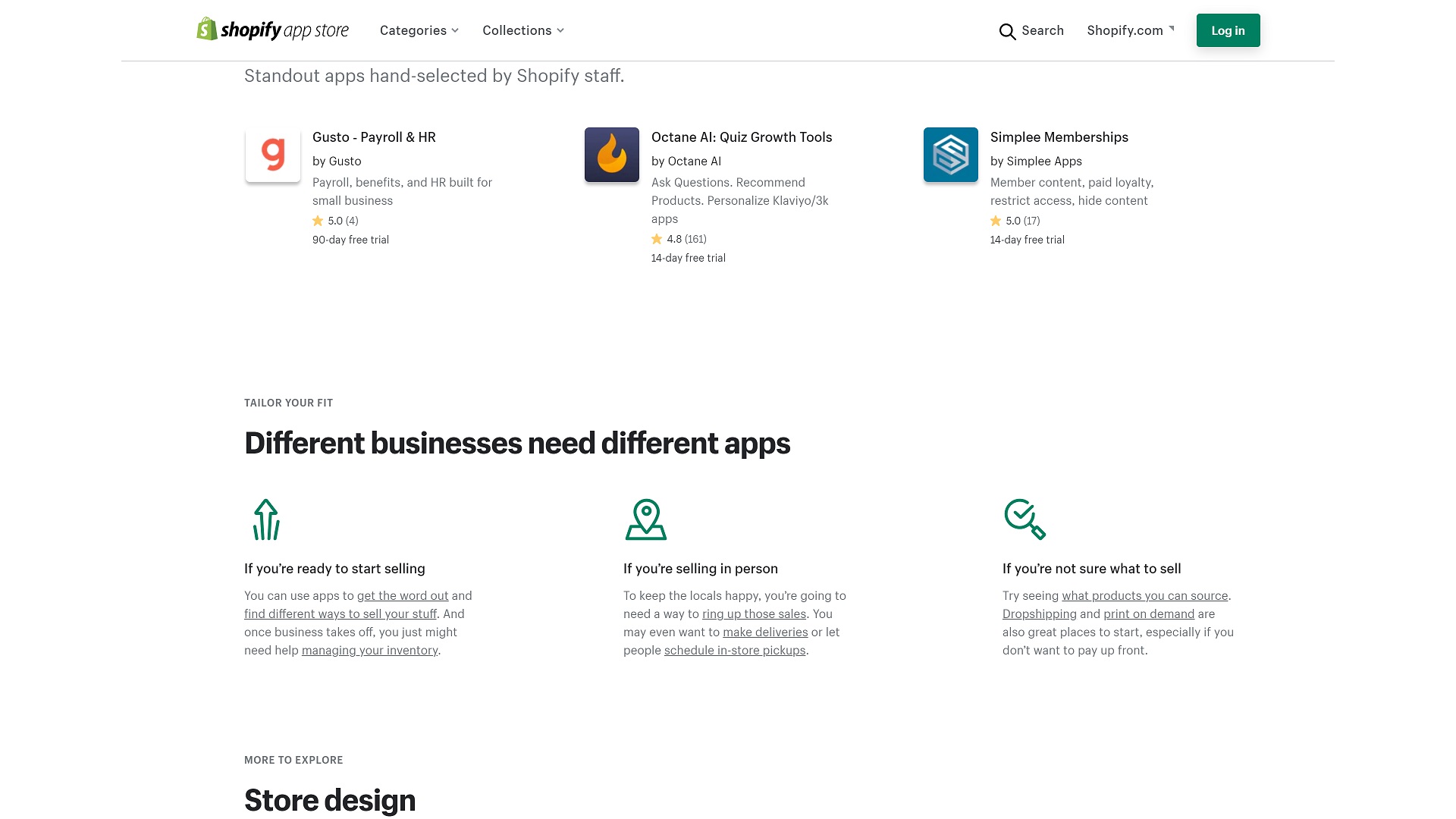
GoDaddy has no app marketplace or anything of the sort that would enable you to add functionality to your website through third-party or native extensions.
Shopify, on the other hand, has an excellent App Market. Here, you will find add-ons relating to everything from email marketing to visitor tracking and regulatory compliance. Some of these are free, but many of them are only available with a premium subscription—and it’s worth keeping some room in your budget for them!
For example, a quick search for the term marketing revealed 1,995 results. The top results included apps by well-known companies such as Klaviyo, Push Own, Privy, and Sendinblue. You shouldn’t have any trouble finding something that meets your needs.
Which website builder is best for me?
Shopify and GoDaddy are among the best website builders, but they are very different platforms.
Shopify is an excellent online store builder, and it comes with ecommerce and reporting features to match. There’s an excellent selection of templates to choose from, its App Store is huge, and you will love the built-in marketing tools. Its prices are a little high, though.
On the other hand, GoDaddy is great for basic websites. It lacks the advanced ecommerce tools, template library, and analytics that Shopify has, but it still offers enough for small business and personal sites. On top of this, GoDaddy is much more affordable than Shopify.
The bottom line: Shopify is an excellent option for online stores, and GoDaddy is a leader for basic, hassle-free site creation. But we’d suggest looking elsewhere if you want to build a large website that doesn’t focus on ecommerce.
Shopify vs GoDaddy: features compared
| Header Cell - Column 0 | Shopify | GoDaddy |
|---|---|---|
| UI and setup | Clunky and inflexible | Basic, but user-friendly |
| Pricing | Expensive and no free plan | Very competitively priced |
| Ecommerce | A world leader | Good for small stores |
| Templates | 84 for ecommerce (only 13 are free) | Small, basic library |
| Reporting and analytics | Advanced custom reporting tools | Basic analytics |
| Marketing tools | Built-in and third-party marketing tools | Great native marketing toolkit |
| App marketplace | Thousands of apps | No app marketplace |
What our reviewers said
GoDaddy
“The GoDaddy website builder certainly doesn’t have the power or design flexibility of competitors like Wix or the Gator Builder, but it remains an attractive option nonetheless … We highly recommend considering GoDaddy if you’re looking for a basic website builder that enables you to get online fast, but don’t expect too much editing power or design flexibility.”
- Score: 4/5
Shopify
Shopify is by far the world’s most popular ecommerce platform, and one would expect it to offer excellent service across the board. Our analysis revealed a few small flaws, but we didn’t come across any major deal-breakers … After all, there’s a reason why Shopify is so popular among online store owners and digital entrepreneurs.”
- Score: 4.5/5
Alternatives to Shopify and GoDaddy
Shopify and GoDaddy are both highly-rated, popular options. But they are far from the only website builders on the market, and many people will be better served by one of the alternatives.
For example, Wix is a better choice for those who want more design flexibility. Its ecommerce offerings can’t compare to Shopify’s, and it’s a little harder to use than GoDaddy, but the customisation tools on offer are among the best available.
Another great option is HostGator’s Gator Builder. It’s very competitively priced, and it’s backed by the power of one of the world’s best hosting companies. On top of this, the Gator Builder is the only option that comes even close to rivaling Wix in terms of design flexibility.
Alternatively, you might like to harness the power of the WordPress and WooCommerce combination. WordPress is known as the world’s most popular CMS, and WooCommerce is a leading open-source ecommerce program that’s among the most powerful we’ve used.
Further reading on website builders and web hosting
You can find out more about GoDaddy in our GoDaddy web hosting review, and see where it ranks among the best web hosting services. On the building side, our articles detailing how to make a website with GoDaddy and how to build a website with Shopify give step-by-step guides to site creation with either platform.
Get the ITPro daily newsletter
Sign up today and you will receive a free copy of our Future Focus 2025 report - the leading guidance on AI, cybersecurity and other IT challenges as per 700+ senior executives
Daniel is a freelance technology and finance writer, whose scientific background in the natural sciences lends rigour and nuance to his informative, accessible articles. His reviews on website builders, web hosting and business web development grace the virtual pages of TechRadar Pro, WebsiteHostingRating.com, and HostingReview.com, as well as IT Pro Portal. Well-versed in blockchain, cloud computing and cybersecurity, Daniel takes a keen interest in all aspects of B2B and B2C tech.
-
 Bigger salaries, more burnout: Is the CISO role in crisis?
Bigger salaries, more burnout: Is the CISO role in crisis?In-depth CISOs are more stressed than ever before – but why is this and what can be done?
By Kate O'Flaherty Published
-
 Cheap cyber crime kits can be bought on the dark web for less than $25
Cheap cyber crime kits can be bought on the dark web for less than $25News Research from NordVPN shows phishing kits are now widely available on the dark web and via messaging apps like Telegram, and are often selling for less than $25.
By Emma Woollacott Published