Wix vs Squarespace vs Weebly
In this Wix vs Squarespace vs Weebly comparison, we explore the power of three of the world’s best website builders


When looking to build a website, choosing the best website builder that fits your requirements can be a long, time-consuming process: largely because there are so many options available. There are some that clearly stand out however, and identifying these should be quite easy, allowing you to narrow your choice down to a few specific builders.
In this guide, we compare three of the leading providers, Wix vs Squarespace vs Weebly, in order to help you determine which is best suited to your needs. Wix offers some of the best design flexibility, Squarespace has extremely attractive templates, and Weebly comes equipped with powerful ecommerce tools.
Wix
Wix: the best all-round website builder
Wix is one of the best website builders because it offers a wide degree of flexibility, hundreds of templates, and an incredibly user-friendly, drag-and-drop interface. The full website builder is included with the free package, while paid upgrades offer ad-free, feature-packed site editing, plus a 14-day money-back guarantee.
Squarespace
Squarespace: leading on support and professional design
Squarespace’s professional templates and impressive native integrations build on powerful ecommerce integration. High-quality sites can be made without much experience, and design flexibility is matched by excellent and responsive support, across price plans stacked with advanced features.
Weebly
Squarespace: leading on support and professional design
Squarespace’s professional templates and impressive native integrations build on powerful ecommerce integration. High-quality sites can be made without much experience, and design flexibility is matched by excellent and responsive support, across price plans stacked with advanced features.
Wix vs Squarespace vs Weebly: Features
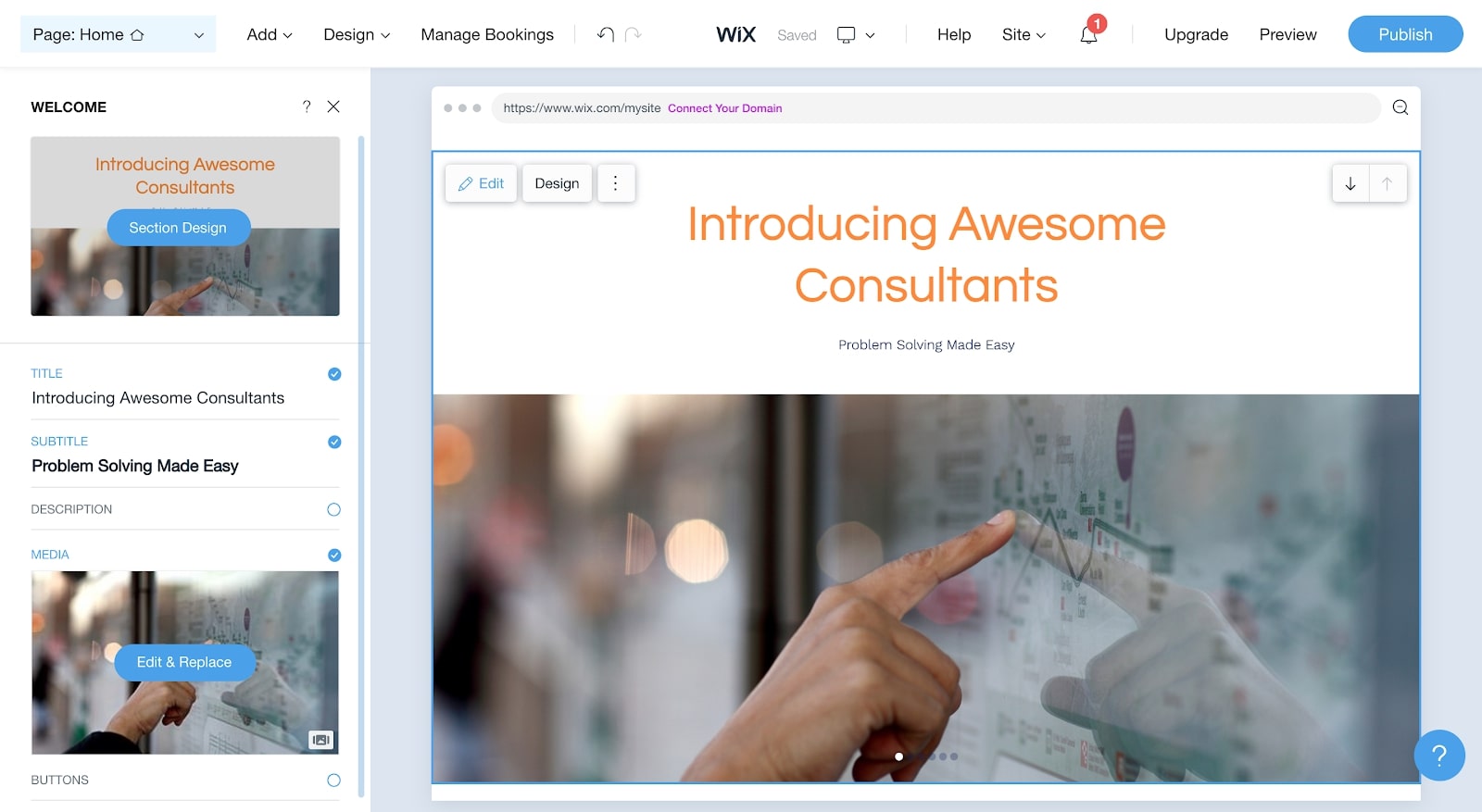
Each builder specialises somewhat in terms of the main features offered. Wix comes with an impressive selection of editing features, including a drag-and-drop builder that lets you place individual design elements exactly where you want them. It also has a large template library, with over 500 fully customisable, mobile-optimised templates.
Those wishing to add extra features to their site will love the Wix App Market, which includes a selection of add-ons that you can use to improve your site’s performance and functionality. With Wix, you will also have access to a powerful analytics portal and a range of social sharing tools, among other things.
Weebly’s focus on ecommerce means that most of its main features are related to online store building. Unless you’re planning to create a huge store, you will find everything you need here. Additionally, it comes with a native mobile app that lets you edit and manage your site directly from your mobile device.
Its attractive, professionally-designed templates are among the best in the industry, and all users have access to the comprehensive App Center. Like Wix, it also comes complete with a range of statistics, alongside powerful SEO tools, to help you build an audience.
Squarespace has two very noteworthy features. The first is that its templates exceed even Weebly’s. They are extremely attractive and regularly updated, and there’s something for every use case. The other standout feature meanwhile is its huge range of native integrations.
While Wix and Weebly use app markets to provide extra functionality, Squarespace has focused on adding almost everything you could ever need as a native feature. In saying that, you can still link to a range of third-party platforms, including social media sites and payment gateways.
All things considered, Wix just takes the points here. All three platforms are backed by exceptional features, but Wix’s flexible editor and powerful analytics just give it an edge.
Wix vs Squarespace vs Weebly: Performance
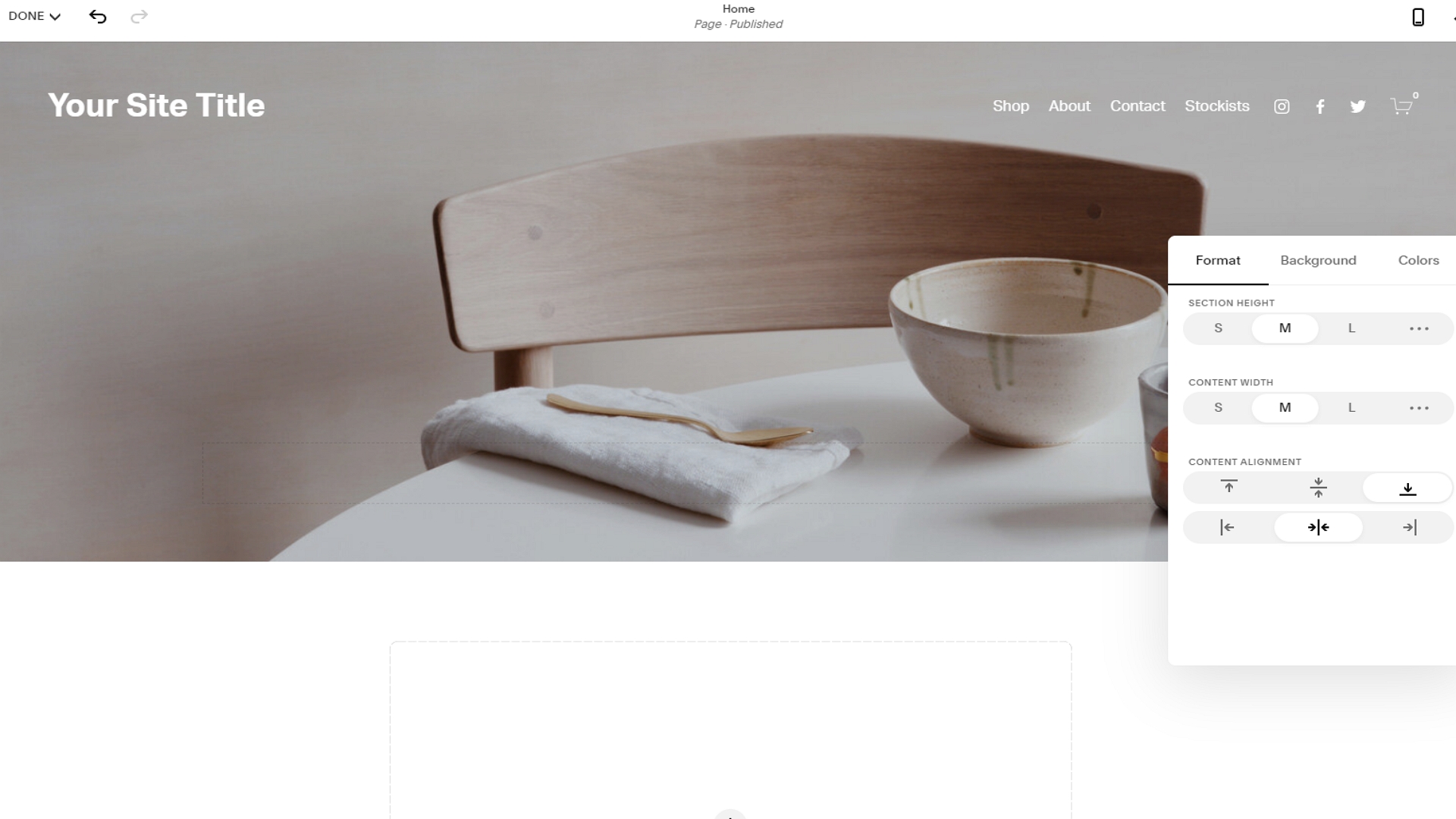
In order to compare performance, we decided to look closely at both the editing interfaces and the overall performance of sites built with each platform.
As we’ve already noted, Wix has arguably the most powerful editor in the business. There are actually two different versions available: the Wix ADI, or artificial design intelligence, and the Wix Editor. Wix ADI is better suited to those with less experience, as it does a lot of the hard work for you. Simply answer a few questions, and you will be provided with a personalised template that’s tailored to your needs.
With the Wix Editor, you can select a template and start customising instantly. The range of editing tools on offer is truly amazing: you can personalise just about everything you can think of, from your global color scheme to main fonts, and everything in between. It's a little confusing to start with, but you should get the hang of it quite quickly.
Meanwhile, Weebly’s editor is much less powerful, but it’s also “idiot-proof” in a sense. It uses a drag-and-drop customisation method, but you can only move different website elements into pre-defined positions. Weebly comes with fewer design features than Wix, but it is quite easy to get used to.
Squarespace’s editor, though, just doesn’t compare. While you will have access to a great selection of editing tools, the interface is confusing unless you have web experience, and you will have to spend a significant amount of time getting used to it. However, when it comes to the performance of sites built with these three platforms, Squarespace actually excels.
This is because Wix sites tend to be quite large and cluttered, which means they load very slowly, and Weebly isn’t a whole lot better. In the end, Wix and Squarespace split the points here. The performance of Wix’s editor excels, but Squarespace sites definitely load faster after you make them live.
Wix vs Squarespace vs Weebly: Support
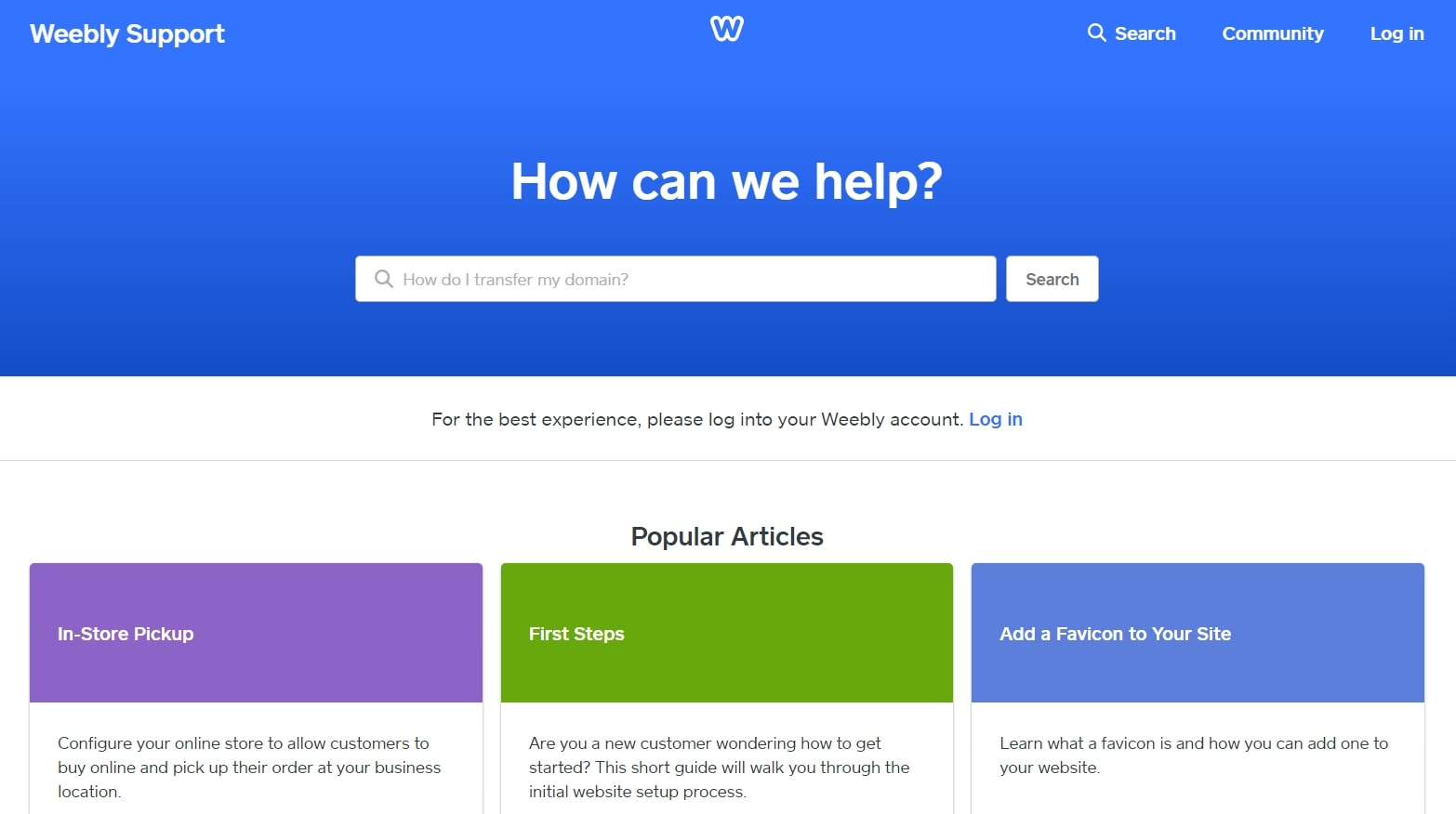
Wix offers a range of support services, including live phone and email support, along with an active social media presence and a detailed knowledge base. Weebly is very similar, with phone, email, and live chat support options. Its team is also active on social media, and its Help Center comes with a selection of great self-help resources.
Finally, Squarespace has 24/7 email and live chat support, along with an extensive Help Center and an active community forum. Although it’s hard to separate the three providers here, Weebly just comes out ahead because of the range of support options it offers.
Wix vs Squarespace vs Weebly: Pricing and plans
Wix, Weebly, and Squarespace actually have quite similar pricing structures. Both Wix and Weebly offer a limited free forever plan, while Squarespace has a 14-day free trial available with all of its paid plans.
Wix has seven paid plans. Four of these are targeted at standard websites, with prices ranging from £4 to £21 a month. The other three are designed for business owners and ecommerce, and they cost between £15 and £27 a month. Weebly is slightly cheaper, with four paid plans ranging from £4 to £28 a month. And finally, Squarespace has four plans costing between £13 and £37 a month.
Ultimately, Weebly just comes out ahead here due to its limited but functional free plan, and its slightly lower-priced paid plans.
Wix vs Squarespace vs Weebly: Verdict
At the end of the day, it’s very hard to recommend a winner in our Wix vs Squarespace vs Weebly comparison. Each of these builders is suited to different uses, making it hard to say that one of them is the best overall option.
Ultimately, Wix is the best choice for those looking for a flexible website builder that allows full customisation. Weebly is a great option for ecommerce and highly attractive designs, while Squarespace stands out due to its long-term performance and impressive range of built-in features.
The bottom line here is that you need to make sure you identify your long-term needs, and do an adequate amount of research, before you commit to any of these website builders. Otherwise, you might find yourself stuck with an option that isn’t quite right.
Further reading on website builders and web hosting
Should you go for Wix, it's worth reading our step-by-step guide explaining how to build a website on Wix. You can also learn more about the company in our our interview with Wix's Head Product Manager Michal Bignitz.
If you choose Squarespace, see how to make a website with Squarespace for details on how to create your site.
Get the ITPro daily newsletter
Sign up today and you will receive a free copy of our Future Focus 2025 report - the leading guidance on AI, cybersecurity and other IT challenges as per 700+ senior executives
Daniel is a freelance technology and finance writer, whose scientific background in the natural sciences lends rigour and nuance to his informative, accessible articles. His reviews on website builders, web hosting and business web development grace the virtual pages of TechRadar Pro, WebsiteHostingRating.com, and HostingReview.com, as well as IT Pro Portal. Well-versed in blockchain, cloud computing and cybersecurity, Daniel takes a keen interest in all aspects of B2B and B2C tech.
-
 Should AI PCs be part of your next hardware refresh?
Should AI PCs be part of your next hardware refresh?AI PCs are fast becoming a business staple and a surefire way to future-proof your business
By Bobby Hellard
-
 Westcon-Comstor and Vectra AI launch brace of new channel initiatives
Westcon-Comstor and Vectra AI launch brace of new channel initiativesNews Westcon-Comstor and Vectra AI have announced the launch of two new channel growth initiatives focused on the managed security service provider (MSSP) space and AWS Marketplace.
By Daniel Todd