TP-Link Omada EAP265 HD review: A cloudy Wi-Fi 5 access point
An affordable Wi-Fi 5 AP with good performance and smart cloud management


-
+
Good value
-
+
Decent wireless performance
-
+
Easy to deploy
-
+
Seamless integration with TP-Link’s free cloud management platform
-
-
Heavy loads can max out its CPU

The latest Wi-Fi 6 access points may be all the rage right now, but many businesses will find Wi-Fi 5 models can deliver most of the features they need at more affordable prices. Costing a shade over £100, TP-Link’s Omada EAP265 HD exemplifies this, offering a good turn of wireless speed, plus a wealth of business-class features and free cloud management into the bargain.
The EAP265 HD is an AC1750 dual-band AP delivering speeds of up to 1,300Mbits/sec on its 5GHz radio and 450Mbits/sec on the 2.4GHz radio. Its first Gigabit port supports a PoE or PoE+ source - but worry not if you don’t have one, as TP-Link generously includes a passive Gigabit PoE injector and UK plug lead in the box.
It also has a second Gigabit port which can be used to connect other wired devices and provide them with network access, and it can be wall or ceiling-mounted. The kit thoughtfully includes a sturdy plastic ‘twist and lock’ bracket for this purpose.
The EAP265 HD is almost identical to TP-Link’s cheaper EAP245 though, so what exactly are the differences? We suspect the ‘HD’ in its model name stands for ‘high density’, as it can handle up to a whopping 500 clients, whereas the EAP245 is certified up to a comparatively paltry 220.
TP-Link Omada EAP265 HD review: Standalone mode and performance
Deploying the EAP265 HD in standalone mode is a speedy process. The web console’s quick start wizard just required us to supply a new username and password, after which it sensibly removed the default admin account. The AP supports up to eight SSIDs per radio, and the wizard offers the opportunity to configure the first ones for each radio before securing them with a new encryption key.
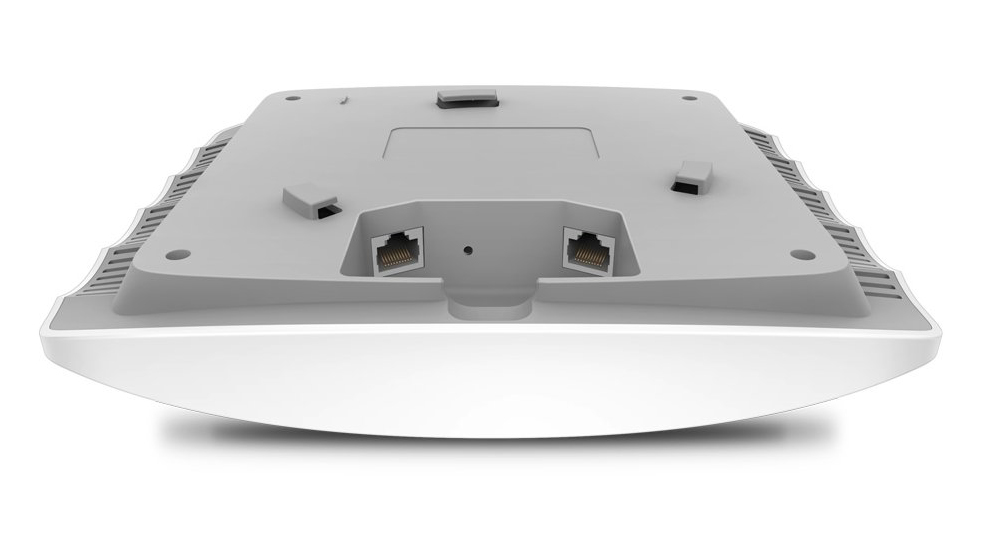
The web console itself is a simple affair that presents a status page showing CPU and memory utilization, all wireless networks, tables of inbound and outbound traffic and lists of connected clients. Each SSID can have their own authentication scheme (which doesn’t include WPA3), upload and download rate limits and guest designation which keeps wireless clients away from the local network.
A built-in scheduler controls when the AP or its SSIDs are active, QoS (quality of service) can be applied to voice and video traffic and if you create two identical SSIDs for each radio, you can enable band steering. Guest networks present custom captive portals with an acceptable use policy (AUP) and optional redirection but authentication only extends to a local global password or Radius server.
Real world performance is surprisingly good; large file copies from a Windows 10 desktop equipped with a Netgear Nighthawk AC1900 11ac USB adapter to a server on the LAN averaged 80.5MB/sec at close range and only dropped to 74MB/sec at 10 metres. You won’t see much more oomph than this, though, as the AP’s web console showed CPU utilisation hovering around 96% during our tests.
TP-Link Omada EAP265 HD review: Cloud management
TP-Link takes a similar approach to cloud management as Ubiquiti Networks, where each site requires a local controller that links up with your free cloud portal account. You can host the controller yourself (free versions are provided for Windows and Linux platforms) but for testing, we employed TP-Link’s OC300 controller appliance which runs the Linux version and costs around £107.
We went the whole hog and added TP-Link’s SafeStream TL-R605 router and JetStream TL-SG2428P Gigabit PoE+ switch. With the router fronting our test network, we connected the switch to one of its LAN ports and plugged the OC300 and EAP265 HD into the switch.
Starting with the OC300, we used its local web console wizard to assign it to our cloud account and during this process, it picked up the switch and added it as a managed device. All controllers are presented in the cloud portal and selecting one provides remote access to its local web console.
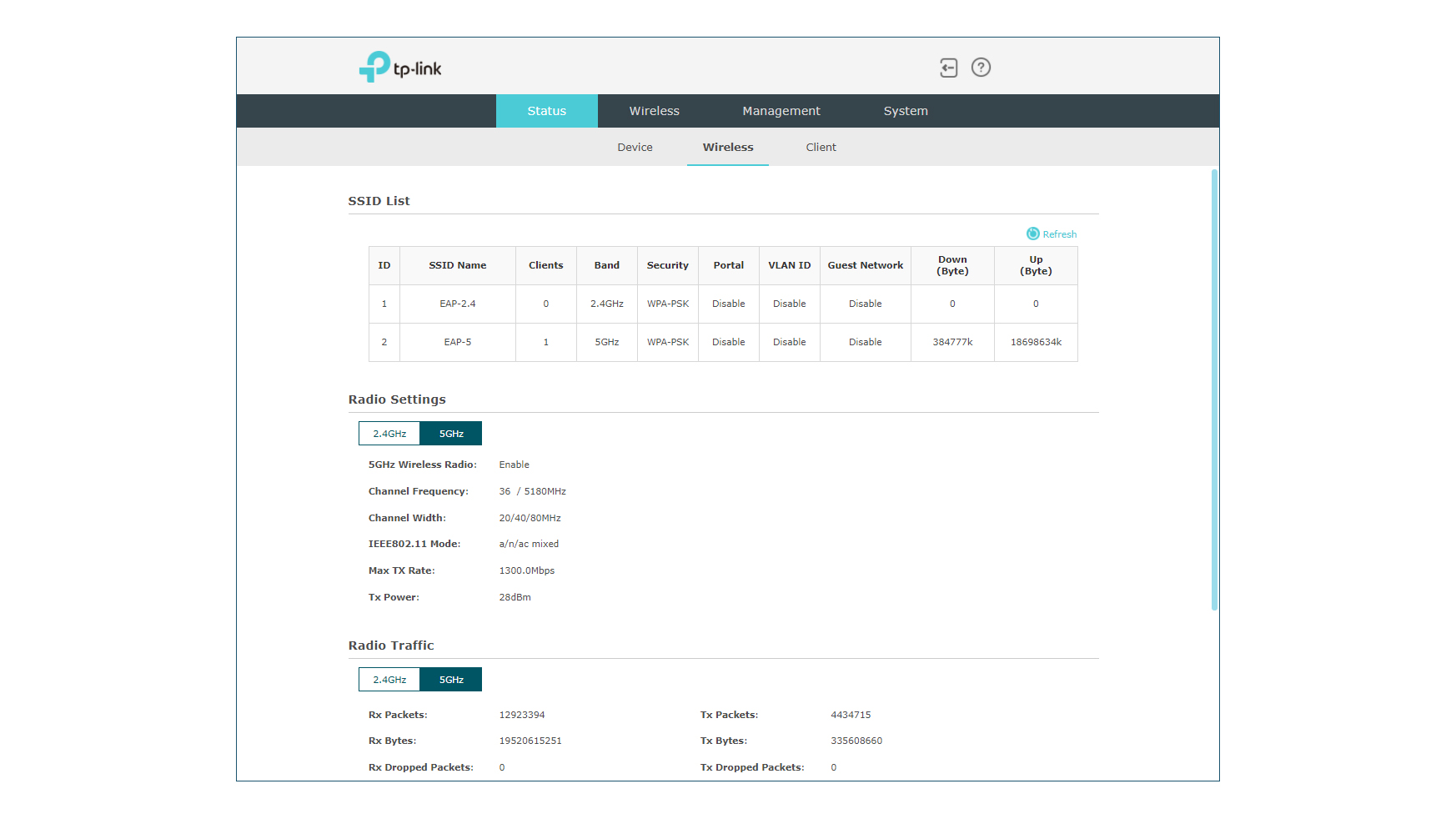
Provisioning the EAP265 HD is a cinch. It appears in the controller’s console as ‘pending’, and once it has been ‘adopted’, it disables its local web interface and receives all wireless settings from the controller. From this point on, any site SSIDs you create will be automatically pushed out to all managed APs.
TP-Link Omada EAP265 HD review: Cloud features
Moving to cloud management provides a wealth of site information, with the customizable portal dashboard presenting a ribbon across the top showing internet capacity, gateway usage, switches, APs, clients and guests. Below this, you can create your own views and choose from a wide range of graphical widgets such as wireless summaries, client distributions, wireless traffic and the most active clients.
Features for the EAP265 HD get a boost too, as site SSIDs support the stronger WPA3 encryption. With all site APs presenting the same SSIDs, clients connect to the nearest one and can roam across them as they move around.
With the controller in the mix, guest portal options are superior to those available in standalone mode since authentication methods expand to include simple password, local user, voucher, Radius or Facebook. Captive portals can be customised with your own background colours, pictures, logos and AUPs.
All managed devices are configured directly from the portal and its statistics page reveals detailed graphs for each AP showing hardware utilization, traffic, user counts, errors and retries. Speed tests on the router’s internet connection may be run as often as every ten hours and each site can be configured to handle automatic firmware upgrades for all its devices.
TP-Link Omada EAP265 HD review: Verdict
It may only be a Wi-Fi 5 AP, but the Omada EAP265 HD offers plenty of business-class wireless features and delivers a fine performance at a good price. Teaming it up with TP-Link’s controllers opens up even more features, making it a great choice for SMBs that want affordable cloud-managed wireless networks.
TP-Link Omada EAP265 HD specifications
| Type | AC1750 dual-band 2.4/5GHz 802.11ac |
| Aerials | Internal - 3 x 2.4GHz, 3 x 5GHz |
| Network | 2 x Gigabit (LAN/PoE+, pass-through) |
| SSIDs | Max 16 - 8 on each radio |
| Mounting | Ceiling/wall |
| Bracket included | Yes |
| Power | TL-POE4824G PoE+ injector included, optional external PSU |
| Dimensions (WDH) | 205 x 182 x 38mm |
| Weight | 365gms |
| Management | Standalone, Omada controller software/hardware |
| Warranty | Limited lifetime |
Get the ITPro daily newsletter
Sign up today and you will receive a free copy of our Future Focus 2025 report - the leading guidance on AI, cybersecurity and other IT challenges as per 700+ senior executives
Dave is an IT consultant and freelance journalist specialising in hands-on reviews of computer networking products covering all market sectors from small businesses to enterprises. Founder of Binary Testing Ltd – the UK’s premier independent network testing laboratory - Dave has over 45 years of experience in the IT industry.
Dave has produced many thousands of in-depth business networking product reviews from his lab which have been reproduced globally. Writing for ITPro and its sister title, PC Pro, he covers all areas of business IT infrastructure, including servers, storage, network security, data protection, cloud, infrastructure and services.
-
 ‘Phishing kits are a force multiplier': Cheap cyber crime kits can be bought on the dark web for less than $25 – and experts warn it’s lowering the barrier of entry for amateur hackers
‘Phishing kits are a force multiplier': Cheap cyber crime kits can be bought on the dark web for less than $25 – and experts warn it’s lowering the barrier of entry for amateur hackersNews Research from NordVPN shows phishing kits are now widely available on the dark web and via messaging apps like Telegram, and are often selling for less than $25.
By Emma Woollacott Published
-
 Redis unveils new tools for developers working on AI applications
Redis unveils new tools for developers working on AI applicationsNews Redis has announced new tools aimed at making it easier for AI developers to build applications and optimize large language model (LLM) outputs.
By Ross Kelly Published
-
 Google layoffs continue with "hundreds" cut from Chrome, Android, and Pixel teams
Google layoffs continue with "hundreds" cut from Chrome, Android, and Pixel teamsNews The tech giant's efficiency drive enters a third year with devices teams the latest target
By Bobby Hellard Published