DrayTek VigorAP 960C review: The perfect next-generation wireless solution
An affordable, flexible Wi-Fi 6 AP that delivers great performance and easy mesh options


-
+
Excellent value
-
+
Heaps of management options
-
+
Simple mesh setup
-
-
No 160MHz option

DrayTek specialises in business-class networking at SMB-friendly prices, and the VigorAP 960C fits the bill perfectly. It offers impressive performance, thanks to dual-band Wi-Fi 6 radios, and also supports three operational modes and no fewer than four management modes – all for £163.
On its own, the 960C will work as either a standalone access point (AP) or a Wi-Fi 6 range extender for an existing network – or it can serve as part of a self-healing wireless mesh network. It can be managed from its own web console, auto-provisioned using any DrayTek router that supports the Central AP Management (CAM) feature, centrally administered with the free VigorConnect Windows app, or managed in the cloud with the optional VigorACS 3 service.
It's a slim thing, designed to be either ceiling or wall-mounted. Its single Gigabit Ethernet port supports PoE, although DrayTek also includes an external PSU in the box. Inside, twin radios promise data rates of up to 1,200Mbits/sec in the 5GHz band and 574Mbits/sec in the 2.4GHz band.
Deploying the AP in standalone mode is simple. The web console presents a wizard that guides you through changing the default password and creating your first wireless networks. Once the AP is running, the dashboard provides charts and graphs showing client connection details, overall traffic throughput, usage per SSID, AP hardware utilisation and a summary of all recent activity.
For advanced configurations, up to four SSIDs per radio are supported, with encryption options including the latest, strongest WPA3 standard. Further security features include LAN isolation, which stops wireless clients from accessing wired systems, and member isolation, which prevents wireless clients on the same SSID from seeing each other.
If you want to create a mesh network out of multiple APs, that's easy too. From the local web console, we ran the wizard again and this time selected the mesh option. We then powered on a second 960C AP and used the search facility to wirelessly discover and add it to the mesh. Up to seven supported APs can be configured as mesh nodes, and these can be located up to three hops away from the root, using wired or wireless connections – so there's potential to cover a large area.
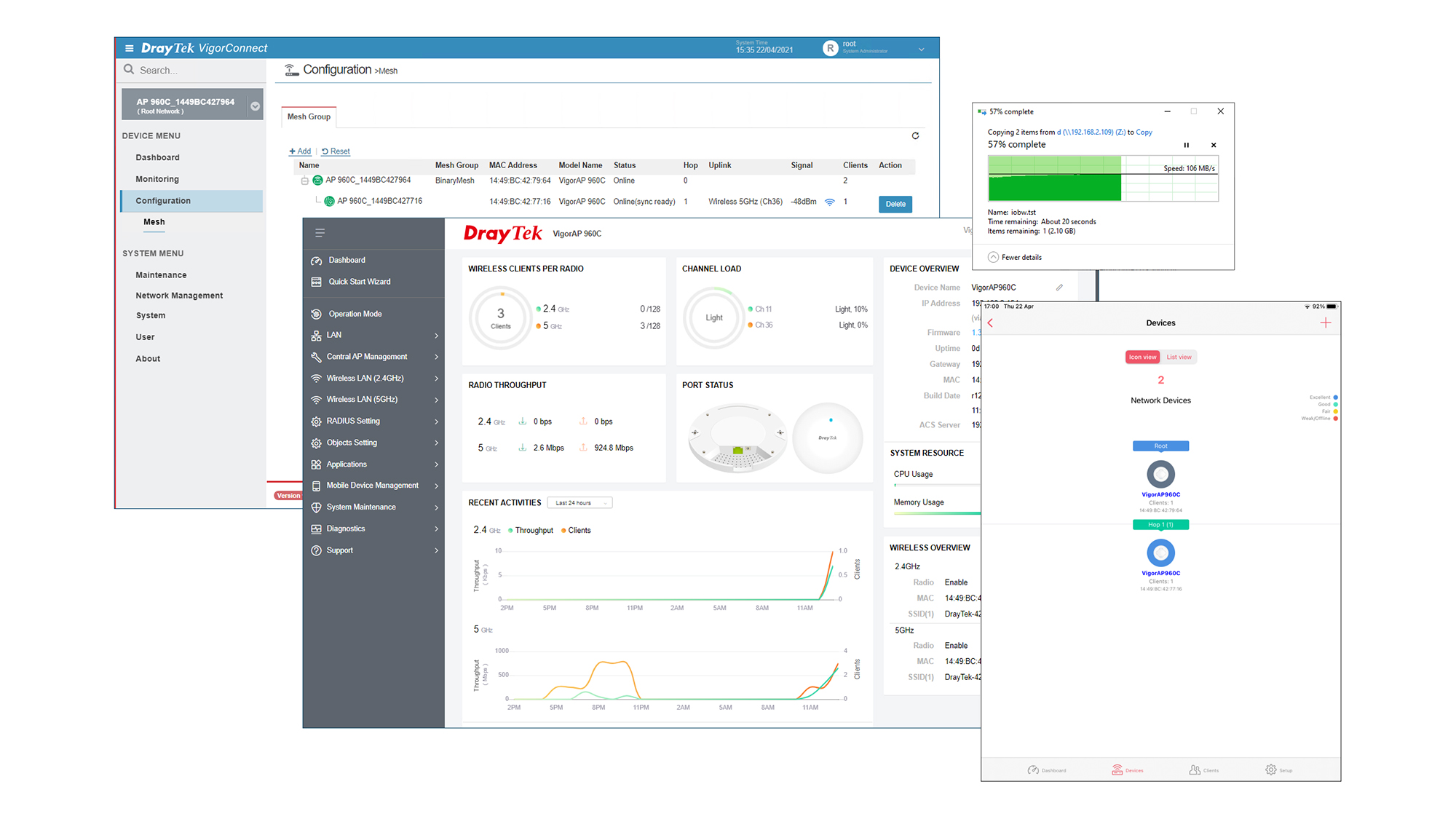
Once added to the mesh, the nodes pick up your network settings from the primary unit and present a single set of centrally managed SSIDs. You can continue to manage the network from the root AP's web console, or use one of DrayTek's Wireless mobile apps. We tried the iOS app, which let us monitor both root and node AP status from an iPad – and a quick search facility helps you discover new nodes and add them to the mesh.
For desktop-based management, we installed the VigorConnect utility on a Windows 10 workstation, and found that it adds some useful extra tools. These include a quick-start wizard that discovers all available APs, and the option to enforce two-factor authentication (2FA) for maximum security.
Within the VigorConnect console, your entire site is managed as a root network, under which all APs appear; you can use profiles to customise specific settings and push them to selected units. Multiple dashboards provide plenty of information about wireless networks, and individual APs can have their operating mode changed with a couple of clicks.
Like most current Wi-Fi 6 equipment, the 960C doesn't support the ultrawide 160MHz channel option, but it still impressed us with its performance in our real-world tests. Large file copies between a Windows 10 Pro workstation with a TP-Link Archer TX3000E Wi-Fi 6 PCIe adapter and a server on the LAN averaged a speedy 103MB/sec at close range, dropping to 94MB/sec at 10m.
With three operating modes and a choice of four management methods, the VigorAP 960C is supremely versatile. Add great performance and a temptingly low price into the mix and you have the perfect next-generation wireless solution for SMBs.
DrayTek VigorAP 960C specifications
| Band support | AX1800 dual-band 2.4GHz/5GHz 802.11ax |
| Radios | 2 x 2 MU-MIMO, 2 x internal dual-band aerials |
| Ports | Gigabit Ethernet/PoE |
| Additional features | External PSU included, ceiling/wall mount kit |
| Dimensions (WDH) | 178 x 178 x 35mm |
| Weight | 380g |
Get the ITPro daily newsletter
Sign up today and you will receive a free copy of our Future Focus 2025 report - the leading guidance on AI, cybersecurity and other IT challenges as per 700+ senior executives
Dave is an IT consultant and freelance journalist specialising in hands-on reviews of computer networking products covering all market sectors from small businesses to enterprises. Founder of Binary Testing Ltd – the UK’s premier independent network testing laboratory - Dave has over 45 years of experience in the IT industry.
Dave has produced many thousands of in-depth business networking product reviews from his lab which have been reproduced globally. Writing for ITPro and its sister title, PC Pro, he covers all areas of business IT infrastructure, including servers, storage, network security, data protection, cloud, infrastructure and services.
-
 ‘Phishing kits are a force multiplier': Cheap cyber crime kits can be bought on the dark web for less than $25 – and experts warn it’s lowering the barrier of entry for amateur hackers
‘Phishing kits are a force multiplier': Cheap cyber crime kits can be bought on the dark web for less than $25 – and experts warn it’s lowering the barrier of entry for amateur hackersNews Research from NordVPN shows phishing kits are now widely available on the dark web and via messaging apps like Telegram, and are often selling for less than $25.
By Emma Woollacott Published
-
 Redis unveils new tools for developers working on AI applications
Redis unveils new tools for developers working on AI applicationsNews Redis has announced new tools aimed at making it easier for AI developers to build applications and optimize large language model (LLM) outputs.
By Ross Kelly Published
-
 Google layoffs continue with "hundreds" cut from Chrome, Android, and Pixel teams
Google layoffs continue with "hundreds" cut from Chrome, Android, and Pixel teamsNews The tech giant's efficiency drive enters a third year with devices teams the latest target
By Bobby Hellard Published