Netgear WAX630 review: Astounding performance for dense networks
This very affordable AP is easy to deploy, with top-notch cloud management and masses of bandwidth


-
+
Enormous maximum throughput
-
+
Slick management features
-
+
Outstanding speeds
-
+
Highly flexible deployment options
-
-
PoE++ needed for best performance

If you need an AP that’s capable of providing Wi-Fi 6 services to a big, busy office, Netgear’s sizeable WAX630 is just the thing: it’s designed to handle up to 600 clients and 100 concurrent connections.
It’s helped along by a massive AX6000 throughput rating, achieved by combining three 4 x 4 radios – that is, a 2.4GHz transceiver capable of up to 1,200Mbits/sec, plus high and low 5GHz radios each supporting connections at up to 2,400Mbits/sec.
What’s great about this setup is that you can choose how the radios are used. You can employ all three as front-haul connections for client devices, or set up a mesh network using compatible Netgear APs and use one of the 5GHz radios for a dedicated backhaul connection.
Each unit also offers a pair of Ethernet connectors. The main one supports 2.5GbE and works with both the PoE+ and PoE++ power standards – although if you’re going for a single-cable connection we strongly recommend you use the latter, as otherwise the WAX630’s peak performance drops by 50%. The second port runs at regular Gigabit speeds and can be either used to connect a wired device, or connected to the switch and aggregated with the 2.5GbE port.
Note that enabling aggregation causes the primary port to drop down to 1Gbit/sec, for an overall link speed of 2Gbits/sec: if you have a multi-Gigabit switch, you’ll get faster performance using the main socket on its own. For testing purposes we used the lab’s EnGenius ECS2512FP, which supports both 2.5GbE and PoE++ connections.
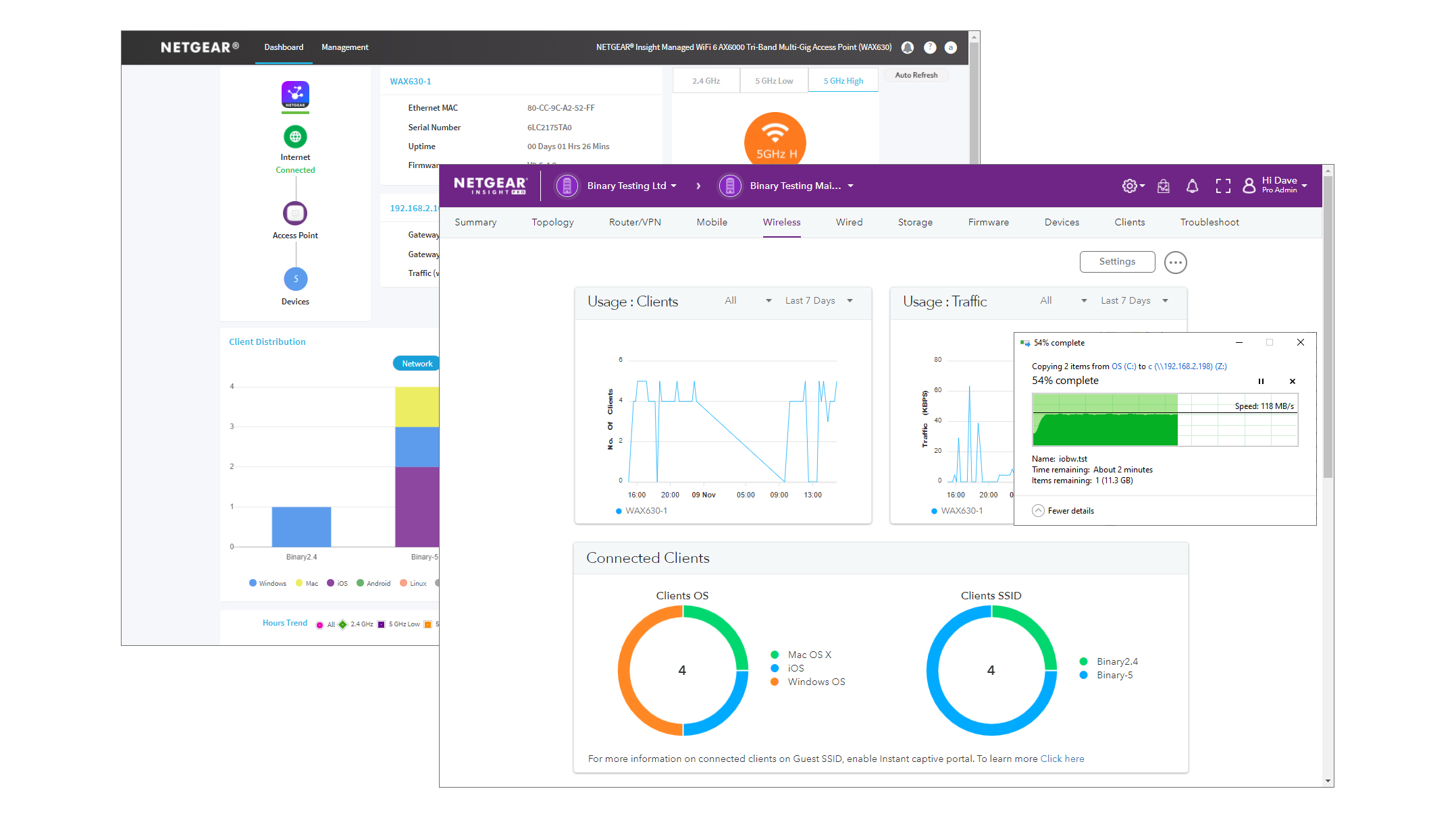
The WAX630 can be deployed in standalone mode, using a local web console for management. The browser-based quick-start wizard first requires you to change the default admin password, then offers to set up an initial SSID and presents a smart dashboard showing key information such as connection status, client distribution by OS and traffic trend graphs for each radio.
The WAX630 supports up to eight SSIDs, and you can choose to make them available across all three radios or only on selected ones. You can also decide whether to enforce secure WPA3 encryption or allow mixed WPA3/WPA2 support for legacy clients, and optionally enable isolation so clients get internet access but can’t see each other.
For larger deployments, Netgear’s Insight cloud portal can be used to set up a mesh and centrally manage multiple wireless networks, as well as a range of Netgear NAS appliances, switches and routers. The WAX630 comes with a one-year Premium subscription, after which subsequent years cost £8.95 per managed device.
Registering the WAX630 to our cloud account couldn’t have been easier; we simply used the Insight iOS app on an iPad to scan the QR code printed on its underside. We were then able to assign it to a predefined site in our Insight organisation, and once we powered the AP on and connected it to the network it immediately picked up the appropriate settings and started broadcasting our SSIDs.
The Insight console offers all the same information as the WAX630’s own portal, plus a full health summary of all cloud-managed Netgear devices, a topology map showing which APs clients are connected to, their detected operating systems and graphs of wireless traffic.
The WAX630 isn’t just flexible: it’s fast. Like most SMB Wi-Fi 6 access points, it doesn’t support the ultra-wide 160MHz channel width, but even so it enabled us to copy a 25GB test file between a Windows 10 Pro workstation equipped with a TP-Link Archer TX3000E Wi-Fi 6 PCI-E adapter and a server on the LAN at an average of 111MB/sec. That was at close range, but we were pleased to see that speeds only dropped to 94MB/sec when the AP was moved ten metres away.
Netgear’s WAX630 is a great choice of AP for dense Wi-Fi 6 deployments, as its triple radios deliver astounding performance in a conveniently integrated package. It’s easy to install, with an impressive range of remote management and monitoring services, and the price is very reasonable, too.
Netgear WAX630 specifications
| Band support | AX6000 tri-band 2.4GHz/5GHz 802.11ax |
| Radios | 4 x 4 MU-MIMO, internal aerials |
| Ports | 2.5GbE LAN/802.3at PoE++, Gigabit LAN |
| Additional features | Ceiling/wall mounting plate |
| Dimensions (WDH) | 266 x 268 x 56mm |
| Weight | 956g |
| Warranty | 5yr hardware warranty |
Get the ITPro daily newsletter
Sign up today and you will receive a free copy of our Future Focus 2025 report - the leading guidance on AI, cybersecurity and other IT challenges as per 700+ senior executives
Dave is an IT consultant and freelance journalist specialising in hands-on reviews of computer networking products covering all market sectors from small businesses to enterprises. Founder of Binary Testing Ltd – the UK’s premier independent network testing laboratory - Dave has over 45 years of experience in the IT industry.
Dave has produced many thousands of in-depth business networking product reviews from his lab which have been reproduced globally. Writing for ITPro and its sister title, PC Pro, he covers all areas of business IT infrastructure, including servers, storage, network security, data protection, cloud, infrastructure and services.
-
 M&S suspends online sales as 'cyber incident' continues
M&S suspends online sales as 'cyber incident' continuesNews Marks & Spencer (M&S) has informed customers that all online and app sales have been suspended as the high street retailer battles a ‘cyber incident’.
By Ross Kelly Published
-
 Westcon-Comstor unveils new managed SOC solution for Cisco partners
Westcon-Comstor unveils new managed SOC solution for Cisco partnersNews Powered by Cisco XDR, the new offering will enable partners to tap into new revenue streams, the company said
By Daniel Todd Published
-
 More than 5 million Americans just had their personal information exposed in the Yale New Haven Health data breach – and lawsuits are already rolling in
More than 5 million Americans just had their personal information exposed in the Yale New Haven Health data breach – and lawsuits are already rolling inNews A data breach at Yale New Haven Health has exposed data belonging to millions of people – and lawsuits have already been filed.
By Emma Woollacott Published