What is Wi-Fi 6?
Wi-Fi 6 will revolutionise networking - albeit very slowly

Wi-Fi has been around for more than two decades, and in that time it has become as ubiquitous and vital as the Internet itself. Since Apple made the first move in 1999, adding Wi-Fi support to its then-bleeding edge MacBook range, the technology has evolved and splintered into a myriad of standards, but always with backwards compatibility, all the way back to those early 1mb/sec connections.
Wi-Fi 6 is the latest upgrade to the standard - and the first to add additional frequency spectrum in 15 years. Just over a year ago, the Wi-Fi Alliance gave final sign off for Wi-Fi 6, and it’s billed as being the biggest update to wireless standards in over a decade, but it brings with it more nuances and complications than ever before.
So what exactly is it, and how can it help you? We’ve collected answers to the biggest questions about Wi-Fi 6 here, so allow us to guide you through the wireless revolution.
What happened to Wi-Fi 1-5?
First things first - you haven’t missed Wi-Fi 1 to 5. The Wi-Fi 6 name is part of a rebranding exercise by the Wi-Fi Alliance. Up to now, standards have been referred to by the alphabetical suffix of its technical name. The most recent were “Wireless G” (802.11g), “Wireless N” (802.11n), and “Wireless ac” (802.11ac). To make them easier to differentiate, these have now been retroactively given the acronyms Wi-Fi 3,4 and 5, respectively. Wi-Fi 6, meanwhile, is more officially known as 802.11ax.
Another slight complication is that there are actually two versions of Wi-Fi 6 to watch out for. Standard Wi-Fi 6 uses the new technology, but broadcasts on the existing 2.4GHz and 5GHz bands. A second revision, Wi-Fi 6e, introduces a whole new band - 6GHz. We’ll explain what that does for you in a moment.
It has always been the case that every new iteration of Wi-Fi standard is compatible with previous ones, and Wi-Fi 6 is no exception. But that doesn’t mean you can just buy a new router, pick up your trusty old laptop and get a speed boost. To really feel the benefit, you’ll need a Wi-Fi 6-ready device, and at present this is limited to a few high-end mobile phones and laptops, but that number is increasing all the time, so if you’re looking at new infrastructure, it would be wise to consider putting Wi-Fi 6 on your list of requirements.
Benefits of Wi-Fi 6
So what are the advantages of Wi-Fi 6? Put simply, the answer is throughput. In fact, there is a speed benefit, but it’s almost a by-product; an individual device connected via Wi-Fi 6 will see around a 37% increase in internet speeds, but the increase in throughput - that is to say, the amount of data that the router can process and send around the network - can mean a real terms increase of up to 300% for a network as a whole.
Get the ITPro daily newsletter
Sign up today and you will receive a free copy of our Future Focus 2025 report - the leading guidance on AI, cybersecurity and other IT challenges as per 700+ senior executives
Part of the improved throughput is down to increased capacity. Although most access points are theoretically capable of issuing 254 internal IP addresses, in reality, most traditional wireless equipment starts to struggle to manage connections at around 70. Wi-Fi 6 equipment is generally capable of managing up to 200 - sometimes more in a multi-node environment such as a mesh Wi-Fi network.
RELATED RESOURCE
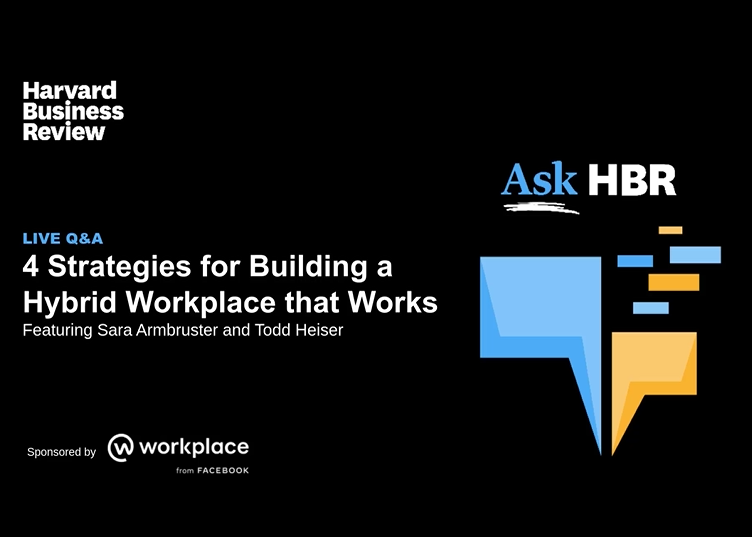
Four strategies for building a hybrid workplace that works
All indications are that the future of work is hybrid, if it's not here already
That improved throughput has a number of notable side effects - first of all, improved Wi-Fi throughput leaves more of the network’s available capacity for wired connections, meaning that they will improve too, albeit passively. We noticed a small but significant increase in transfer speeds from a laptop to a NAS inside a Wi-Fi 6 environment. Equally, because of the way that Wi-Fi 6 routers parse signals in a more efficient way (called OFDMA), a Wi-Fi 6 device connected to a Wi-Fi 6 router could actually see a small improvement in battery life. Think of it as the router implementing an orderly queuing system, rather than trying to deal with every incoming signal simultaneously.
Other technical advances include widespread use of MU-MIMO, a more advanced version of beamforming, which ‘shapes’ the signal waves around each target object, rather than traditional MIMO which points the entire signal in the right general direction. Dynamic fragmentation means that packets of data can be made up of different sizes, so the system isn’t trying to ‘fill’ standardised packet sizes on the fly. This reduces latency, as the router isn’t waiting to fill half-full packets before transmitting them. Additionally, in the case of Wi-Fi 6e, the signal can be broadcast on any frequency between 1GHz and 6GHz, rather than being limited to the two standard bands of 2.4GHz and 5GHz, making for a more reliable connection.
Do I need Wi-Fi 6?
So is it worth upgrading? There’s not really a ‘one size fits all’ answer to that question, but when you are ready to upgrade, Wi-Fi 6 or Wi-Fi 6e should definitely be on your shopping list, as more and more devices are released that take advantage of it. If you go for “6”, you’ll get the network advantages, but the data is carried over the existing bands, so the differences you’ll see on your existing devices may be limited.
If you’re lucky enough to have devices that are Wi-Fi 6 ready, you’ll notice a small difference (we clocked a 4Mb/sec speed jump on a compatible smartphone). Overall though, even on a network of Wi-Fi 5 and Wi-Fi 4 devices, the combined improvements will add up to a slicker, more stable network.
Wi-Fi 6e with the additional 6GHz band is almost exclusively available on network infrastructure (routers and access points) at present and offer buyers a chance to future proof their networks for at least 10 to 15 years. Endpoint devices with 6GHz support are starting to become available and it’s these that will see the biggest individual benefits. Like all bleeding edge technology, Wi-Fi 6e currently has an early adopter premium, but is likely to become more competitively priced in the future.
The overall message here is that Wi-Fi 6 is going to be a gift that keeps giving. You may not notice a huge change today, but as the number of devices attached grows (and IoT devices are a big part of this), you’ll find a faster, more stable network than you’d have had with the same group of gadgets connected to Wi-Fi 5. As time goes on and more of those devices support Wi-Fi 6 natively, you’ll see further improvements. Plus, once WPA3 becomes the norm for encrypting your connection, you’ll see it being enforced in Wi-Fi 6, making for a more secure network.
It’s still early days for Wi-Fi 6. It has the potential to be a gamechanger, particularly as wider adoption across devices, from IoT devices to laptops and beyond, will maximise the benefits being offered by the new features. Today, you’ll still get a flavour of its value right out of the box, but technology doesn’t stand still for long. Wi-Fi 7 (802.11be) is already being drafted by the Wi-Fi Alliance for certification in just a few years time. For now, however, Wi-Fi 6 and Wi-Fi 6e are the pinnacle of wireless networking.
Chris Merriman has been writing about technology since the 1990s for a variety of titles including Computer Shopper, MSN, TechRadar, Tom’s Guide and The Inquirer, where he broke a number of major tech news stories that were picked up globally. He has appeared on BBC, Sky News and Al Jazeera and was the resident tech expert at TalkRadio for a number of years. In between times, he has also been a consultant for several major tech firms.
Chris is fascinated by automation and the internet of things, as well as the evolution of the ways we communicate in the digital era. He's also a frequent contributor to ITPro's software guides, including Windows operating systems. Other specialisms include storage, peripherals, and web apps, and any gadget he’s allowed to take apart and fiddle with, preferably after throwing away the box, manual and receipt.
-
 Bigger salaries, more burnout: Is the CISO role in crisis?
Bigger salaries, more burnout: Is the CISO role in crisis?In-depth CISOs are more stressed than ever before – but why is this and what can be done?
By Kate O'Flaherty Published
-
 Cheap cyber crime kits can be bought on the dark web for less than $25
Cheap cyber crime kits can be bought on the dark web for less than $25News Research from NordVPN shows phishing kits are now widely available on the dark web and via messaging apps like Telegram, and are often selling for less than $25.
By Emma Woollacott Published