Dell Networking N4032 review
Dell’s N4000 campus switches show off a brand new OS and reduced costs for 10GbE upgrades.


The N4032 provides an affordable upgrade path to 10GbE networking. Dell’s OS 6 also introduces a raft of features including support for next-gen software defined networks.
-
+
Good value; L3 routing as standard; 40GbE uplink option; MLAGs; OpenFlow support
-
-
Dell AFM support a future release

Dell's N-Series switches represent a big step forward for the firm's networking division as they signal a gradual phasing out of its ageing PowerConnect products.
The N family comprises Gigabit and 10GbE models all running a revamped Linux-based Dell Networking OS 6, which takes many of the features from Dell's high-end FTOS software.
The range starts with four N2000 advanced Layer 2 switches offering 24 or 48 Gigabit ports, high power PoE+ on two models and all with dual 10GbE SFP+ uplink ports. Next up is the N3000 series which comprises five models essentially with the same hardware plus an additional pair of combo ports and Layer 3 routing as standard.
We reviewed the N4032 the entry point of Dell's high-performance networking portfolio. This L2/L3 switch has 24 10GBase-T fixed ports and its expansion slot supports a quad 10GbE or a dual 40GbE QSFP+ module.
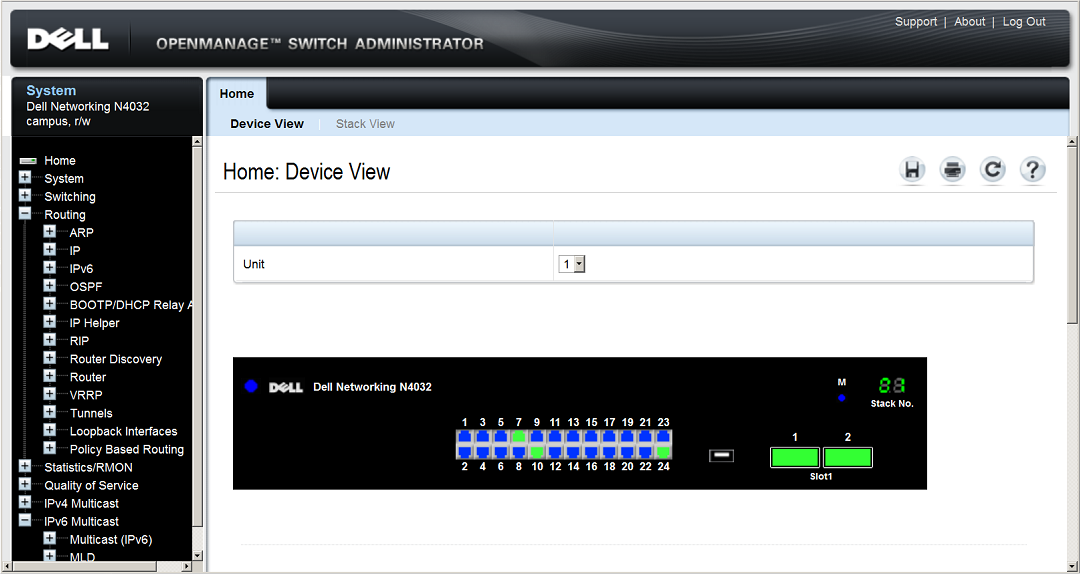
The new OS 6 allows the N4000 switches to be fully managed from the OSA web console
Stacking and MLAGs
A feature common to all N-Series switches is the ability to place up to twelve switches in a stack. The N2000 and N3000 switches have mini-SAS stack ports at the back whereas the N4000 switches can use any Ethernet port on the front panel.
Sign up today and you will receive a free copy of our Future Focus 2025 report - the leading guidance on AI, cybersecurity and other IT challenges as per 700+ senior executives
The stack is managed as a single entity with one IP address, similar to stacking products from other vendors. Dell's stack comprises a master and up to eleven slaves but if you carry out operations such as firmware upgrades the entire stack will need rebooting.
Similar to the virtual link trunking (VLT) in Dell's S-Series switches, the multi-chassis link aggregation (MLAG) feature is a more resilient alternative to stacking. MLAG allows two N-Series switches to be placed in a high availability domain via a peer-to-peer link but one caveat is they must be identical right down to their expansion modules.
Both switches are active in an MLAG domain where they share the same virtual MAC address and use their OOB (out-of-band) management ports for heartbeat functions. If a domain member fails, the other assumes all primary functions and carries on regardless with no loss of service.
MLAG testing
For stack failover testing, we connected a Windows client to a pair of switches using an aggregated link. We ran the iPerf load generator to create traffic between the client and a server on the other side of the stack and during this we rebooted the stack master. The slave was automatically promoted as the stack master and during this we saw iPerf continue with a brief pause.
To test MLAG we created a domain with two switches, used the iPerf traffic generator test and rebooted one of the N4000 switches. There was a brief pause while the operational switch assumed all duties but we could see iPerf only registered a slight drop in throughput for a few seconds.
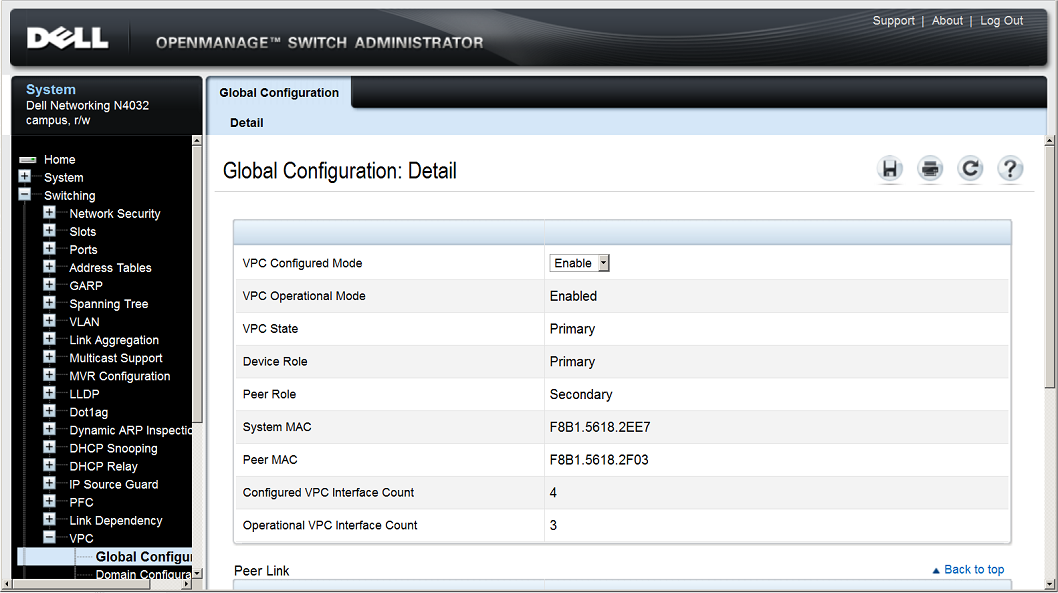
Resilient MLAG domains can be created using the switch CLI or Dell's OSA web interface
The new OS
OS 6 adds a number of core features and is focused on consistency of software images and management access across all N-Series switches. This means the CLI command set is the same across the entire family as is the web based Dell OpenManage Switch Administrator (OSA).
Integration with Cisco-centric networks is a priority and OS 6 includes support for Cisco's proprietary rapid per-VLAN spanning tree protocol (RPVST+). Dell had also added the ISDP protocol allowing the switch to work with Cisco devices running CDP (Cisco discovery protocol).
The iSCSI optimisation feature allows N-series switches to recognise Dell Compellent and EqualLogic storage arrays. All N4000 switches have this enabled out of the box where flow control, Jumbo frames and CoS prioritisation can configured using either the CLI or web GUI.
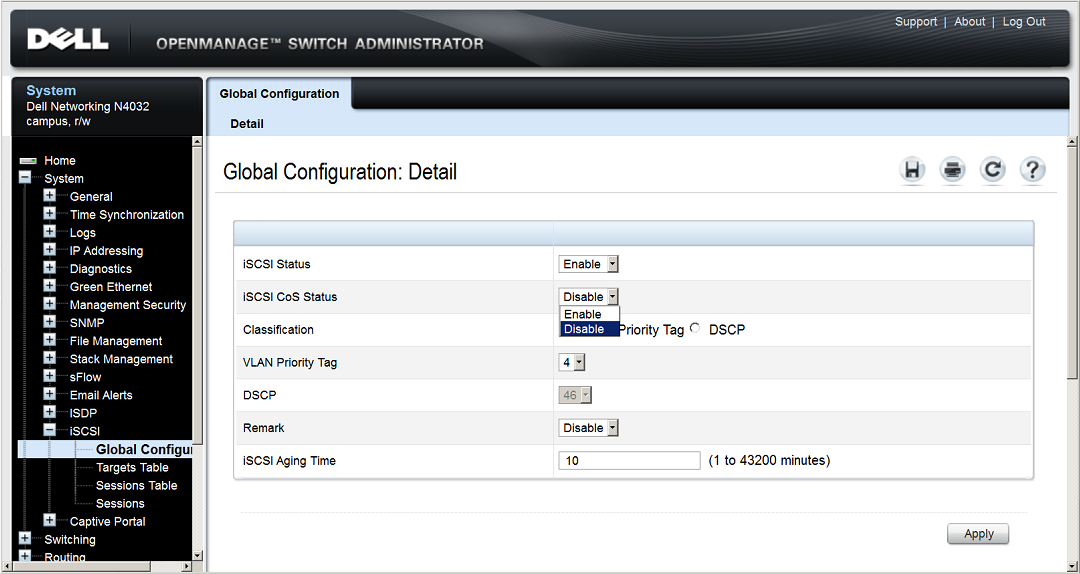
The iSCSI optimisation recognises and optimises traffic from Compellent and EqualLogic storage arrays
Switch management
Dell's OSA provides the same levels of access to switch configuration as the CLI. Where stacking is being employed, the home page shows all member switches so you can select individual ones for further configuration.
The Device View front panel graphic lists all ports colour coded to show their status and clicking on one takes you directly to its configuration page. The switch can auto-configure VLANs specifically for voice traffic and a range of Green Ethernet features are provided for reducing port power consumption.
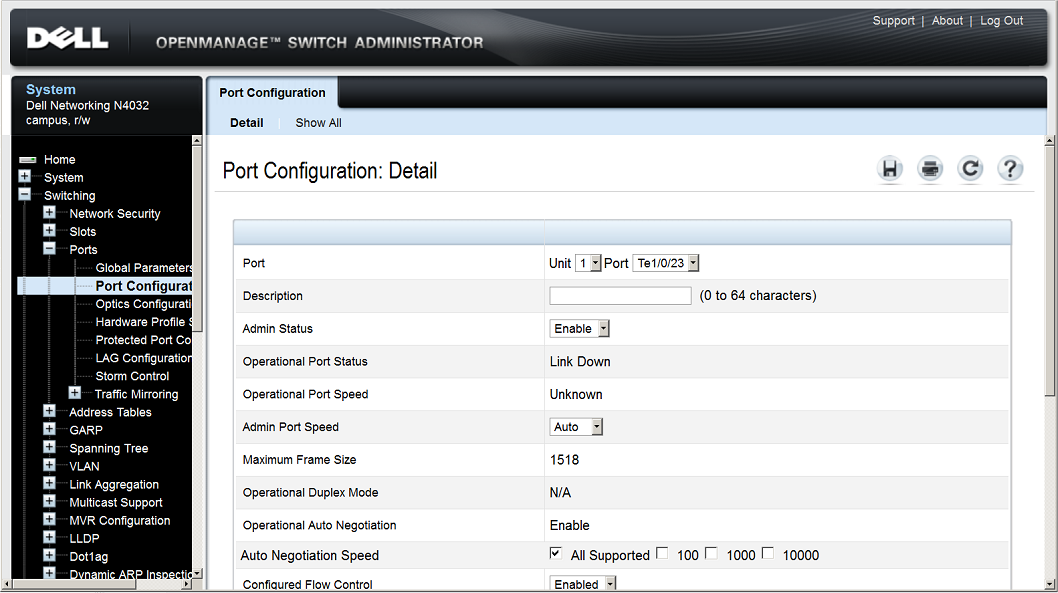
Selecting a port from the OSA device view takes you directly to all its parameters
Software defined networks
Dell is focused on bringing software defined networks (SDNs) to the campus. These were originally developed to cope with the rapidly changing traffic patterns in data centres and with the latest OS 6 on-board, the N-series switches fully support OpenFlow.
This is an open standard controlling how traffic flows through a network fabric and does away with protocols such as RSTP. Provided as a free VMware VM, Dell's Active Fabric Manager (AFM) is used to provision switches in a network fabric but you'll have to be patient as the N-series of switches won't be supported until a later AFM release.
Conclusion
The new OS running on the N4000 series delivers a superior range of features than the old PowerConnect products and shows Dell is reaping the rewards of its Force10 acquisition. The N4032 fits well into top-of-rack deployments for campus networks and provides an affordable upgrade path to 10GbE speeds.
Verdict
The N4032 provides an affordable upgrade path to 10GbE networking. Dell’s OS 6 also introduces a raft of features including support for next-gen software defined networks.
Chassis: 1U rack
Memory: 2GB CPU, 256MB Flash
Ports: 24 x 10GBaseT
Expansion: 1 x hot-swap expansion module bay
Switch Fabric: 640Gbps full duplex
Forwarding rate: 476 Mpps
MAC Addresses: 131,072
Power: 2 x 460W hot-plug PSUs
Management: Gigabit port
Cooling: 2 x hot-plug fan modules (I/O to PSU flow)
Warranty: Lifetime
Dave is an IT consultant and freelance journalist specialising in hands-on reviews of computer networking products covering all market sectors from small businesses to enterprises. Founder of Binary Testing Ltd – the UK’s premier independent network testing laboratory - Dave has over 45 years of experience in the IT industry.
Dave has produced many thousands of in-depth business networking product reviews from his lab which have been reproduced globally. Writing for ITPro and its sister title, PC Pro, he covers all areas of business IT infrastructure, including servers, storage, network security, data protection, cloud, infrastructure and services.
-
 Trump's AI executive order could leave US in a 'regulatory vacuum'
Trump's AI executive order could leave US in a 'regulatory vacuum'News Citing a "patchwork of 50 different regulatory regimes" and "ideological bias", President Trump wants rules to be set at a federal level
By Emma Woollacott Published
-
 Microsoft Excel is still alive and kicking at 40 – and it's surging in popularity as 82% of finance professionals report ‘emotional attachment’ to the spreadsheet software
Microsoft Excel is still alive and kicking at 40 – and it's surging in popularity as 82% of finance professionals report ‘emotional attachment’ to the spreadsheet softwareNews A recent survey found Gen Z and Millennial finance professionals have a strong “emotional attachment” to Microsoft Excel
By Emma Woollacott Published
-
 LastPass hit with ICO fine after 2022 data breach exposed 1.6 million users – here’s how the incident unfolded
LastPass hit with ICO fine after 2022 data breach exposed 1.6 million users – here’s how the incident unfoldedNews The impact of the LastPass breach was felt by customers as late as December 2024
By Emma Woollacott Published
