Netgear ProSAFE XS716T review
An extremely capable 16port 10 Gigabit managed switch with support for 16 copper connections and two ports with optional fibre support
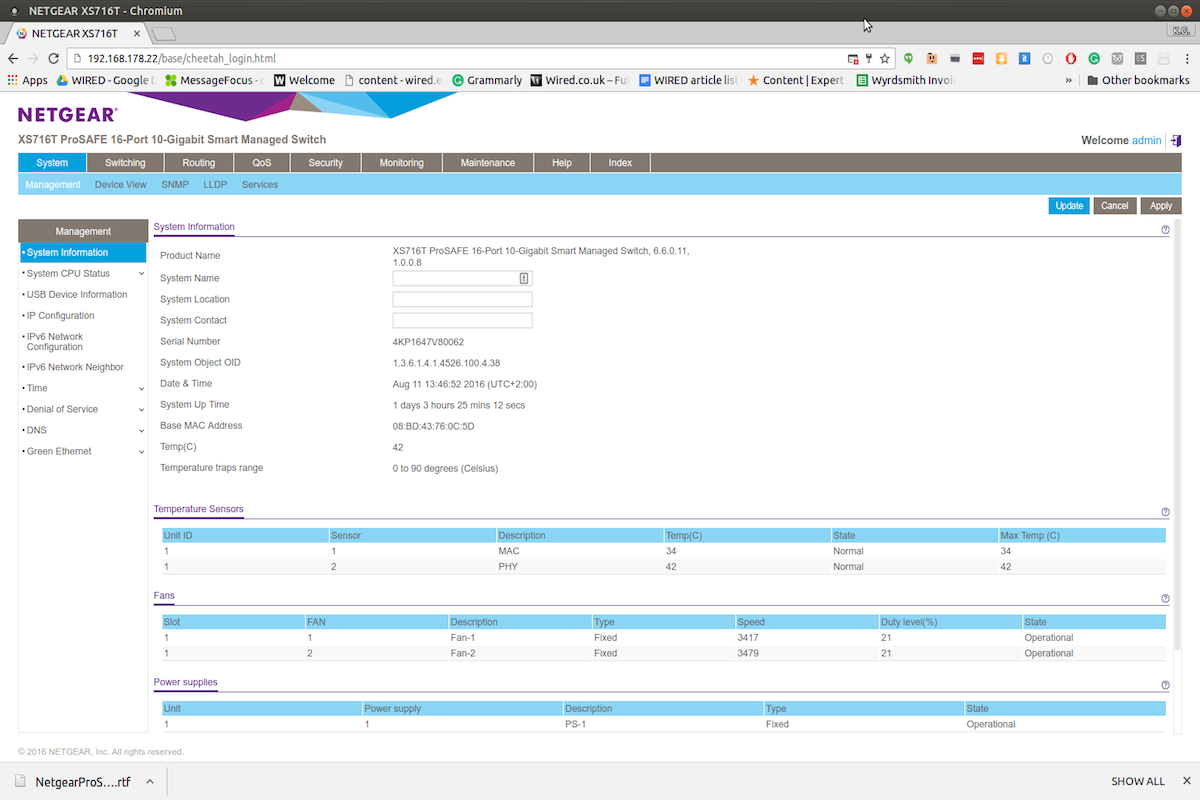

The Netgear ProSAFE XS716T is an ideal server room addition for enterprises that need to ensure high-speed connections between servers, SANs, backup devices, and other network infrastructure elements across their business. It's competitively priced for its broad feature set, simple to configure and has an excellent management interface.
-
+
Clear management interface; Comprehensive range of features at a competitive price; Easy to configure

The Netgear ProSAFE XS716T is a 16-port 10GbaseT (10 Gigabit) managed switch, ideal for backbone connectivity in your server room, or for workspaces where high bandwidth is critical, such as video production offices. Its 16 ports are all capable of running 10Gbit over copper, while ports 15 and 16 have alternate 10Gbit fibre connectors. Note that you can only have a maximum of 16 copper or 14 copper and two fibre connections in use at any given point. As with any current enterprise switch, it has full support for IPv6 as well as IPv4.
Priced at around 1000 (ex VAT) from most suppliers, the XS716T compares well to other 10 Gigabit switches in its class, as it has both a full array of 10Gbit ports and powerful Layer 3 Lite management features. In keeping with the Layer 3 Lite standard, the switch has static routing capabilities and ACL (access control list) functionality, allowing you to limit access to authorised machines and reduce network load by handling basic and inter-VLAN routing locally.
We tested the switch's 10Gbit performance using systems equipped with Startech 10GBase-T Ethernet Network Cards based on a Tehuti TN9210 chipset and found Ethernet throughput performance to be consistent and fast during file transfers, maxing out our servers' SSDs, exactly as we'd expect from 10Gbit hardware.
The switch is a 1U rack unit and comes with its rack mounting ears already attached. This is a welcome move, as it means that we didn't have to fiddle with tiny screws attaching the ears, as one of the screws always disappears forever into the office carpet.
Basic setup is simple. You can install the supplied setup utility on a Windows PC and use that to locate the switch and configure its basic management network settings before moving on to using the web interface to manage the switch. Alternatively, you can immediately access the switch on the IP address it picked up from your DHCP server and fully configure via the web interface.
Before connecting the XS716T to your network, you'll need to enable any VLANs you're currently using in its VLAN management page. Other than that, all further configuration can be done once the switch is in place. The default password for the device is "password" so this should be changed as soon as possible, and you should also give the device a name so that you can identify it on your network.
The switch comes with VLAN 1 and VLAN 4089 (auto-video) preconfigured. Whilst unlikely, this could be a problem if you have already used VLAN 4089 for something else, as you can't change it. The device also supports one auto-voice VLAN, which you can set up yourself to match your existing layout. The auto tagging features, if enabled, allow the switch to separate the video traffic from your IP security cameras, and the voice traffic from your VoIP phones, onto separate VLANs, which can then be assigned QOS priorities accordingly.
Sign up today and you will receive a free copy of our Future Focus 2025 report - the leading guidance on AI, cybersecurity and other IT challenges as per 700+ senior executives
The switch supports Green Ethernet, which means it will suspend ports that are connected to devices that have been shut down, and reduce the power used on ports with short cable runs. Whilst the power savings from one switch might be small, the reduction in thermal output and strain on the power supply may noticeably increase the working life of your device.
While it's not intended to replace a fully featured router or firewall, this switch does have basic routing capabilities, allowing it to handle basic routing between VLANs, direct packets based on a static routing table and advertise routing information to other routers on your network. This could reduce the load on core routers and links considerably if used correctly. However, because the switch has no firewall capability, you'll need a proper firewall router if you require more granular control of traffic between networks.
The switch logs all events to memory and can optionally log everything to an external Syslog server. This is an essential feature in any serious switch, as the in-memory logs are lost when the switch is rebooted, so having an external persistent copy of the complete log is essential for troubleshooting network issues. There's also a flash memory option for logging. The switch supports SNTP for time sync, and can be set up for daylight savings time using either its pre-loaded US or EU defaults or manually for countries outside these time zones, so log entries will always be accurately timestamped.
We found the layout of the management interface to be extremely intuitive and very clean. Everything we looked for was exactly where we expected it to be and, if you can't find the settings you need, there's a complete index listing all of them by section
We were also pleased to find a built-in cable test function, common to modern enterprise switches, which was able to accurately tell us the length of the cables that were connected, as well as telling us how far down a cable a fault may be located. It was also able to distinguish reliably between a port with no cable, and a port with a short cable that was not connected to anything at the other end,
For those whose networks carry sensitive information, the switch has plenty of security features. Users can be authenticated using external RADIUS or TACACS+ Servers, access control lists can be set up to filter management access by MAC or IP address, and the RADIUS client supports both user authentication and accounting.
Verdict
The Netgear ProSAFE XS716T is an ideal server room addition for enterprises that need to ensure high-speed connections between servers, SANs, backup devices, and other network infrastructure elements across their business. It's competitively priced for its broad feature set, simple to configure and has an excellent management interface.
K.G. is a journalist, technical writer, developer and software preservationist. Alongside the accumulated experience of over 20 years spent working with Linux and other free/libre/open source software, their areas of special interest include IT security, anti-malware and antivirus, VPNs, identity and password management, SaaS infrastructure and its alternatives.
You can get in touch with K.G. via email at reviews@kgorphanides.com.
-
 Google DeepMind CEO Demis Hassabis thinks this one area of the tech industry is probably in an AI bubble
Google DeepMind CEO Demis Hassabis thinks this one area of the tech industry is probably in an AI bubbleNews AI startups raising huge rounds fresh out the traps are a cause for concern, according to Hassabis
By Ross Kelly Published
-
 Everything you need to know about Google and Apple’s emergency zero-day patches
Everything you need to know about Google and Apple’s emergency zero-day patchesNews A serious zero-day bug was spotted in Chrome systems that impacts Apple users too, forcing both companies to issue emergency patches
By Nicole Kobie Published
-
 Ronald Richardson to lead Leaseweb’s global commercial strategy
Ronald Richardson to lead Leaseweb’s global commercial strategyNews The experienced executive has been named Leaseweb’s new CRO as the IaaS provider embarks on the next phase of its growth journey
By Daniel Todd Published
