Paessler PRTG Network Monitor 16 review
With heaps of features and new cloud sensors, PRTG is our pick of the network monitoring solutions
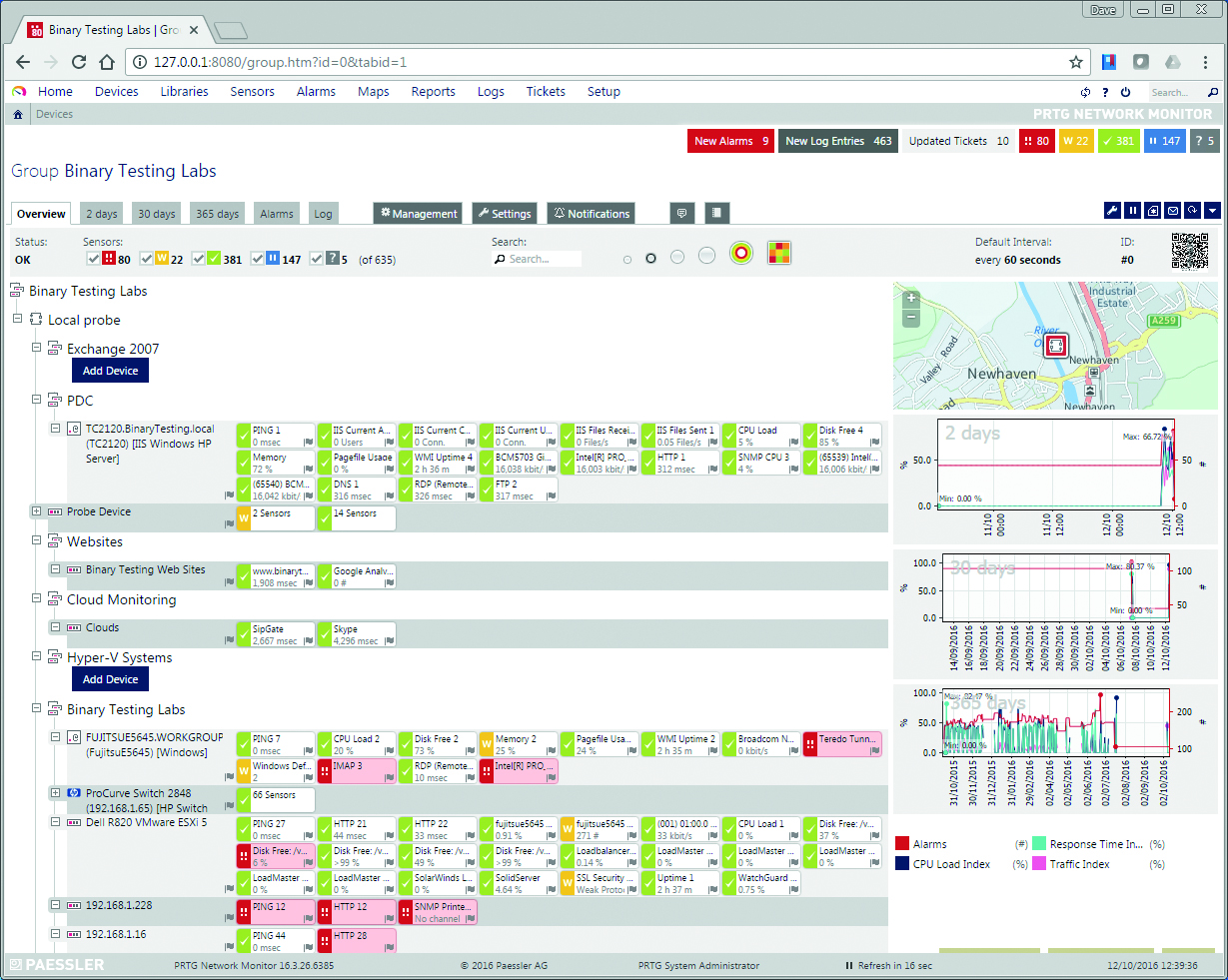

You'll be hard-pushed to find a more comprehensive network monitoring package than this. There are no hidden costs or extra packages to buy either, making Paessler PRTG our network monitor of choice.
-
+
Easy installation; Extremely versatile; Comprehensive monitoring;
-
-
Sensor allocations can get used up quickly;

PRTG 16 Network Monitor beats the competition hands down for versatility. It can monitor virtually any system or service you care to name, with this latest release offering over 200 different sensors.Those include not just local resources, but cloud services too. PRTG can monitor eight Amazon CloudWatch services, plus Google Drive, Microsoft OneDrive and Dropbox - and it's all included in the price.
There's also a Common SaaS sensor that can monitor uptime for web-based services such as Office 365, Salesforce, Google Apps, Twitter and YouTube. The sensor checks on service availability and response times, and all its findings can be viewed together in one window.
Installation is a cinch: we had PRTG loaded on a Windows 7 host system in less than ten minutes. The handy configuration wizard guides you through initial network discovery, and runs through a basic tutorial of the web console, highlighting points of interest.
The discovery process can be scheduled to run regularly, and will automatically assign sets of sensors to each device according to its type. Thus, our Windows servers received sensors for CPU and memory usage, active services, disk space, apps and so on, while our switches were assigned sensors for each network interface.
PRTG is licensed according to the number of sensors you're using. Be aware that you can burn through these very quickly - our 48-port HP switch alone grabbed more than 60. However, it's easy enough to delete those you don't need, and return them to the pool for use with other devices.
The PRTG web console presents a wealth of valuable information, with systems neatly organised into hierarchical groupings. Systems can be sorted into groups, and can inherit settings such as login credentials and discovery schedules from the parent group -- or have their own settings.
Colour-coded sensors make it easy to see when resources are up, down, paused or in a warning state. Move the mouse pointer over a sensor and after a couple seconds it will pop up a window with graphs of live data and any relevant warning messages.
Sensor states and threshold triggers can also be used to issue email, SNMP trap, SMS or Syslog notifications. The sensors are given preset values when they're first assigned to a system or device, but you can change these at any level of the group hierarchy.
You can also keep an eye on things via Paessler's iOS app: we used it on an iPad to remotely link up with our main PRTG server and view all monitored systems. It's a great app, providing almost as much information as the main console, and it receives sensor alerts via push notifications.
The new Dropbox and Google Drive sensors work well. After authenticating, we had both sensors up and running in seconds. Both showed downtime, plus the percentage of storage available for our accounts. The Google sensor also showed the account's trash size.
A final distinction is the Windows Update sensor. This counts installed and missing critical, important and moderate updates, and will warn you if any go outside of preset thresholds.
In all, you'll be hard-pushed to find a more comprehensive network monitoring package than this. There are no hidden costs or extra packages to buy either, making Paessler PRTG our network monitor of choice.
This review originally appeared in PC Pro issue 268.
Verdict
You'll be hard-pushed to find a more comprehensive network monitoring package than this. There are no hidden costs or extra packages to buy either, making Paessler PRTG our network monitor of choice.
Requirements
Get the ITPro daily newsletter
Sign up today and you will receive a free copy of our Future Focus 2025 report - the leading guidance on AI, cybersecurity and other IT challenges as per 700+ senior executives
Dave is an IT consultant and freelance journalist specialising in hands-on reviews of computer networking products covering all market sectors from small businesses to enterprises. Founder of Binary Testing Ltd – the UK’s premier independent network testing laboratory - Dave has over 45 years of experience in the IT industry.
Dave has produced many thousands of in-depth business networking product reviews from his lab which have been reproduced globally. Writing for ITPro and its sister title, PC Pro, he covers all areas of business IT infrastructure, including servers, storage, network security, data protection, cloud, infrastructure and services.
-
 Westcon-Comstor and Vectra AI launch brace of new channel initiatives
Westcon-Comstor and Vectra AI launch brace of new channel initiativesNews Westcon-Comstor and Vectra AI have announced the launch of two new channel growth initiatives focused on the managed security service provider (MSSP) space and AWS Marketplace.
By Daniel Todd Published
-
 Third time lucky? Microsoft finally begins roll-out of controversial Recall feature
Third time lucky? Microsoft finally begins roll-out of controversial Recall featureNews The Windows Recall feature has been plagued by setbacks and backlash from security professionals
By Emma Woollacott Published
-
 The UK government wants quantum technology out of the lab and in the hands of enterprises
The UK government wants quantum technology out of the lab and in the hands of enterprisesNews The UK government has unveiled plans to invest £121 million in quantum computing projects in an effort to drive real-world applications and adoption rates.
By Emma Woollacott Published