TP-Link Auranet EAP330 review
A business-class AC1900 wireless AP, made superbly affordable thanks to the free management software


TP-Link’s Auranet EAP330 is well suited to upwardly mobile SMBs. It provides an affordable, secure and high-performance wireless network, and the EAP Controller software is a class management act that offers scope to grow your network – without having to budget for an expensive subscription.
-
+
Excellent performance; Good value; Highly scalable
-
-
Defaults to open SSIDs

Centralised wireless network management has historically been a significant business expense - but nowadays many vendors are simply giving it away. For small businesses, TP-Link's Auranet EAP330 access point offers the best of both worlds: buy it as a standalone AP, and when the time comes to expand, add additional units and manage them all with TP-Link's free EAP Controller software.
The EAP330 is packed with business-class features. It's an AC1900 AP with support for concurrent 2.4GHz and 5GHz bands, sporting three internal omni-directional aerials for each band. Lurking under the solid metal casing you'll also find two Gigabit Ethernet ports, one of which supports 802.11af PoE and 802.11at PoE+.
We were pleased to see that, on first contact, the AP's web console immediately asked us to change the default administrative password. The impression was then rather spoilt by defaulting to open SSIDs for both radios, but it took mere seconds to apply encryption. The EAP330 supports eight SSIDs per radio each with their own security profile.
During SSID creation, you can choose an authentication scheme, opt to conceal or broadcast the SSID and enable isolation to stop wireless clients on the same SSID from seeing each other. VLAN membership can also be used to stop guest wireless users from accessing systems on the LAN.
You can also tighten up security by requiring users on specific SSIDs to provide a global password and serving up a custom AUP. You can't directly upload a company logo but it's possible to redirect guests to an external web authentication page or RADIUS server.
We found performance was good. Our Netgear AC1200-equipped Windows 10 desktop averaged a speedy 60MB/sec at close range when copying a file to a server on the LAN. The AP also has a good reach: we were able to wander with an iPad nearly 45m down the main building corridor before the SweetSpots app declared the signal lost.
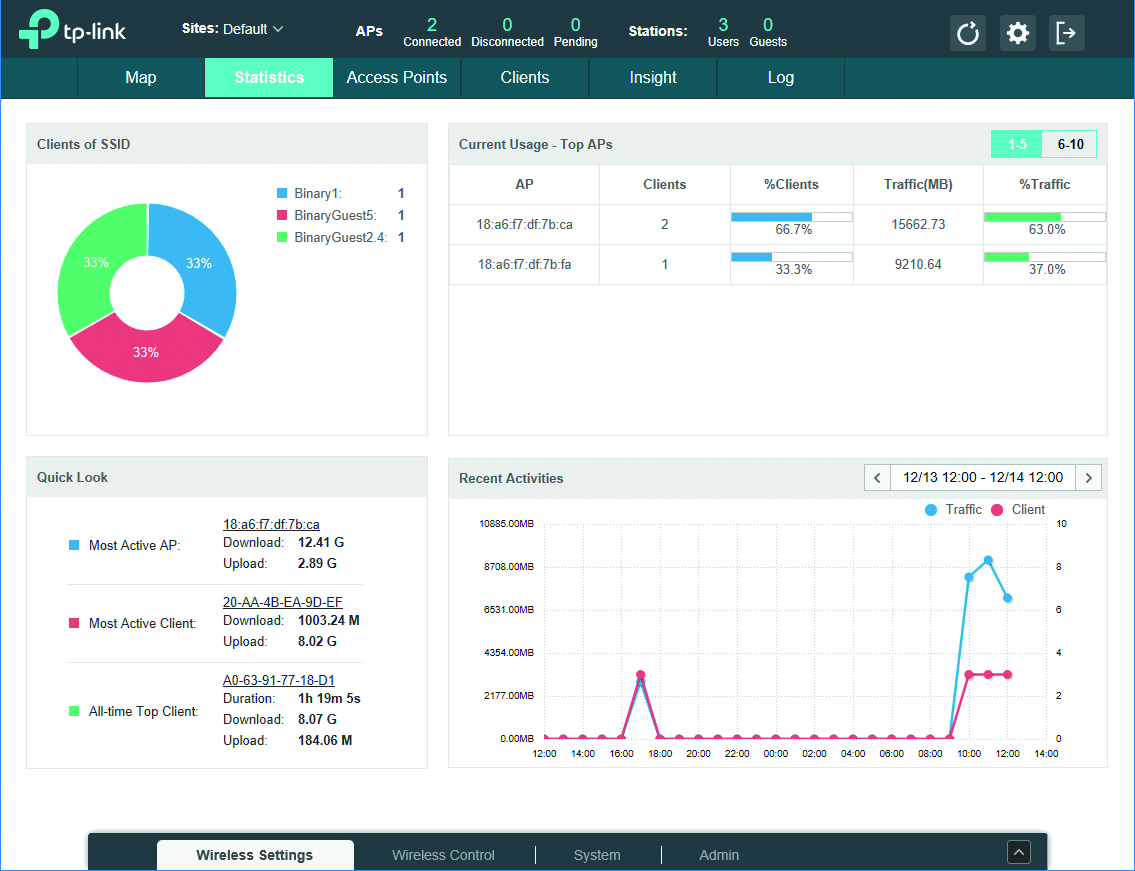
QoS (Quality of Service) is enabled on both radios and automatically prioritises voice and video traffic. You can view tables of connected clients and rogue APs: if you want more advanced features such as wireless heatmaps and traffic graphs, you'll need to switch to the EAP Controller software. Setting it up isn't a big upheaval though: the software took two minutes to install on a Windows 10 client, and immediately spotted our two test APs.
At this point, in standalone mode, they were classed as "pending": once "adopted", they obediently adopted all their wireless settings from those configured in the software. One default SSID was assigned to both radios, but you can add more and apply upload and download rate limits to each one. All other standalone features, including guest portals, QoS, scheduled power cycles and MAC address filters can be configured from here.
The site statistics page is very informative as it provides graphs, tables and pie charts of APs, SSIDs and total wireless traffic. It's easy to spot bandwidth-hungry users: the "Quick Look" section shows the most active APs and the busiest client across the entire managed network.
What's more, along with AP discovery and database services, the software runs a local web server, so it can be accessed from anywhere. The browser-based portal is nicely designed and opens with a customisable map page, where you can view AP locations on each managed site, and use heatmaps to plan coverage.
To manage multiple distributed sites, you can set up a private cloud service using an Amazon Web Services EC2 instance. TP-Link has a superb video explaining how to create an EC2 Free Tier instance, install the EAP Controller and manage all your APs over the internet.
TP-Link's Auranet EAP330 is well suited to upwardly mobile SMBs. It provides an affordable, secure and high-performance wireless network, and the EAP Controller software is a class management act that offers scope to grow your network - without having to budget for an expensive subscription.
This review originally appeared in PC Pro issue 270.
Verdict
TP-Link’s Auranet EAP330 is well suited to upwardly mobile SMBs. It provides an affordable, secure and high-performance wireless network, and the EAP Controller software is a class management act that offers scope to grow your network – without having to budget for an expensive subscription.
AC1900 802.11ac/n/g/b/a wireless AP
Concurrent 2.4/5GHz radios
2 x Gigabit Ethernet
PoE/PoE+ on port 1
6 x internal omni-directional aerials
Wall/ceiling mount
Drop ceiling T-mount bracket
External PSU
221 x 194 x 37mm (WDH)
Web browser managementv
TP-Link EAP Controller Software included
Lifetime warranty
Get the ITPro daily newsletter
Sign up today and you will receive a free copy of our Future Focus 2025 report - the leading guidance on AI, cybersecurity and other IT challenges as per 700+ senior executives
Dave is an IT consultant and freelance journalist specialising in hands-on reviews of computer networking products covering all market sectors from small businesses to enterprises. Founder of Binary Testing Ltd – the UK’s premier independent network testing laboratory - Dave has over 45 years of experience in the IT industry.
Dave has produced many thousands of in-depth business networking product reviews from his lab which have been reproduced globally. Writing for ITPro and its sister title, PC Pro, he covers all areas of business IT infrastructure, including servers, storage, network security, data protection, cloud, infrastructure and services.
-
 Westcon-Comstor and Vectra AI launch brace of new channel initiatives
Westcon-Comstor and Vectra AI launch brace of new channel initiativesNews Westcon-Comstor and Vectra AI have announced the launch of two new channel growth initiatives focused on the managed security service provider (MSSP) space and AWS Marketplace.
By Daniel Todd Published
-
 Third time lucky? Microsoft finally begins roll-out of controversial Recall feature
Third time lucky? Microsoft finally begins roll-out of controversial Recall featureNews The Windows Recall feature has been plagued by setbacks and backlash from security professionals
By Emma Woollacott Published
-
 The UK government wants quantum technology out of the lab and in the hands of enterprises
The UK government wants quantum technology out of the lab and in the hands of enterprisesNews The UK government has unveiled plans to invest £121 million in quantum computing projects in an effort to drive real-world applications and adoption rates.
By Emma Woollacott Published