The mobility survival guide
If the idea of working remotely sounds appealing, there are a few things to consider.

The way we work is changing. For many of us the concept of sitting at an allocated desk in a specific building five days a week seems positively antiquated. Today we have both the technology and the infrastructure to enable us to work from almost anywhere, but while the idea of remote or mobile working sounds enticing, there are many things you need to consider before giving up your trusty desk in the office.
Working from home
Working from home isn't an excuse to lounge around in your pyjamas all day, snacking and watching daytime TV. With a proper strategy applied, you can find yourself significantly more productive when working from home. Without the regular distractions that fill a working day in the office, you can focus far more clearly on the job at hand, finishing intensive tasks far more quickly.
But working effectively at home isn't just a case of slapping your laptop on the kitchen table and getting on with it. You need to create a proper working environment that allows you to function as well, if not better than you do in the office.
Not everyone will have the space to dedicate a room in their home to office duties, but squeezing in a proper desk and chair somewhere will make working from home easier and more productive.
A proper desk also allows you to keep key parts of your home working arsenal in situ. If your IT department can supply you a docking station for your laptop, you can keep a keyboard, mouse and external monitor hooked up to it, then it's just a case of plugging your laptop in and you're good to go.

When you're working from home your Internet connection is your lifeline to the outside world, so you need to be sure that it's up to the task. While there's no shortage of cheap broadband deals out there, if you're going to be relying on your broadband to get your job done, it's worth investing in a high-quality service.
If it's available in your area, you should consider upgrading to a fibre-optic broadband package. If you're regularly downloading or uploading large files during your working day, you'll be glad you have it
Talking of files, you also need to make sure that you have access to any files, folders or resources from the office. That means VPN access if necessary, or the right permissions to access cloud-based folders and resources
And make sure that you save all your own files on a cloud-based storage platform. Whether you're using a SharePoint folder setup by your IT manager, or your own Google Drive or Dropbox, it's important that you can access all your files, folders and documents no matter where you are or what device you're using.
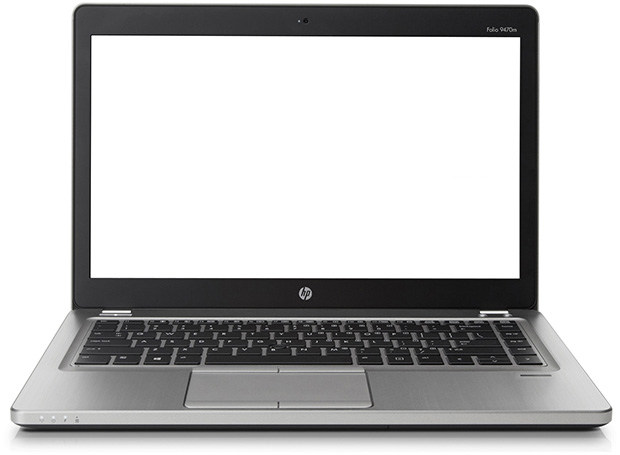
The biggest problem when working from home regularly is being accessible to both colleagues and clients. Make sure that you forward your office phone to your home number and that you have adequate mobile network coverage at home. You don't want to miss the biggest deal of your life because a client couldn't contact you.
Video conferencing is your friend when you're working away from the office. Just because you're not in the same building as everyone else, doesn't mean that you can't join an important meeting.
If your company uses a specific video conferencing system, make sure that you've got it installed and configured on your laptop. If not, install a free option like Skype and ensure that any colleagues that you think you'll need to contact regularly do the same.

It's not all about digital resources either. It's just as important to ensure that you have a printer or multi-function device at home. You never know when you're going to need to print out an important document or form. Likewise, you'll sometimes need to sign a document, scan it and email it.
If you have printers in the office that accept remote job submissions via systems like HP's ePrint, make sure you have their details with you. If you finish working on a big report and need hard copies to hand out to colleagues in the morning, why not send them to the office printer overnight, ensuring that everything is printed and ready when you arrive in the morning.
Working on the move
Creating the right working environment at home is one thing, but working effectively when you're out and about is an altogether different proposition. Although many of the same concerns exist, you're not in control of your environment, and you'll find yourself having to make a few compromises.
In theory most of us can carry our office around in our bags. As long as we've got a laptop and a smartphone loaded with all the applications and files we need to work, we're most of the way there. There are, however, a few more considerations to address.
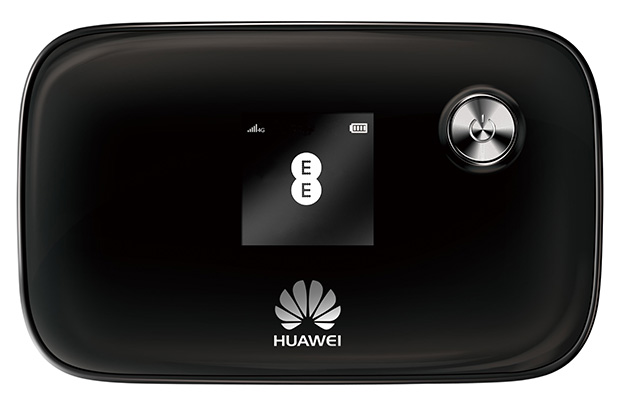
The most obvious need is Internet access. If you're in a town centre, it shouldn't be hard to find a coffee shop or restaurant with free Wi-Fi, allowing you to camp down for a couple of hours and get productive. But what about when your job takes you somewhere more remote?
Investing in a 3G or better yet, a 4G mobile broadband adapter will ensure that you're online no matter where you might be. Although USB dongles tend to be a bit cheaper, you're better off going for a mobile broadband hotspot module, which you can then connect to via any Wi-Fi enabled device, allowing you to connect your laptop and tablet simultaneously. And if you're travelling with a colleague, you can both share the single connection, saving your company money.
Something else that's worth packing into your laptop bag is a privacy screen. If you're regularly working on sensitive documents and spreadsheets, the last thing you need is someone looking over your shoulder in a coffee shop and finding out things that they shouldn't.

While most decent laptops can provide a day's worth of service from a full battery charge, you still need to make sure you've got that power brick with you just in case. It's also worth carrying an emergency battery pack for those instances when find yourself away from mains power for a while. A high energy density pack should be able to provide a few hours of life-saving power for your laptop, smartphone and table.
Make no mistake, for many of us it really is possible to work from anywhere, but as the boy scouts always say, be prepared.
For more advice on transforming your business, visit HP BusinessNow
Get the ITPro daily newsletter
Sign up today and you will receive a free copy of our Future Focus 2025 report - the leading guidance on AI, cybersecurity and other IT challenges as per 700+ senior executives
-
 Women show more team spirit when it comes to cybersecurity, yet they're still missing out on opportunities
Women show more team spirit when it comes to cybersecurity, yet they're still missing out on opportunitiesNews While they're more likely to believe that responsibility should be shared, women are less likely to get the necessary training
By Emma Woollacott
-
 OpenAI's new GPT-4.1 models miss the mark on coding tasks
OpenAI's new GPT-4.1 models miss the mark on coding tasksNews OpenAI says its GPT-4.1 model family offers sizable improvements for coding, but tests show competitors still outperform it in key areas.
By Ross Kelly
-
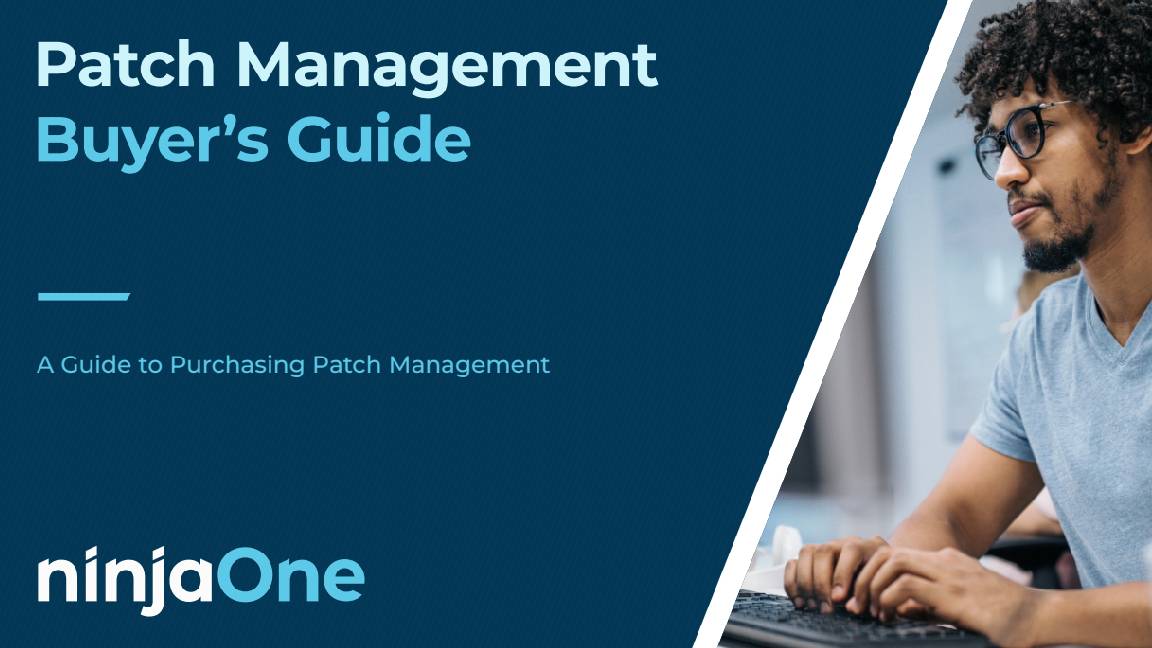 Patch management buyer’s guide
Patch management buyer’s guidewhitepaper A guide to discovering your perfect patch management solution
By ITPro
-
 The new imperative: Future-proof your business with hybrid cloud storage
The new imperative: Future-proof your business with hybrid cloud storagewhitepaper Ensure data availability to applications and services with hybrid cloud storage
By ITPro
-
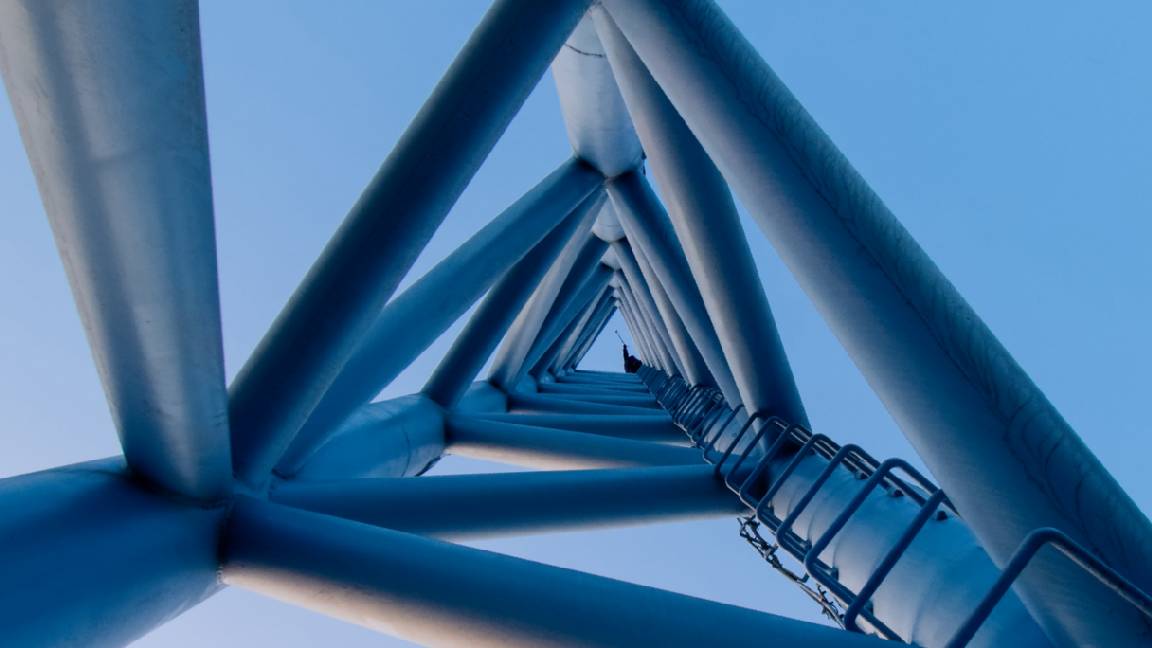 Build a more intentional hybrid cloud: The key to continuous innovation
Build a more intentional hybrid cloud: The key to continuous innovationwhitepaper Create an IT environment that can adapt to spikier workloads
By ITPro
-
 Bring your storage from ground to cloud
Bring your storage from ground to cloudWhitepaper Dell APEX Storage for public cloud
By ITPro
-
 Network DDoS attack protection
Network DDoS attack protectionWebinar Protect your network infrastructure, data centers, and public cloud services against DDoS attacks
By ITPro
-
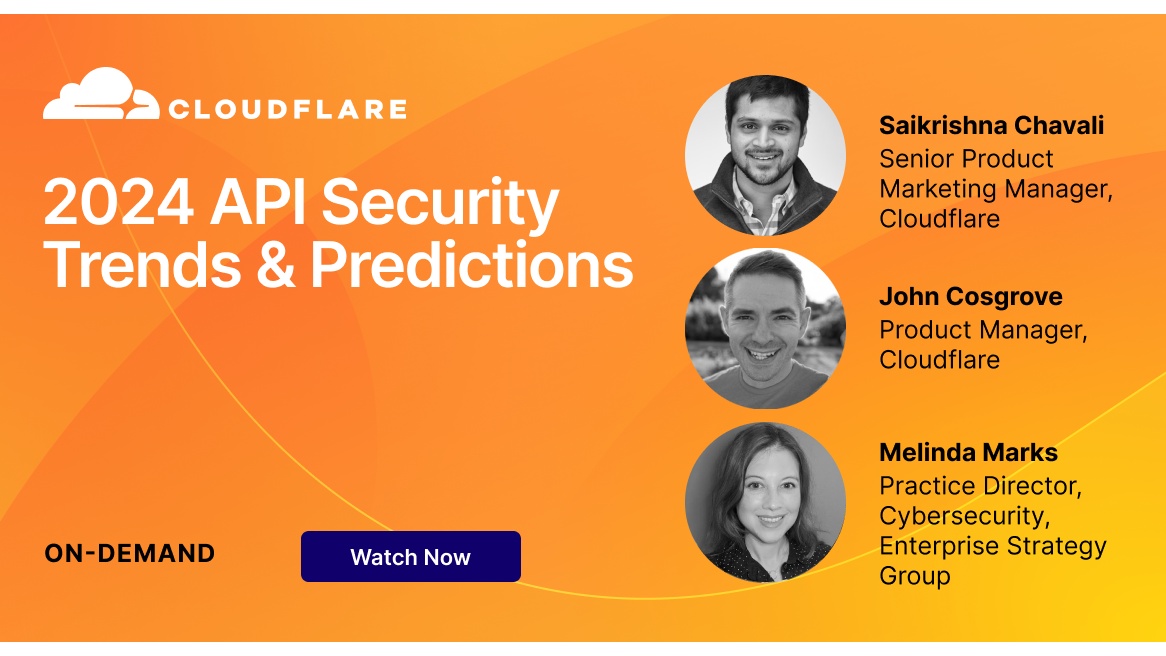 2024 API Security trends and predictions
2024 API Security trends and predictionsWebinar Don’t let API security be your blind spot
By ITPro
-
 Building an intelligent, modern, sustainable enterprise
Building an intelligent, modern, sustainable enterpriseWhitepaper Accelerate your SAP transformation with IBM and AWS
By ITPro
-
 Tangible business value from cloud transformation remains elusive
Tangible business value from cloud transformation remains elusiveWhitepaper Discover the top five secrets to mastering cloud for business
By ITPro