OS X Mavericks now available to download for free
Apple touts improved UI, cloud syncing and battery life updates.
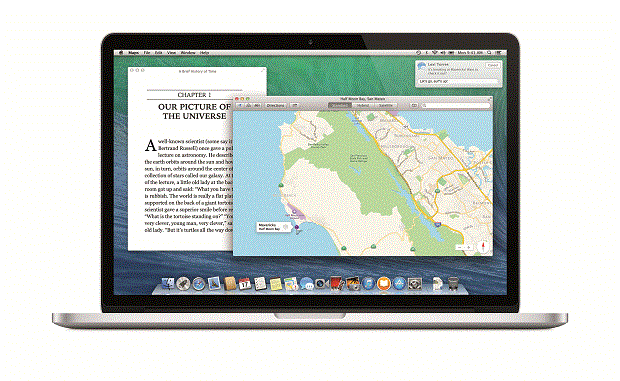
Apple has launched its Mac OS X Mavericks desktop software today and will allow users to upgrade for free, following in the footsteps of Microsoft.
Craig Federighi, senior VP of Software Engineering at Apple ran through some of the key features of Mavericks on stage. In particular he highlighted the battery life advantages Mavericks will bring to new devices. Users will get 60 mins more web browsing time and 90 minutes more when watching iTunes video using Mavericks on the latest MacBook Air, he claimed.
Apple introduced Mavericks, the tenth major release of its desktop operating system at its WWDC conference, in June.
The release of OS X 10.9 Mavericks sees Apple drawing a line under its cat-based naming convention for the software, despite a joke made during the keynote suggesting the release could be called Sea Lion.
The consumer electronics giant claims the release boasts more than 200 new features, and here we will walk you through the key ones we think will be of most interest to business users.
Improved Finder experience
Fittingly, perhaps, for a product that takes its name from a famous Californian surfing destination (Mavericks), Apple has bolstered its Finder tool to provide users with a more web-like browsing experience.
Get the ITPro daily newsletter
Sign up today and you will receive a free copy of our Future Focus 2025 report - the leading guidance on AI, cybersecurity and other IT challenges as per 700+ senior executives
The tool now offers browser-type tabs, which means all their Finder windows can be found in one place, reducing desktop clutter.
The software has already been released to members of the Mac Developer Programme, and will be available to download via the App Store this autumn.
Users can also tag their documents to make finding files stored on their systems or in iCloud easier. They will also be listed in the Finder sidebar, so users can browse for files by project-type, for example.
Apple goes to iWork on iCloud
As cloud syncing and storage services go, iCloud has been perfectly serviceable, but the inability to create and edit documents like you can in Google Drive and Office 365 has always been something of a drawback.
That all looks set to change with the announcement iCloud users will soon be able to edit and create iWork and Microsoft Office documents using their web browsers.
This isn't a feature that is going to be exclusive to OS X 10.9 Mavericks, though, as Apple revealed that Windows 8 users will also be able to make use of it.
Still, for business users that work on a variety of devices running various operating systems, this will undoubtedly prove to be a major boon.
iCloud lockdown
This isn't the only new iCloud-powered feature to make its debut in OS X 10.9, as Apple is rolling out a new offering that will sync and store login details, credit card numbers and Wi-Fi passwords across multiple devices using the Safari browser.
The feature is called iCloud Keychain and uses AES-256 encryption to protect the users' details.
Maps debuts on Macs
Maps didn't have the easiest time of it when it made its debut in iOS 6 last September, with numerous press reports about out of date listings and geographical errors.
Still, true to his word, Apple CEO Tim Cook has stuck by the software and appears to have made good on his promise to improve it, just in time to make its debut on OS X 10.9 Mavericks.
A lot of the functionality featured in the iOS version is being carried over, but probably the best thing is that Mac users will be able to plan a route on their computer, send it to an iPhone and use voice navigation to help them find their way.
Safari browser updates
The release of OS X 10.9 will see several new features included in Apple's flagship web browser Safari, such as a sidebar that will showcase bookmarks and links shared by users' Twitter and LinkedIn contacts.
Apple claims the reworked browser will outperform its competitors, in terms of energy and memory efficiency, having used the keynote to talk up its improved power saving, shared memory resource cache and JavaScript capabilities.
More support across multi-displays
In answer to the prayers of anyone who has ever struggled with using Mac apps across multiple displays, Apple has confirmed a few tweaks in this area too.
Users will be able to run full-screen and windowed apps on the display of their choosing, and summon the menu bar and dock.
Power and consumption improvements
During the keynote, Apple talked up the refinements it has made to the operating system's power saving and consumption capabilities to prolong battery life.
The Timer Coalescing feature is particularly noteworthy, and works by grouping together less labour intensive operations so the device's CPU can spend more time in a low-power state.
Another useful inclusion is something Apple has termed "Compressed Memory". This feature allows inactive data to be automatically compressed as soon as the system's memory starts to fill up.
Overall, Apple claims the features will result in Mavericks using up to 72 per cent less CPU and will result in a 1.5x improvement in waking the system up out of standby mode.
This article was originally published on the 11 June and has been updated to include details about the last-minute updates to the software.
-
 Westcon-Comstor and Vectra AI launch brace of new channel initiatives
Westcon-Comstor and Vectra AI launch brace of new channel initiativesNews Westcon-Comstor and Vectra AI have announced the launch of two new channel growth initiatives focused on the managed security service provider (MSSP) space and AWS Marketplace.
By Daniel Todd Published
-
 Third time lucky? Microsoft finally begins roll-out of controversial Recall feature
Third time lucky? Microsoft finally begins roll-out of controversial Recall featureNews The Windows Recall feature has been plagued by setbacks and backlash from security professionals
By Emma Woollacott Published
-
 Tiny11 review: Windows 11 with only 2GB of RAM
Tiny11 review: Windows 11 with only 2GB of RAMReview A version of Windows 11 for older machines that don't meet the full requirements
By Nik Rawlinson Published
-
 Red Hat Enterprise Linux becomes foundational operating system for Cohesity Data Cloud
Red Hat Enterprise Linux becomes foundational operating system for Cohesity Data CloudNews New strategic partnership between Red Hat and Cohesity aims to drive innovation in the data security and management space
By Daniel Todd Published
-
 Ubuntu shifts to four-week update cycle
Ubuntu shifts to four-week update cycleNews Critical fixes will also come every two weeks, mitigating the issues involved with releasing prompt patches on the old three-week cadence
By Richard Speed Published
-
 AlmaLinux follows Oracle in ditching RHEL compatibility
AlmaLinux follows Oracle in ditching RHEL compatibilityNews Application binary compatibility is now the aim with 1:1 now dropped
By Richard Speed Published
-
 How big is the Windows 10 cliff-edge?
How big is the Windows 10 cliff-edge?ITPro Network With some comparing the upcoming Windows 10 end of life to Windows XP, we ask members of the ITPro Network for their insight
By Jane McCallion Published
-
 Everything you need to know about the latest Windows 11 updates - from bug fixes to brand-new features
Everything you need to know about the latest Windows 11 updates - from bug fixes to brand-new featuresNews Two new cumulative updates are on the way and will be installed automatically on Windows 10 and Windows 11 machines
By Rory Bathgate Published
-
 How to download a Windows 11 ISO file and perform a clean install
How to download a Windows 11 ISO file and perform a clean installTutorial Use a Windows 11 ISO to install the operating system afresh
By John Loeppky Published
-
 We could all benefit from better Windows and macOS accessibility features
We could all benefit from better Windows and macOS accessibility featuresOpinion Today’s accessibility features can help you work through a nasty injury, but there’s still plenty of room for improvement
By Barry Collins Published