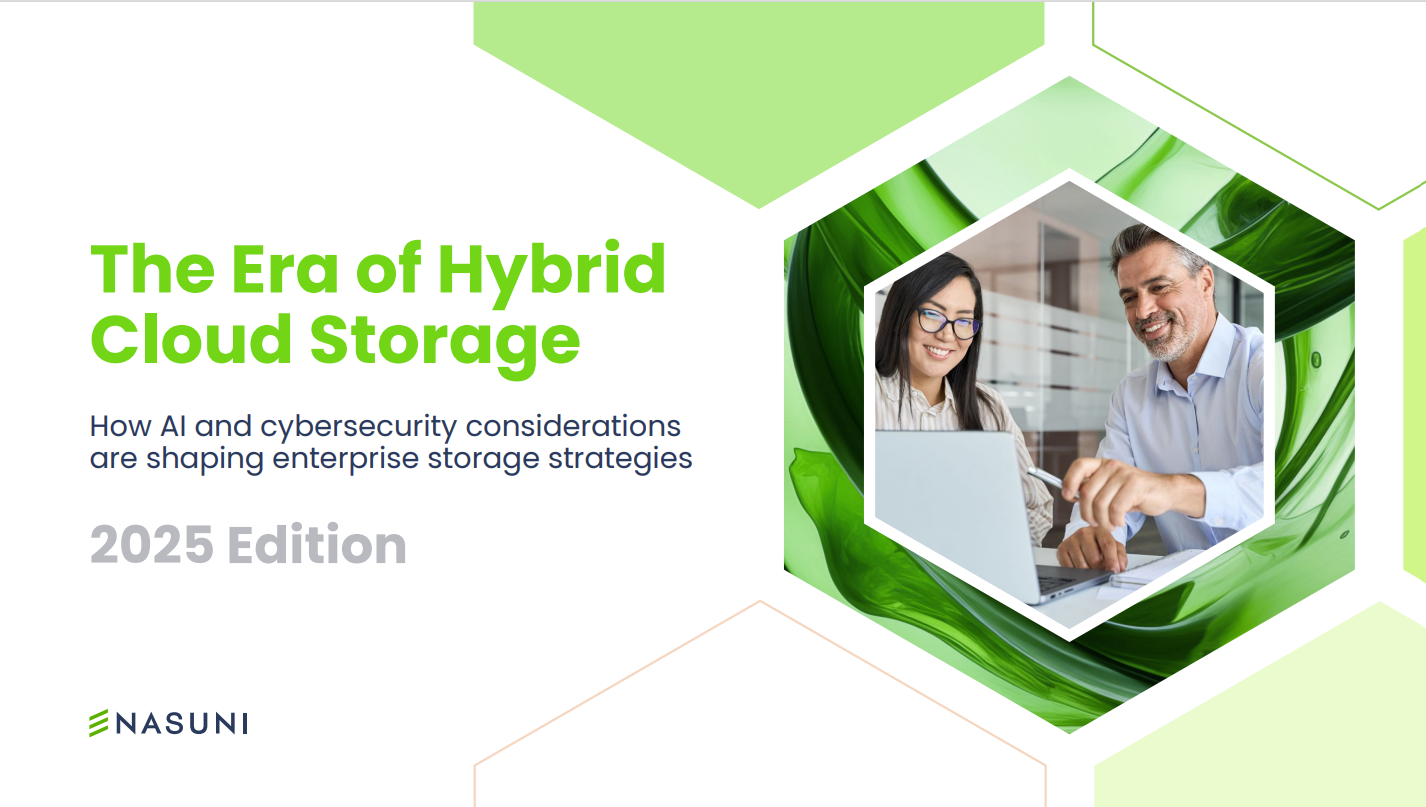Windows 10 business users face new update restrictions
The timeframe in which enterprise customers can delay feature updates has been slashed from 365 days to 35


Microsoft has restricted the capacity for Windows 10 enterprise customers to defer major updates for up to a year with the rollout of the May 2020 Update, slashing the deferral time to 35 days.
Starting with the latest major update, enterprise customers must by default adhere to the deferral regime offered to all Windows 10 customers, reducing the time they can pause updates from 365 days to 35.
Normally, Windows 10 users are able to pause updates for up to 35 days through the advanced options page of the Windows Update settings menu, with recent versions allowing users to pause updates for seven days at a time.
Customers using Windows 10 Pro, or even more enterprise-oriented editions of the flagship OS, could also choose to ‘defer’ both feature and quality updates to dates of their choosing. Feature updates could be deferred one day at a time for up to a year, while quality updates could be delayed for up to 30 days.
The latest changes mean Microsoft is removing the ability to defer updates by choosing when they’re installed, with all Windows 10 users, regardless of version, adhering to the same update regime and delaying options.
“Last year, we changed update installation policies for Windows 10 to only target devices running a feature update version that is nearing end of service. As a result, many devices are only updating once a year,” according to a Microsoft support document.
“To enable all devices to make the most of this policy change, and to prevent confusion, we have removed deferrals from the Windows Update settings Advanced Options page starting on Windows 10, version 2004. If you wish to continue leveraging deferrals, you can use local Group Policy.”
Get the ITPro daily newsletter
Sign up today and you will receive a free copy of our Future Focus 2025 report - the leading guidance on AI, cybersecurity and other IT challenges as per 700+ senior executives
Power users are still able to use the Local Group Policy to set update deferrals by selecting ‘Edit group policy’, then navigating to Computer Configuration; Administrative Templates; Windows Components; Windows Update; Windows Update for Business. Users can then set ‘Select when Preview Builds and Feature Updates are received’ and ‘Select when Quality Updates are received’ to ‘Enabled’.
Additional changes to Windows Update procedures include allowing IT administrators to specify which versions of Windows 10 they want devices to move to. This also enables them to keep devices on their current version until they reach end of service.
Validation improvements also ensure devices and end-users stay productive and protective, Microsoft says, with safeguards deployed to block devices from updated when there are known issues that would affect that device.

Keumars Afifi-Sabet is a writer and editor that specialises in public sector, cyber security, and cloud computing. He first joined ITPro as a staff writer in April 2018 and eventually became its Features Editor. Although a regular contributor to other tech sites in the past, these days you will find Keumars on LiveScience, where he runs its Technology section.
-
 Tiny11 review: Windows 11 with only 2GB of RAM
Tiny11 review: Windows 11 with only 2GB of RAMReview A version of Windows 11 for older machines that don't meet the full requirements
By Nik Rawlinson
-
 Red Hat Enterprise Linux becomes foundational operating system for Cohesity Data Cloud
Red Hat Enterprise Linux becomes foundational operating system for Cohesity Data CloudNews New strategic partnership between Red Hat and Cohesity aims to drive innovation in the data security and management space
By Daniel Todd
-
 Ubuntu shifts to four-week update cycle
Ubuntu shifts to four-week update cycleNews Critical fixes will also come every two weeks, mitigating the issues involved with releasing prompt patches on the old three-week cadence
By Richard Speed
-
 AlmaLinux follows Oracle in ditching RHEL compatibility
AlmaLinux follows Oracle in ditching RHEL compatibilityNews Application binary compatibility is now the aim with 1:1 now dropped
By Richard Speed
-
 How big is the Windows 10 cliff-edge?
How big is the Windows 10 cliff-edge?ITPro Network With some comparing the upcoming Windows 10 end of life to Windows XP, we ask members of the ITPro Network for their insight
By Jane McCallion
-
 Everything you need to know about the latest Windows 11 updates - from bug fixes to brand-new features
Everything you need to know about the latest Windows 11 updates - from bug fixes to brand-new featuresNews Two new cumulative updates are on the way and will be installed automatically on Windows 10 and Windows 11 machines
By Rory Bathgate
-
 How to download a Windows 11 ISO file and perform a clean install
How to download a Windows 11 ISO file and perform a clean installTutorial Use a Windows 11 ISO to install the operating system afresh
By John Loeppky
-
 We could all benefit from better Windows and macOS accessibility features
We could all benefit from better Windows and macOS accessibility featuresOpinion Today’s accessibility features can help you work through a nasty injury, but there’s still plenty of room for improvement
By Barry Collins