Windows 10 needs to go back to basics
Remote tech support brings home how appalling Windows is when it comes to the fundamentals


Let’s be frank, all of us in the IT community live in a little bubble. We can listen to a colleague talk about how he’s set up his own VPN server, and even if most of us couldn’t do it ourselves (I thought a subnet mask was something found in shops with frosted windows), we get the gist of what he’s banging on about. We all speak geek.
Out in the real world, things are different. Especially if you’re 83-year-old Terry, who I was delegated to look after as part of a Covid-19 community support scheme organised by the football club I’m involved with.
Terry lost his last computer, a Windows 7 Dell machine he’d had for the past 15 years, to what sounds like a ransomware attack. A friend had kindly set him up with a new Windows 10 Lenovo laptop, but Terry was struggling. Nothing was working, it kept badgering him for usernames and passwords he didn’t have. His digital photo collection – which he relied on as references for the pictures he loved to paint – had disappeared.
Chromebooks are the Benjamin Button of tech Microsoft 365 is more than a name change Microsoft Azure is a testament to Satya Nadella’s strategic nouse
His voice was almost breaking as he relayed this to me over the phone. He just wanted to paint his pictures and read his email to pass the endless hours of isolation in lockdown. Why couldn’t he get this “useless” laptop in front of him to do these simple tasks?
My first instinct was to remote desktop into the thing. I didn’t like the sound of the continual password prompts; I was worried Terry was heading for another ransomware fall.
On connecting, what I found shocked me even more: there was nothing wrong. No pop-ups, no browser strewn with ad-spewing toolbars, none of the evidence of a computing car crash that you usually wade into when an elderly relative complains that their computer’s not working. This was a clean install.
So what, I ventured gingerly, was the problem? “Nothing’s working,” replied Terry. “My email button’s disappeared.”
Get the ITPro daily newsletter
Sign up today and you will receive a free copy of our Future Focus 2025 report - the leading guidance on AI, cybersecurity and other IT challenges as per 700+ senior executives
“Okay, what app did you use to get email before?”
“Sorry?”
“Which program were you using to read emails on your old computer?”
“I clicked ‘email’ and it appeared.”
What became clear was that the only problem with Terry’s computer was that he was hopelessly lost. I eventually figured out that his previous PC had been set up with bookmarks to his AOL email (yes, he’s the remaining customer), BBC iPlayer and so forth, and all the passwords must have been saved in the browser. Now he was faced with a blank Chrome window and couldn’t understand where it had all gone. Even when he’d managed to find iPlayer via a Google search, it demanded a username and password to let him watch shows. Those saved passwords had all been trapped in that ransomed machine. He simply didn’t know how to start again.
RELATED RESOURCE
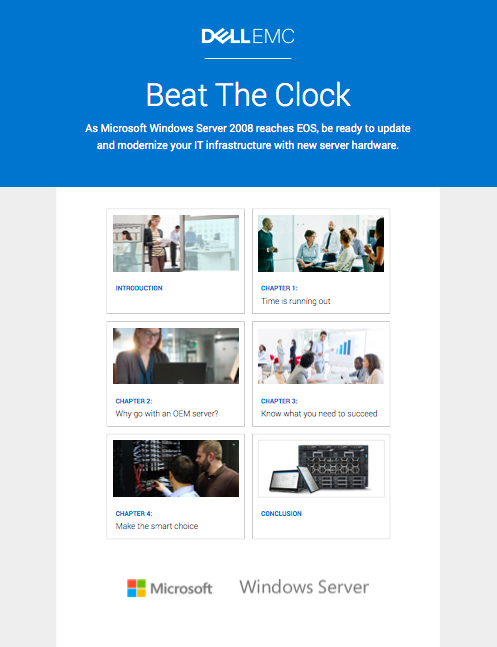
Beat the clock on Windows Server end-of-service
Be ready to update and modernise your IT infrastructure with new server hardware
The next hour was spent resetting passwords and bookmarking sites, slowly putting Terry’s computer back to how it had been. He would, by his own admission, never have worked it out: Googling would have been futile as he had no grasp of the terminology required to get the answers. He didn’t know what either apps or bookmarks were. When I asked him to click on something, I had to direct him to move his finger across the “black rectangle beneath the keyboard” and press a button. It was an absolutely eye-opening experience of how alien computing remains for many people, not only those of Terry’s generation.
And then, the more I thought about it, the more I grew convinced that computing had the problem, not Terry. Why in 2020 can he – having entered his Windows username and password – not “click on email” and have everything synced for him? Why, when he clicked on the photos folder, did it not display every photo on the PC? (His photos were there all along, tucked away on an external drive.) Yes, browser syncing and Windows Libraries are available, if you know how to use them, but it should be a hundred times easier.
So, when I read that Microsoft is preparing to unleash Windows 10 X – a variant of Windows 10 that’s so marginally different you’d struggle to tell them apart in an ID parade – I want to scream. Windows 10 X should be Windows 10 Starter, a properly secure, designed from the ground-up OS that makes everything so simple that Terry doesn’t waste any more of his life staring at a screen, being made to feel like the idiot he’s most definitely not.
Barry Collins is an experienced IT journalist who specialises in Windows, Mac, broadband and more. He's a former editor of PC Pro magazine, and has contributed to many national newspapers, magazines and websites in a career that has spanned over 20 years. You may have seen Barry as a tech pundit on television and radio, including BBC Newsnight, the Chris Evans Show and ITN News at Ten.
-
 Meta just revived plans to train AI models using European user data
Meta just revived plans to train AI models using European user dataNews Meta has confirmed plans to train AI models using European users’ public content and conversations with its Meta AI chatbot.
By Nicole Kobie
-
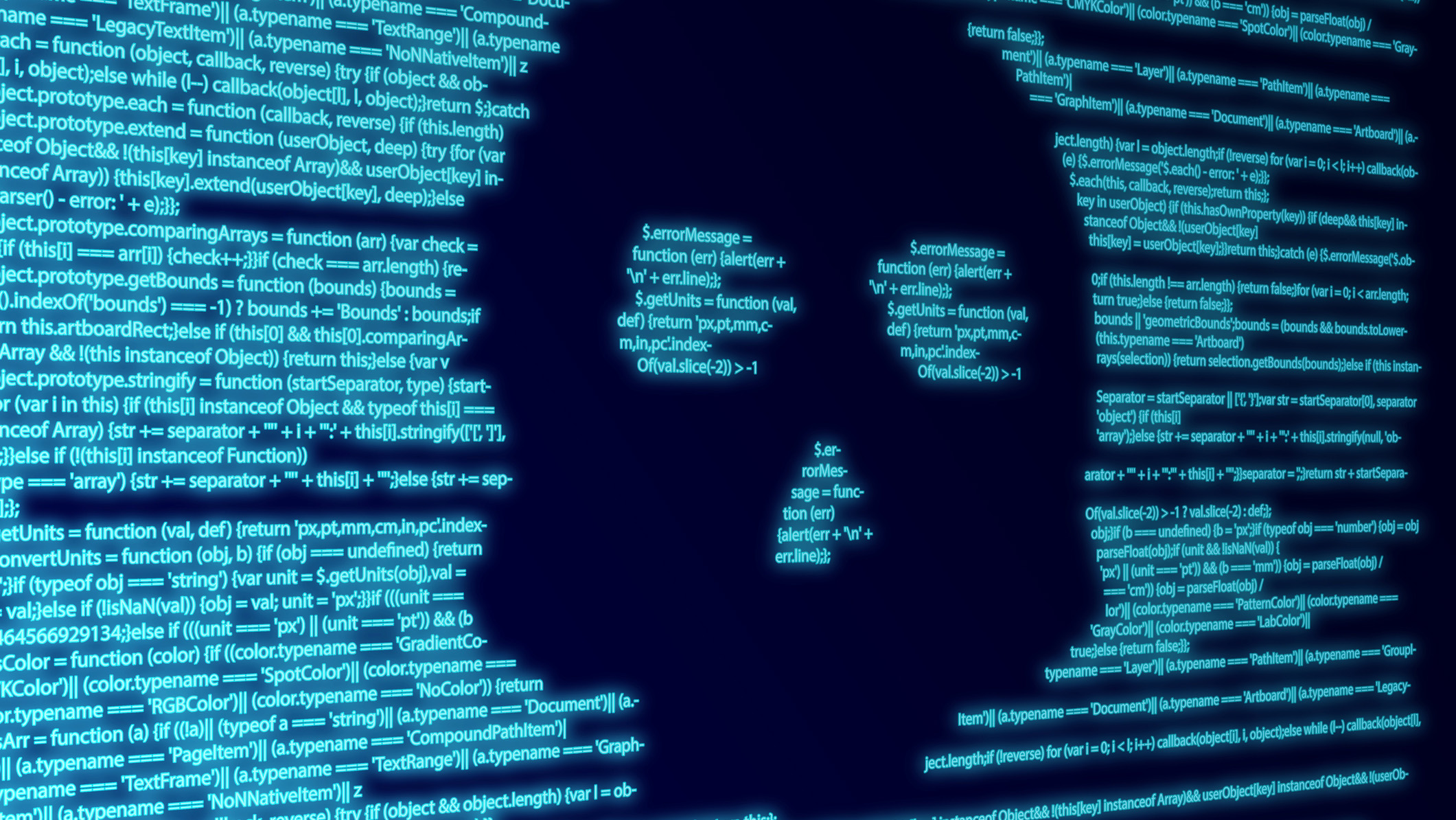 AI is helping bad bots take over the internet
AI is helping bad bots take over the internetNews Automated bot traffic has surpassed human activity for the first time in a decade, according to Imperva
By Bobby Hellard
-
 Dragging your feet on Windows 11 migration? Rising infostealer threats might change that
Dragging your feet on Windows 11 migration? Rising infostealer threats might change thatNews With the clock ticking down to the Windows 10 end of life deadline in October, organizations are dragging their feet on Windows 11 migration – and leaving their devices vulnerable as a result.
By Emma Woollacott
-
 Recall arrives for Intel and AMD devices after months of controversy
Recall arrives for Intel and AMD devices after months of controversyNews Microsoft's Recall feature is now available in preview for customers using AMD and Intel devices.
By Nicole Kobie
-
 With one year to go until Windows 10 end of life, here’s what businesses should do to prepare
With one year to go until Windows 10 end of life, here’s what businesses should do to prepareNews IT teams need to migrate soon or risk a plethora of security and sustainability issues
By George Fitzmaurice
-
 Microsoft is doubling down on Widows Recall, adding new security and privacy features – will this help woo hesitant enterprise users?
Microsoft is doubling down on Widows Recall, adding new security and privacy features – will this help woo hesitant enterprise users?News The controversial AI-powered snapshotting tool can be uninstalled, Microsoft says
By Nicole Kobie
-
 Microsoft patches rollback flaw in Windows 10
Microsoft patches rollback flaw in Windows 10News Patch Tuesday includes protection for a Windows 10 "downgrade" style attack after first being spotted in August
By Nicole Kobie
-
 Companies “wary” of Windows 11 migration challenges as Windows 10 EOL draws closer
Companies “wary” of Windows 11 migration challenges as Windows 10 EOL draws closerNews A recent study shows that only a fraction are running Windows 11, despite a rapidly-approaching end of life deadline
By George Fitzmaurice
-
 New Windows vulnerability could repeatedly trigger the blue screen of death on millions of devices
New Windows vulnerability could repeatedly trigger the blue screen of death on millions of devicesNews Attackers could exploit the Windows vulnerability to repeatedly crash machines and trigger a blue screen of death, according to researchers at Fortra
By Solomon Klappholz
-
 Here’s how much Windows 10 could cost if you don’t upgrade this year
Here’s how much Windows 10 could cost if you don’t upgrade this yearNews Windows 10 extended security updates will cost users dearly, with prices rising incrementally each year.
By George Fitzmaurice