Windows 10 to start blocking potentially unwanted apps by default
Previously, users who wanted to use the blocking feature had to turn it on in the App & browser control settings
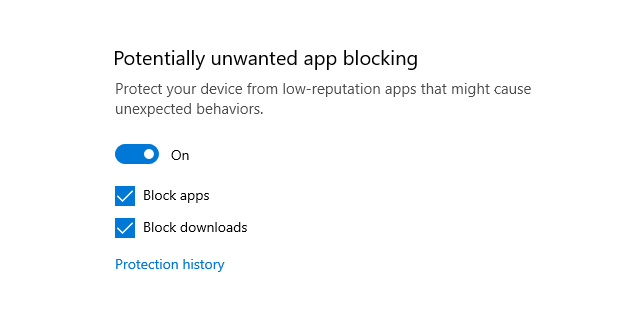

Microsoft has announced that potentially unwanted apps (PUAs) will be blocked by default on Windows 10 starting this month.
Also known as greyware, PUAs tread a fine line between malware and legitimate software. Although they are likely to be part of a free software bundle willingly installed by the user, they are known to pose risks ranging from taking up computing resources to threatening user's security or privacy.
Previously, Windows 10 users who wanted to use the blocking feature had to turn it on in the App & browser control settings. Yet starting “early August”, the functionality will be turned on by default.
This is in order to protect Windows users from “software that you often don’t need and probably don’t want”, that is capable of causing a device “to run slowly, display unexpected ads, or at worst, install other software which may be more harmful or annoying”.
Microsoft made the announcement in a support bulletin post, stating that the move was designed to ensure systems perform at their best.
However, it also added that users who would like to turn off the default setting, whether permanently or temporarily, will be able to do so by going to the Windows Security app > App & browser control > Reputation-based protection.
Users will be able to choose if they would like to keep blocking apps, downloads, or both.
Get the ITPro daily newsletter
Sign up today and you will receive a free copy of our Future Focus 2025 report - the leading guidance on AI, cybersecurity and other IT challenges as per 700+ senior executives
RELATED RESOURCE
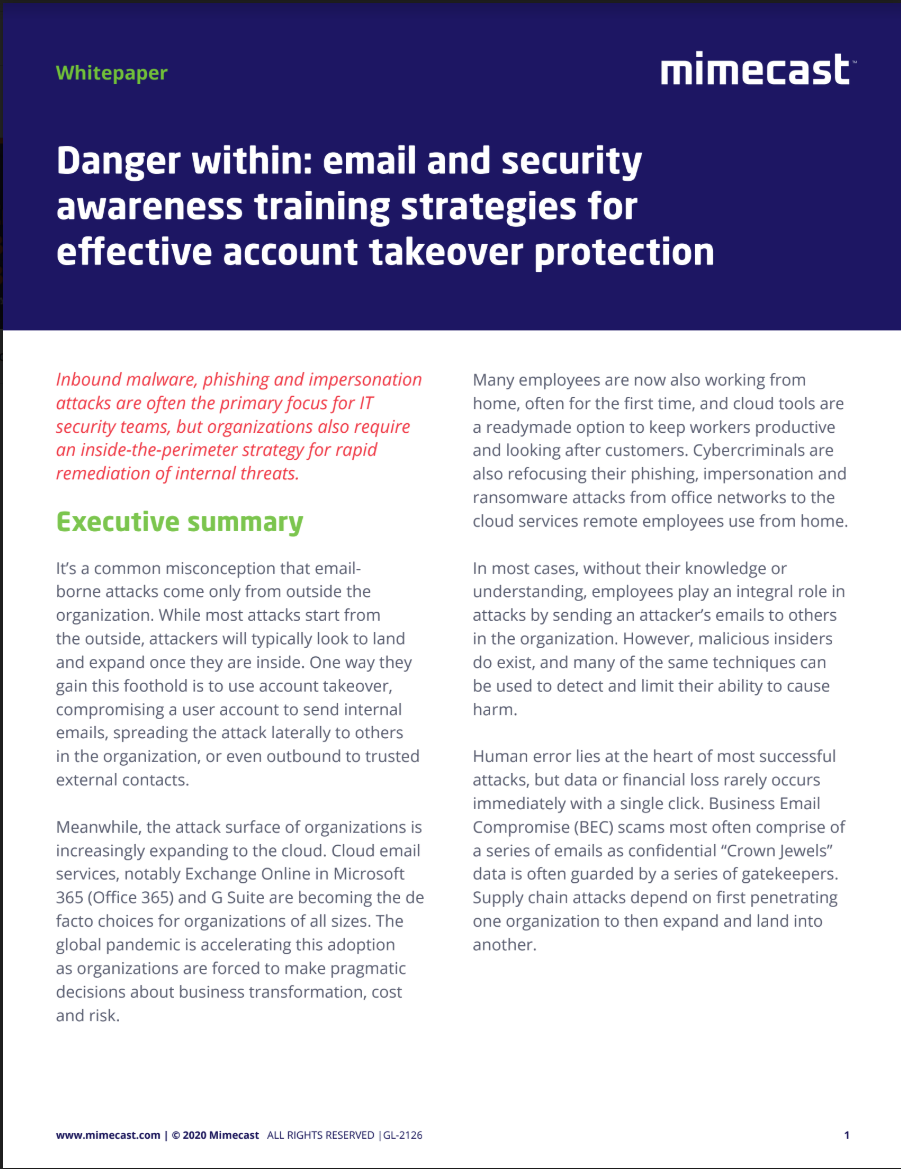
Security awareness training strategies for account takeover protection
Why you need an inside-the-perimeter strategy for internal threats
“We recommend that you turn this feature on, and that you enable both block apps and block downloads,” Microsoft said in an additional post.
The option to disable the feature might be especially useful for users who would like to keep their cryptocurrency mining applications and torrent software, which from now on might be classified by Microsoft Defender as a PUA and removed.
The feature is available as part of Windows’ May 2020 update and is compatible with versions starting Windows 10 2004. However, customers who are unable to see the default blocking feature are asked to “run Windows Update and make sure you have the latest version”.
The announcement comes weeks after Microsoft confirmed that it will end support for Windows 10 in 2025.
Having only graduated from City University in 2019, Sabina has already demonstrated her abilities as a keen writer and effective journalist. Currently a content writer for Drapers, Sabina spent a number of years writing for ITPro, specialising in networking and telecommunications, as well as charting the efforts of technology companies to improve their inclusion and diversity strategies, a topic close to her heart.
Sabina has also held a number of editorial roles at Harper's Bazaar, Cube Collective, and HighClouds.
-
 Should AI PCs be part of your next hardware refresh?
Should AI PCs be part of your next hardware refresh?AI PCs are fast becoming a business staple and a surefire way to future-proof your business
By Bobby Hellard Published
-
 Westcon-Comstor and Vectra AI launch brace of new channel initiatives
Westcon-Comstor and Vectra AI launch brace of new channel initiativesNews Westcon-Comstor and Vectra AI have announced the launch of two new channel growth initiatives focused on the managed security service provider (MSSP) space and AWS Marketplace.
By Daniel Todd Published
-
 A journey to cyber resilience
A journey to cyber resiliencewhitepaper DORA: Ushering in a new era of cyber security
By ITPro Published
-
 A new framework for third-party risk in the European Union
A new framework for third-party risk in the European Unionwhitepaper Report: DORA and cyber risk
By ITPro Published
-
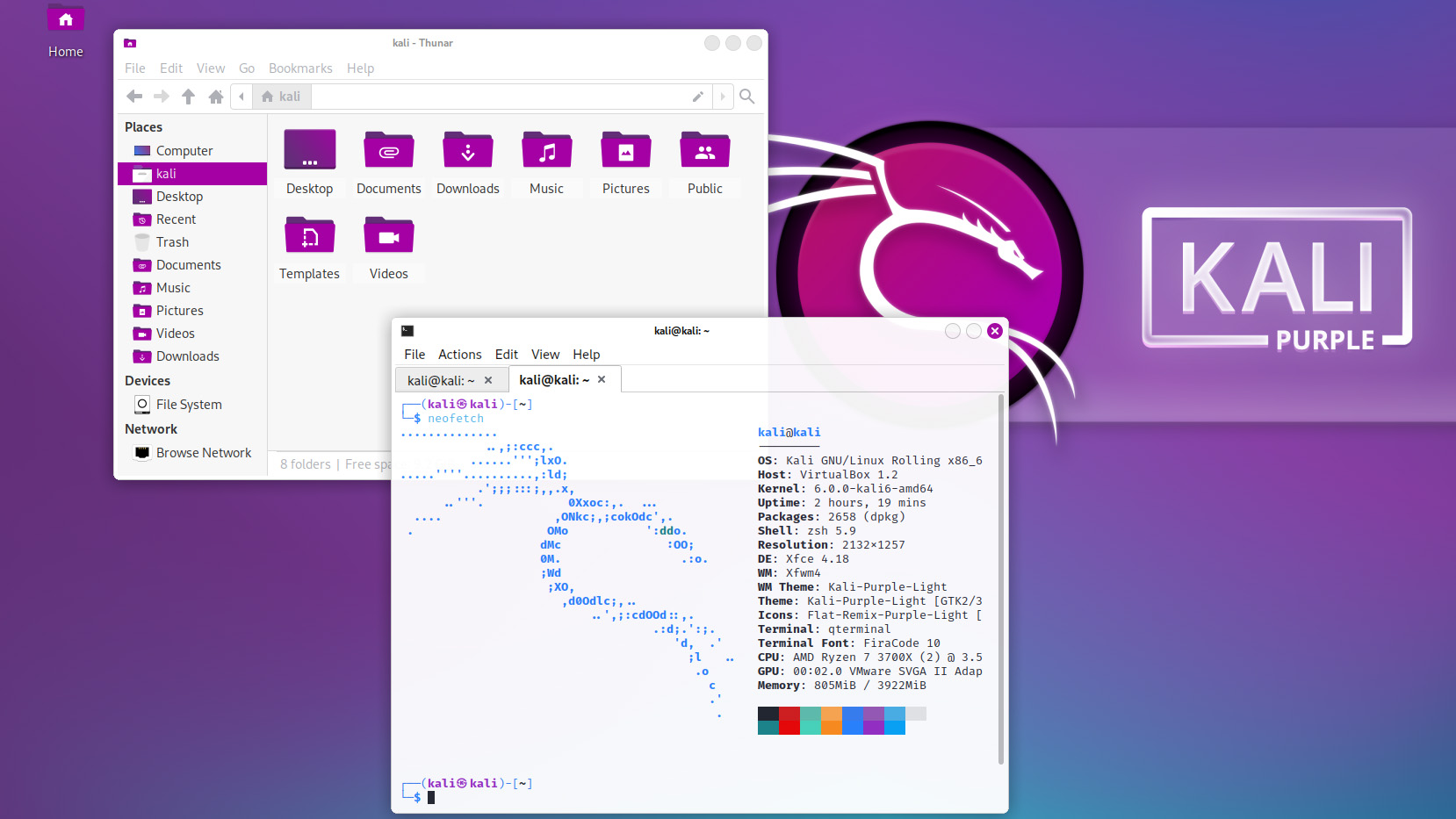 Kali Linux releases first-ever defensive distro with score of new tools
Kali Linux releases first-ever defensive distro with score of new toolsNews Kali Purple marks the next step for the red-teaming platform on the project's tenth anniversary
By Rory Bathgate Published
-
 Microsoft releases scripts to restore shortcuts deleted in faulty Windows Defender update
Microsoft releases scripts to restore shortcuts deleted in faulty Windows Defender updateNews However, some users have resorted to creating their own fixes as they’ve encountered Microsoft’s to be problematic
By Zach Marzouk Published
-
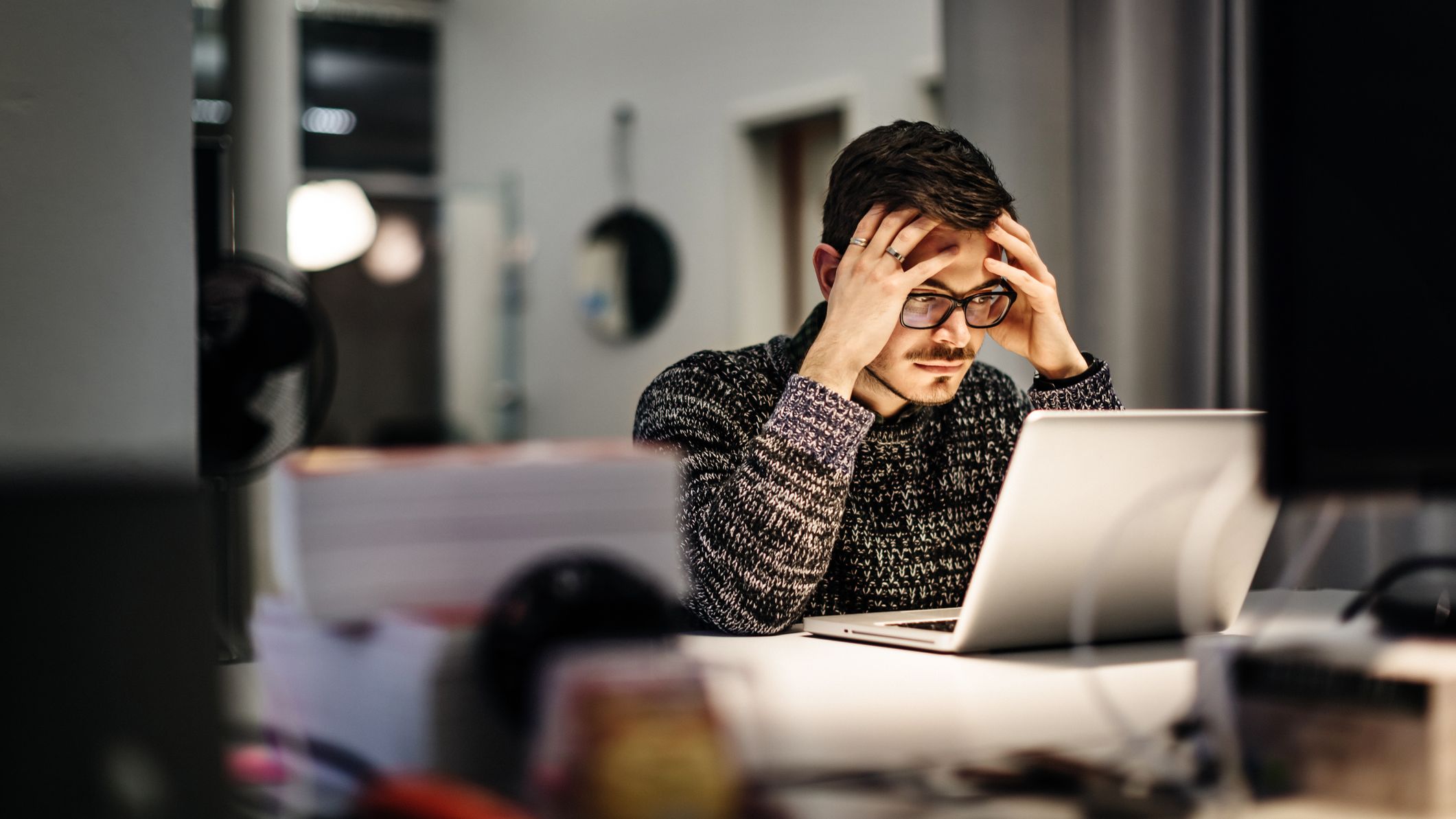 Windows Defender update deletes Start Menu, Taskbar, Desktop shortcuts
Windows Defender update deletes Start Menu, Taskbar, Desktop shortcutsNews For now, it appears that administrators will have to manually recreate their shortcuts once the issue has been fixed
By Zach Marzouk Published
-
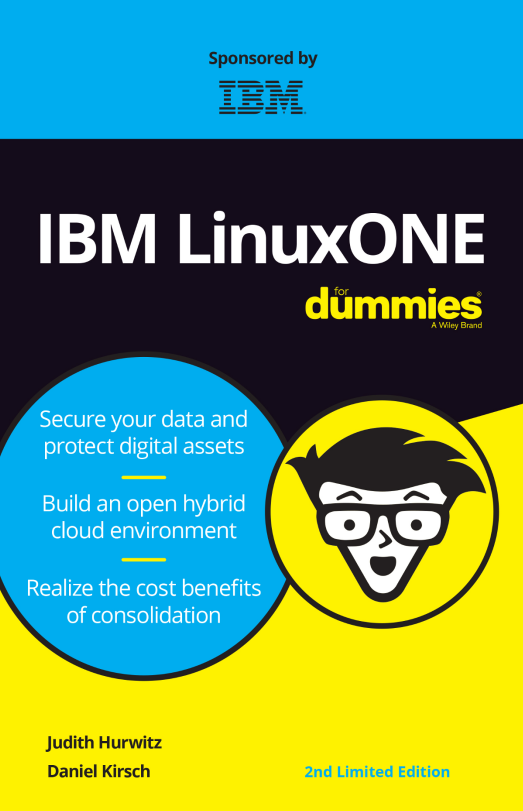 IBM LinuxONE for dummies
IBM LinuxONE for dummiesWhitepaper Secure your data, build an open hybrid cloud environment, and realise the cost benefits of consolidation
By ITPro Published
-
 Windows 10 users encounter ‘blue screen of death’ after latest Patch Tuesday update
Windows 10 users encounter ‘blue screen of death’ after latest Patch Tuesday updateNews Microsoft said it is working on a fix for the issue and has offered users a temporary workaround
By Ross Kelly Published
-
 Apple issues fix for ‘actively exploited’ WebKit zero-day vulnerability
Apple issues fix for ‘actively exploited’ WebKit zero-day vulnerabilityNews The update marks the 10th fix for zero-day vulnerabilities this year
By Ross Kelly Published