Windows 11 preview build brings changes to tablet layout and notification bar
New Insider build also adds snappable Edge windows and changes to File Explorer search


Microsoft has released a new Insider build of Windows 11 that brings changes to tablet layouts and notification controls for IT administrators.
Preview build 22563, which is also available on ARM64 PCs, will now be tested by Microsoft's developer community before it rolls out fully later in the year.
The most noticeable update brings a new collapsible taskbar for tablets, which Microsoft says will make users feel more comfortable using the OS in tablet mode. The taskbar will automatically transition to the optimised version when the device is held in portrait, when the tablet is removed from its keyboard, or when it is folded back from its 2-in-1 setup. This function is only for tablets and will not work on desktops or laptops.

By collapsing the taskbar, users gain more screen space and also avoid invoking its widgets accidentally when holding the tablet. Expanding it again is done with a simple swipe up.
The taskbar itself does appear to be very simplistic and less cluttered. It's been designed to make it easier to use touchscreen functions and avoid hitting the wrong icons, by keeping enough space between them.
Microsoft has said that it is only just rolling out this feature, so it isn't available to all Insiders as yet, but it plans to monitor feedback and see "how it lands" before it is pushed out to everyone.
The build will also include changes to widgets with Microsoft testing a new 'dynamic' layout that blends widgets with news content. At face value, the change seems to affect news more than the widgets themselves; news content will come in widget-sized blocks so that the whole feed looks unified.
Get the ITPro daily newsletter
Sign up today and you will receive a free copy of our Future Focus 2025 report - the leading guidance on AI, cybersecurity and other IT challenges as per 700+ senior executives
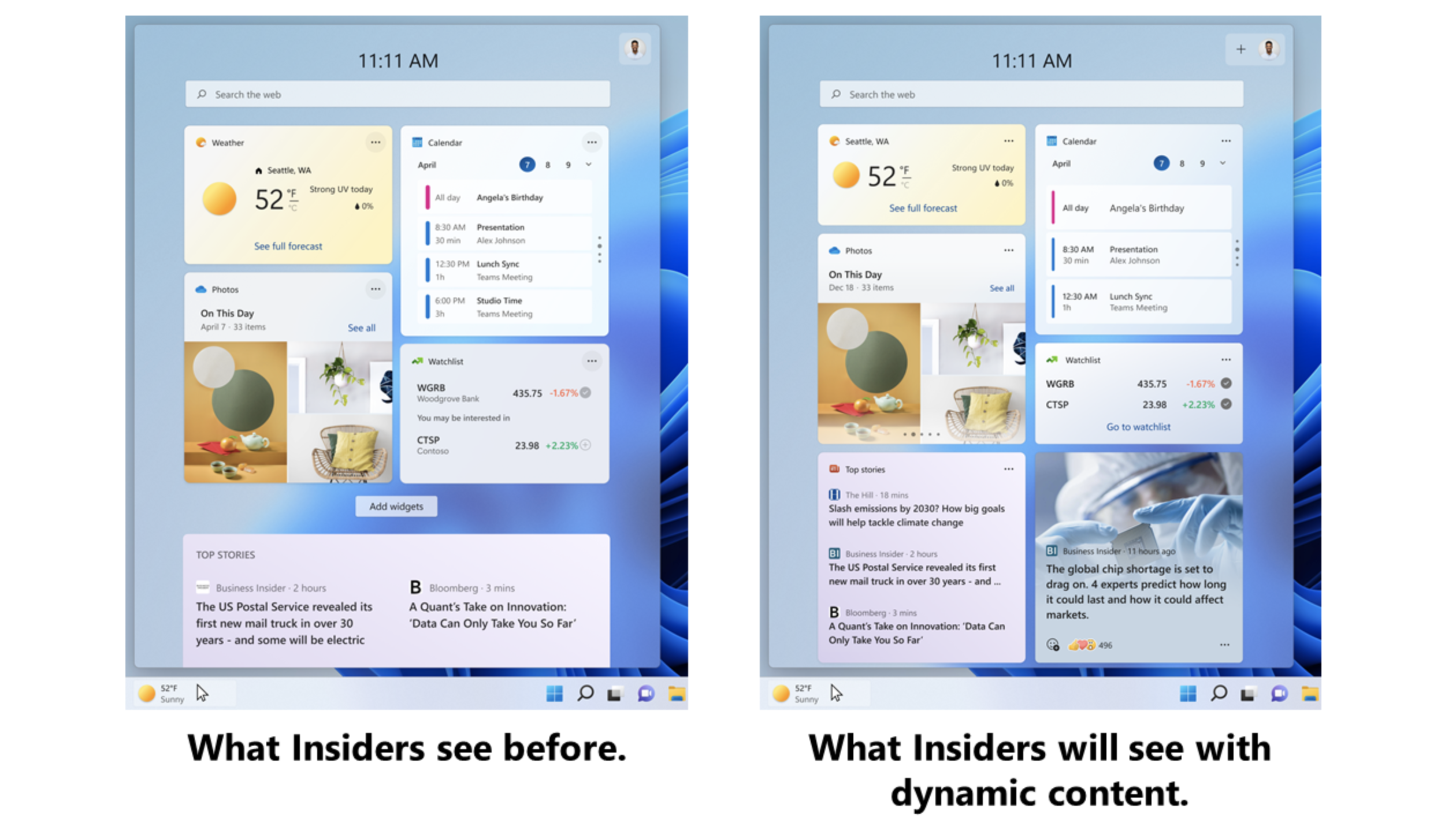
The tech giant said that the refreshed feed would be less of a burden on users as it takes away some of the curations. However users will still be able to pin their favourite widgets to the top of the feed if they wish and those that have already customised their feed will still keep their exact layout – albeit with different looking blocks for news content.
Windows 11 admin controls
Previous Windows 11 builds have added functions to aid focus by removing distractions such as notifications.
For this latest build, IT admins will be able to pause notifications for an entire group of devices. This is aimed at education environments that want to remove distractions from study sessions.
The function will work to a deadline set by the admins, so notifications will show again once the time period has ended.
Changes are also coming to File Explorer, with an expansion of the search function in Quick Access, which will now include content from OneDrive, Downloads and any indexed locations. Any files without a local presence, such as those shared from another user's OneDrive, will show as thumbnails and will also work with OneDrive sharing.
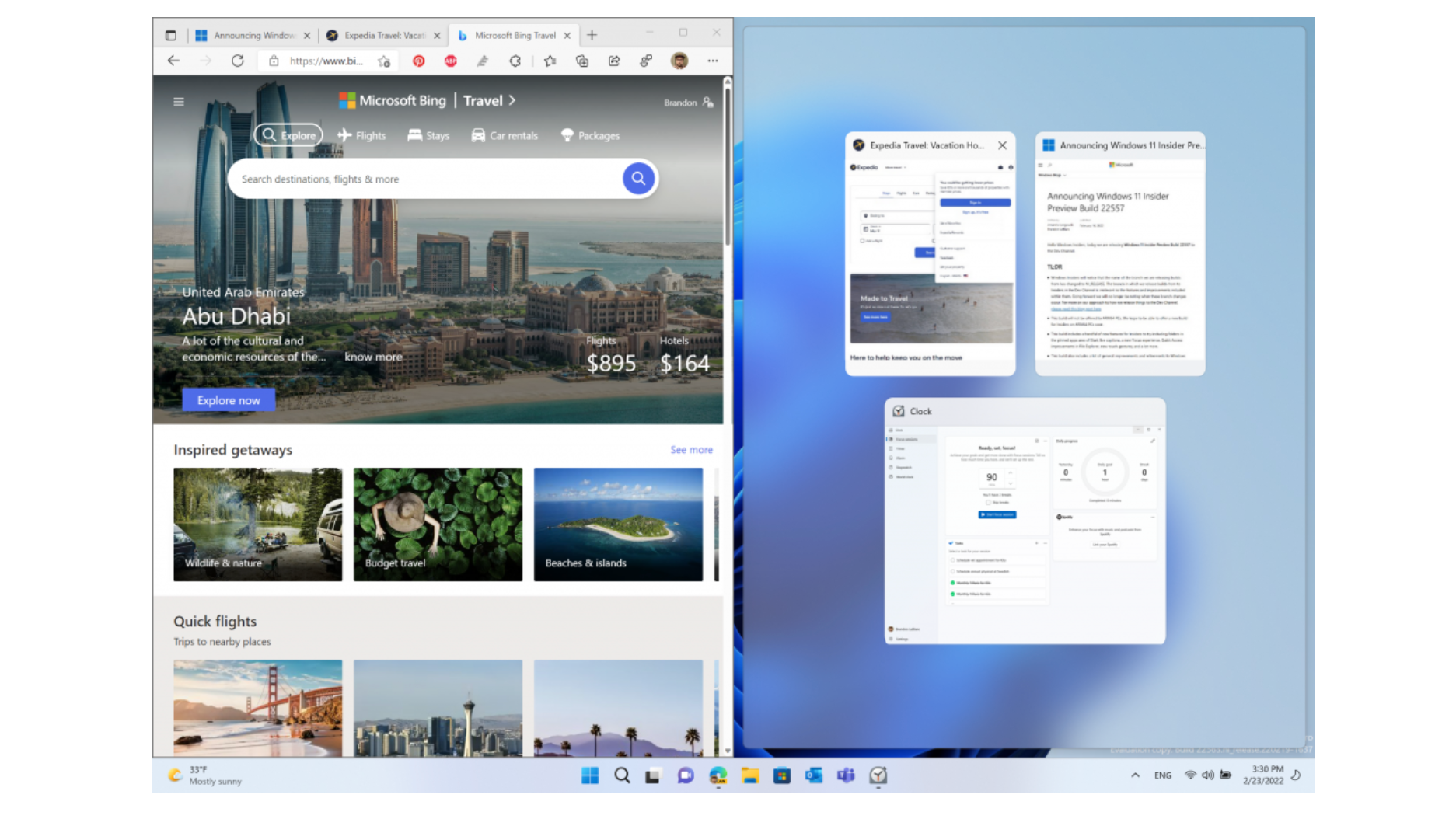
Microsoft Edge tabs have also been included as 'snap' windows, which is a feature that lets app windows float next to each other. Now, when a window is snapped, users will now see three of their most recent Edge tabs shown as suggestions by default. They can still control whether to show Microsoft Edge tabs and the number of tabs shown when snapping.
Bobby Hellard is ITPro's Reviews Editor and has worked on CloudPro and ChannelPro since 2018. In his time at ITPro, Bobby has covered stories for all the major technology companies, such as Apple, Microsoft, Amazon and Facebook, and regularly attends industry-leading events such as AWS Re:Invent and Google Cloud Next.
Bobby mainly covers hardware reviews, but you will also recognize him as the face of many of our video reviews of laptops and smartphones.
-
 Why keeping track of AI assistants can be a tricky business
Why keeping track of AI assistants can be a tricky businessColumn Making the most of AI assistants means understanding what they can do – and what the workforce wants from them
By Stephen Pritchard
-
 Nvidia braces for a $5.5 billion hit as tariffs reach the semiconductor industry
Nvidia braces for a $5.5 billion hit as tariffs reach the semiconductor industryNews The chipmaker says its H20 chips need a special license as its share price plummets
By Bobby Hellard
-
 Tiny11 review: Windows 11 with only 2GB of RAM
Tiny11 review: Windows 11 with only 2GB of RAMReview A version of Windows 11 for older machines that don't meet the full requirements
By Nik Rawlinson
-
 Red Hat Enterprise Linux becomes foundational operating system for Cohesity Data Cloud
Red Hat Enterprise Linux becomes foundational operating system for Cohesity Data CloudNews New strategic partnership between Red Hat and Cohesity aims to drive innovation in the data security and management space
By Daniel Todd
-
 Ubuntu shifts to four-week update cycle
Ubuntu shifts to four-week update cycleNews Critical fixes will also come every two weeks, mitigating the issues involved with releasing prompt patches on the old three-week cadence
By Richard Speed
-
 AlmaLinux follows Oracle in ditching RHEL compatibility
AlmaLinux follows Oracle in ditching RHEL compatibilityNews Application binary compatibility is now the aim with 1:1 now dropped
By Richard Speed
-
 How big is the Windows 10 cliff-edge?
How big is the Windows 10 cliff-edge?ITPro Network With some comparing the upcoming Windows 10 end of life to Windows XP, we ask members of the ITPro Network for their insight
By Jane McCallion
-
 Everything you need to know about the latest Windows 11 updates - from bug fixes to brand-new features
Everything you need to know about the latest Windows 11 updates - from bug fixes to brand-new featuresNews Two new cumulative updates are on the way and will be installed automatically on Windows 10 and Windows 11 machines
By Rory Bathgate
-
 How to download a Windows 11 ISO file and perform a clean install
How to download a Windows 11 ISO file and perform a clean installTutorial Use a Windows 11 ISO to install the operating system afresh
By John Loeppky
-
 We could all benefit from better Windows and macOS accessibility features
We could all benefit from better Windows and macOS accessibility featuresOpinion Today’s accessibility features can help you work through a nasty injury, but there’s still plenty of room for improvement
By Barry Collins