Three ways to protect PDF documents
How can you safeguard your organisation's documents?
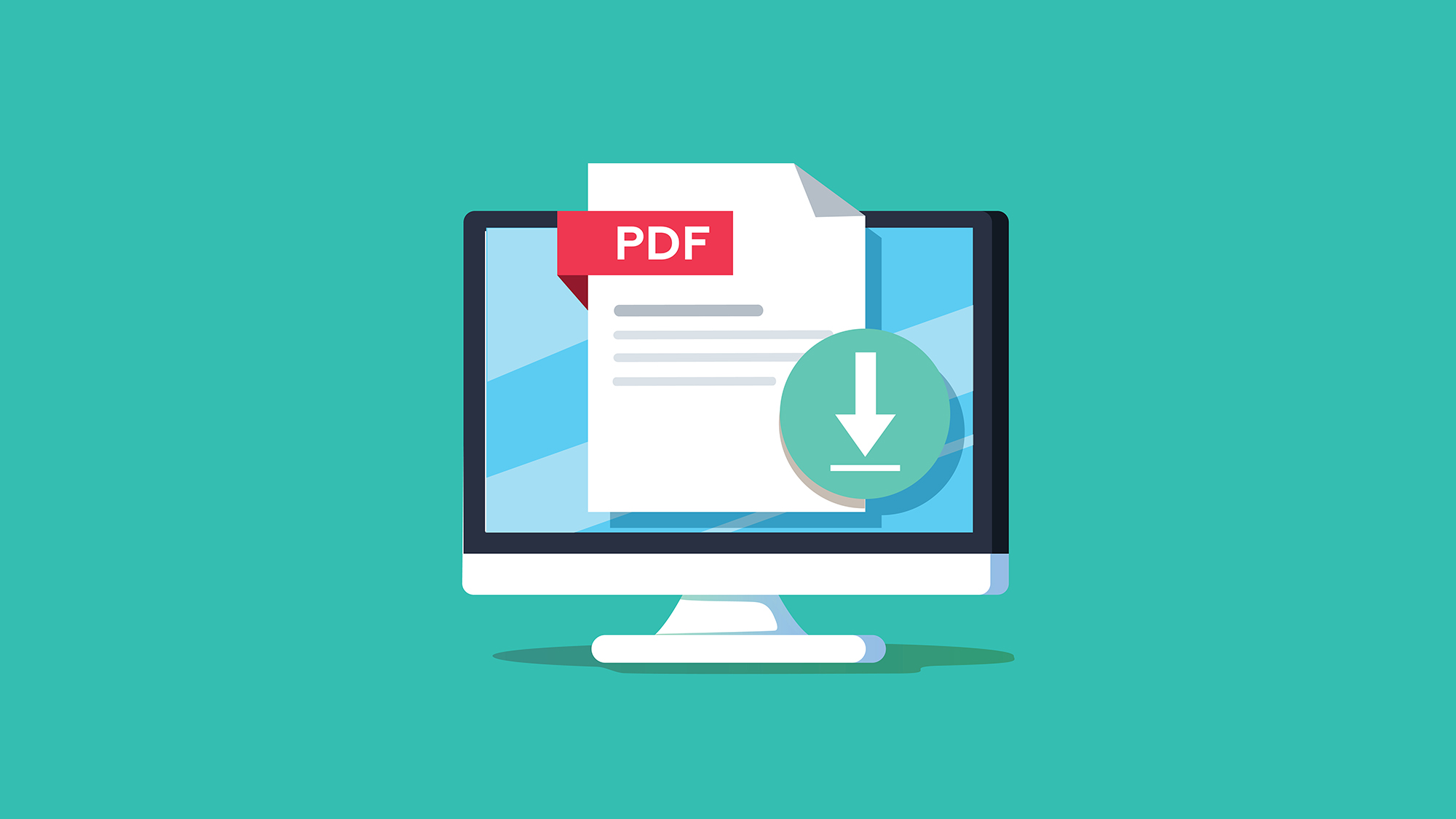

In the world of IT, the year 2020 will be remembered for many things, and among them should be PDFs rise to prominence. Of course, to most professional, PDFs are nothing new, yet the surge towards remote working (stranding workers far from their office printers) has enforced unprecedented reliance on this arm of digitisation.
On the one hand, PDFs are a scalable, ready-made solution to facilitate remote working. On the other, they are a vulnerability, with greater amounts of sensitive, digital data created for cyber criminals to target.
Today the cost of a cyber breach reaches on average $3.86 million, a figure made more devastating by the uncertainty in which we find ourselves. And the damage doesn’t stop there. When sensitive information falls into the wrong hands, reputations will be tainted and customer loyalty lost, not to mention the consequences if data protection regulations are breached.
Every single PDF document a company generates, distributes, edits and stores must be carefully safeguarded. Fortunately, some PDF tools come with in-built security features. A good start, but with PDFs accessed from various devices, across systems, and at different stages of workflow, the enterprise must do more to ensure security.
On your journey to protecting your PDF documents, there are three key factors to consider.
Password protection
A good PDF solution will allow differentiated access for creating, editing, saving, printing and reading PDF documents. In terms of password protection, there are two levels that are necessary for a sufficient level of security: permission to open a document and permission to edit it.
RELATED RESOURCE

Fast, flexible and compliant e-signatures for global businesses
Be at the forefront of digital transformation with electronic signatures
Protecting the document against being opened is important if only a defined group of recipients is allowed to open it. One example is if confidential information is sent by email - in principle, anyone who gains access to the email can also read the document. However, if the document is secured with a password, only the actual intended recipient in possession of the correct password will be able to open it.
Get the ITPro daily newsletter
Sign up today and you will receive a free copy of our Future Focus 2025 report - the leading guidance on AI, cybersecurity and other IT challenges as per 700+ senior executives
Permissions passwords play an important role, particularly when collaborating with internal or external co-workers, or when communicating with customers. For example, team members may be able to view, print out and add comments to a project plan, but should not be allowed to remove or add pages to it. Similarly, customers should be able to fill in forms and sign documents, but not to modify the text in any way.
It is possible with some PDF providers to go further and use encryption to ensure that protected files can't be read by unauthorised people. But there are potential problems to be aware of with encryption, including meeting various compliance standards, and whether the encryption can be recognised by older PDF applications.
Confidential information removal
In many circumstances, personal data should be removed before a document is circulated to protect it, in a process often referred to as redacting. It is not enough to simply put a black line across the information that should be concealed, as an experienced PDF user would easily be able to remove this line again. Instead, the information must actually be removed permanently. Redacting the section in question simply indicates that sensitive data has been removed, which is particularly relevant for authorities and other public bodies that are required by law to highlight where information has been removed.
All private companies have to handle personal information that is subject to data protection, and must not be passed on to third parties. The consequences for non-compliance under GDPR regulations are severe. Therefore, a PDF tool must be capable of permanently removing this information in a traceable way, including potentially revealing metadata and hidden information.
Certificate-based signatures
It is becoming increasingly common to sign documents with a digital ID, which approximately corresponds to a signature on a paper document. If unauthorised changes are made to a document after it has been signed, the digital signature becomes invalid.
Documents may be signed several times by different people. When deciding on a PDF tool, it's best to opt for an application that not only enables documents to be signed, but also to be stamped with a digitally-authenticated timestamp. This indicates that the contents of any data file haven't been changed since that time.
Digital IDs not only allow a PDF solution to authenticate documents, but also to protect them. This is a process known as certifying, which allows the owner of the document to apply a signature and document protection at the same time. The signee can completely lock the document, or allow certain actions to be available for others such as form filling or commenting.
Esther is a freelance media analyst, podcaster, and one-third of Media Voices. She has previously worked as a content marketing lead for Dennis Publishing and the Media Briefing. She writes frequently on topics such as subscriptions and tech developments for industry sites such as Digital Content Next and What’s New in Publishing. She is co-founder of the Publisher Podcast Awards and Publisher Podcast Summit; the first conference and awards dedicated to celebrating and elevating publisher podcasts.
-
 Bigger salaries, more burnout: Is the CISO role in crisis?
Bigger salaries, more burnout: Is the CISO role in crisis?In-depth CISOs are more stressed than ever before – but why is this and what can be done?
By Kate O'Flaherty Published
-
 Cheap cyber crime kits can be bought on the dark web for less than $25
Cheap cyber crime kits can be bought on the dark web for less than $25News Research from NordVPN shows phishing kits are now widely available on the dark web and via messaging apps like Telegram, and are often selling for less than $25.
By Emma Woollacott Published
-
 A complete guide to document management systems
A complete guide to document management systemsIn-depth Need a solution to all those documents you have in your business?
By Rene Millman Last updated
-
 Take your documents digital with these PDF editors
Take your documents digital with these PDF editorsReviews Unlock the benefits of PDFs with top-class software
By Bobby Hellard Published
-
 Documents: the security risk you hadn't thought of
Documents: the security risk you hadn't thought ofIn-depth The consequences of data loss are becoming more and more serious
By Esther Kezia Thorpe Published
-
 How to get the most out of document management
How to get the most out of document managementIn-depth Document management may sound dull, but Steve Cassidy finds out how it can save you valuable time - and money
By Steve Cassidy Published
-
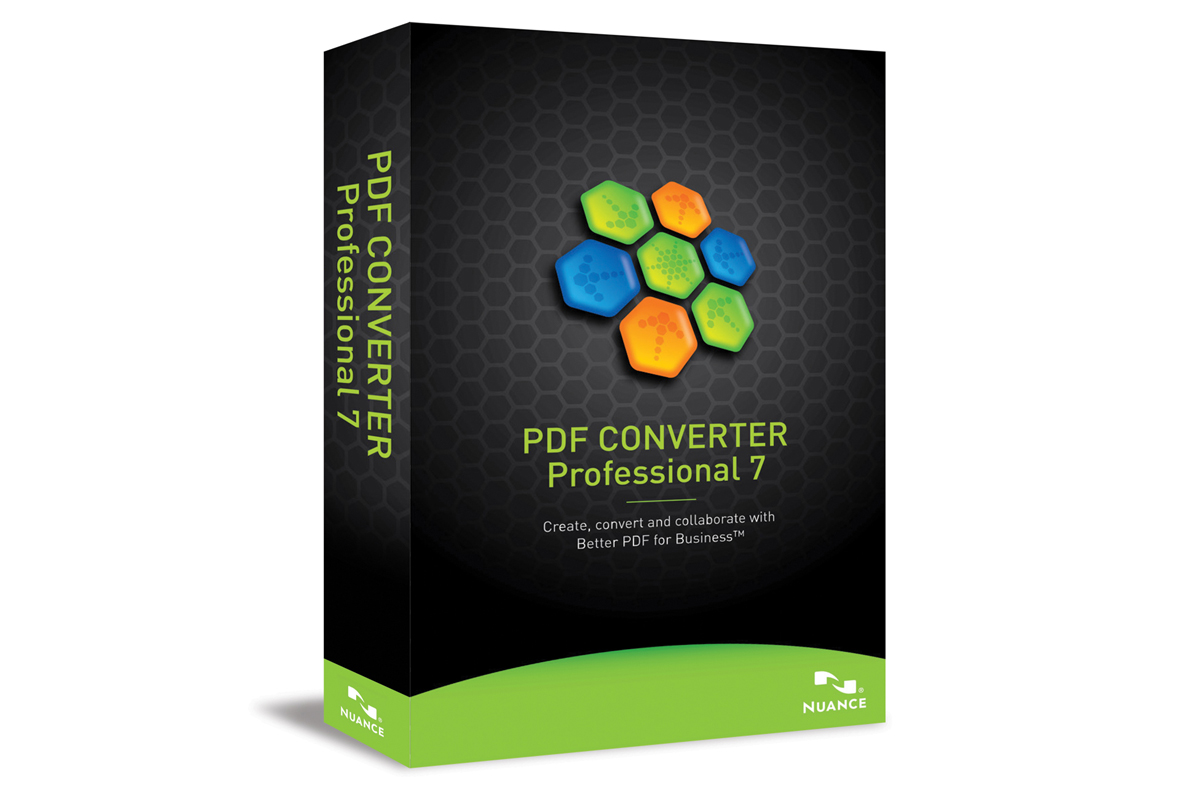 Nuance PDF Converter Professional 7 review
Nuance PDF Converter Professional 7 reviewReviews Comprehensive PDF creation, editing and exporting facilities at a fraction of the price of Adobe Acrobat Pro. Is it a bargain or do you only get what you pay for?
By Ben Pitt Published
-
 Head to Head: Office 2010 vs Open Office 3.1
Head to Head: Office 2010 vs Open Office 3.1Reviews UPDATED: It's a battle of the office productivity suites as we look at how Office 2010 shapes up against its main open source alternative. We find out which is best in this head to head review.
By Tony Crammond Published
-
 Adobe adds to patching burden with 29 flaw fixes
Adobe adds to patching burden with 29 flaw fixesNews Adobe has its own major security patch update for its PDF-reading software.
By Asavin Wattanajantra Published
-
 Canon i-Sensys MF4690PL
Canon i-Sensys MF4690PLReviews If you're looking for fast scan to print copying from your workgroup laser, this Canon is worth considering.
By Simon Williams Published