Take your documents digital with these PDF editors
Unlock the benefits of PDFs with top-class software


A small part of us quite wanted to see Adobe Acrobat Pro’s throne usurped by one of the other PDF editors, but it’s the de facto standard for a reason. This, if you can stomach the price, is a simply fabulous piece of software.
Although it took the longest to install, users are immediately given the tools they’re most like to use on a daily basis: the highlighting, sticky notes and export functions sit front and centre, either on the main or right-hand toolbar. That means there’s no navigating through icon-strewn tabs in search of, say, OCR or watermarks.
Editing PDFs is a joy, with text boxes responding immediately to clicks and images moving around the page without a stutter. You can even tweak the character spacing and scaling – a product of Adobe’s position as the go-to for publishing professionals.
You can create a PDF from pretty much every format you care to name, as well as from your scanner, a web page or content in your clipboard. Likewise, exporting to Word, Excel, PowerPoint, JPEG, TIFF, PNG, HTML, RTF, TXT and XML takes just a few clicks.
Dig a little deeper and Adobe’s suitability for business use becomes abundantly clear. For instance, the Tracker tool lets you manage your PDF workflow, while a “Send for Comments” button allows you to type in an email address and ping off a file to a colleague or client, who doesn’t need an Adobe account.
Acrobat Pro’s OCR is outstanding, although enhancing pages and recognising text occasionally took longer than we’d like. It cleverly creates an on-the-fly font constructed from existing characters on the page, which meant we could create realistic-looking replacement text. The downside is when the characters aren’t there, Adobe uses an often clunky default instead.
Privacy-wise, you can set a password, “Remove Hidden Information” – such as metadata, comments, hidden text and overlapping objects – and encrypt PDFs with either a certificate or password. You can even pretend you’re a Cold War spy by compiling a “Security envelope” containing multiple documents.
Get the ITPro daily newsletter
Sign up today and you will receive a free copy of our Future Focus 2025 report - the leading guidance on AI, cybersecurity and other IT challenges as per 700+ senior executives
So, after the best part of three decades, Acrobat Pro still leads the way, but it’s no longer alone: Nitro Pro and PDFelement are both notable – and cheaper – alternatives.
Bobby Hellard is ITPro's Reviews Editor and has worked on CloudPro and ChannelPro since 2018. In his time at ITPro, Bobby has covered stories for all the major technology companies, such as Apple, Microsoft, Amazon and Facebook, and regularly attends industry-leading events such as AWS Re:Invent and Google Cloud Next.
Bobby mainly covers hardware reviews, but you will also recognize him as the face of many of our video reviews of laptops and smartphones.
-
 Bigger salaries, more burnout: Is the CISO role in crisis?
Bigger salaries, more burnout: Is the CISO role in crisis?In-depth CISOs are more stressed than ever before – but why is this and what can be done?
By Kate O'Flaherty Published
-
 Cheap cyber crime kits can be bought on the dark web for less than $25
Cheap cyber crime kits can be bought on the dark web for less than $25News Research from NordVPN shows phishing kits are now widely available on the dark web and via messaging apps like Telegram, and are often selling for less than $25.
By Emma Woollacott Published
-
 A complete guide to document management systems
A complete guide to document management systemsIn-depth Need a solution to all those documents you have in your business?
By Rene Millman Last updated
-
 Documents: the security risk you hadn't thought of
Documents: the security risk you hadn't thought ofIn-depth The consequences of data loss are becoming more and more serious
By Esther Kezia Thorpe Published
-
 How to get the most out of document management
How to get the most out of document managementIn-depth Document management may sound dull, but Steve Cassidy finds out how it can save you valuable time - and money
By Steve Cassidy Published
-
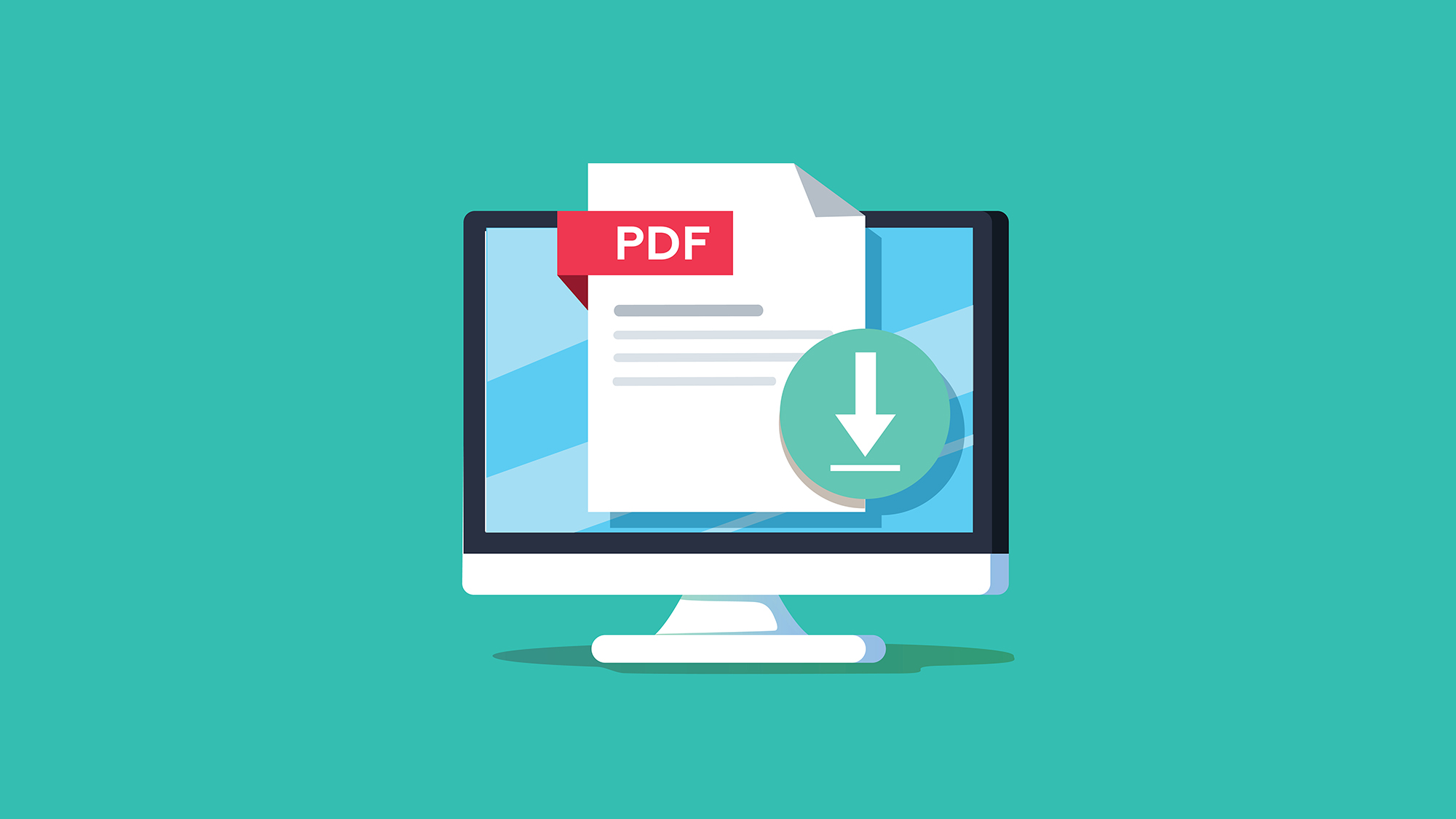 Three ways to protect PDF documents
Three ways to protect PDF documentsIn-depth How can you safeguard your organisation's documents?
By Esther Kezia Thorpe Last updated
-
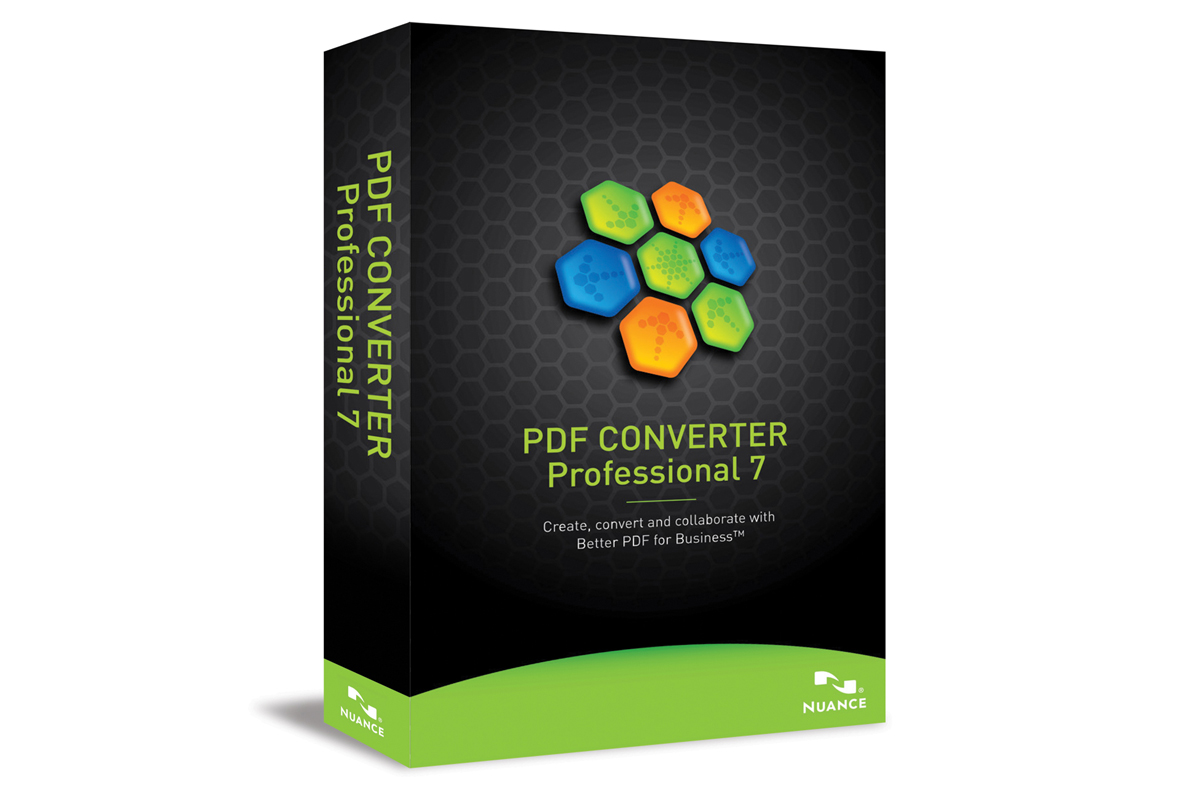 Nuance PDF Converter Professional 7 review
Nuance PDF Converter Professional 7 reviewReviews Comprehensive PDF creation, editing and exporting facilities at a fraction of the price of Adobe Acrobat Pro. Is it a bargain or do you only get what you pay for?
By Ben Pitt Published
-
 Head to Head: Office 2010 vs Open Office 3.1
Head to Head: Office 2010 vs Open Office 3.1Reviews UPDATED: It's a battle of the office productivity suites as we look at how Office 2010 shapes up against its main open source alternative. We find out which is best in this head to head review.
By Tony Crammond Published
-
 Adobe adds to patching burden with 29 flaw fixes
Adobe adds to patching burden with 29 flaw fixesNews Adobe has its own major security patch update for its PDF-reading software.
By Asavin Wattanajantra Published
-
 Canon i-Sensys MF4690PL
Canon i-Sensys MF4690PLReviews If you're looking for fast scan to print copying from your workgroup laser, this Canon is worth considering.
By Simon Williams Published