Mobile printing with HP
HP is at the forefront of wireless communication with its printers, from SOHO, through SME right up to Enterprise-level MFPs.

As wireless networking matures, more and more offices are considering wireless as opposed to cabled systems, because of their relative simplicity and low cost. HP has long included wireless provision in its consumer printer range and now even in its new enterprise devices, cable-less solutions are to the fore.
AirPrint
One of the first direct wireless connections was branded as an Apple product, but had been worked out in collaboration with HP from the start. When Apple decided not to include USB connection on its iPad and other iOS products, there was suddenly a need for a reliable and simple print connection for mobile devices.
When anyone sends a print job from an iPhone, iPad or iPod touch, AirPrint searches for compatible printers on any wireless networks in range and offers a list for the device owner to select from. Documents are built-up internally as PDF files and converted to PCL for printing.
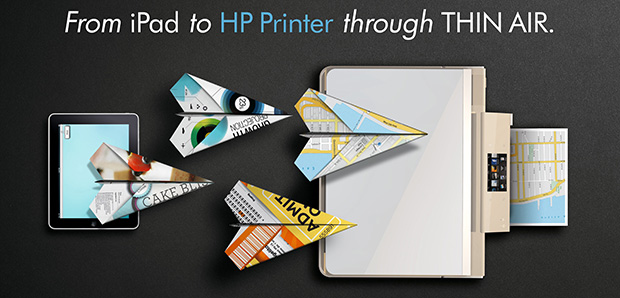
ePrint
HP's best known wireless technology is ePrint, but this is actually a set of linked technologies under an umbrella term. The core idea is to be able to print to a specified printer, without the hassle of loading a printer driver and obtaining permission to connect to a network.
HP introduced ePrint in the middle of 2010 and promised to make it available to any printer in its portfolio, priced above $99. The company has gone on to introduce it to most devices from home inkjet all-in-ones to enterprise level laser multi-functions.
All ePrint devices make use of HP's ePrint Center, a web-based service, which allocates an individual email address to every registered ePrint device. Although allocated automatically, these addresses are designed to use a range of characters and numbers to provide strong security, though they can be renamed by printer owners, if needed.
Further protection is added by maintaining a list of permitted user addresses, the only ones from which print jobs are accepted. HP also applies spam filters to print streams coming through the ePrint Center.
As well as providing the simplicity of sending documents to a remote printer by simply emailing it, ePrint also enables documents to be printed from anywhere with an Internet connection and from just about any device. The ePrint Center can be contacted from Apps on Windows, Mac OS, iOS, Android and Blackberry, so you can send a document for printing from a smartphone, tablet or laptop.

This is ideal if, for example, you're caught in traffic and late for a meeting. You can forward pertinent documents, so the meeting can start before you arrive.
ePrint can be extended by tying it in with Cloud storage, so documents can be held in the Cloud and called down for printing as needed. This way, the same document can easily be shared between employees who are working remotely or are mobile.
If ePrint is used in larger organisations, it may be more effective to maintain the equivalent of the ePrint Center within the company's own servers. ePrint Enterprise sets up this manager, together with an in-house storage area, where documents can be stored and printed from.
A key advantage of ePrint Enterprise is that all prints remain secure within the company's system and are under the jurisdiction of the company's IT management.
Wireless Direct Print
Another extension of ePrint is Wireless Direct printing, which is often more suitable when printing wirelessly to a local device. Wireless Direct, as the name suggests, connects a computer or device directly with a printer supporting the protocol; it doesn't require a wireless network.
This kind of direct connection requires a supporting app on the device sending the print job and to have searched for and found the printe, using that app. Once the connection is made, the device should be able to connect again without having to re-search.
A Wireless Direct connection doesn't compromise network security, as it's an ad hoc connection between device and printer only, and doesn't require access to the company's infrastructure network.
It uses an application on the mobile device to discover available printers and handle serving of print jobs, the data stream is secured with 128-bit encryption, the connection can be password-protected and it doesn't breach a corporate firewall, because it's a one-to-one connection, even if the printer is networked.
Near Field Communication
Although Wireless Direct has made ad hoc connection of devices and printers much easier, there's still a need for one-off connections as when, for instance, a visitor to your office needs to print a document. Often, you don't want all the hassle of joining a network, with the security considerations that implies.

Near Field Communication (NFC) is designed to take care of this situation with the minimum of fuss. While not an HP technology, it's one which is being taken up by a number of mobile device and peripheral manufacturers to try and make it ubiquitous. HP is a strong supporter of the technology and has started to build it into some of its printers.
These include the LaserJet Enterprise flow MFP M880z, one of the first enterprise printers to offer the technology. NFC relies on near field radio technology, as used in Oyster cards and contactless credit and debit cards.
Touching an NFC-enabled device on the touch-to-print pad on HP printers equipped with it makes a temporary connection without the need for an app on the device. Since the connection is only between device and printer, there are no network security implications in allowing this kind of print.
Wireless connection is an increasingly important facility for business print and particularly with the growth of BYOD policies within companies, the twin needs for easy access to printed documents and security when doing so have to be addressed together. HP, which has long pioneered wireless connection to its printers, is in an excellent position to provide both.
For more advice on transforming your business, visit HP BusinessNow
Get the ITPro daily newsletter
Sign up today and you will receive a free copy of our Future Focus 2025 report - the leading guidance on AI, cybersecurity and other IT challenges as per 700+ senior executives
-
 Should AI PCs be part of your next hardware refresh?
Should AI PCs be part of your next hardware refresh?AI PCs are fast becoming a business staple and a surefire way to future-proof your business
By Bobby Hellard
-
 Westcon-Comstor and Vectra AI launch brace of new channel initiatives
Westcon-Comstor and Vectra AI launch brace of new channel initiativesNews Westcon-Comstor and Vectra AI have announced the launch of two new channel growth initiatives focused on the managed security service provider (MSSP) space and AWS Marketplace.
By Daniel Todd
-
 HP Envy x360 2-in-1 (14-FC0009NA) review: A cut-price AI PC for the enterprise
HP Envy x360 2-in-1 (14-FC0009NA) review: A cut-price AI PC for the enterpriseReviews The Intel-powered HP Envy x360 is a decent punt for its price point despite a few bugbears
By Keumars Afifi-Sabet
-
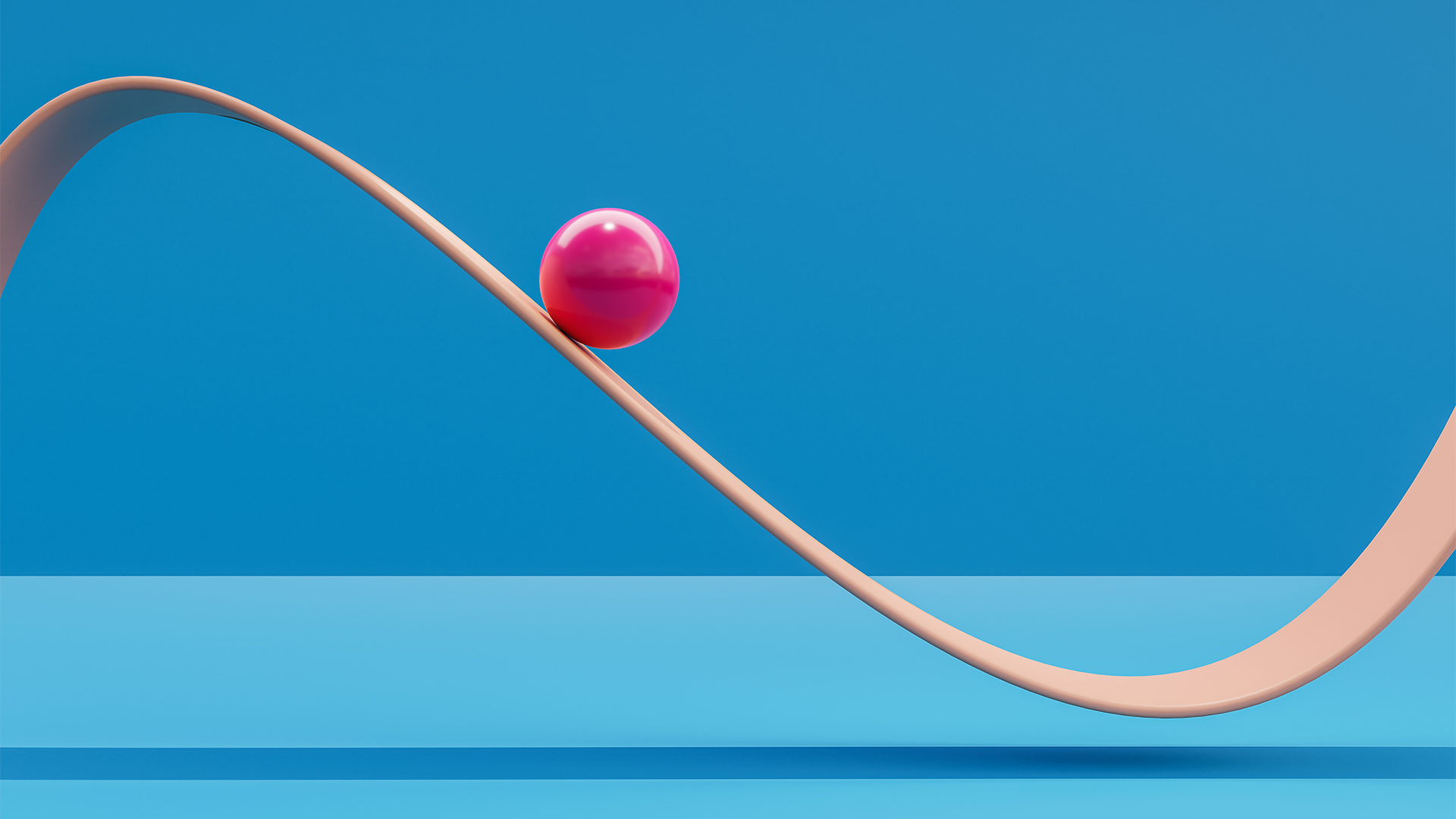 Dell, HP post underwhelming returns as PC market remains in a state of flux
Dell, HP post underwhelming returns as PC market remains in a state of fluxNews Original equipment manufacturers (OEMs) are contending with an impending Windows 10 EOL and a burgeoning AI PC market
By George Fitzmaurice
-
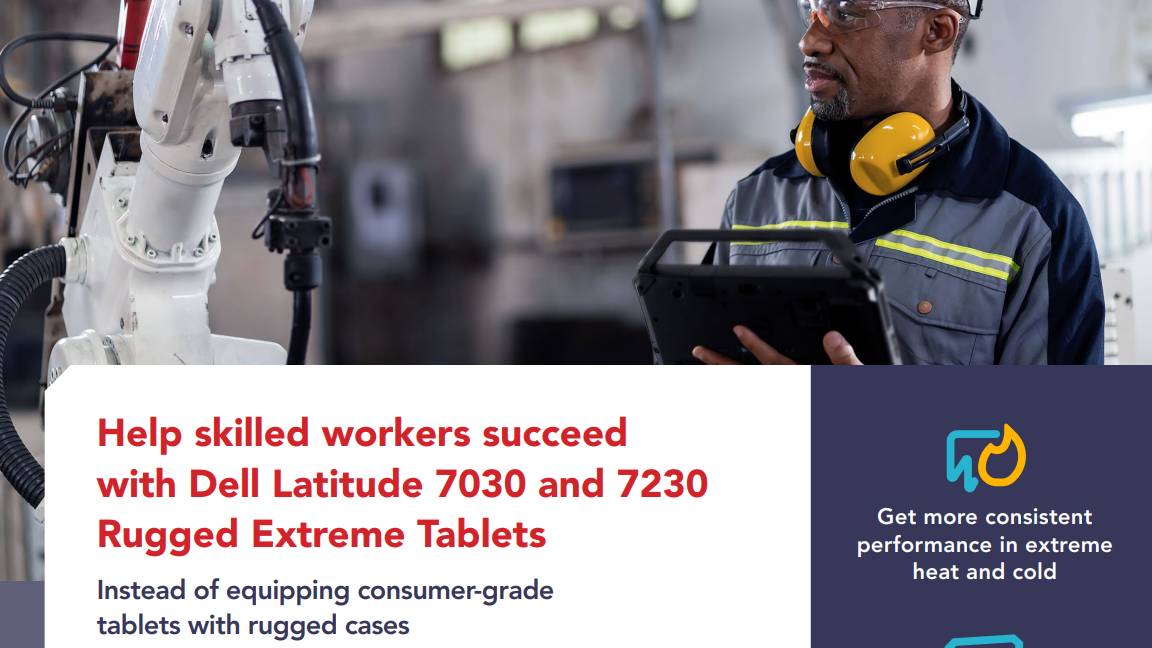 Help skilled workers succeed with Dell Latitude 7030 and 7230 Rugged Extreme tablets
Help skilled workers succeed with Dell Latitude 7030 and 7230 Rugged Extreme tabletswhitepaper Help skilled workers succeed with Dell Latitude 7030 and 7230 Rugged Extreme tablets
By ITPro
-

 HP OmniBook X 14 review: Incredible battery life meets Copilot+ AI
HP OmniBook X 14 review: Incredible battery life meets Copilot+ AIReviews Ignore the slightly underwhelming screen and you have a brilliant thin-and-light laptop with AI capabilities and superlative battery life
By Stuart Andrews
-
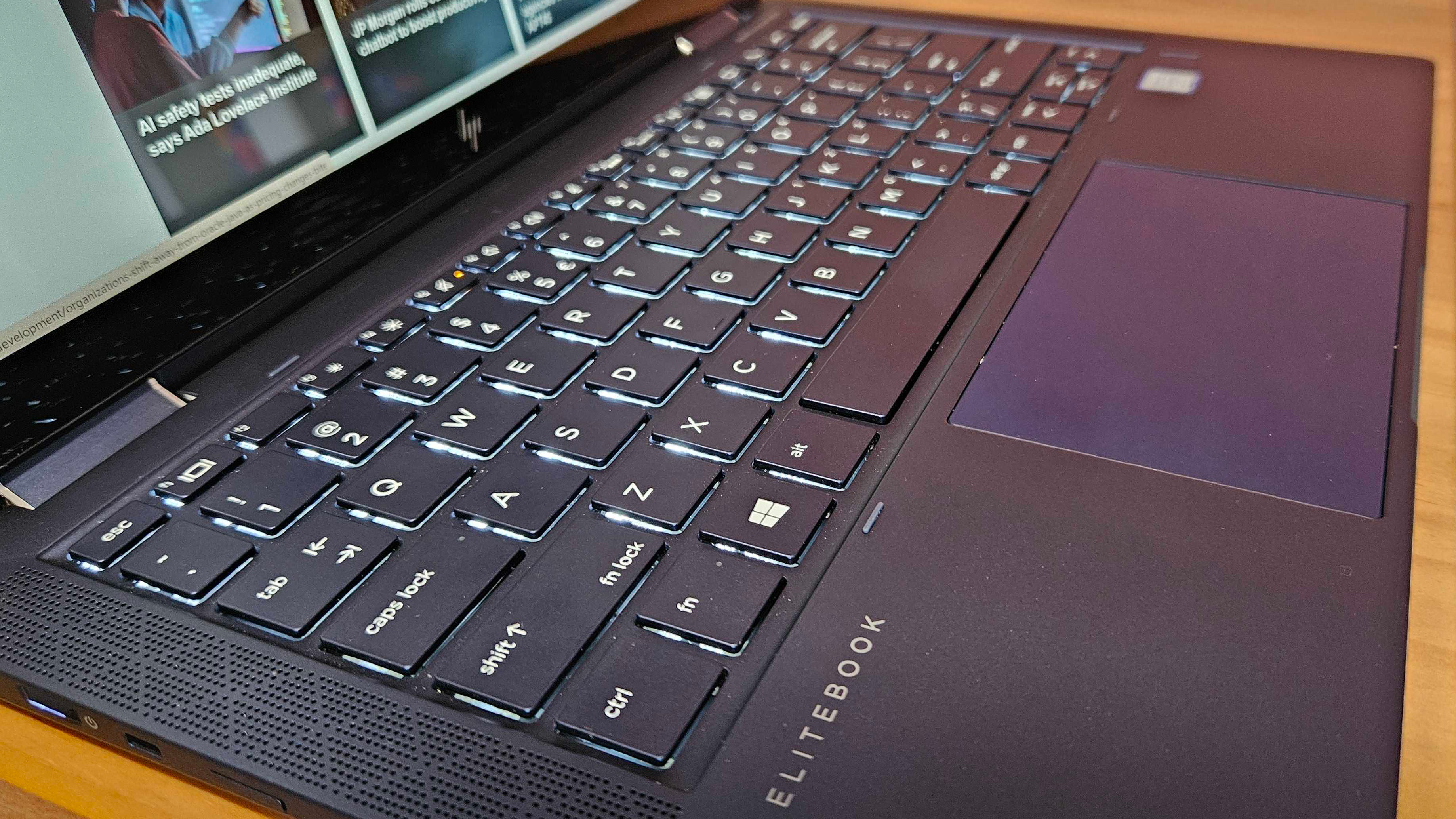 HP has scrapped its most compelling device as it aims for AI PCs — there is nothing like it left on the market
HP has scrapped its most compelling device as it aims for AI PCs — there is nothing like it left on the marketOpinion The HP Elite Dragonfly had everything you needed – a great battery, plenty of power, all the ports, and a fantastic display – until it was killed off
By Keumars Afifi-Sabet
-
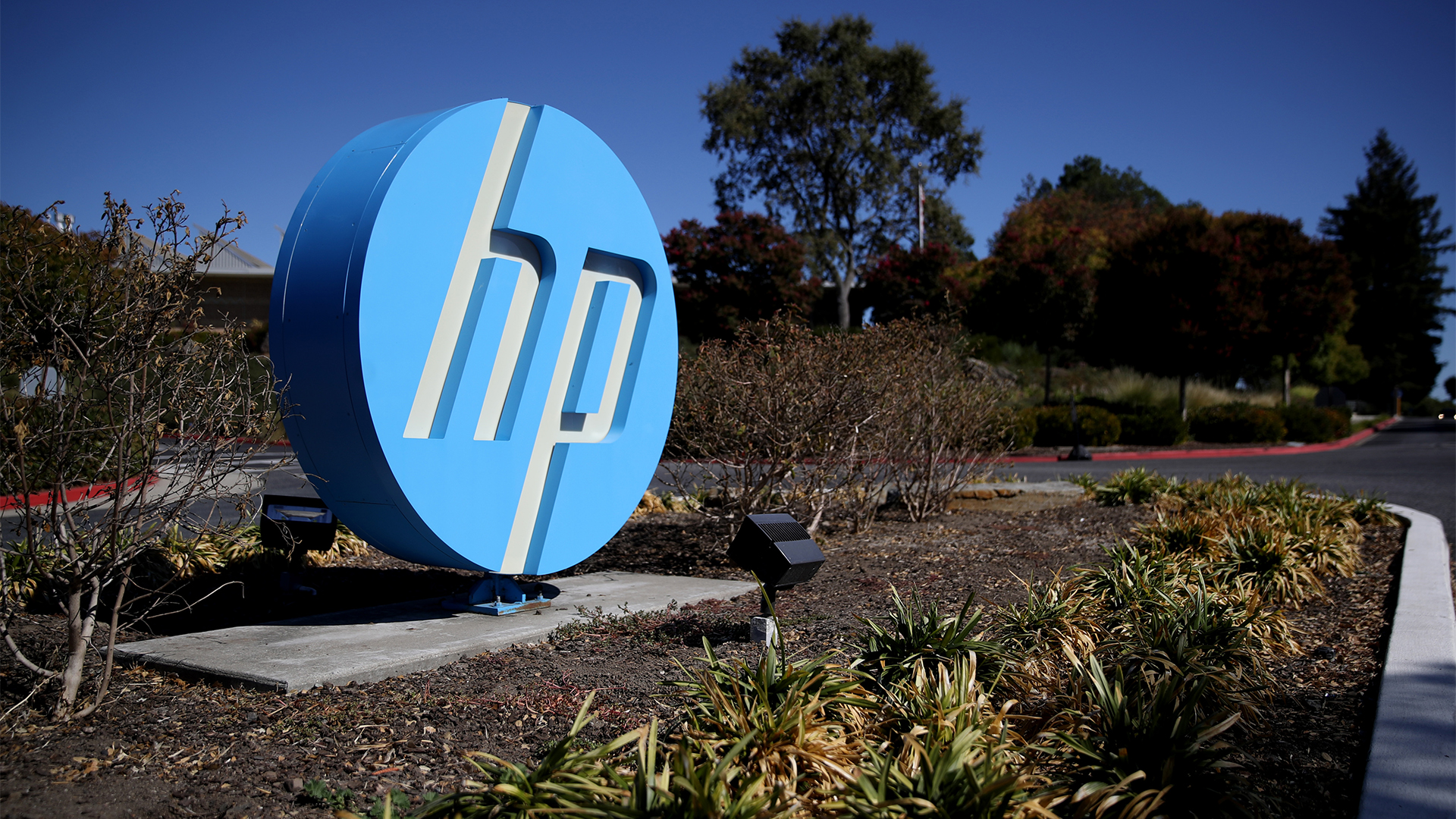 HP shows the AI PC ecosystem is starting to bear fruit — is it time for businesses to take note?
HP shows the AI PC ecosystem is starting to bear fruit — is it time for businesses to take note?Analysis The era of the AI PC may soon be upon us as software vendors start to realize the potential value of processing AI workloads locally
By Solomon Klappholz
-
 HP caps off its PC overhaul with the launch of the OmniBook Ultra 14 – its most powerful AI-powered laptop to date
HP caps off its PC overhaul with the launch of the OmniBook Ultra 14 – its most powerful AI-powered laptop to dateNews With the HP Dragonfly, Spectre, and Envy brands ditched in sweeping restructure of device portfolio, the OmniBook Ultra 14 marks the first major step into the era of the AI PC
By Solomon Klappholz
-
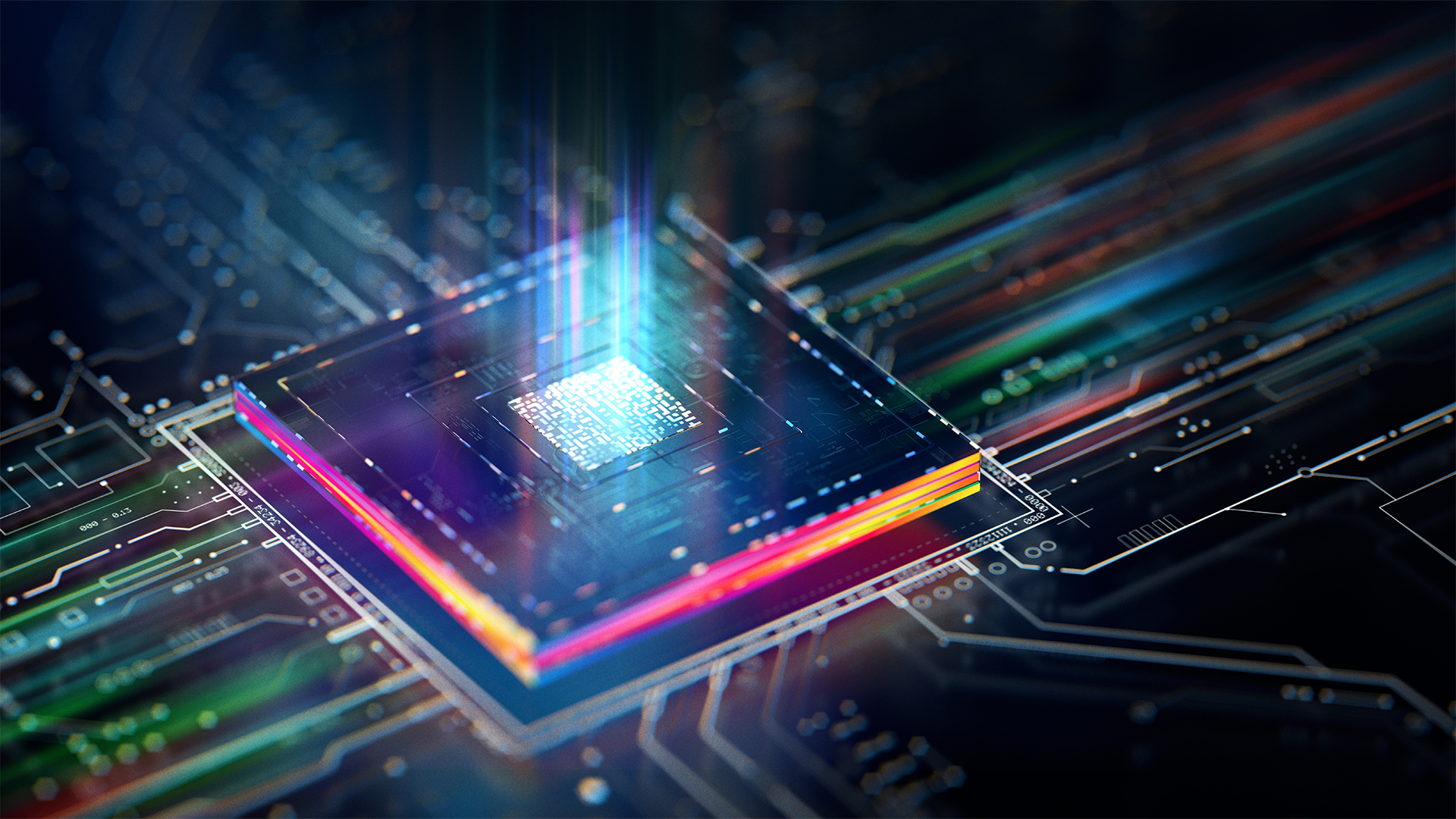 HP just launched the world’s first business PCs designed to protect firmware against quantum hacking
HP just launched the world’s first business PCs designed to protect firmware against quantum hackingNews HP is worried about quantum security risks, so it’s upgrading devices to contend with future threats
By Ross Kelly