Fujitsu Storage Eternus DX60 S3 review
An affordable, feature-rich IP SAN array for SMBs but deployment presents a steep learning curve

Dual controllers and plenty of storage features make this a good IP SAN disk array, but expansion is limited and its data protection services are all handled by a separate management utility
-
+
Good IP SAN performance; Dual controller model excellent value; Extensive data protection features
-
-
Complex deployment; Separate SF Express app controls snapshots and cloning; SFF model can’t be expanded; Noisy cooling fans

Fujitsu's storage division has traditionally focused on mid-sized businesses and enterprises, but it now wants a piece of the SMB market. The Eternus DX60 S3 IP SAN array delivers all the key features of its bigger brothers but at a very affordable price.
The 2U chassis is available with 12 LFF or 24 SFF drive bays along with single or dual controllers. For host data ports, Fujitsu offers controllers with dual 4/8Gbps Fibre Channel, Gigabit Ethernet or 6Gbps SAS.
The appliance supports SAS and NL-SAS drives, but only 6Gbps speeds are supported. Furthermore, if you want faster data port speeds such as 10GbE then you'll need to upgrade the system with Fujitsu's DX100 S3 controllers which can be done in the field.
Expansion options are limited as the DX60 S3 only supports a maximum of 24 hard disks, so the SFF model can't be expanded as it's maxed out already. The 12-bay LFF model supports one expansion shelf allowing maximum capacity using certified 6TB NL-SAS drives to be pushed to 144TB.
Deployment
Initial installation is simple enough as the appliance's web interface provides a quick start wizard. This requests details such as a hostname, a new administrator password, SNMP community names and license registration.
Next, we created a RAID group which defines a collection of drives, a total capacity and the primary controller that will look after it. Multiple data volumes are created within each RAID group and for each one, we could choose from stripes, mirrors, RAID10, 5, 6 or 50 arrays.
RAID groups can be migrated from one array type to another and volumes expanded into spare space. Thin provisioning requires a dedicated storage pool and as volume space gets used, the appliance dynamically assigns new blocks to it from the pool.
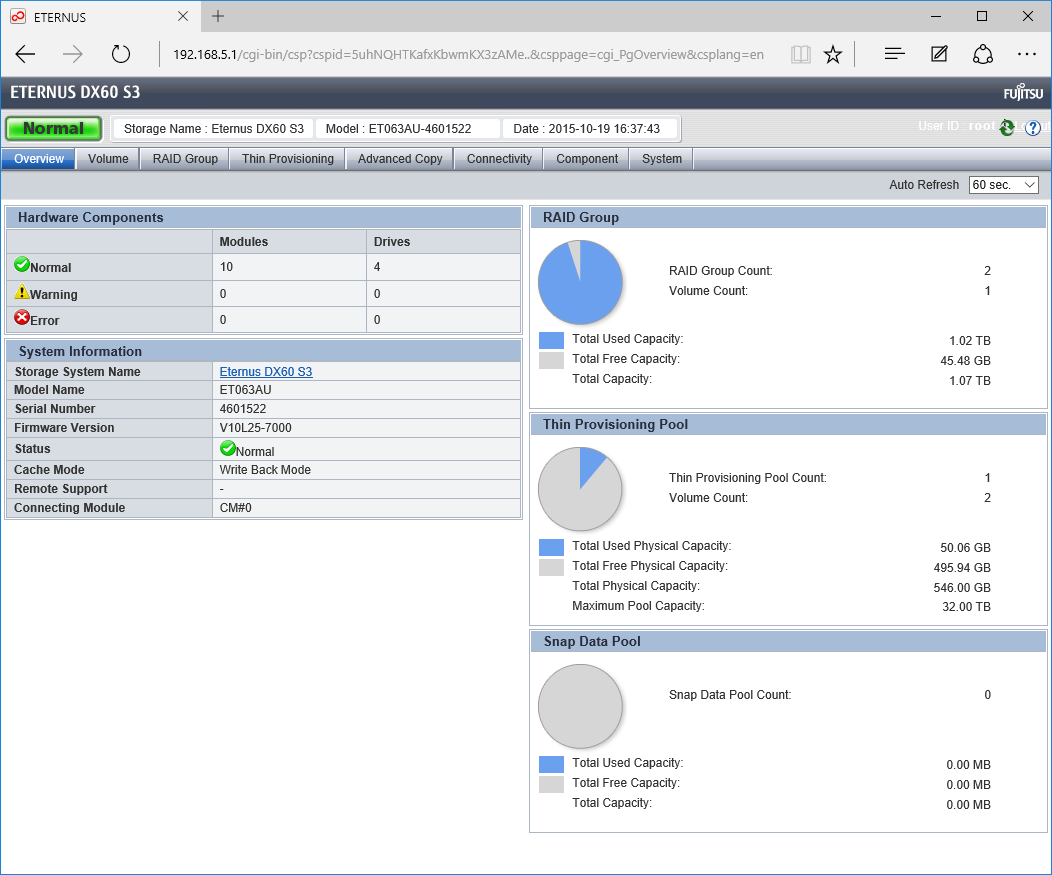
The appliance's web console keeps you posted on the status of RAID groups, thin provisioning and SDVs
Affinity groups
It gets more complex from here on as before mapping volumes to our host systems, we needed to create host, data port and LUN (logical unit number) groups first. Multiple volumes can be assigned to groups where they each get their own LUN number.
Host servers are placed in groups but their initiators need to be logged in to the appliance's data ports first. The wizard provides an auto-discover feature, but it failed to locate our hosts so we had to enter their IQN details manually.
With our host, port and LUN groups created, we could now use Fujitsu's affinity groups to link them all together. It's a lengthy process, but does provide tight access controls as hosts can only access selected volumes via the assigned data ports.
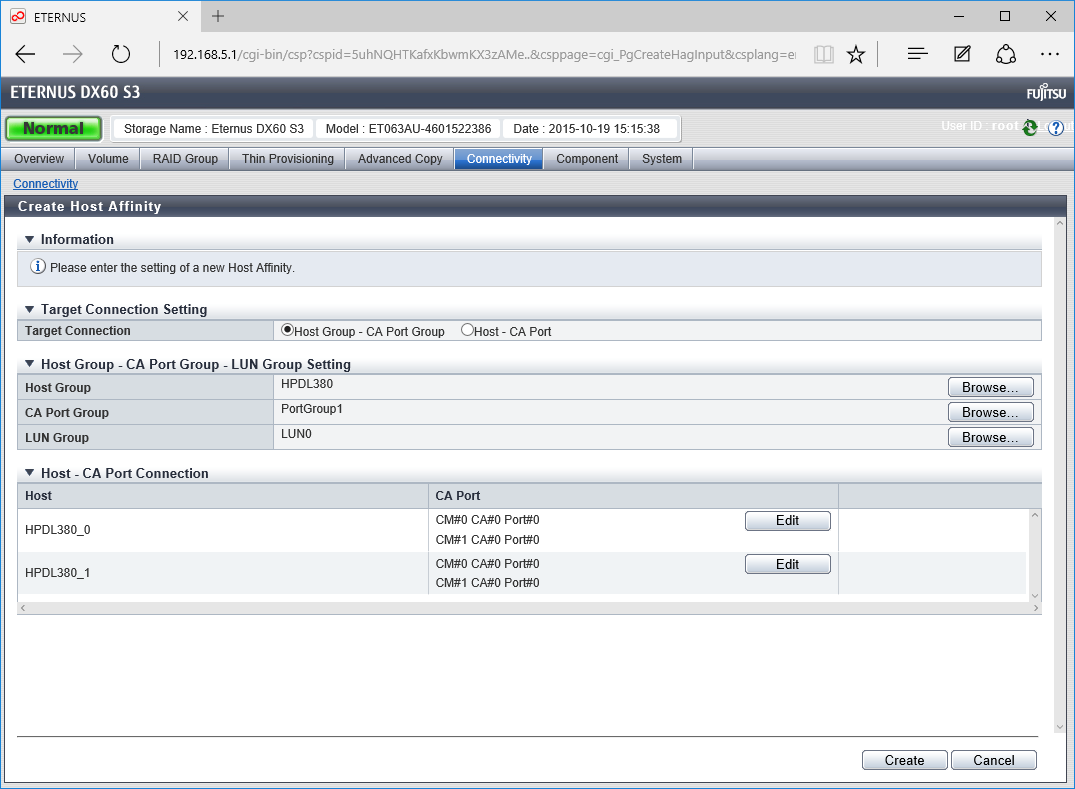
Affinity groups bring hosts, LUNs and data ports together and are used for strict access controls
Performance
To test performance, we used the lab's HP ProLiant DL380 Gen9 rack server running Windows Server 2012 R2. After manually adding it as a host, we used an affinity group to link it up with a RAID5 volume accessible from data ports on both controllers.
With Iometer configured for 256KB transfer requests, we saw raw sequential read and write rates for a 500GB target of 113MB/sec and 112MB/sec. With a dual-port MPIO link to the same target, we saw speed double to 226MB/sec and 224MB/sec.
The appliance's web interface provides a good range of performance monitoring tools. From the Component tab, we could view bar graphs of physical disk utilisation and move to the Volume tab to see read and write IOPS plus throughput in MB/sec for each volume.
Data protection features
The appliance provides a wealth of snapshot, cloning and backup features, but most of them require the Eternus SF Express management server which is installed on a separate Windows host system. This connects to the appliance remotely via SNMP and provides access to Fujitsu's Advanced Copy services.
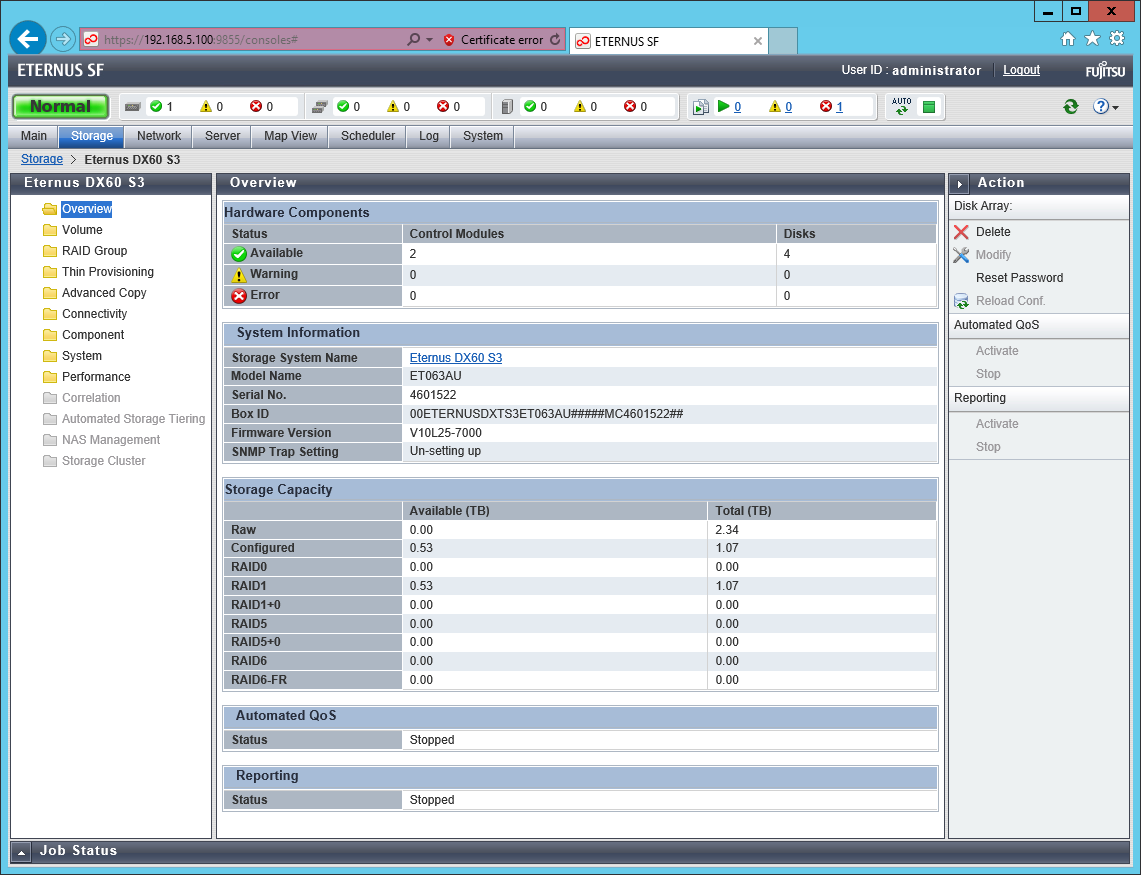
Fujitsu's Eternus SF Express web server is used to manage multiple appliances and IP SAN hosts
Basic volume cloning is achieved using the one point copy (OPC) feature which takes a source volume and creates a single copy of it. QuickOPC takes an initial volume copy and updates it incrementally while Equivalent Copy (EC) manages mirrors of one volume to another on the same array.
SnapOPC+ (one point copy plus) take point-in-time copies, or snapshots, of selected source volumes but requires dedicated snap data volumes (SDVs) to be created on the appliance. These can be used for offloading backup as once the SnapOPC+ task has finished, the SDV can be mapped to a backup server where it appears as a perfect copy of the original.
Remote Equivalent Copy (REC) mirrors volumes from one array to another, but isn't supported by the DX60 S3. Other options also not available are Fujitsu's optional data tiering and support for NAS services.
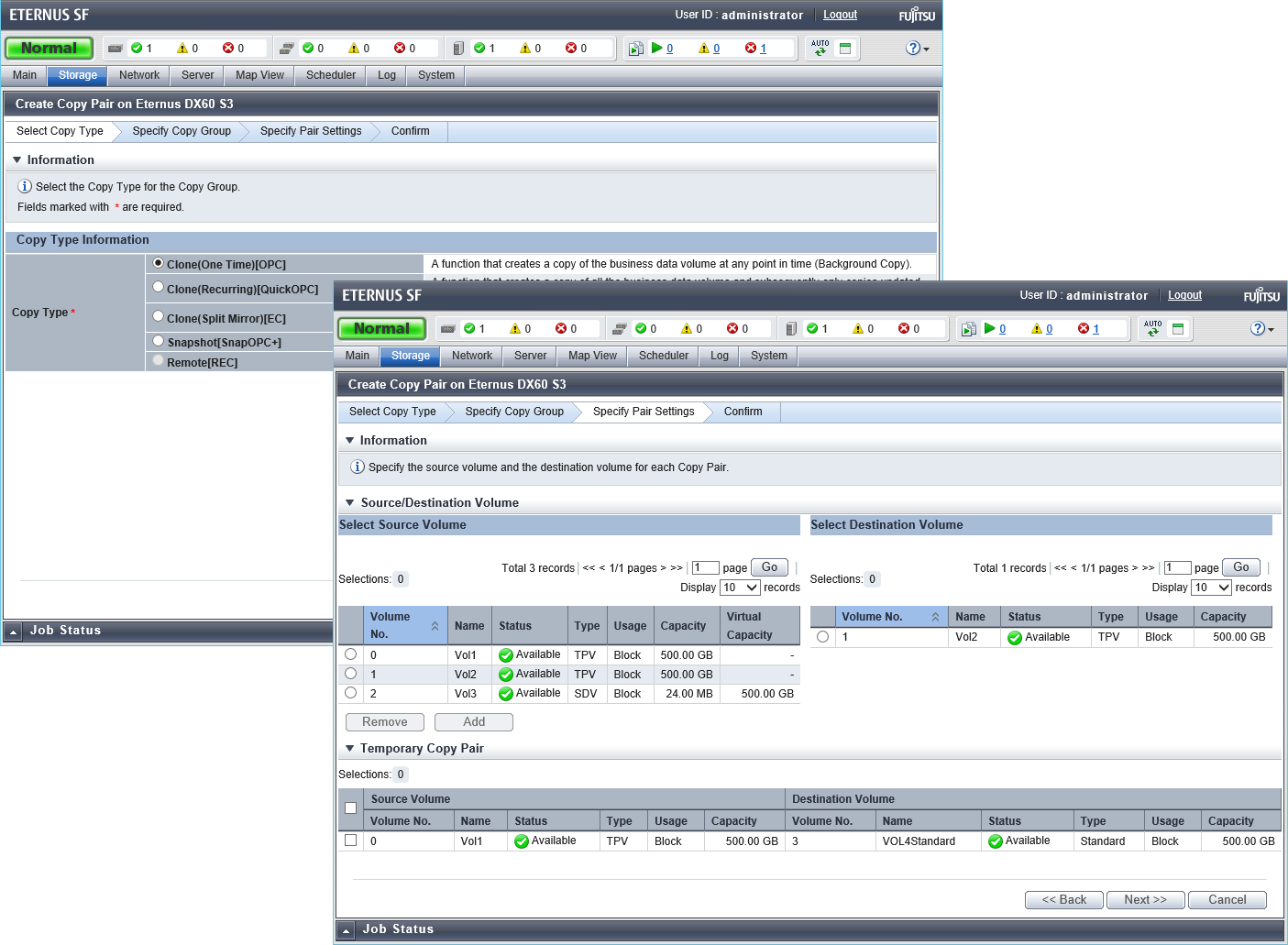
Advanced Copy snapshot and cloning features are also configured remotely from the SF Express web console
Conclusions
The Eternus DX60 S3 is inexpensive as we were quoted a price of 3,749 ex VAT by Ebuyer.com for a diskless SFF chassis with dual redundant Gigabit Ethernet-equipped controllers. It's fast, but small businesses could find the deployment processes and management software overly complex. Fujitsu advised that it provides engineer-assisted installation and training services which we would strongly recommend taking advantage of if you want the DX60 S3.
Verdict
Dual controllers and plenty of storage features make this a good IP SAN disk array, but expansion is limited and its data protection services are all handled by a separate management utility
Chassis: 2U rack
Storage: 24 SFF hot-swap drive bays
Power: 2 x 800W hot-plug PSUs
Dual hot-plug controllers each with the following:
CPU: 1.2GHz Pentium
Memory: 2GB DDR3
Array support: RAID0, 1, 10, 5, 6, 50, hot-spare
Data ports: 2 x Gigabit Ethernet
Expansion: SAS port (only supported on LFF chassis)
Management: Web browser
Software: Fujitsu Eternus SF Express
Get the ITPro daily newsletter
Sign up today and you will receive a free copy of our Future Focus 2025 report - the leading guidance on AI, cybersecurity and other IT challenges as per 700+ senior executives
Dave is an IT consultant and freelance journalist specialising in hands-on reviews of computer networking products covering all market sectors from small businesses to enterprises. Founder of Binary Testing Ltd – the UK’s premier independent network testing laboratory - Dave has over 45 years of experience in the IT industry.
Dave has produced many thousands of in-depth business networking product reviews from his lab which have been reproduced globally. Writing for ITPro and its sister title, PC Pro, he covers all areas of business IT infrastructure, including servers, storage, network security, data protection, cloud, infrastructure and services.
-
 ‘Phishing kits are a force multiplier': Cheap cyber crime kits can be bought on the dark web for less than $25 – and experts warn it’s lowering the barrier of entry for amateur hackers
‘Phishing kits are a force multiplier': Cheap cyber crime kits can be bought on the dark web for less than $25 – and experts warn it’s lowering the barrier of entry for amateur hackersNews Research from NordVPN shows phishing kits are now widely available on the dark web and via messaging apps like Telegram, and are often selling for less than $25.
By Emma Woollacott Published
-
 Redis unveils new tools for developers working on AI applications
Redis unveils new tools for developers working on AI applicationsNews Redis has announced new tools aimed at making it easier for AI developers to build applications and optimize large language model (LLM) outputs.
By Ross Kelly Published
-
 Google layoffs continue with "hundreds" cut from Chrome, Android, and Pixel teams
Google layoffs continue with "hundreds" cut from Chrome, Android, and Pixel teamsNews The tech giant's efficiency drive enters a third year with devices teams the latest target
By Bobby Hellard Published