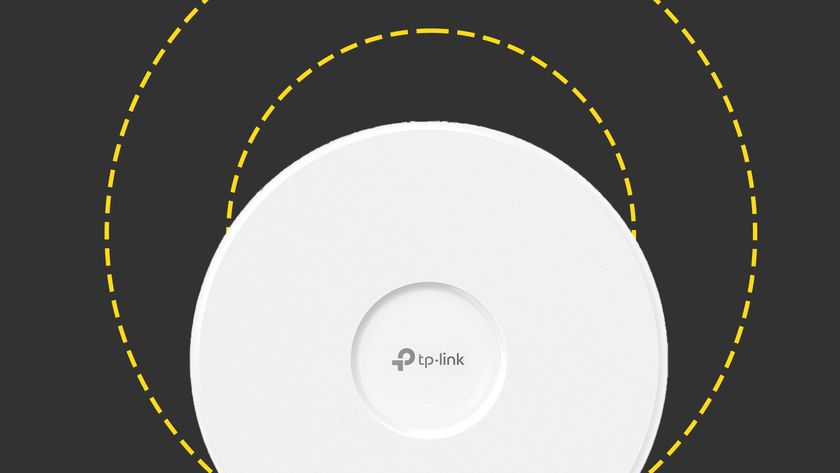Easy deployment
Deployment in the lab was simple as we pointed a web browser at the appliance and followed the quick start wizard. This helped set up basic LAN and WAN port address assignments, an email address for alerting and the mode of operation.
We chose routed mode as we wanted it to provide all security functions including firewalling. Where required, the transparent bridge mode allows the appliance to sit behind an existing firewall.
The appliance works straight from the box as the wizard offers to apply one of two base security policies. The general policy activates web filtering for common unwanted categories and anti-malware scanning while the strict policy only allows access to authenticated users.
Ports are grouped into zones with options for LAN, WAN and DMZ or your own custom zones. We could also place selected ports into link aggregation groups for load balancing and failover.
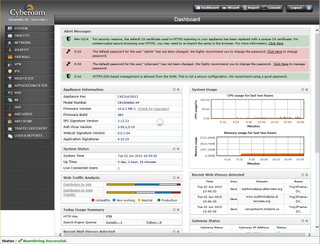
The web console dashboard provides a clear overview of activity and appliance status
Dave is an IT consultant and freelance journalist specialising in hands-on reviews of computer networking products covering all market sectors from small businesses to enterprises. Founder of Binary Testing Ltd – the UK’s premier independent network testing laboratory - Dave has over 45 years of experience in the IT industry.
Dave has produced many thousands of in-depth business networking product reviews from his lab which have been reproduced globally. Writing for ITPro and its sister title, PC Pro, he covers all areas of business IT infrastructure, including servers, storage, network security, data protection, cloud, infrastructure and services.