Five security threats Windows 10 protects you against
Love it or hate it, Windows 10 is a pretty secure OS
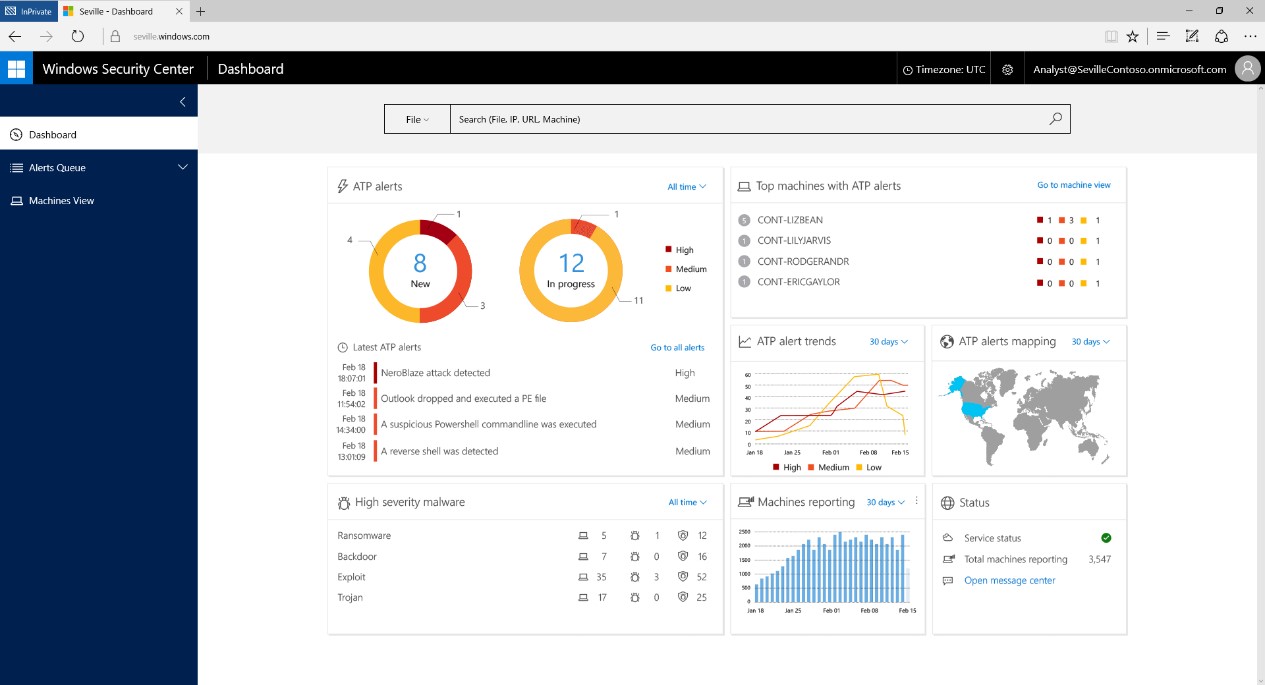

Windows 10 has as many detractors as it does fans. However, there's one area where it does improve things without any doubt, and that's security.
Here are five security threats which Windows 10 protects your PC from...
Closing vulnerability exploit windows
Arguably, the single most important security feature in this, and any, version of Windows is nothing new. Windows Update first saw light of day back in Windows 95, and that was more than 20 years ago. It still does what it did then, deliver patches for the operating system, but now it does it better than it ever has before.
Both the Home and Pro editions bypass the WUAPP.exe application and instead gets the updates directly from the cloud-based catalog.update.microsoft.com servers. By allowing updates automatically and downloading them as soon as possible, the exploit window remains as short as possible between a vulnerability being disclosed and the system patched.
Bring Your Own Device dangers
Conditional Access, which replaced the old Network Access Protection (NAP) technology that limited network access until a computer was proven safe enough, brings a different focus. NAP checked system health by looking at such things as OS updates being installed, a firewall enabled and antivirus signatures being current.
Conditional Access is more concerned with Bring Your Own Device (BYOD) management. It still requires a health check, but it's a cloud-based thing working with mobile device management tools to ensure secure boot state and measured boot data are OK along with the system updates, etcetera. It does require UEFI firmware and a TPM chip in order to work, though.
Advanced Persistent Threats (APT)
The Device Guard feature of Windows 10 is actually a combination of hardware and software features that should make your PC more resilient when it comes to falling victim to an Advanced Persistent Threat (APT) attack.
Get the ITPro daily newsletter
Sign up today and you will receive a free copy of our Future Focus 2025 report - the leading guidance on AI, cybersecurity and other IT challenges as per 700+ senior executives
Because it requires a mixture of hardware and software technologies along with the OS controls in order to work, watch out for PCs with the 'Device Guard Ready' label - these are the ones you want. The OS controls include UEFI firmware Secure Boot and Kernel Model Code Integrity (KMCI), User Mode Code Integrity (UMCI), and AppLocker. By using a locked down program execution model, only running programs from a trusted list, it makes the combination of social engineering and malware that APTs rely upon harder to pull off.
Code injection and Buffer overrun exploits
The way that Virtualisation Based Security (VBS) moves part of the OS kernel into a virtual machine under Windows 10, enforced through Hypervisor Code Integrity (HVCI), makes it much harder for operating system threats using buffer overruns or code injection to work successfully.
This is because controls that are often targeted by such things, including Kerberos tickets and NTLM hashes, will now exist outside the OS itself. Indeed, by isolating the Local Security Authority Subsystem Service (LSASS) and the kernel in this manner, code integrity can be determined outside of the OS, where it's much safer from the threat of kernel-level malware.
Internet Explorer exploits
Microsoft Edge isn't an update to Internet Explorer, it's a complete from-the-ground-up rewrite that doesn't use the old Win32 API. Instead it is a Universal Windows App (UWA) which means it can run inside the UWA container sandbox for added security.
This isn't to say it doesn't share some similarities with Internet Explorer (indeed, there are some, mainly on the design front, such as using a fork of the Trident layout engine, for example). But it does significantly reduce the attack surface of the browser. Edge does not provide backwards capability for existing extensions, nor does it support ActiveX controls or Browser Helper Objects; both much beloved by malware developers.
Davey is a three-decade veteran technology journalist specialising in cybersecurity and privacy matters and has been a Contributing Editor at PC Pro magazine since the first issue was published in 1994. He's also a Senior Contributor at Forbes, and co-founder of the Forbes Straight Talking Cyber video project that won the ‘Most Educational Content’ category at the 2021 European Cybersecurity Blogger Awards.
Davey has also picked up many other awards over the years, including the Security Serious ‘Cyber Writer of the Year’ title in 2020. As well as being the only three-time winner of the BT Security Journalist of the Year award (2006, 2008, 2010) Davey was also named BT Technology Journalist of the Year in 1996 for a forward-looking feature in PC Pro Magazine called ‘Threats to the Internet.’ In 2011 he was honoured with the Enigma Award for a lifetime contribution to IT security journalism which, thankfully, didn’t end his ongoing contributions - or his life for that matter.
You can follow Davey on Twitter @happygeek, or email him at davey@happygeek.com.
-
 Cleo attack victim list grows as Hertz confirms customer data stolen
Cleo attack victim list grows as Hertz confirms customer data stolenNews Hertz has confirmed it suffered a data breach as a result of the Cleo zero-day vulnerability in late 2024, with the car rental giant warning that customer data was stolen.
By Ross Kelly
-
 Lateral moves in tech: Why leaders should support employee mobility
Lateral moves in tech: Why leaders should support employee mobilityIn-depth Encouraging staff to switch roles can have long-term benefits for skills in the tech sector
By Keri Allan
-
 Dragging your feet on Windows 11 migration? Rising infostealer threats might change that
Dragging your feet on Windows 11 migration? Rising infostealer threats might change thatNews With the clock ticking down to the Windows 10 end of life deadline in October, organizations are dragging their feet on Windows 11 migration – and leaving their devices vulnerable as a result.
By Emma Woollacott
-
 Recall arrives for Intel and AMD devices after months of controversy
Recall arrives for Intel and AMD devices after months of controversyNews Microsoft's Recall feature is now available in preview for customers using AMD and Intel devices.
By Nicole Kobie
-
 With one year to go until Windows 10 end of life, here’s what businesses should do to prepare
With one year to go until Windows 10 end of life, here’s what businesses should do to prepareNews IT teams need to migrate soon or risk a plethora of security and sustainability issues
By George Fitzmaurice
-
 Microsoft is doubling down on Widows Recall, adding new security and privacy features – will this help woo hesitant enterprise users?
Microsoft is doubling down on Widows Recall, adding new security and privacy features – will this help woo hesitant enterprise users?News The controversial AI-powered snapshotting tool can be uninstalled, Microsoft says
By Nicole Kobie
-
 Microsoft patches rollback flaw in Windows 10
Microsoft patches rollback flaw in Windows 10News Patch Tuesday includes protection for a Windows 10 "downgrade" style attack after first being spotted in August
By Nicole Kobie
-
 Companies “wary” of Windows 11 migration challenges as Windows 10 EOL draws closer
Companies “wary” of Windows 11 migration challenges as Windows 10 EOL draws closerNews A recent study shows that only a fraction are running Windows 11, despite a rapidly-approaching end of life deadline
By George Fitzmaurice
-
 New Windows vulnerability could repeatedly trigger the blue screen of death on millions of devices
New Windows vulnerability could repeatedly trigger the blue screen of death on millions of devicesNews Attackers could exploit the Windows vulnerability to repeatedly crash machines and trigger a blue screen of death, according to researchers at Fortra
By Solomon Klappholz
-
 Here’s how much Windows 10 could cost if you don’t upgrade this year
Here’s how much Windows 10 could cost if you don’t upgrade this yearNews Windows 10 extended security updates will cost users dearly, with prices rising incrementally each year.
By George Fitzmaurice