Best VPN services 2023
With remote working on the rise, we round up the best tried and tested VPN services

A virtual private network (VPN) is crucial for those worried about staying incognito online. As its name suggests, a VPN creates a private network from a public internet connection and enables users to send and receive data across shared or public networks as if their computing devices were directly connected to the private network. Simply put, a VPN acts as a barrier between you and the content you're attempting to access, concealing your identity from those trying to snoop on your online actions.
For general internet use, VPNs function as a cover for your IP address, acting as a broker between a website's server and your device by simply showing the address of the VPN.
Connections going through a VPN benefit from an added layer of security, which means they are also a staple of remote working, something which has become widely adopted during the COVID-19 pandemic. Using a VPN enables employees to access confidential work documents safely and securely while away from the office and using potentially less secure internet connections.
Aside from masking your IP address and remotely connecting you to business systems, VPNs are also used as a means of getting around regional locks, but some websites block access to known VPN technology to prevent the circumvention of their geo-restrictions.
In some parts of the world, the use of a VPN is prohibited. In China, for example, it's illegal to access the internet using a VPN unless you have been given express permission from the government. Even in the UK, there have been attempts to ban such blocking software, most notably under the Investigatory Powers Act, given concerns that it could make it more difficult to crack down on domestic terrorism.
Given the similarities between VPN services, it can be tough to choose a VPN provider. There are free VPNs available, but the paid-for services often tout better identity protection, a greater number of hosting locations, and often live support.
To help you cut through the marketing fluff, we decided to put these claims to the test, pitting some of the market's best-known VPNs against each other to see which is the best value for money and time.
How we tested our VPNs
To assess each VPN's performance, we installed its PC client within a Windows 10 virtual machine (VM), running on a Windows 10 host. Testing one service at a time, we connected to the nearest server location - usually London - and conducted a five-minute ping test in parallel on both the VM and host. In each case the host experienced no packet loss, allowing us to measure any losses through the VPN.
Within each VM we also used speedtest.net to compare broadband speeds before and after connection to the VPN. We should stress that the number of variables involved means that these tests can only provide an indication of how well each service might perform.
With each service connected in turn, we checked the DNS configuration using the extended test at DNSleaktest.com. Here it's ideal to see only servers owned by the VPN provider itself: the presence of any third-party server means that anonymised and aggregated DNS requests are being passed on by the service. A server belonging to your ISP is likely to mean that DNS traffic is leaking outside of the VPN altogether - a red-flag for anonymity.
RELATED RESOURCE

Enabling the future of work with embedded real-time communication
A new dimension of human interaction is coming to digital work
To test the stealthiness of each VPN service we carried out a long test at Whoer.net, which would help expose potential problems such as a blacklisted IP address, or other issues that might give away your use of a VPN. Typically these include mismatches between system and ISP time zones, or between ISP and DNS territories. Again, we should stress that many variables can affect the results we saw here: we experienced variations even between servers belonging to the same VPN service.
We tested how well each service could defeat geoblocks by connecting to a US server and attempting to view US content on Netflix. Where necessary we tried multiple servers and enabled any additional features that might help, such as Smart-Play in NordVPN. For each service, we also tried to view iPlayer content when connected to a UK point of presence. Our results here confirm that content providers are successfully barring access from many known VPN servers. It's an ongoing battlefront, however: we'd be wary of assuming that a service we found to work will continue to do so, and vice-versa.
F-Secure Freedome VPN
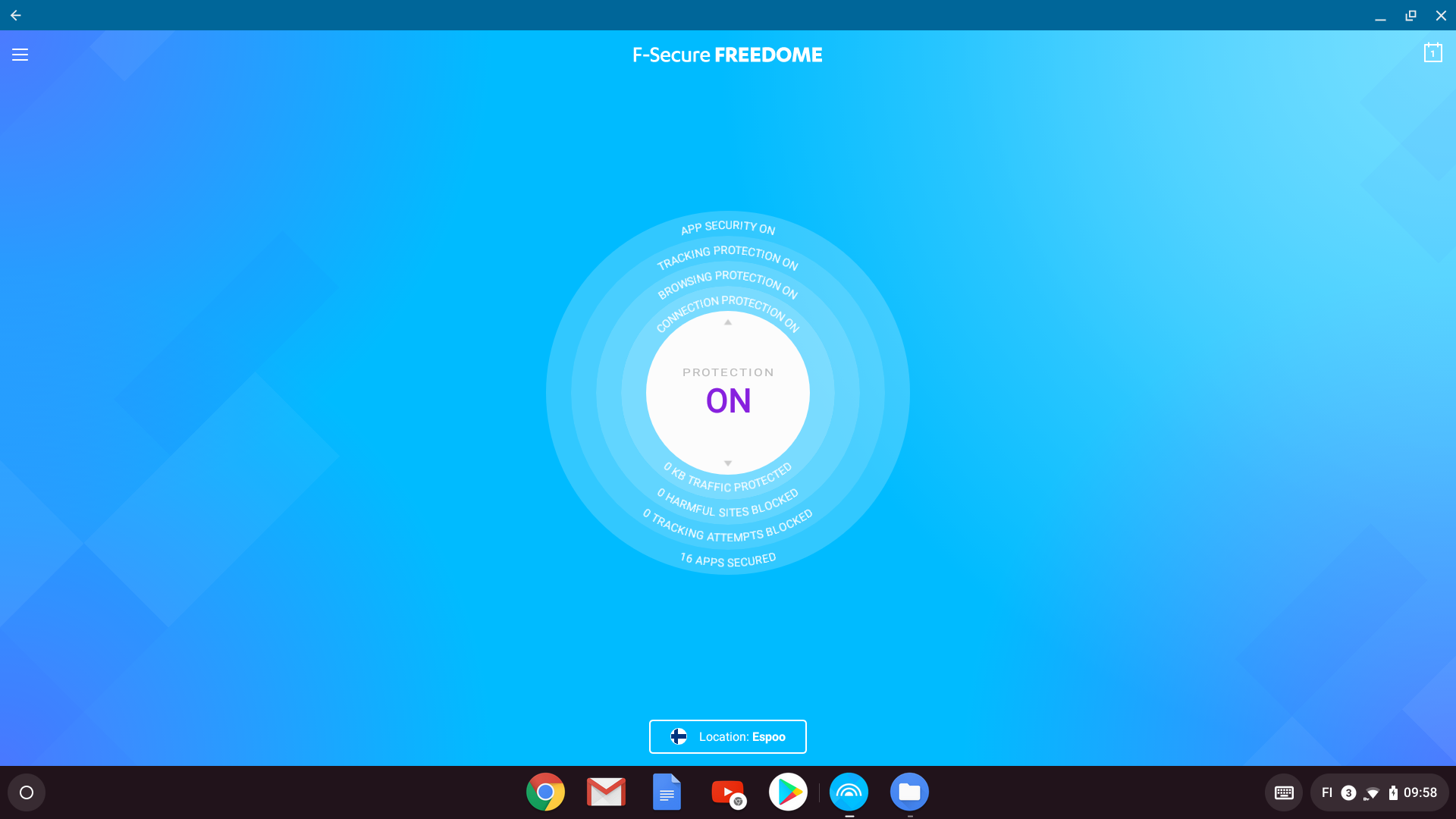
F-Secure's Freedome VPN is ideally suited to beating surveillance. It's based in Finland, so while it's subject to rigorous EU data protection laws, it's not a member of the 14-eyes surveillance consortium. It's not designed to circumvent geoblocking, though, and territorial options are much more limited than other offerings with no locations in Central or South America. The upside is that it's blazing fast, with just 1% packet loss.
| Platform | Windows, Mac, Android, iOS |
| Pros | Effective privacy and security; Reasonably priced licences |
| Cons | Limited options for advanced users; Limited territorial options; Some P2P blocking |
| Rating | 5/5 |
Price when reviewed: From £24.99
Read our full F-Secure Freedom VPN review for more information
AnchorFree Hotspot Shield

With a series of eight icons advertising various content services unblocked by Hotspot Shield, it's not hard to guess what the primary focus of this VPN is. There's a Chrome extension, 20 locations to choose from, and video streaming is smooth and high quality. User anonymity is a slight problem though, so if you're after total privacy and security rather than just unlocking US Netflix, you may want to consider an alternative.
| Platform | Windows, Mac, Android, iOS |
| Pros | Effective at defeating geo-blocking; Cheap |
| Cons | Limited advanced options; Imperfect anonymity |
| Rating | 4/5 |
Price when reviewed: From $5.99 per month
Read our full AnchorFree Hotspot Shield review for more information
NordVPN

If privacy is your motivation for using a VPN, then NordVPN is one of the most effective examples you're likely to find. There are numerous privacy-protection features in place, including a 'double VPN' setup that filters your traffic through two separate VPNs. Unfortunately, it won't work for accessing US Netflix content, and there are some significant variations in features between different servers. Overall, however, NordVPN is an excellent option for those looking to shield their surfing from prying eyes.
| Platforms | Windows, Mac, Android, iOS |
| Pros | No logging; Broad geographical coverage; Good value |
| Cons | Features vary by server |
| Rating | 5/5 |
Price when reviewed: From $2.96 per month
Read our full NordVPN review for more information
What to consider when choosing a VPN
It's important to note that each VPN service's performance will vary over time and with the exit point in use. This is particularly true of geo-blocking, where we couldn't test every content provider or server for each service – it’s here that we would expect constantly changing results as streaming providers will doubtless attempt to close existing backdoors. With that in mind, it's hard for us to make a recommendation solely on performance.
We're confident that each of the services here provides additional security for anyone connecting over an unsecured or public network, but we saw significant variation in whether third parties could potentially log our DNS requests and in how well each service disguised the fact that we might be using a VPN. F-Secure's Freedome managed to combine stealth and privacy with superior performance, so it's our recommendation for those who need neither P2P nor router support. For those who do, we'd recommend NordVPN.
Get the ITPro daily newsletter
Sign up today and you will receive a free copy of our Future Focus 2025 report - the leading guidance on AI, cybersecurity and other IT challenges as per 700+ senior executives
Dale Walker is a contributor specializing in cybersecurity, data protection, and IT regulations. He was the former managing editor at ITPro, as well as its sibling sites CloudPro and ChannelPro. He spent a number of years reporting for ITPro from numerous domestic and international events, including IBM, Red Hat, Google, and has been a regular reporter for Microsoft's various yearly showcases, including Ignite.
-
 Geekom Mini IT13 Review
Geekom Mini IT13 ReviewReviews It may only be a mild update for the Mini IT13, but a more potent CPU has made a good mini PC just that little bit better
By Alun Taylor
-
 Why AI researchers are turning to nature for inspiration
Why AI researchers are turning to nature for inspirationIn-depth From ant colonies to neural networks, researchers are looking to nature to build more efficient, adaptable, and resilient systems
By David Howell