Bitdefender Internet Security review: A solid suite at a fair price
Strong protection against viruses and ransomware make this a fine solution
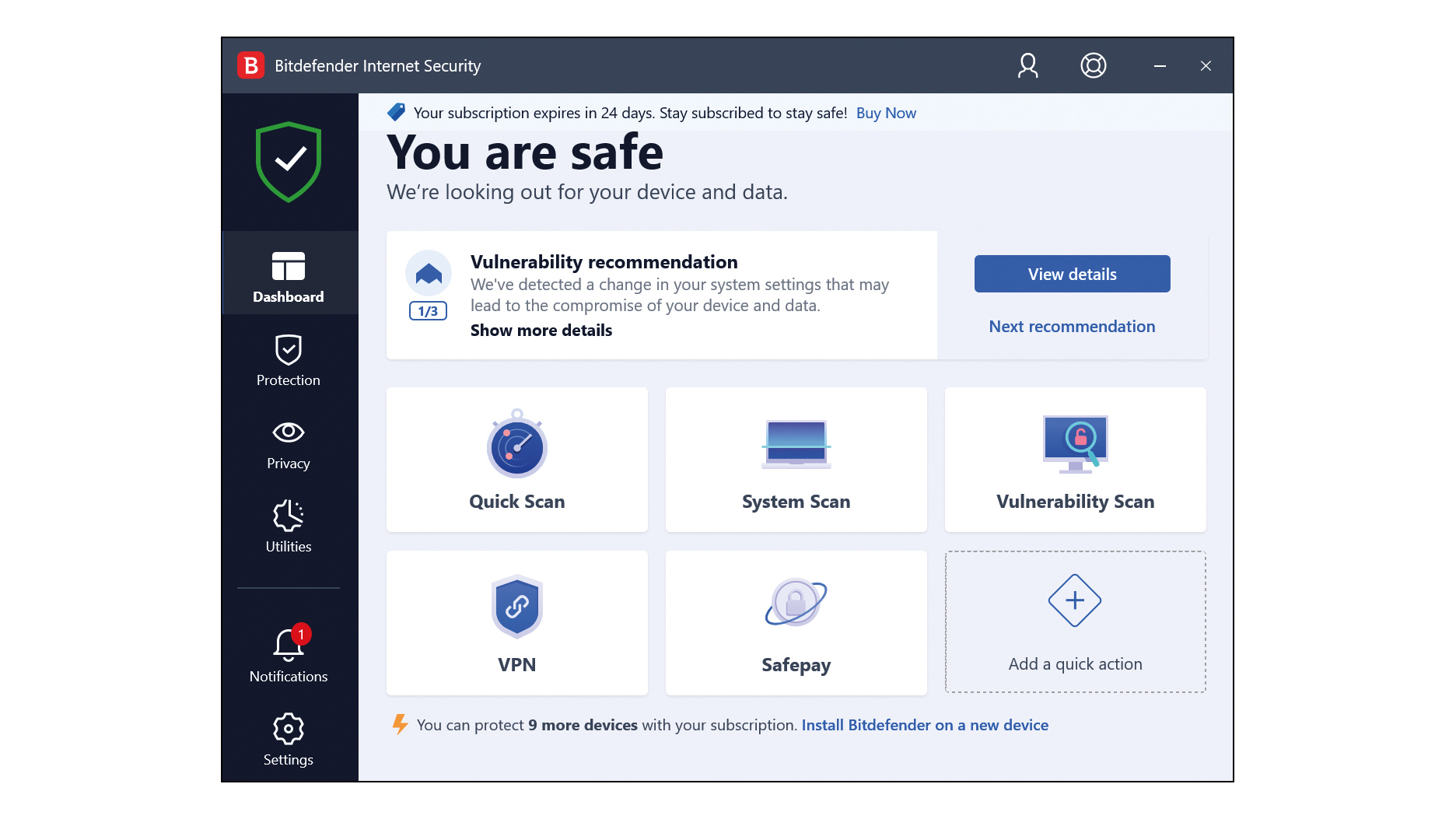
-
+
Affordable licensing
-
+
Robust feature-set
-
+
Strong protection against malware
-
-
Mediocre false positive rate

Bitdefender Internet Security is a strong all-round security solution, with a broad set of supplementary features in addition to regular virus scanning. Indeed, the only thing you miss out on by choosing this edition rather than the more expensive Total Security package is a system tune-up module, which isn’t a security function anyway.
For those looking to squeeze the budget as far as possible, Bitdefender also offers a completely free antivirus tool, which includes only the core detection engine. The standard suite isn’t by any means expensive, however: it costs a reasonable £25 direct from the Bitdefender website and Amazon will sell you a three-device bundle for just £15 a year.
Bitdefender will actively spot and block any suspicious programs or activity on your system, and it guides you away from dangerous online content via plugins for Chrome and Firefox, plus Safari for Mac users. For sensitive transactions, the software will detect when you’re visiting a banking site or similar and offer to open it in Bitdefender’s custom Safepay browser, to defeat most spyware and other attacks.
There’s also an ingenious ransomware remediation module, provided as an extra line of defence just in case something slips past the scanner. It doesn’t prevent apps from writing to your personal folders – since that could interfere with the proper functioning of legitimate software – but instead keeps dynamic backups of modified files, which can be instantly restored as needed.
The suite also offers specific protections for webcams and microphones, ensuring criminals can’t spy on, or listen into, your personal life. And a versatile parental control service links you to a central web management portal, from which you can browse and restrict kids’ screen time and app usage across all platforms. You can even track their location if you’ve installed the companion app on their Android or iOS smartphone.
The cherry on top is Bitdefender’s own-brand VPN service but this is quite limited, as it will only protect up to 200MB of data a day. That’s fine for securely checking in with a message board, but you won’t be able to use it to keep all your online activity private. You can’t select a server location either, so it won’t help you get around geographical restrictions.
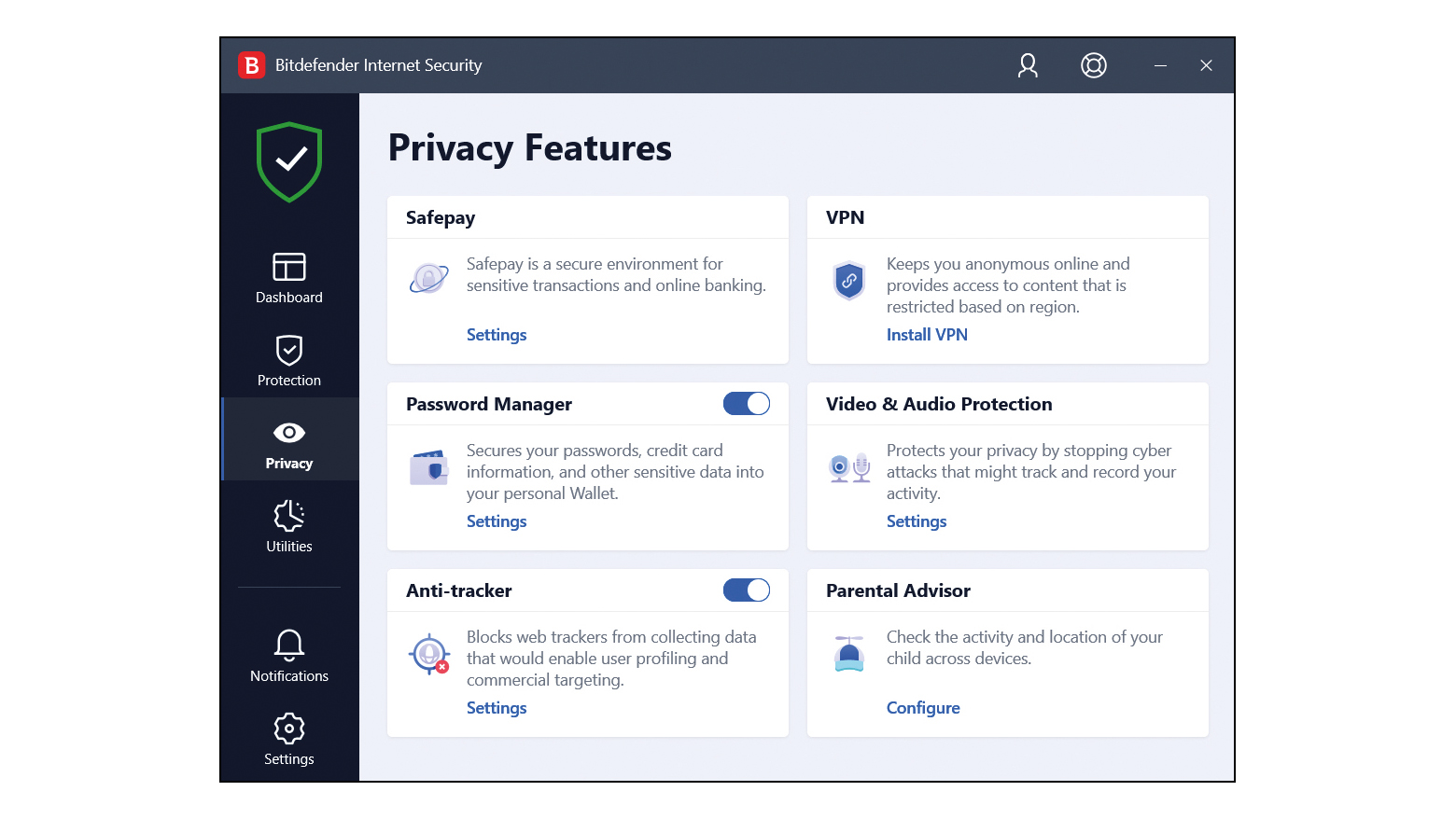
Bitdefender is undeniably effective. In malware tests carried out in the first half of 2021 Bitdefender achieved perfect 100% protection ratings from both AV-Comparatives.org and AV-Test.org. That’s reassuring but, for context, note that numerous other suites achieved the same score, including the Windows Defender tool that’s built into Windows 10.
And Bitdefender blotted its copybook a little when it came to false positives. On five separate occasions it made the wrong call, blocking a legitimate program or file.
RELATED RESOURCE
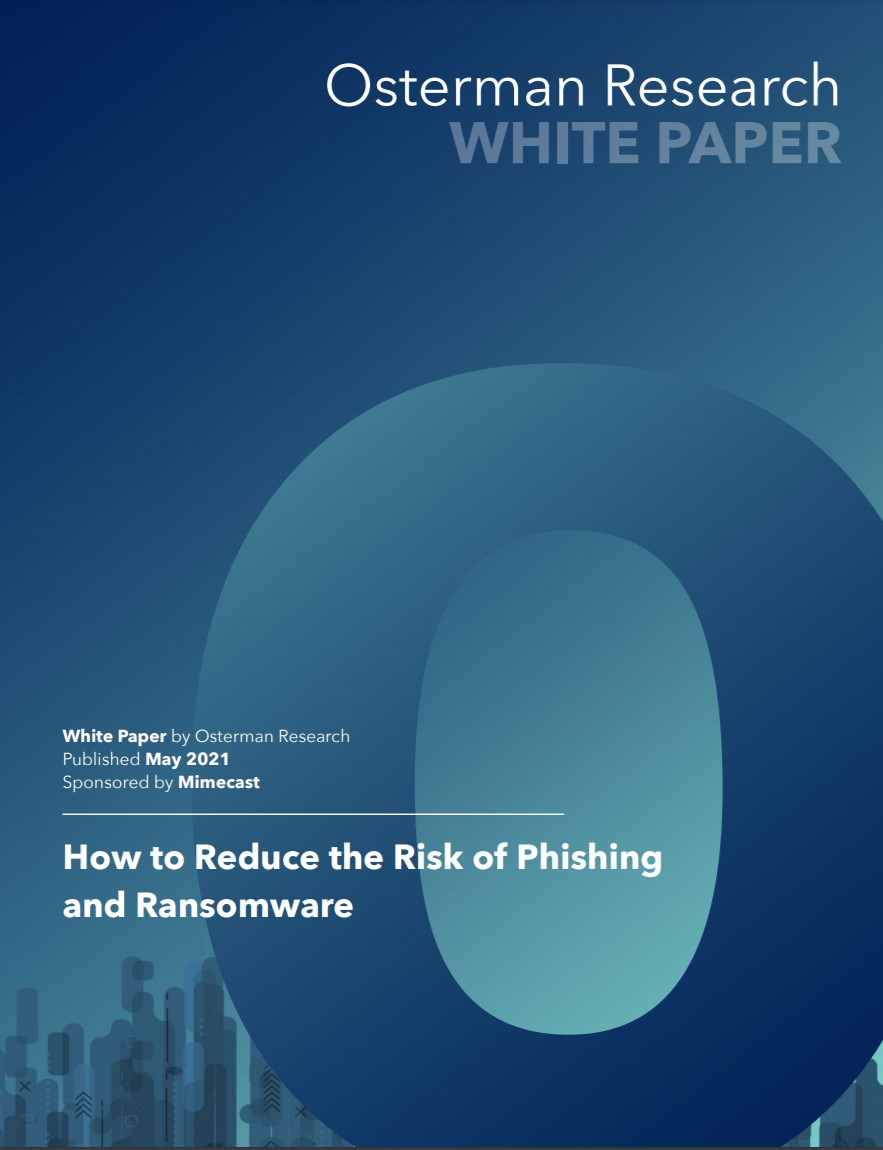
How to reduce the risk of phishing and ransomware
Top security concerns and tips for mitigation
That’s nowhere near as bad as Norton 360 or Malwarebytes Premium, which registered 22 and 50 false positives respectively, but it still casts a tiny shadow of doubt over Bitdefender’s judgement; rival packages F-Secure SAFE and Eset Internet Security didn’t make any mistakes at all.
It’s good to know what your security software is doing, but sometimes you don’t want to be interrupted. Bitdefender addresses this with a smart profile system, which can automatically switch between silent and interactive operation depending on whether you’re working, gaming, using public Wi-Fi and so forth.
If you want to customise Bitdefender’s behaviour, the interface is logically laid out, with distinctive icons and clear labelling explaining what everything does.
The one area where Bitdefender doesn’t excel is speed. It took around five minutes to fully scan 55GB of data on an external hard disk, while suites from F-Secure, Trend Micro and Eset all completed the task in under a minute. It’s a tiny bit behind the pace in day-to-day use, too. The independent testing labs found it slowed down Windows operations by an average of 10.2%. Still, that’s better than Windows Defender, which had an impact of 12.5%.
Two things hold Bitdefender Internet Security back from the winner’s podium – it isn’t as speedy as other suites and its false positive rate isn’t quite as reassuring, either.
Those aren’t necessarily deal-breakers, however. They’re issues you might well be able to live with. At the end of the day, it’s a highly capable security suite and, if you buy from Amazon, it’s great value, too.
Get the ITPro daily newsletter
Sign up today and you will receive a free copy of our Future Focus 2025 report - the leading guidance on AI, cybersecurity and other IT challenges as per 700+ senior executives
Darien began his IT career in the 1990s as a systems engineer, later becoming an IT project manager. His formative experiences included upgrading a major multinational from token-ring networking to Ethernet, and migrating a travelling sales force from Windows 3.1 to Windows 95.
He subsequently spent some years acting as a one-man IT department for a small publishing company, before moving into journalism himself. He is now a regular contributor to IT Pro, specialising in networking and security, and serves as associate editor of PC Pro magazine with particular responsibility for business reviews and features.
You can email Darien at darien@pcpro.co.uk, or follow him on Twitter at @dariengs.
-
 Women show more team spirit when it comes to cybersecurity, yet they're still missing out on opportunities
Women show more team spirit when it comes to cybersecurity, yet they're still missing out on opportunitiesNews While they're more likely to believe that responsibility should be shared, women are less likely to get the necessary training
By Emma Woollacott Published
-
 OpenAI wants developers using its new GPT-4.1 models – but how do they compare to Claude and Gemini on coding tasks?
OpenAI wants developers using its new GPT-4.1 models – but how do they compare to Claude and Gemini on coding tasks?News OpenAI says its GPT-4.1 model family offers sizable improvements for coding, but tests show competitors still outperform it in key areas.
By Ross Kelly Published
-
 Meta just revived plans to train AI models with European user data – here’s how you can opt out
Meta just revived plans to train AI models with European user data – here’s how you can opt outNews Meta has confirmed plans to train AI models using European users’ public content and conversations with its Meta AI chatbot.
By Nicole Kobie Published