Zoom patches privilege escalation flaw for macOS users
Threat actors were able to use the application’s updater to distribute malicious files at superuser level


Communications company Zoom has released a patch to address a flaw that allowed threat actors to control a victim’s operating system on macOS.
The Zoom client has limited permissions as far as access to critical system files is concerned. However, once installed the Zoom auto-update function would run in the background continuously, with superuser privileges.
RELATED RESOURCE
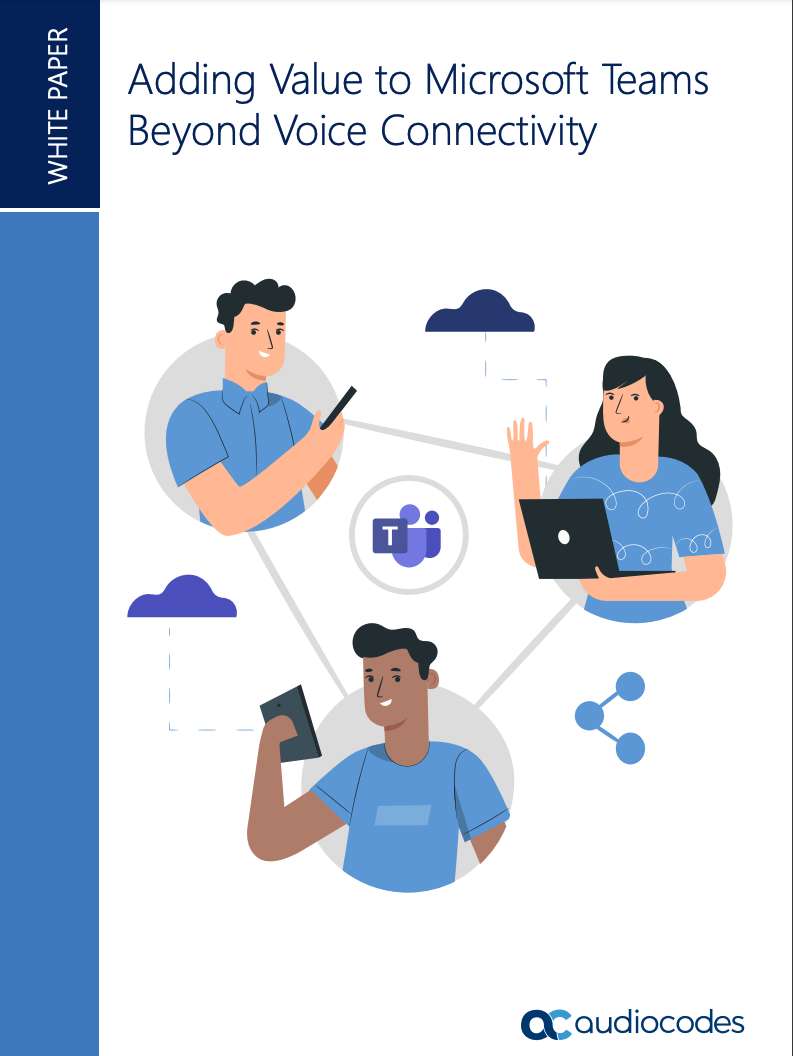
Adding value to Microsoft Teams beyond voice connectivity
How AudioCodes can understand your broader business communication needs and fill in the gaps
In normal circumstances, this would simply check for updates from Zoom to install. Upon receiving one, the Zoom updater would run a process to verify that the update bore a cryptographic signature from the company, and was, therefore, a legitimate file to run.
Objective-See founder Patrick Wardle discovered that any file, renamed with Zoom’s cryptographic certificate, would be accepted by the updater as a legitimate Zoom file. As a result, threat actors could use the Zoom updater to run any file as a superuser.
As a result of the flaw, Zoom for macOS had unwittingly become a launchpad for privilege escalation attacks, in which a threat actor with limited access to a victim’s machine uses an exploit to gain elevated privileges that give them greater control. In the case of the Zoom flaw, threat actors could use the updater to delete or amend key system files, with the superuser privilege granting almost unlimited access to the machines of victims.
An update, released on August 13 by Zoom, has now appeared to have fixed the problem. On its security bulletin, the company identified the issue being fixed as “a vulnerability in the auto-update process".
“We released an update to address the newly reported vulnerability for the macOS auto updater in the Zoom Client for Meetings for macOS version 5.11.5 and are evaluating additional security enhancements,” said a Zoom spokesperson, in a statement to IT Pro.
Get the ITPro daily newsletter
Sign up today and you will receive a free copy of our Future Focus 2025 report - the leading guidance on AI, cybersecurity and other IT challenges as per 700+ senior executives
This is not the first flaw found with Zoom's macOS app, with an update released earlier this year addressing an issue in which the microphones of users continued to be accessed by the Zoom client even after a meeting had ended.
Wardle exposed the flaw publicly during his talk ‘"You're M̶u̶t̶e̶d̶ Rooted’ at the Def Con hacking conference on August 12, stating that he had made the company aware of it through the proper channels as far back as December 2021.
In the months that followed, the company was reportedly slow to act. On August 9, a patch designated CVE-2022-28751 was released, but Wardle found that the exploit was still achievable after the patch through an unspecified extra step.
Since the update, Wardle has voiced his approval on Twitter, stating “Mahalos to @Zoom for the (incredibly) quick fix!”. He also detailed the key change that the update brings, namely that the Zoom installer now invokes a function called lchown to modify the update file’s permissions, rather than the updater running at constant superuser privilege.
This article was updated to include a statement from Zoom.

Rory Bathgate is Features and Multimedia Editor at ITPro, overseeing all in-depth content and case studies. He can also be found co-hosting the ITPro Podcast with Jane McCallion, swapping a keyboard for a microphone to discuss the latest learnings with thought leaders from across the tech sector.
In his free time, Rory enjoys photography, video editing, and good science fiction. After graduating from the University of Kent with a BA in English and American Literature, Rory undertook an MA in Eighteenth-Century Studies at King’s College London. He joined ITPro in 2022 as a graduate, following four years in student journalism. You can contact Rory at rory.bathgate@futurenet.com or on LinkedIn.
-
 Meta just revived plans to train AI models using European user data
Meta just revived plans to train AI models using European user dataNews Meta has confirmed plans to train AI models using European users’ public content and conversations with its Meta AI chatbot.
By Nicole Kobie
-
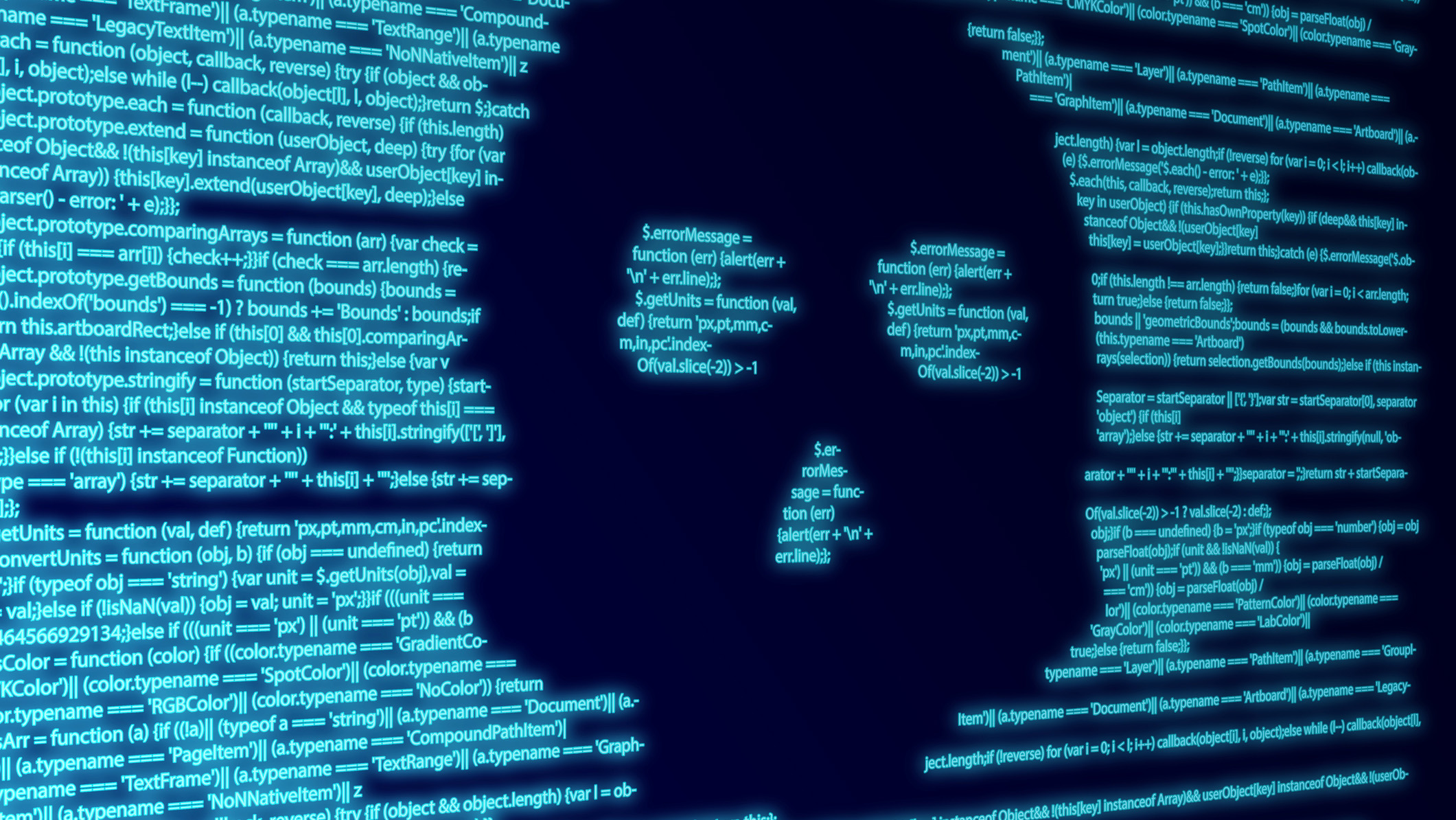 AI is helping bad bots take over the internet
AI is helping bad bots take over the internetNews Automated bot traffic has surpassed human activity for the first time in a decade, according to Imperva
By Bobby Hellard
-
 Hackers are targeting Ivanti VPN users again – here’s what you need to know
Hackers are targeting Ivanti VPN users again – here’s what you need to knowNews Ivanti has re-patched a security flaw in its Connect Secure VPN appliances that's been exploited by a China-linked espionage group since at least the middle of March.
By Emma Woollacott
-
 Broadcom issues urgent alert over three VMware zero-days
Broadcom issues urgent alert over three VMware zero-daysNews The firm says it has information to suggest all three are being exploited in the wild
By Solomon Klappholz
-
 Nakivo backup flaw still present on some systems months after firms’ ‘silent patch’, researchers claim
Nakivo backup flaw still present on some systems months after firms’ ‘silent patch’, researchers claimNews Over 200 vulnerable Nakivo backup instances have been identified months after the firm silently patched a security flaw.
By Solomon Klappholz
-
 Everything you need to know about the Microsoft Power Pages vulnerability
Everything you need to know about the Microsoft Power Pages vulnerabilityNews A severe Microsoft Power Pages vulnerability has been fixed after cyber criminals were found to have been exploiting unpatched systems in the wild.
By Solomon Klappholz
-
 Vulnerability management complexity is leaving enterprises at serious risk
Vulnerability management complexity is leaving enterprises at serious riskNews Fragmented data and siloed processes mean remediation is taking too long
By Emma Woollacott
-
 A critical Ivanti flaw is being exploited in the wild – here’s what you need to know
A critical Ivanti flaw is being exploited in the wild – here’s what you need to knowNews Cyber criminals are actively exploiting a critical RCE flaw affecting Ivanti Connect Secure appliances
By Solomon Klappholz
-
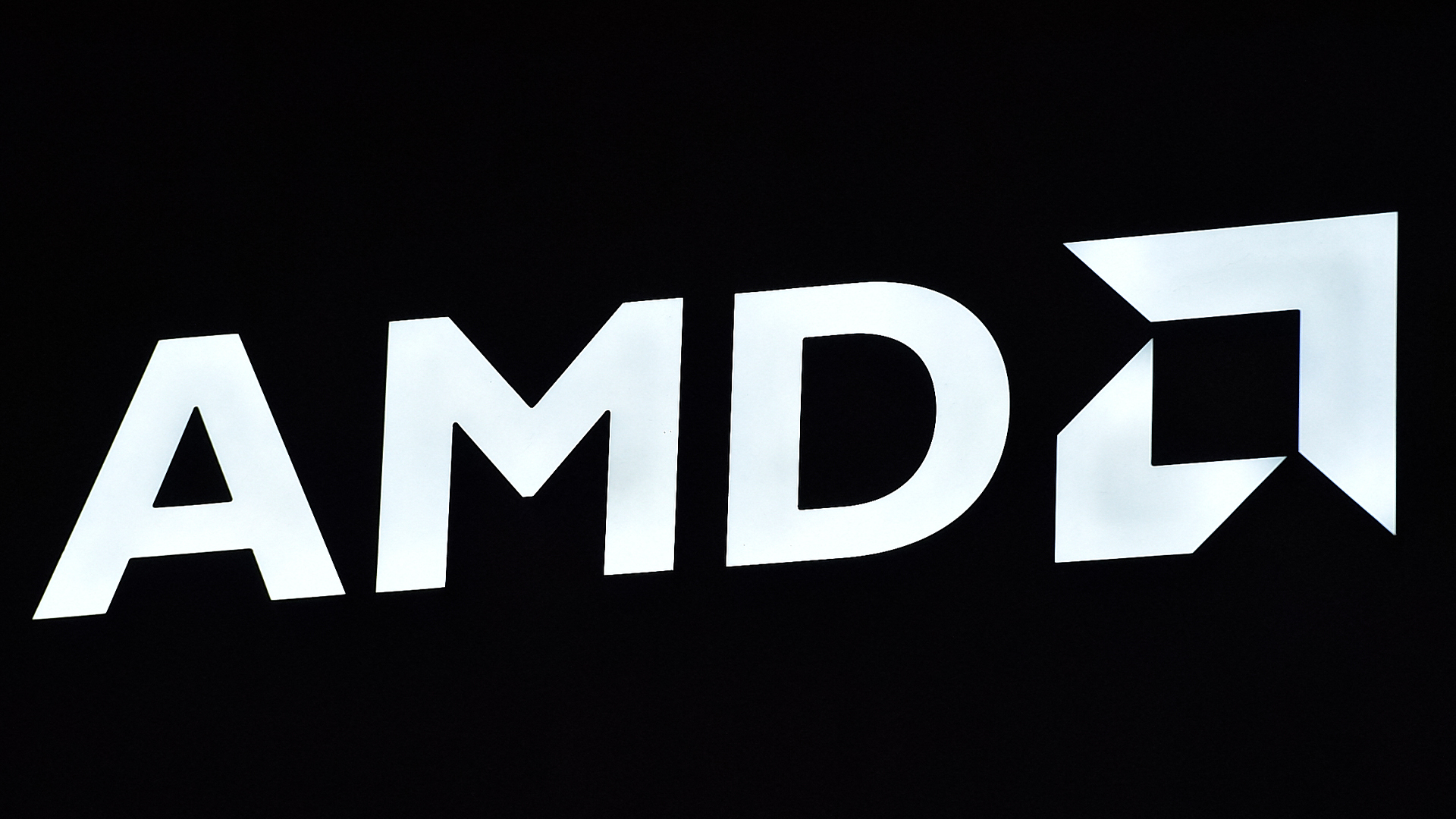 Researchers claim an AMD security flaw could let hackers access encrypted data
Researchers claim an AMD security flaw could let hackers access encrypted dataNews Using only a $10 test rig, researchers were able to pull off the badRAM attack
By Solomon Klappholz
-
 LightSpy malware has made a comeback, and this time it's coming after your macOS devices
LightSpy malware has made a comeback, and this time it's coming after your macOS devicesNews The LightSpy malware is back, and this time threat actors are targeting macOS devices with improved detection-evasion techniques
By Solomon Klappholz