Kaspersky Internet Security review: Powerful, highly configurable protection
Easy to use, efficient and accurate malware defense for users who want to personalise their protection
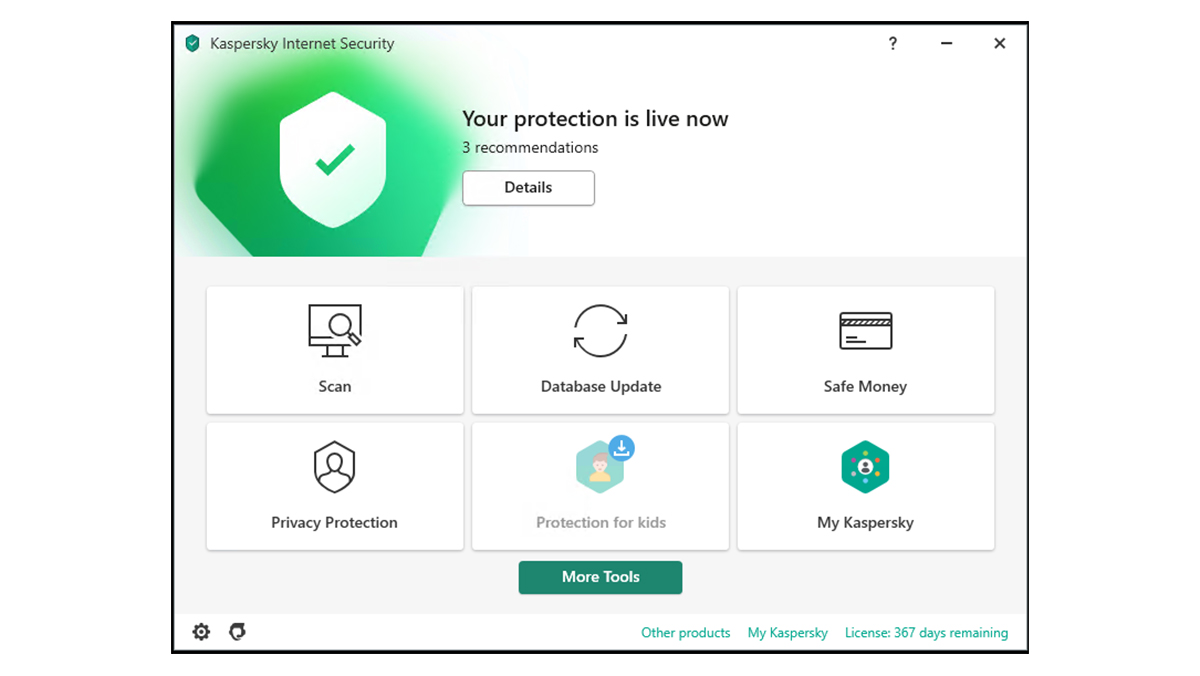

-
+
Excellent malware detection
-
+
Low impact on system performance
-
+
Excellent user interface
-
+
Useful range of features including a dedicated firewall
-
-
Some employers won’t allow its use

Kaspersky Internet Security is a long-standing entry in our antivirus awards list, and its performance this time around hasn’t disappointed. We’ve reviewed the Windows version, running under Windows 10, but you can use your Kaspersky licenses to protect any combination of Windows, macOS, Android and iOS devices.
As well as the expected real-time malware detection and schedule scans, KIS provides a useful selection of features. There’s a browser protection module, ransomware defense that prevents unauthorized changes from being made to selected directories, private browsing and ad blocking, webcam protection, an interruption-free gaming mode, and online monitoring to check the protection status of all devices associated with your Kaserpersky account. Unusually for an antivirus suite in this price range, Kaspersky Internet Security also includes a fully-featured firewall.
You also get the free version of Kaspersky’s Secure Connection VPN, with a 300MB per day bandwidth cap, installed as a standalone utility. The other standalone components are an optional free subscription to Kaspersky Password Manager, and the free Safe Kids parental controls. None of these stand out against the market leaders in their sectors, however. As they aren’t really integrated into the KIS client, you won’t feel their absence if you do away with them.
When it comes to the protection afforded by its anti-malware engine, you can’t go wrong with Kaspersky’s products. KIS netted perfect protection scores without a single false positive in the most recent tests by AV-Test and SE Labs. AV Comparatives’ July/August 2021 data shows that it blocked an impressive 99.70% of malware in real-world exposure tests, once again without any false positives. Not quite perfect, but an impressive performance however you cut it, matching that of Microsoft’s impressive integrated Defender.
Where Kaspersky provides a real advantage is in its interface and performance. KIS has been a great choice for minimal impact on system resources for years, and currently out-performs built-in Microsoft Defender Antivirus on Windows 10 PCs, notably when it comes to how long it takes to install software, although Kaspersky had a greater impact on website opening times.
Perhaps the best feature of Kaspersky Internet Security is the fantastic interface it provides for actually controlling it. While in practice, most of the same things KIS does can be achieved using Windows’ integrated tools, it’s just easier to do with Kaspersky.
Its firewall in particular is designed to be lived with and used, making it easy to add and edit rules, while the Microsoft Defender firewall remains comparatively unfriendly to work with. Application controls are also a welcome addition, although they tend to block unsigned software by default, requiring an exception to run.
Kaspersky Internet Security is pretty cost-effective, starting at £14.58 exc VAT for a one year, one device subscription from Kaspersky’s website. Further discounts are sometimes available, and you can buy packaged codes at physical and online shops at prices as low as £11 inc VAT.
Watch out for renewals, though - that single-user subscription goes up to £29.16 exc VAT on the second year, and your auto-renewing subscription is set up automatically if you buy your license via the official Kaspersky site. That’s still a decent price for 12 months of malware protection, but you should make sure you’re aware of it and that you want to renew automatically rather than buying codes elsewhere.
It’s also worth noting that, since 2017, some US businesses and both UK and UK government departments won’t allow their colleagues or contractors to run Kaspersky software on devices used for work. Kaspersky subsequently moved significant parts of its operation from Russia to Switzerland.
We’d prefer it if KIS put a little less emphasis on promoting Kaspersky’s other products after we’d already paid for this one, but that’s a minor complaint about an otherwise outstanding antivirus suite.
Kaspersky Internet Security is our favourite paid-for anti-malware solution, providing a great user interface and outstanding protection against malware and minimal impact on performance, improving even on Windows’ very credible integrated malware defence.
Get the ITPro daily newsletter
Sign up today and you will receive a free copy of our Future Focus 2025 report - the leading guidance on AI, cybersecurity and other IT challenges as per 700+ senior executives
K.G. is a journalist, technical writer, developer and software preservationist. Alongside the accumulated experience of over 20 years spent working with Linux and other free/libre/open source software, their areas of special interest include IT security, anti-malware and antivirus, VPNs, identity and password management, SaaS infrastructure and its alternatives.
You can get in touch with K.G. via email at reviews@kgorphanides.com.
-
 ‘Phishing kits are a force multiplier': Cheap cyber crime kits can be bought on the dark web for less than $25 – and experts warn it’s lowering the barrier of entry for amateur hackers
‘Phishing kits are a force multiplier': Cheap cyber crime kits can be bought on the dark web for less than $25 – and experts warn it’s lowering the barrier of entry for amateur hackersNews Research from NordVPN shows phishing kits are now widely available on the dark web and via messaging apps like Telegram, and are often selling for less than $25.
By Emma Woollacott Published
-
 Redis unveils new tools for developers working on AI applications
Redis unveils new tools for developers working on AI applicationsNews Redis has announced new tools aimed at making it easier for AI developers to build applications and optimize large language model (LLM) outputs.
By Ross Kelly Published
-
 Google layoffs continue with "hundreds" cut from Chrome, Android, and Pixel teams
Google layoffs continue with "hundreds" cut from Chrome, Android, and Pixel teamsNews The tech giant's efficiency drive enters a third year with devices teams the latest target
By Bobby Hellard Published