McAfee Total Protection review: Expensive at full price
Protects your PC and includes a decent firewall, but costly and less effective than some rivals
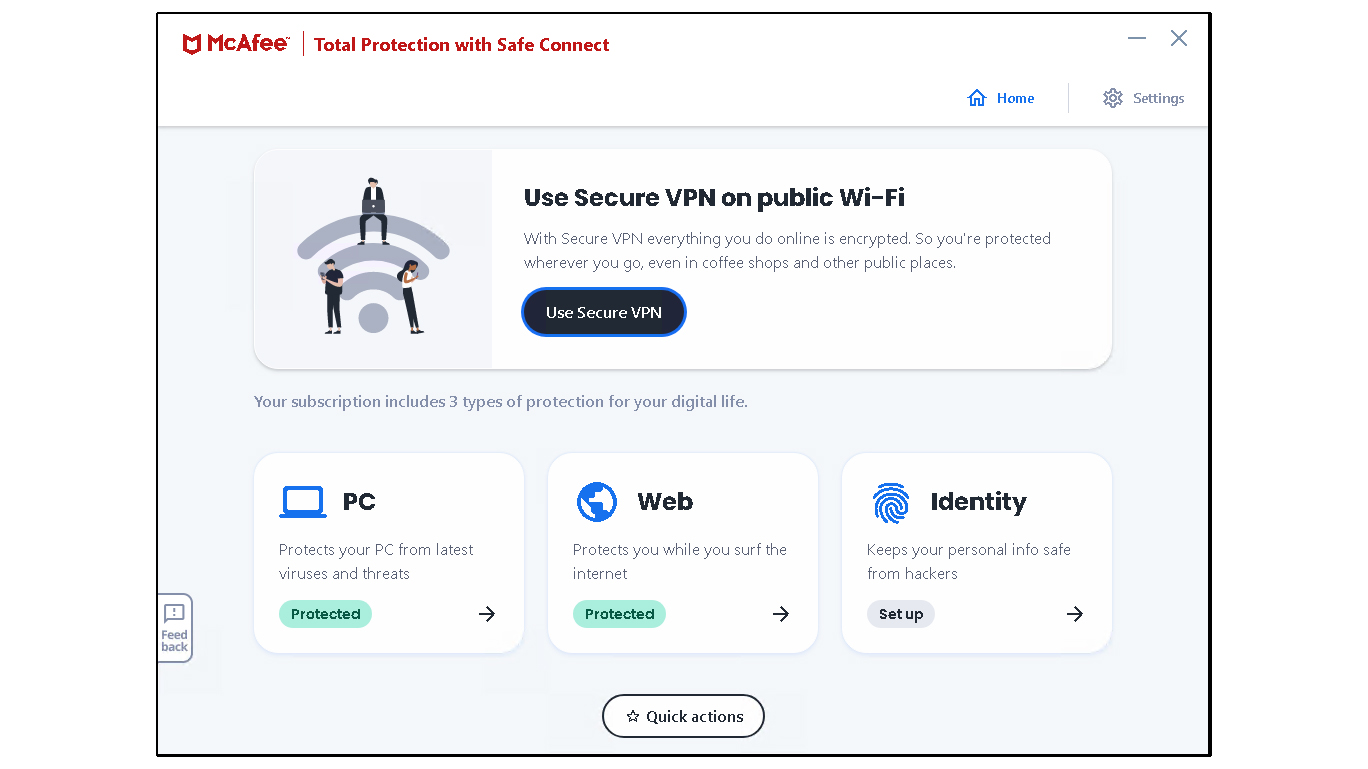
-
+
Clean interface
-
+
Useful range of tools including a dedicated firewall
-
+
Reliably accurate malware detection
-
-
Slightly less accurate than Windows Defender in recent tests
-
-
No dedicated webcam protection

McAfee’s an old hand at anti-malware, and it’s become a little less bloated in recent years. Despite the 2020 sell-off of the enterprise security site of the business, the consumer anti-malware division continues as a publicly traded company, with former owner Intel still holding a 49% stake.
You get a lot of features packed into McAfee Total Protection, but they’re not always the ones you’d expect. Although McAfee’s malware defence engine includes components designed to spot the telltale behaviour of ransomware attempting to encrypt your personal files, you don’t get any direct control over this as a user.
Unlike many rivals, you can’t designate specific directories for the software to monitor for and block unauthorised changes to. However, handling ransomware threats in-engine as zero-days when detected by McAfee’s behavioural analysis is a less obtrusive approach. Similarly, there’s no dedicated webcam protection module, although McAfee’s heuristic malware detection engine watches out for potential device hijacking.
Total Protection helpfully includes a dedicated firewall with a clean and pleasant interface, so you won’t have to use the Microsoft Defender Firewall’s creaky configuration UI. Also included are a vulnerability scanner to help you keep on top of required application updates, an “app boost” performance optimiser, a secure file shredder, an encrypted vault for your most sensitive data, and a “web boost” tool that prevents irritants such as auto-playing videos in chrome.
Silent detection is enabled by default to ensure that you’re not interrupted while gaming or watching videos at full screen, although the setting in question is buried in the settings menus, rather than being placed in the main interface.
You also get a copy of the McAfee True Key password manager thrown in for free, but you can do better with rivals such as Bitwarden. Family tier subscriptions include the Safe Family parental control and tracking toolkit.
In SE Labs’ latest home antivirus test, McAfee got a 100% total protection rating, meaning that it blocked all malicious software and didn’t falsely identify any benign programs as malicious or potentially unwanted.
In AV Comparatives’ most recent real-world protection test, it blocked 99.7% of malware, in common with most of its rivals, with 2 false positive identifications of legitimate software.
And it defended against 100% of malware in three of AV-Tests most recent four rounds of testing. McAfee's engine breezed through the reference malware sample set in two successive months, but only protected against all threats in August’s real-world test; in July, like a number of its rivals, it was caught out by a couple of malware exposures, but still blocked 99.3% of threats, with a single false positive. That’s only slightly less accurate than Microsoft Defender.
AV-Test’s performance data from the same period highlights a couple of minor impacts on system performance and responsiveness, however. There was a noticeable slowdown when loading websites compared to Microsoft Defender and while McAfee’s impact on software installation times was a little less pronounced than Defenders’, it was still significant compared to most rivals.
A one device, one year Total Protection account costs £29.99 for the first year and renews at £59.99 when bought from the McAfee website. The company was recently the subject of a CMA ruling finding its auto-renewal practices to be unfair, and it now more clearly highlights that its subscriptions auto-renew at a higher price and makes it easier to opt out. Renewals are still significantly more expensive than the first year’s subscription, though - more than double in the case of a ten device account.
However, as is often the case, the official price isn’t the same as the real price. A one-year, three-device key for McAfee Total Protection 2021 currently costs £11.99 from Amazon, just over a third as much as the standard introductory price for a single device, let alone the auto-renewing subscription fee.
McAfee provides some auto-renewal bonuses, notably access to the company’s Safe Connect VPN service and a money-back protection guarantee. However, even for fans of the product, this isn’t really enough added value to justify auto-renewal costs versus buying a much cheaper key elsewhere when it’s time to renew.
Total Protection does an adequate but not astonishing job. If you’re in the market for new malware protection, Kaspersky Internet Security is a better choice right now.
Get the ITPro daily newsletter
Sign up today and you will receive a free copy of our Future Focus 2025 report - the leading guidance on AI, cybersecurity and other IT challenges as per 700+ senior executives
K.G. is a journalist, technical writer, developer and software preservationist. Alongside the accumulated experience of over 20 years spent working with Linux and other free/libre/open source software, their areas of special interest include IT security, anti-malware and antivirus, VPNs, identity and password management, SaaS infrastructure and its alternatives.
You can get in touch with K.G. via email at reviews@kgorphanides.com.
-
 ‘Phishing kits are a force multiplier': Cheap cyber crime kits can be bought on the dark web for less than $25 – and experts warn it’s lowering the barrier of entry for amateur hackers
‘Phishing kits are a force multiplier': Cheap cyber crime kits can be bought on the dark web for less than $25 – and experts warn it’s lowering the barrier of entry for amateur hackersNews Research from NordVPN shows phishing kits are now widely available on the dark web and via messaging apps like Telegram, and are often selling for less than $25.
By Emma Woollacott Published
-
 Redis unveils new tools for developers working on AI applications
Redis unveils new tools for developers working on AI applicationsNews Redis has announced new tools aimed at making it easier for AI developers to build applications and optimize large language model (LLM) outputs.
By Ross Kelly Published
-
 Google layoffs continue with "hundreds" cut from Chrome, Android, and Pixel teams
Google layoffs continue with "hundreds" cut from Chrome, Android, and Pixel teamsNews The tech giant's efficiency drive enters a third year with devices teams the latest target
By Bobby Hellard Published