Sophos 2021 Antivirus solutions review
Low-cost consumer security products for Mac and Windows
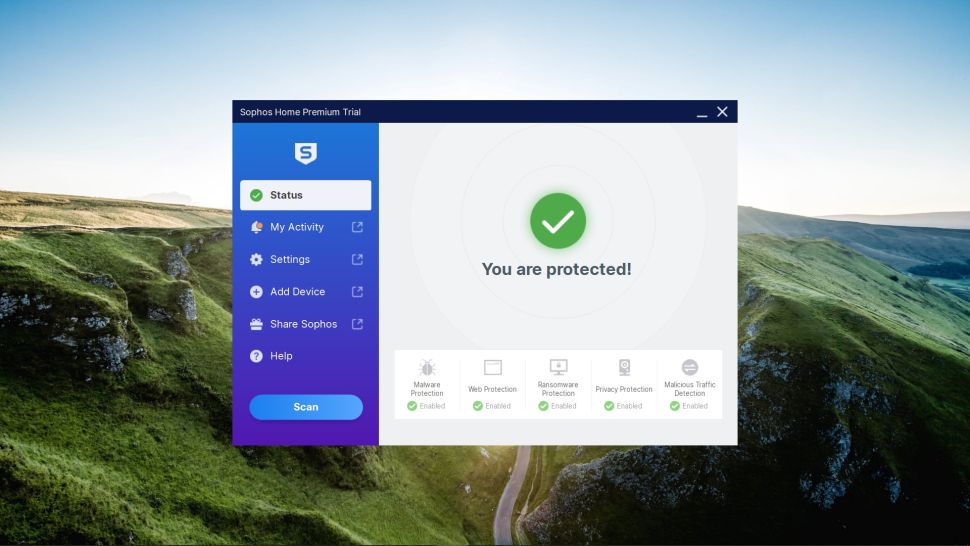
-
+
User-friendly
-
+
Capable URL filtering
-
+
Inexpensive multiple-device configuration
-
-
Not that many features
-
-
Lack of testing by many major labs

Sophos keeps its consumer range simple with only two options - free and premium. When installing the Free version, users automatically get a 30-day free trial of Sophos Home Premium, reverting to Sophos Home Free once this period is over. To download the program, you’ll need to sign up with your email address. Both packages are only available on Windows and Mac devices. Android devices can be protected via the company’s Intercept X range.
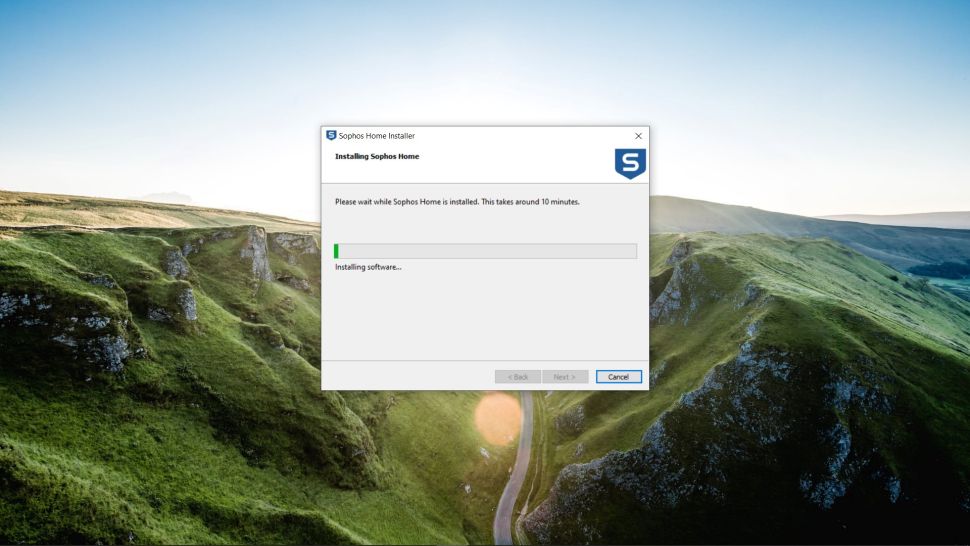
Sophos Home Free
The free tier, called Sophos Home Free, expectedly provides only the core service, but there are also some interesting extras that might make it worthwhile for a modest user reluctant to pay for a decent antivirus.
The basic service includes the usual - antivirus protection and blocking dangerous websites. Only a full scan is possible. Additions are present in the form of remote management of up to three additional devices that are using this package, as well as parental controls that include blocking adult, violent, and other kinds of content. That said, these controls may be a bit easy to bypass by a teenager with an interest in technology.
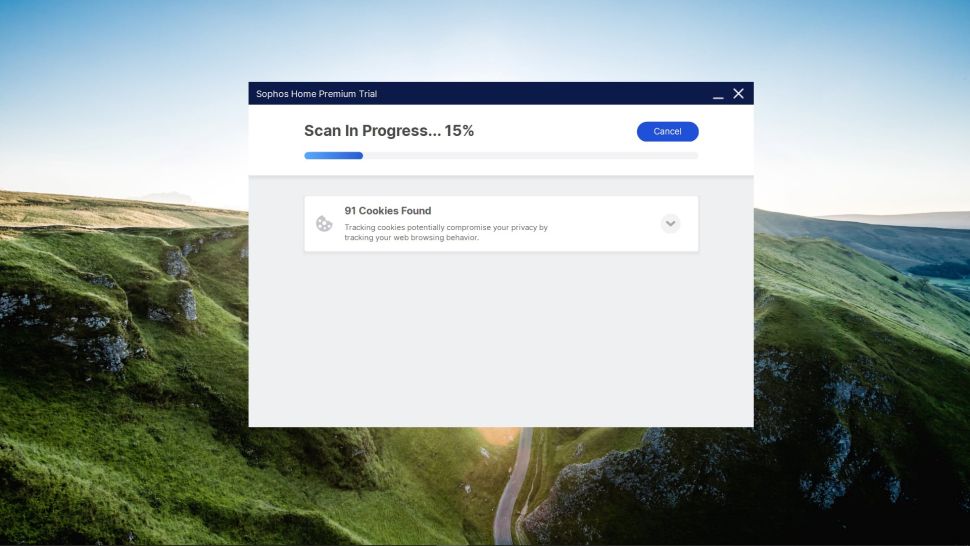
Accessing any other complex features than the full scan will require a visit to the Sophos Home web interface, where all the additional options and features are located. Although this might seem counter-intuitive, it has its perks as well - you can manage all the secured devices from one location, especially useful for family members who aren’t very technically savvy or simply don’t want to bother themselves with such things.
Sophos Home Premium
Paying for Sophos Home Premium will add more features, such as advanced malware scanning and cleanup, improved real-time threat monitoring, anti-phishing capabilities, an additional layer of defences against ransomware, as well as a set of privacy tools that include webcam protection.

Upon running the first time, Home Premium will conduct an initial system scan which can take around 20 minutes. Installing it will encumber your system with around 1.4GB of files, which is a bit unusual, considering this platform isn’t exactly abundant with extra features and all the complex options are accessible via the web interface. Moreover, it will add a whopping 17 background processes and a few drivers, although this doesn’t hinder the device’s performance drastically (other than taking a bit longer to boot the system).
The Scan options are surprisingly limited, with the full system scan as the only option. In other words, you can’t directly configure the scan, there’s no quick scan option, or any other scan type, for that matter. When you start the scan, there’s no way you can do anything else in the app unless you cancel it or wait for the scan to end (and this can take over an hour). A welcome feature is a program adding the right-click scanning option to Explorer, which allows you to scan specific files, folders, or drives.
Users will also notice that the app interface itself is rather rudimentary and limited. On the bright side, this means beginners won’t have any problems using it. Deeper settings and security options can be accessed via a web interface only, which might cause some inconvenience.
Once you reach the web interface, you’ll find that this kind of management system has its positive sides - if there are multiple devices using this antivirus, you’ll be able to monitor and control all of them from one place.
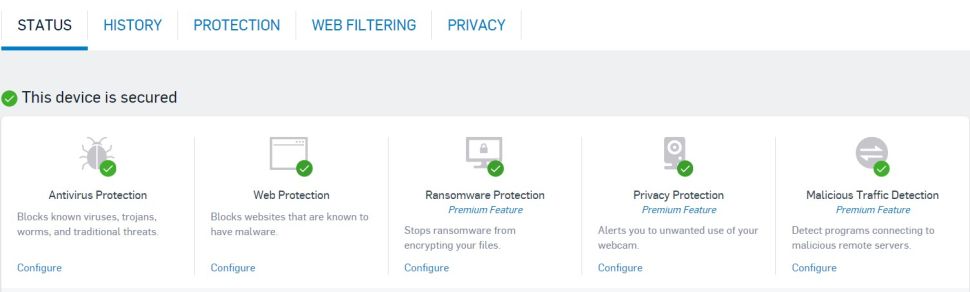
The Settings pages can be accessed from the Protection tab, and from there, you can schedule scans and customize which files, folders, or drives you want to have excluded from those scans. From there you can also turn specific options on and off, such as the exploit defence for browsers, browser plugins, etc., protection against DLL hijacking, prevention of backdoor traffic, and so forth. There are even additional layers to protect your device(s) from sandbox-aware malware.
As you might’ve noticed, these features are highly technical, so a beginner wouldn’t have much understanding of how and why they should tinker with them in the first place. In addition, most of these features are enabled by default, so perhaps it’s best to leave them alone, even if you do know that activating the ‘APC violations’ switch means Application Procedure Calls (APC) will be prevented from running their code and harming your device.
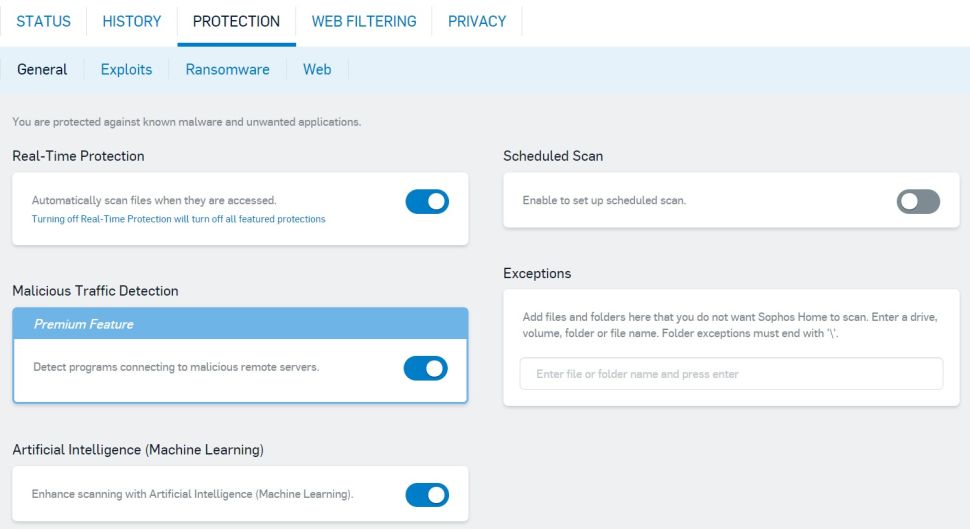
Unfortunately, Sophos Home isn’t a frequent guest among major independent testing labs. However, among the select few that do include it in their reports, such as the SE-Labs Home Anti-Malware report for October-December 2019 report, it delivers satisfactory results, sharing the third place with six other antivirus solutions (among 15 contestants) in the SE-Labs’ analysis (described as ‘mid-range or better’).
Another test that ranks Sophos Home relatively high is the AV-Comparatives’ Real-World Protection Test, where this product has taken the fourth place among 17 contenders, ranking higher than the likes of Avast, McAfee, ESET, and VIPRE.
Lastly, Sophos Home Premium has passed all of our own tests, detecting and removing with great success each threat we’d put against it.
Users of Home Premium can also take advantage of the live chat and email customer support which is available from 8am to 8pm EST (US Eastern Standard Time), Monday-Friday. The one-year license that can cover up to 10 devices will cost you £49.95.
Final verdict
Sophos Home pretty much fits the saying “you get what you pay for”. Its Premium product is very cheap but also severely limited in many options and features that are standard in other solutions of its kind and it uses a web interface that can be slightly inconvenient. Having said that, it’s exceptionally easy to use for beginners, can cover up to 10 devices, and has one central dashboard that allows you to manage all the PCs running this antivirus. On top of that, it’s very efficient in detecting and removing malware.
Get the ITPro daily newsletter
Sign up today and you will receive a free copy of our Future Focus 2025 report - the leading guidance on AI, cybersecurity and other IT challenges as per 700+ senior executives
Sead Fadilpašić is a freelance tech writer and journalist with more than 17 years experience writing technology-focussed news, blogs, whitepapers, reviews, and ebooks. His work has featured in online media outlets from all over the world, including Al Jazeera Balkans (where he was a multimedia journalist), Crypto News, TechRadar Pro, and ITPro. Sead's experience also includes writing for inbound marketing, where he creates technology-based content for clients from London to Singapore. Sead is a HubSpot-certified content creator.
-
 ‘Phishing kits are a force multiplier': Cheap cyber crime kits can be bought on the dark web for less than $25 – and experts warn it’s lowering the barrier of entry for amateur hackers
‘Phishing kits are a force multiplier': Cheap cyber crime kits can be bought on the dark web for less than $25 – and experts warn it’s lowering the barrier of entry for amateur hackersNews Research from NordVPN shows phishing kits are now widely available on the dark web and via messaging apps like Telegram, and are often selling for less than $25.
By Emma Woollacott Published
-
 Redis unveils new tools for developers working on AI applications
Redis unveils new tools for developers working on AI applicationsNews Redis has announced new tools aimed at making it easier for AI developers to build applications and optimize large language model (LLM) outputs.
By Ross Kelly Published
-
 Google layoffs continue with "hundreds" cut from Chrome, Android, and Pixel teams
Google layoffs continue with "hundreds" cut from Chrome, Android, and Pixel teamsNews The tech giant's efficiency drive enters a third year with devices teams the latest target
By Bobby Hellard Published