Kaspersky Free review: Effective and lightweight – everything you want from a free antivirus solution
It’ll be a real shame if politics means people missing out on this top-class security tool
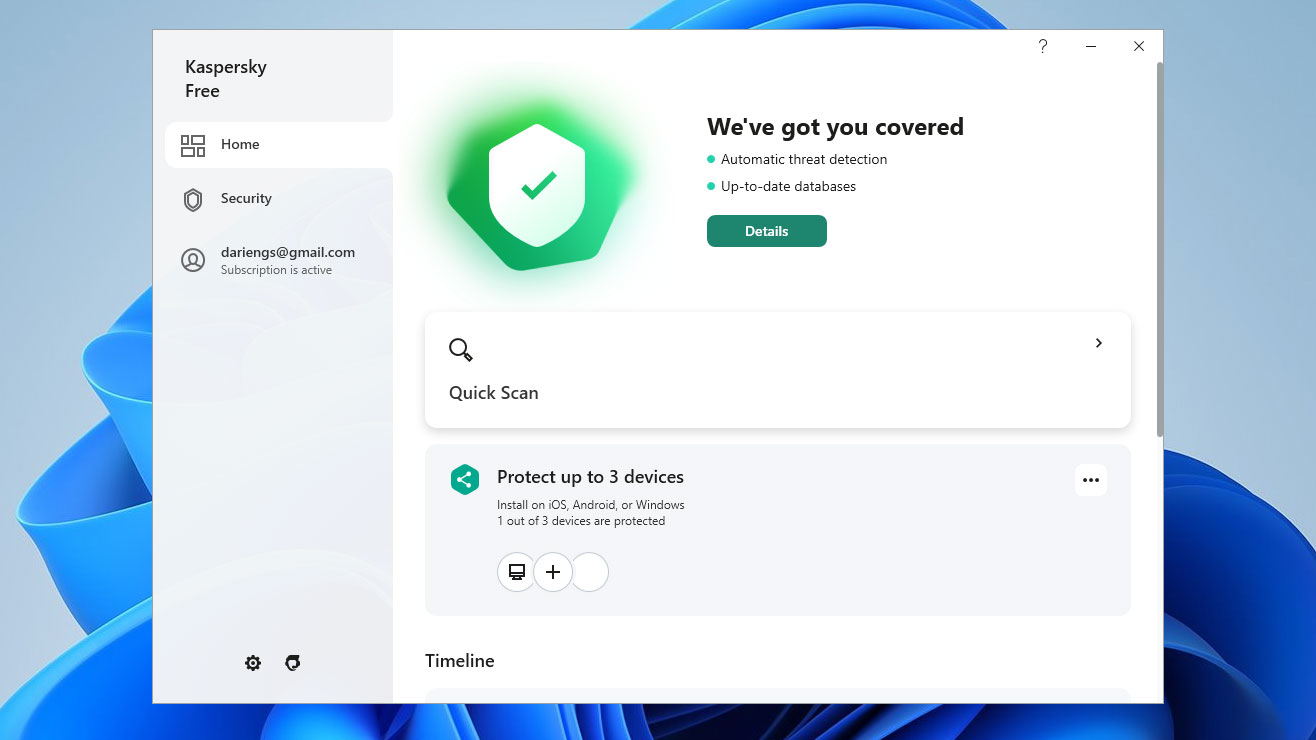
-
+
Excellent virus protection
-
+
Good set of additional features
-
+
Clean, non-intrusive interface
-
-
Could be affected by political uncertainty

Kaspersky Lab makes no secret of its Russian origins, and in the current climate you might be wary of trusting it with your security. In the past few years though the company has taken steps to put its operations beyond reach of the Kremlin: data storage and processing are now handled in Switzerland, while additional “transparency centres” in Brazil, Canada, Malaysia and Spain allow governments and other institutions to review the company’s code and practices.
There’s no question about Kaspersky’s malware-blocking credentials, though. In the latest independent tests by AV-Comparatives.org the Kaspersky engine achieved a superb online protection score of 99.98% – slightly better than Microsoft Defender on 99.96%. It racked up fewer false positives too: against a set of more than 10,000 items, Kaspersky wrongly raised the alarm just twice, while Defender missed the mark five times. AV-Test.org confirms the engine’s effectiveness: in its tests for January and February 2022, Kaspersky provided impeccable 100% protection against both new “zero-day” and widespread threats.
The user experience is delightfully clean. Although Kaspersky’s main business is commercial security products, the Kaspersky Free Windows client has no adverts or non-functional buttons – a real breath of fresh air.
Instead there are just a few buttons for the major functions. From the Home page you can quickly scan your computer for malware and check online to see whether your personal credentials have been compromised; on the Security page you’ll also find buttons to download emergency boot media, and to scan your Windows configuration for suspicious or corrupted settings.
That may sound a bit minimal, but there’s more going on behind the scenes. Kaspersky Free also quietly takes care of web and email scanning, while the System Watcher component keeps an eye out for ransomware-like behaviour and automatically offers to undo potentially harmful activity. If anything, these components are perhaps a bit too unobtrusive: unless you delve into the program settings you might never realise that they’re enabled. Still, that’s better than AVG’s approach, which puts big fake buttons in its interface purely to tell you that these features aren’t available in the free suite.
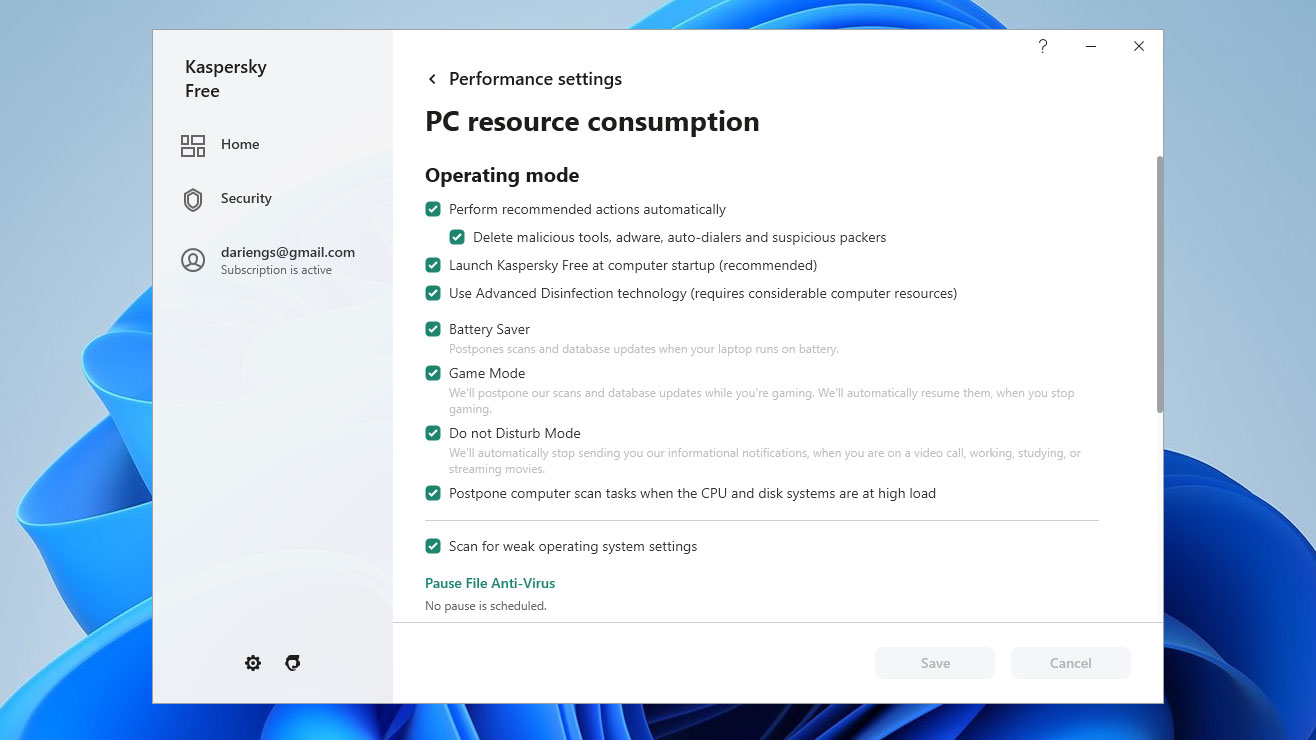
A few other tools are hidden away under Settings. A Privacy Cleaner scans your system for records of recently accessed files, cookies, caches and so forth, while an optional on-screen keyboard helps defeat keyloggers. The resource consumption options let you tweak things like automatic scans, to help minimise battery drain or avoid possible interference with games.
That’s not a huge issue, as Kaspersky Free is fairly lightweight. In AV-Test.org’s performance tests, it slowed down web browsing on a standard PC by 14% – that’s some way behind Defender’s 5% impact, but better than Avast One Essential on 17% and well ahead of AVG AntiVirus Free’s 28%. Similarly, Kaspersky had a 10% impact on application launch speed, versus 6% from Defender and 12% from Avast and AVG.
One thing that Kaspersky Free lacks is centralised administration; you can connect up to three installations under an individual email address, but it’s not designed to be managed across businesses. Even if you can live with that, it’s understandable if you’re still uncomfortable rolling out a Russian security solution. But with its excellent protection, generous feature set and unobtrusive design, Kaspersky Free has enough going for it to deserve serious consideration.
Get the ITPro daily newsletter
Sign up today and you will receive a free copy of our Future Focus 2025 report - the leading guidance on AI, cybersecurity and other IT challenges as per 700+ senior executives
Darien began his IT career in the 1990s as a systems engineer, later becoming an IT project manager. His formative experiences included upgrading a major multinational from token-ring networking to Ethernet, and migrating a travelling sales force from Windows 3.1 to Windows 95.
He subsequently spent some years acting as a one-man IT department for a small publishing company, before moving into journalism himself. He is now a regular contributor to IT Pro, specialising in networking and security, and serves as associate editor of PC Pro magazine with particular responsibility for business reviews and features.
You can email Darien at darien@pcpro.co.uk, or follow him on Twitter at @dariengs.
-
 ‘Phishing kits are a force multiplier': Cheap cyber crime kits can be bought on the dark web for less than $25 – and experts warn it’s lowering the barrier of entry for amateur hackers
‘Phishing kits are a force multiplier': Cheap cyber crime kits can be bought on the dark web for less than $25 – and experts warn it’s lowering the barrier of entry for amateur hackersNews Research from NordVPN shows phishing kits are now widely available on the dark web and via messaging apps like Telegram, and are often selling for less than $25.
By Emma Woollacott Published
-
 Redis unveils new tools for developers working on AI applications
Redis unveils new tools for developers working on AI applicationsNews Redis has announced new tools aimed at making it easier for AI developers to build applications and optimize large language model (LLM) outputs.
By Ross Kelly Published
-
 Google layoffs continue with "hundreds" cut from Chrome, Android, and Pixel teams
Google layoffs continue with "hundreds" cut from Chrome, Android, and Pixel teamsNews The tech giant's efficiency drive enters a third year with devices teams the latest target
By Bobby Hellard Published