Apple fixes macOS Big Sur bug that caused irretrievable data loss
The macOS upgrade installer failed to check if you had enough free space available, causing major issues if you didn’t


Apple has patched a non-exploitable programming bug in its flagship macOS Big Sur operating system (OS) that could lead to irretrievable data loss.
Usually, before the OS undergoes a major upgrade, it performs a check for how much free space is available. In versions 11.2 and 11.3 of Big Sur, however, this check doesn't work as intended, according to Mr Macintosh, meaning the upgrade will start even if you have 1% of space left.
This means that the upgrade will start anyway and will saturate users’ hard disk space at 100%, with the installer stuck in a boot loop in an attempt to finish the install.
The problem is exacerbated for Mac devices with the T2 security chip and FileVault 2 encryption enabled. For those with a T2 Mac, they will be unable to get into macOS recovery because their password will not work.
Enabling the hard disk encryption software FileVault locks people out due to a failure to accept their passwords in the normal recovery prompts, the Mac researcher showed.
If FileVault is enabled, users will be prompted to enter their admin password before accessing recover, but it won’t be accepted. If users then try to reset their password with a personal recovery key or AppleID, the reset process will fail. Even Target Disk Mode, which turns the macOS device into an external hard drive for another Mac, will fail.
If upgrading from macOS Sierra or later, macOS Big Sur requires 35.5GB of available storage to upgrade. If upgrading from an even earlier release, macOS Big Sur requires up to 44.5GB of available storage.
Sign up today and you will receive a free copy of our Future Focus 2025 report - the leading guidance on AI, cybersecurity and other IT challenges as per 700+ senior executives
The range of available hard drive space where the bug would kick users into a boot loop was between 13GB and 35.5GB of free space. This is according to a deep-dive video compiled by Mr Machintosh breaking down the issue and how it manifests.
Thankfully, Apple has released a fresh installer, macOS Big Sur 11.2.1, which now checks for free space properly before applying any major upgrade to the system.
The issue isn’t a new one, with users reporting problems installing Big Sur as far back as November, losing their data in the process.

Keumars Afifi-Sabet is a writer and editor that specialises in public sector, cyber security, and cloud computing. He first joined ITPro as a staff writer in April 2018 and eventually became its Features Editor. Although a regular contributor to other tech sites in the past, these days you will find Keumars on LiveScience, where he runs its Technology section.
-
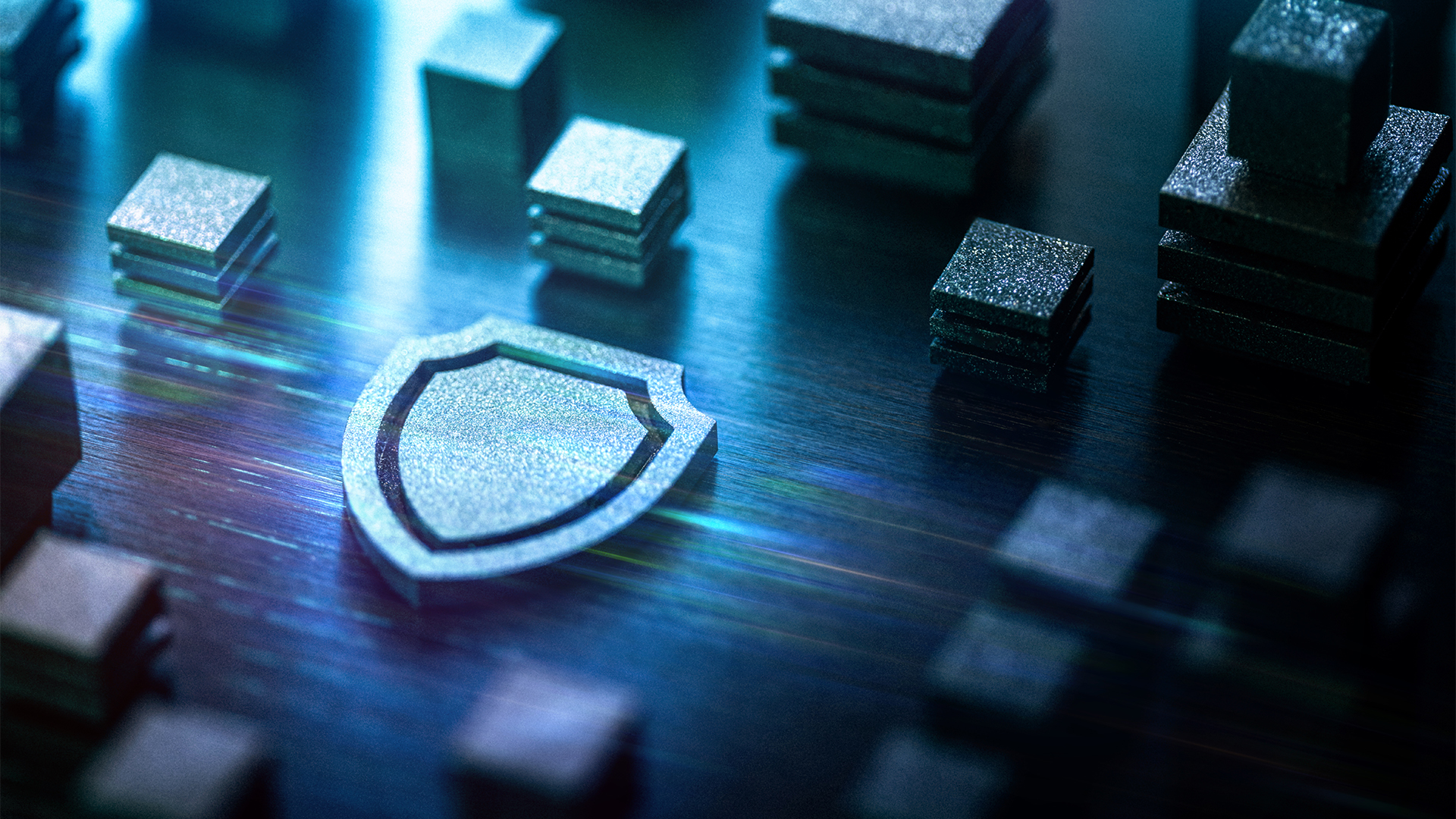 What businesses need to know about data sovereignty
What businesses need to know about data sovereigntyWithout a firm strategy for data sovereignty, businesses put their data and reputations at risk
-
 Anthropic says MCP will stay 'open, neutral, and community-driven' after donating project to Linux Foundation
Anthropic says MCP will stay 'open, neutral, and community-driven' after donating project to Linux FoundationNews The AAIF aims to standardize agentic AI development and create an open ecosystem for developers
-
 Security experts claim the CVE Program isn’t up to scratch anymore — inaccurate scores and lengthy delays mean the system needs updated
Security experts claim the CVE Program isn’t up to scratch anymore — inaccurate scores and lengthy delays mean the system needs updatedNews CVE data is vital in combating emerging threats, yet inaccurate ratings and lengthy wait times are placing enterprises at risk
-
 IBM AIX users urged to patch immediately as researchers sound alarm on critical flaws
IBM AIX users urged to patch immediately as researchers sound alarm on critical flawsNews Network administrators should patch the four IBM AIX flaws as soon as possible
-
 Critical Dell Storage Manager flaws could let hackers access sensitive data – patch now
Critical Dell Storage Manager flaws could let hackers access sensitive data – patch nowNews A trio of flaws in Dell Storage Manager has prompted a customer alert
-
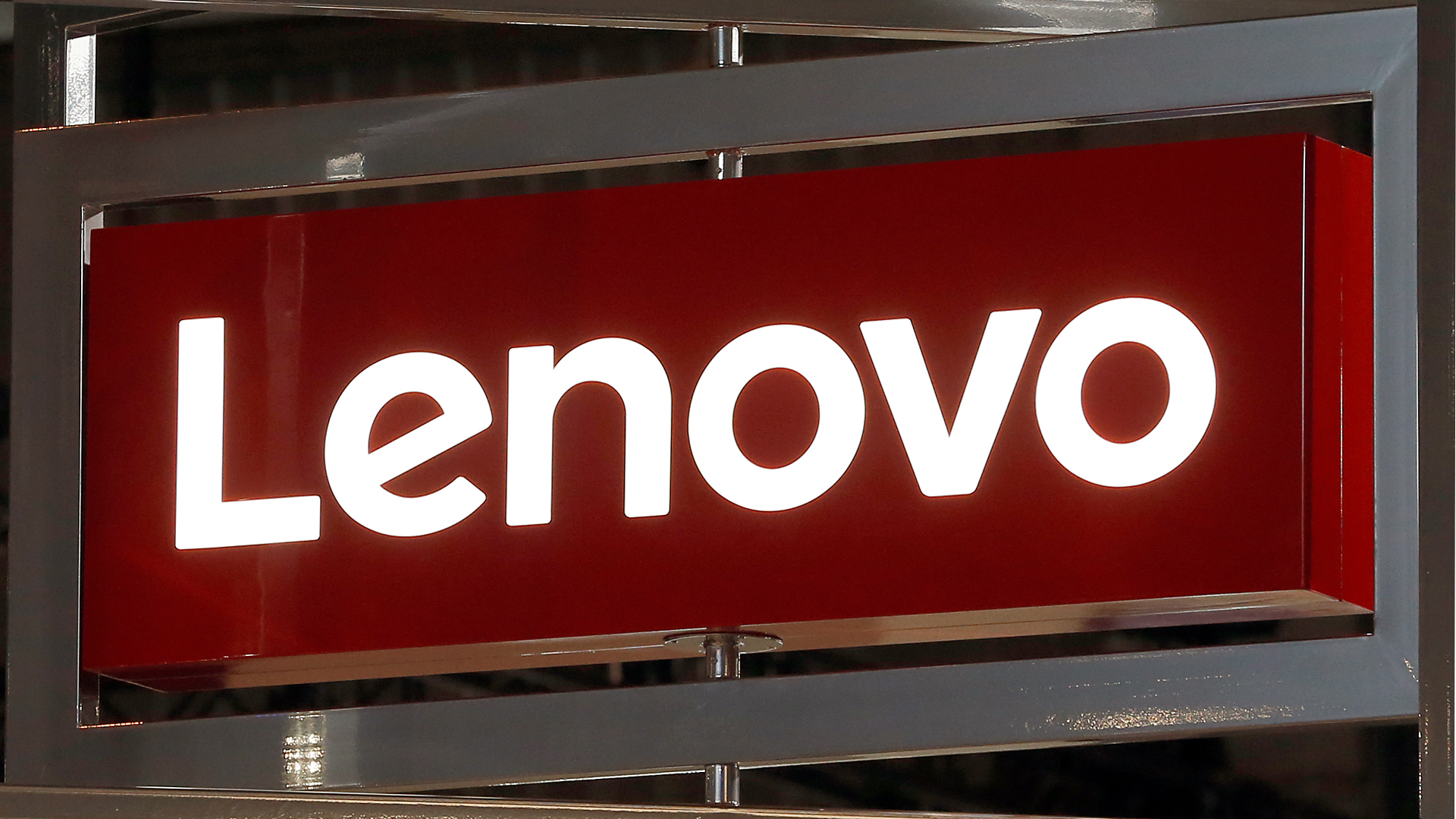 Flaw in Lenovo’s customer service AI chatbot could let hackers run malicious code, breach networks
Flaw in Lenovo’s customer service AI chatbot could let hackers run malicious code, breach networksNews Hackers abusing the Lenovo flaw could inject malicious code with just a single prompt
-
 Industry welcomes the NCSC’s new Vulnerability Research Initiative – but does it go far enough?
Industry welcomes the NCSC’s new Vulnerability Research Initiative – but does it go far enough?News The cybersecurity agency will work with external researchers to uncover potential security holes in hardware and software
-
 Hackers are targeting Ivanti VPN users again – here’s what you need to know
Hackers are targeting Ivanti VPN users again – here’s what you need to knowNews Ivanti has re-patched a security flaw in its Connect Secure VPN appliances that's been exploited by a China-linked espionage group since at least the middle of March.
-
 Broadcom issues urgent alert over three VMware zero-days
Broadcom issues urgent alert over three VMware zero-daysNews The firm says it has information to suggest all three are being exploited in the wild
-
 Nakivo backup flaw still present on some systems months after firms’ ‘silent patch’, researchers claim
Nakivo backup flaw still present on some systems months after firms’ ‘silent patch’, researchers claimNews Over 200 vulnerable Nakivo backup instances have been identified months after the firm silently patched a security flaw.