F-Secure SAFE review: A mediocre suite with no killer features
It’s nice to look at and not too expensive, but SAFE is neither particularly fast nor particularly effective
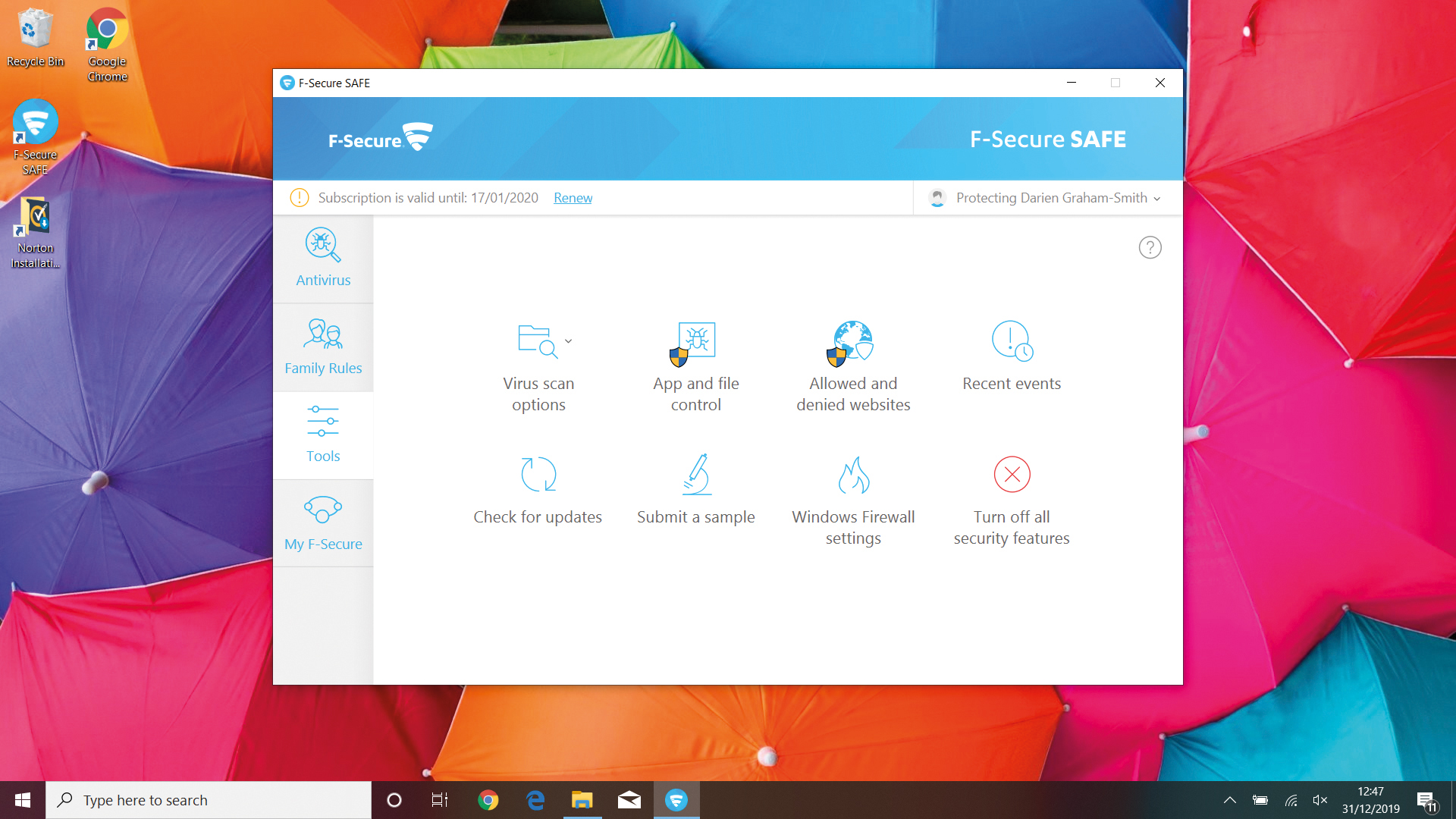
Trend Micro is a well-known name in the world of antivirus and cyber security, and for good reason - it’s historically been a well-rounded and capable solution offering robust protection.
That’s partly why it’s so surprising to find that, according to statistics from AV-Comparatives.org and AV-Test.org, Trend Micro Internet Security’s overall protection rating of 99.5% falls behind most competitors, including Bitdefender and Avast Antivirus Free.
That shouldn’t necessarily rule it out of contention, though, as the functional difference in effectiveness between this and our winners is very small indeed. Sadly, that’s not the only way in which Trend Micro proved slightly off the pace in recent tests.
It registered three false positives in AV-Comparatives’ tests, and a further three for AV-Test, putting it near the bottom of the table for accuracy. And while the scanner raced through our hard disk in a brisk 41 seconds, the suite had a notable overall impact on everyday computer use.
Aside from real-time malware scanning, Trend Micro includes some distinctive extra features. Dedicated social media modules can audit your privacy settings on Facebook, LinkedIn and Twitter to make sure you’re not inadvertently over-sharing, while the browser plugin can insert risk ratings alongside links on those platforms.
There’s also a thoughtful “Mute mode”, which silences all but critical notifications and optionally suspends Windows Update to keep disruption to a minimum. Mute mode engages automatically when you’re running an app in full-screen mode, or you can turn it on manually for a preset period; sadly, you can’t tell the suite to activate Mute mode whenever specific windows applications are in the foreground.
Other features include Pay Guard, which automatically shunts your web session into a secure browser when you log onto a banking site or visit other sensitive pages, and Trend Micro’s anti-ransomware Folder Shield – basically a more user-friendly alternative to Windows’ built-in Controlled Folder Access. A parental control module is included too; this lets you set up time limits, web filtering and application control features, but these only apply to individual Windows accounts on the local machine.
It’s a fair set of features, and it’s all laid out in a clear interface. As we’ve noted, though, its recent statistics aren’t on par with the competition, and its price makes it one of the most expensive options. All this means it’s unlikely to top anyone’s shortlist.
Get the ITPro daily newsletter
Sign up today and you will receive a free copy of our Future Focus 2025 report - the leading guidance on AI, cybersecurity and other IT challenges as per 700+ senior executives
ITPro is a global business technology website providing the latest news, analysis, and business insight for IT decision-makers. Whether it's cyber security, cloud computing, IT infrastructure, or business strategy, we aim to equip leaders with the data they need to make informed IT investments.
For regular updates delivered to your inbox and social feeds, be sure to sign up to our daily newsletter and follow on us LinkedIn and Twitter.
-
 CyberOne appoints Microsoft’s Tracey Pretorius to its advisory board
CyberOne appoints Microsoft’s Tracey Pretorius to its advisory boardNews The threat intelligence leader will provide strategic guidance to CyberOne’s executive team
By Daniel Todd Published
-
 CISA issues warning in wake of Oracle cloud credentials leak
CISA issues warning in wake of Oracle cloud credentials leakNews The security agency has published guidance for enterprises at risk
By Ross Kelly Published
-
 Reports: White House mulling DeepSeek ban amid investigation
Reports: White House mulling DeepSeek ban amid investigationNews Nvidia is caught up in US-China AI battle, but Huang still visits DeepSeek in Beijing
By Nicole Kobie Published
