F-Secure SAFE review: A mediocre suite with no killer features
It’s nice to look at and not too expensive, but SAFE is neither particularly fast nor particularly effective
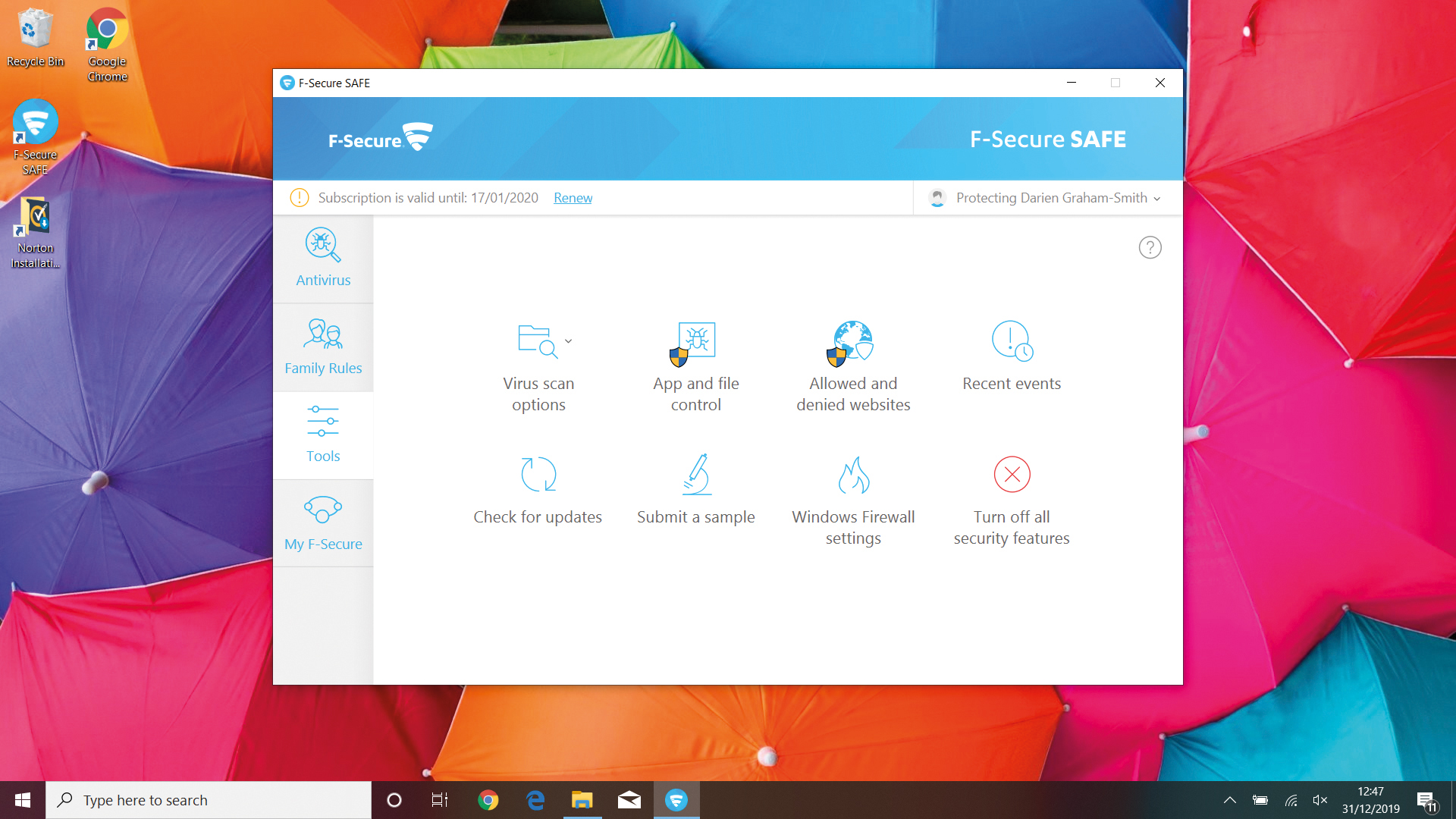
Symantec keeps on tinkering with the name of its flagship security suite: last year it was Norton Security, but now it’s been rebranded as Norton 360. The water is further muddied by the fact that it’s offered in Standard, Deluxe and Premium editions, which cover one, three (or five) and ten devices. The feature sets are the same, though, except that the single-device licence doesn’t include the parental control module – which is fair enough, as kids will presumably be using a separate device anyway.
Uniquely, Norton includes a cloud backup module. You’ll need to be selective about what you back up, as the Standard and Deluxe licences come with a fairly tight 10GB and 25GB of storage (50GB if you buy the five-device version), while the Premium licence gives you just 75GB shared between your ten devices. Still, assuming you already have a first-line backup regime in place, Norton adds a helpful extra level of off-site protection for your personal files.
Norton also distinguishes itself by including a full VPN with unlimited access to 31 servers worldwide – a far cry from the cut-down services offered by its rivals. Don’t get too excited: we found the VPN wasn’t able to unblock Netflix US, and our browsing speeds were slashed from 108Mbits/sec to just 39Mbits/sec even when using a UK-based server. However, for the occasional bit of privacy protection, it’s a definite plus point for Norton, especially when you compare the price of a dedicated VPN.
It’s good to see that the bundled parental controls aren’t hobbled, either. The Deluxe and Premium packages include full category-based website blocking, time limits and activity monitoring for Windows devices, plus location tracking for Android and iOS devices.
Beyond these big features, there’s not a lot more to the suite. At first glance, the interface looks like it’s full of tools and functions, but this is partly down to a muddled design that duplicates features across the “My Norton” and “Device Security” windows. Click around and the only other significant components you’ll find are the SafeCam feature – which lets you grant or deny webcam access to specific applications – and Norton’s free Safe Search and password manager extensions for Chrome and Edge. There’s no ransomware-specific protection, though the backup service could save your bacon if you get hit.
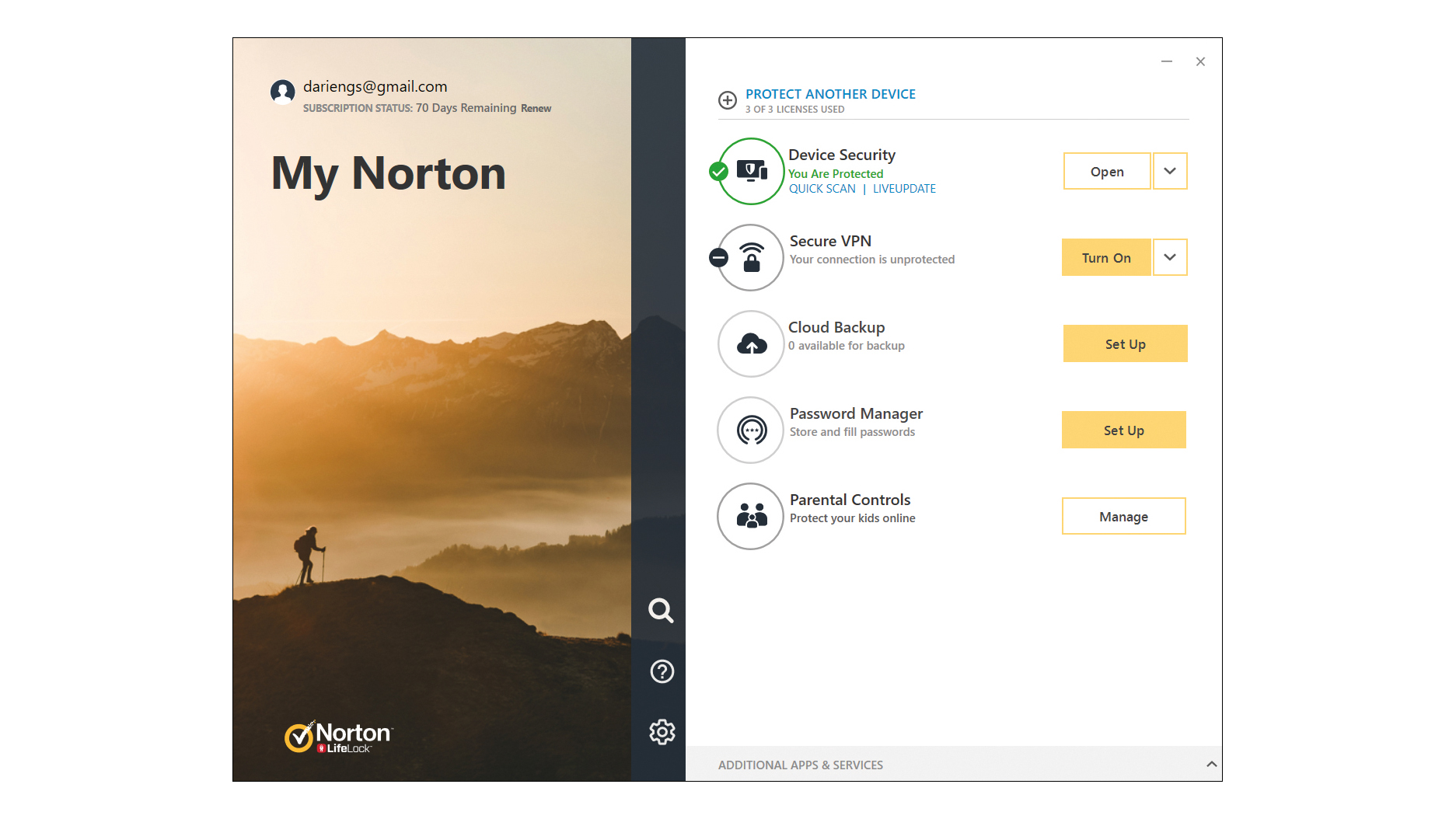
The final core security component isn’t shown in the main interface, but is buried in the Settings menu. This is Norton’s firewall, which lets you configure application and protocol-specific rules, and set policies for dealing with subjective cases such as “uncommon protocols” and “low-risk applications”. It seems a bit odd that Symantec doesn’t make more of this feature, but that perhaps reflects the reality that only the most meddlesome of advanced users will want to adjust the default settings.
A couple of system tools fill out the feature list: the disk defragmenter and file clean-up tools replicate functions that are built into Windows, but the Startup Manager gives a useful insight into whether individual startup items on your PC are commonplace among Norton users or suspiciously rare.
Norton 360 can also boast of one achievement that only one rival can match: a 100% protection rating from both AV-Comparatives and AV-Test. Trend Micro managed the same, but blotted its copybook with 20 false positives, while Norton only fell for a more forgivable seven.
The user experience is better than you’d expect, too. The performance figures suggest that Norton has a significant impact on system responsiveness, but AV-Test noted that the slowdown was most obvious while installing new apps, while AV-Comparatives found that Norton primarily affected launch speed when apps were run for the first time. Those aren’t things you’ll be doing all that often, and when it comes to opening and using your everyday applications, Norton had a much lesser effect.
The last thing to talk about is the price. Officially, Norton 360 Deluxe costs £80 per year, but the Symantec website almost always seems to be a sale on – right now it’s reduced to £30, and if you shop around you’ll find the full five-device product online for just £20. As usual, look out for automatic renewals: make sure you cancel before your initial 12-month licence expires, or you’ll be billed the full RRP for your next year’s subscription.
With its built-in backup and VPN services, Norton stands out from the crowd, and even if those features aren’t high on your priority list, the suite’s low price and protection rating make it worth considering.
Get the ITPro daily newsletter
Sign up today and you will receive a free copy of our Future Focus 2025 report - the leading guidance on AI, cybersecurity and other IT challenges as per 700+ senior executives
ITPro is a global business technology website providing the latest news, analysis, and business insight for IT decision-makers. Whether it's cyber security, cloud computing, IT infrastructure, or business strategy, we aim to equip leaders with the data they need to make informed IT investments.
For regular updates delivered to your inbox and social feeds, be sure to sign up to our daily newsletter and follow on us LinkedIn and Twitter.
-
 CISA issues warning in wake of Oracle cloud credentials leak
CISA issues warning in wake of Oracle cloud credentials leakNews The security agency has published guidance for enterprises at risk
By Ross Kelly Published
-
 Reports: White House mulling DeepSeek ban amid investigation
Reports: White House mulling DeepSeek ban amid investigationNews Nvidia is caught up in US-China AI battle, but Huang still visits DeepSeek in Beijing
By Nicole Kobie Published
-
 Google faces 'first of its kind' class action for search ads overcharging in UK
Google faces 'first of its kind' class action for search ads overcharging in UKNews Google faces a "first of its kind" £5 billion lawsuit in the UK over accusations it has a monopoly in digital advertising that allows it to overcharge customers.
By Nicole Kobie Published
