Keep yourself protected with our list of the best security suites
With more malware lurking in the shadows than ever before, it’s critical that you keep yourself safe


Avast’s headline price of zero quid can’t be beaten – but the trade-off is some quite aggressive in-application marketing. The tone is set right from the word go, with an installation process that pops up warnings such as “you only have a basic firewall” and “your PC may be suffering from slowdown and clutter”. Click through and suddenly you’re asked to pay £20 a year for Avast’s Premium Security package; you can continue with free protection by closing the window, but this isn’t explained. Advertising is one thing, but this feels positively deceptive.
There’s more sneaky design at play once the program’s installed. Click around the Protection, Privacy and Performance panes and you’ll find icons for 18 features – but only a minority of these are included in the free edition of the software, while the rest are marked with small padlock overlays. Click on one and you’ll once again be prompted to upgrade to the paid-for suite – or to install one of Avast’s other money-spinners, such as Avast Driver Updater or its SecureLine VPN service.
Happily, what Avast doesn’t do any more is pester you with pop-up ads, so once you’ve got through setup and initial configuration, you can leave it running in the background and largely forget it’s there.
And we have to say, its protection capabilities aren’t bad at all. Avast’s malware engine achieved a reassuring 99.6% overall protection rating in the latest independent tests, handling not just real-time virus scanning and behavioural analysis but browser-based threats too, including dodgy downloads and suspicious scripts. If you’re using a local email client such as Outlook, Avast Free Antivirus will scan incoming and outgoing email attachments. You can enable website blocking as well, although this isn’t exactly a proactive measure as you have to fill in the blacklist yourself.
A few useful system maintenance tools are included too. The Software Updater scans installed applications and flags up any that can be updated to a newer release, which may include important security enhancements; the “automatic updates” option turns out to be a dummy, which once again invites you to upgrade to the paid-for suite, but it’s no great hardship to run the scan manually every so often. Just bear in mind that there’s no guarantee that it will recognise every last app on your system – consider its recommendations a handy starting point rather than a complete solution to the problem of outdated apps.

On a similar theme, you also get Avast’s Wi-Fi inspector, which scans your home network for devices using insecure passwords, outdated firmware and so forth. We often hear of worms and hack attacks that spread by exploiting such vulnerabilities, so this module could be the one that saves you from a devastating malware attack – yet you won’t find it in any other free suite, nor indeed in most paid-for products.
If disaster does strike, you can also take advantage of Avast’s Rescue Disk creator. It may be hidden away on the Virus Scans page, but it’s a useful tool to have in your armoury: the wizard takes just two clicks to create a bootable CD or USB flash drive containing detection and disinfection tools, and since the recovery environment only takes up around 500MB, you don’t need to sacrifice a big, expensive flash drive to make use of it.
Sign up today and you will receive a free copy of our Future Focus 2025 report - the leading guidance on AI, cybersecurity and other IT challenges as per 700+ senior executives
Finally, Avast will optionally install the company’s own Secure Browser. This is built on Chromium so the look and feel are familiar, but it adds a sandboxed Bank Mode along with Avast’s own ad blocker, phishing detector and password manager. If you decline the generous offer to make it your default browser, you can instead install a free browser extension for Chrome and Firefox that warns you away from dodgy content, and a password manager for Chrome.
For a free download, Avast is impressively well rounded. Naturally, you’ll get more from a paid-for suite: notably, Avast Free lacks a dedicated anti-ransomware component – that’s reserved for customers who cave in and upgrade to Premium Security – and the company doesn’t offer parental controls at all.
Even so, Avast’s protection rating of 99.6% isn’t bad at all, and while it was tripped up by a total of ten false positives, that’s no worse than AVG or Panda, and way better than Windows Defender. It won’t take much of a toll on your system, either: AV-Test gave Avast a 5.5/6 rating for performance, while AV-Comparatives gave it top marks in its own test. To be sure, there’s something distasteful about the way Avast Free Antivirus hectors you to upgrade, but it goes further to protect you than any of the free alternatives and that’s pretty hard to complain about.
Darien began his IT career in the 1990s as a systems engineer, later becoming an IT project manager. His formative experiences included upgrading a major multinational from token-ring networking to Ethernet, and migrating a travelling sales force from Windows 3.1 to Windows 95.
He subsequently spent some years acting as a one-man IT department for a small publishing company, before moving into journalism himself. He is now a regular contributor to IT Pro, specialising in networking and security, and serves as associate editor of PC Pro magazine with particular responsibility for business reviews and features.
You can email Darien at darien@pcpro.co.uk, or follow him on Twitter at @dariengs.
-
 Trump's AI executive order could leave US in a 'regulatory vacuum'
Trump's AI executive order could leave US in a 'regulatory vacuum'News Citing a "patchwork of 50 different regulatory regimes" and "ideological bias", President Trump wants rules to be set at a federal level
-
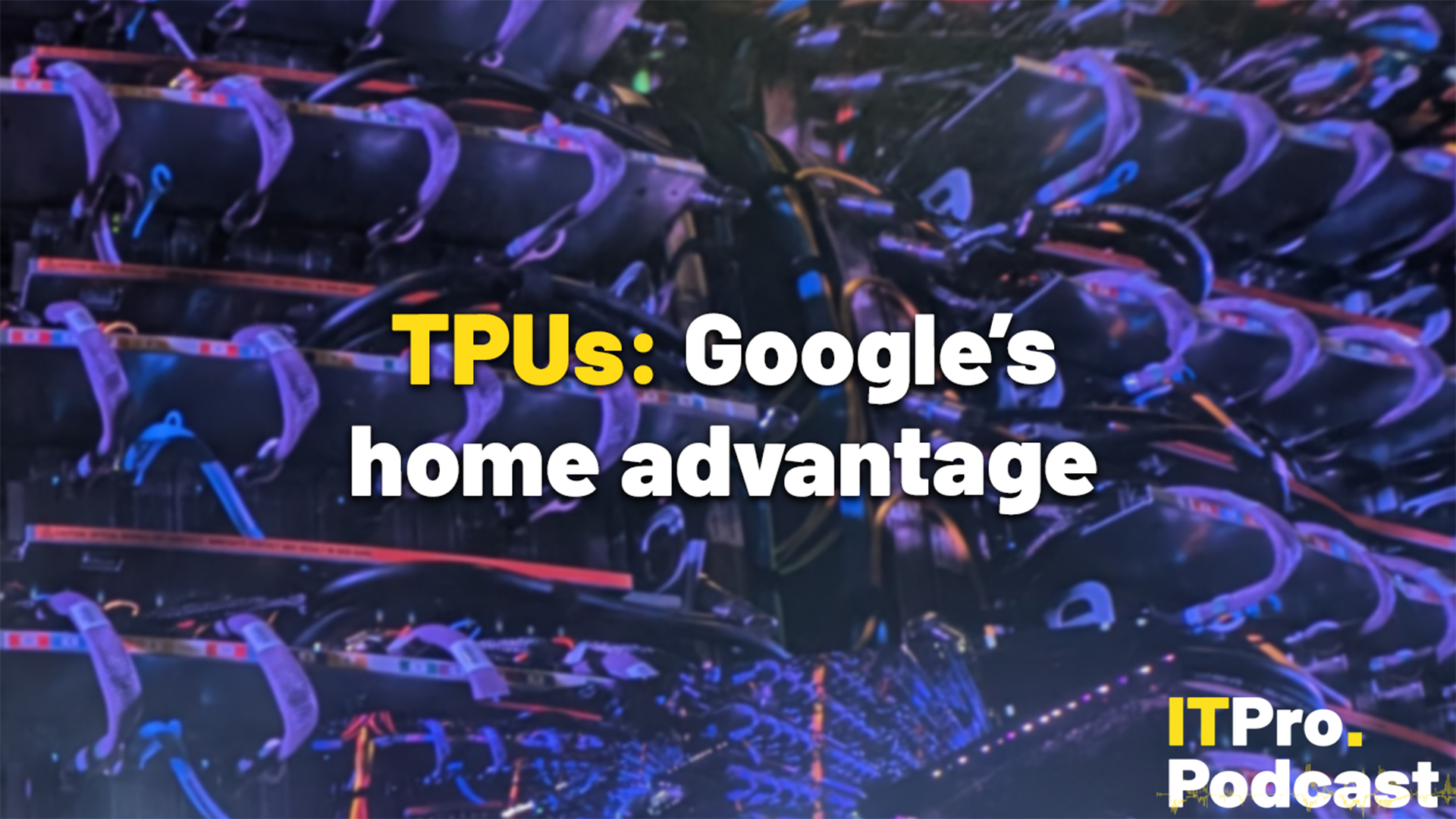 TPUs: Google's home advantage
TPUs: Google's home advantageITPro Podcast How does TPU v7 stack up against Nvidia's latest chips – and can Google scale AI using only its own supply?
-
 Blackpoint Cyber and NinjaOne partner to bolster MSP cybersecurity
Blackpoint Cyber and NinjaOne partner to bolster MSP cybersecurityNews The collaboration combines Blackpoint Cyber’s MDR expertise with NinjaOne’s automated endpoint management platform
-
 Millions of Dell laptops are are at risk thanks to a Broadcom chip vulnerability – and more than 100 device models are impacted
Millions of Dell laptops are are at risk thanks to a Broadcom chip vulnerability – and more than 100 device models are impactedNews Widely used in high-security environments, the PCs are vulnerable to attacks allowing the theft of sensitive data
-
 ‘A huge national security risk’: Thousands of government laptops, tablets, and phones are missing and nowhere to be found
‘A huge national security risk’: Thousands of government laptops, tablets, and phones are missing and nowhere to be foundNews A freedom of information disclosure shows more than 2,000 government-issued phones, tablets, and laptops have been lost or stolen, prompting huge cybersecurity concerns.
-
 Busting nine myths about file-based threats
Busting nine myths about file-based threatsWhitepaper Distinguish the difference between fact and fiction when it comes to preventing file-based threats
-
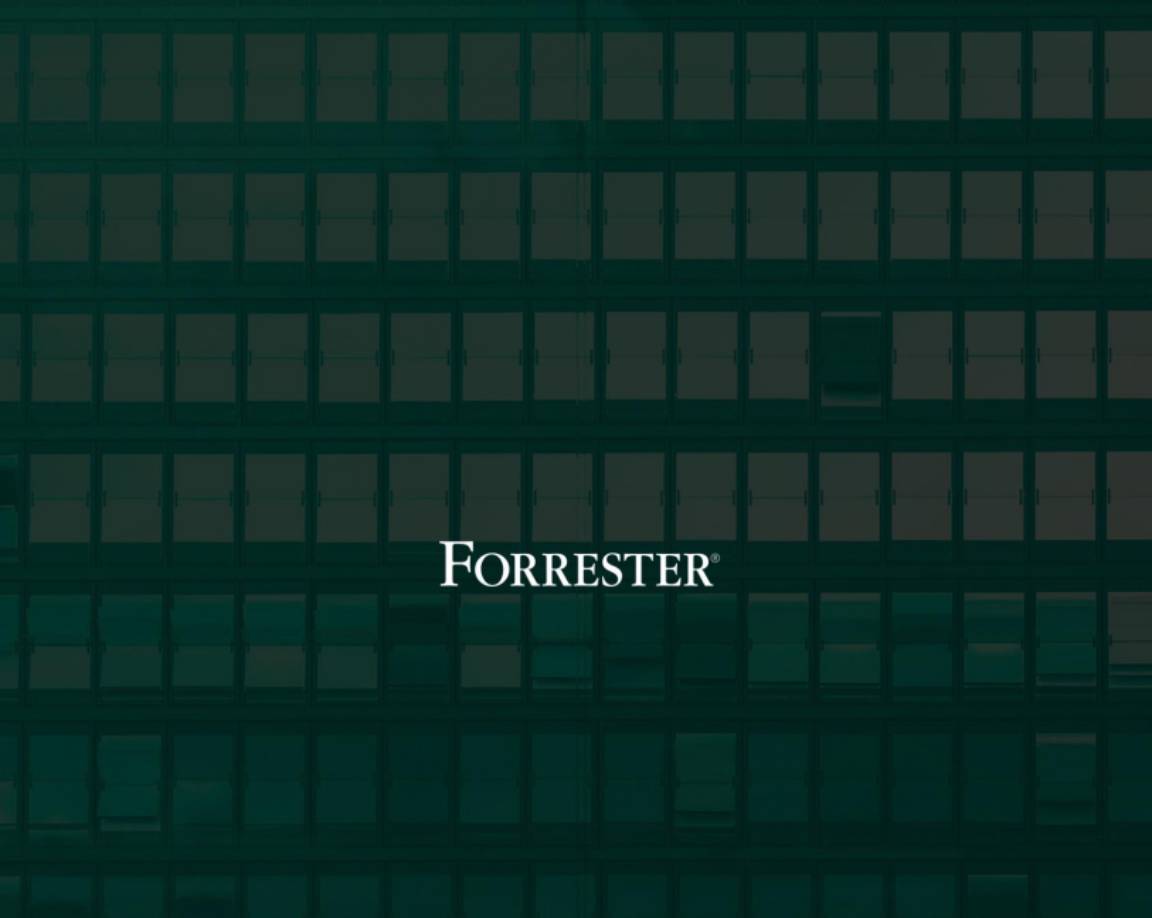 The Total Economic Impact™ of the Intel vPro® Platform as an endpoint standard
The Total Economic Impact™ of the Intel vPro® Platform as an endpoint standardWhitepaper Cost savings and business benefits enabled by the Intel vPro® Platform as an endpotnt standard
-
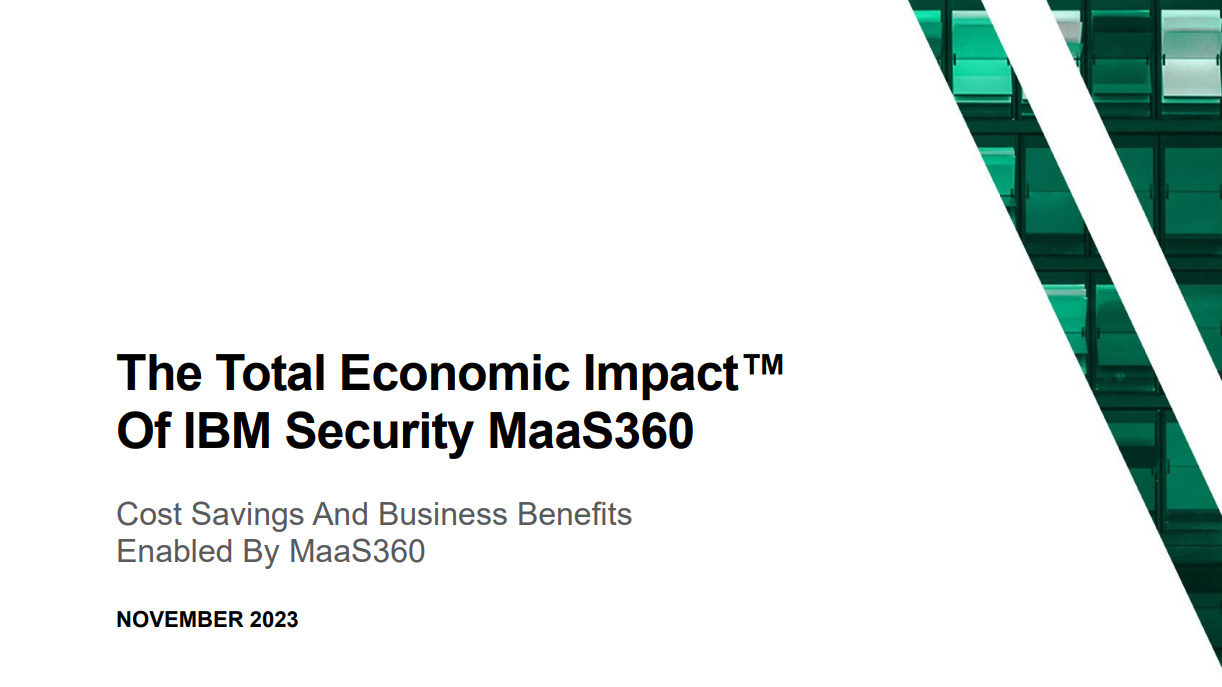 The Total Economic Impact™ of IBM Security MaaS360 with Watson
The Total Economic Impact™ of IBM Security MaaS360 with WatsonWhitepaper Cost savings and business benefits enabled by MaaS360
-
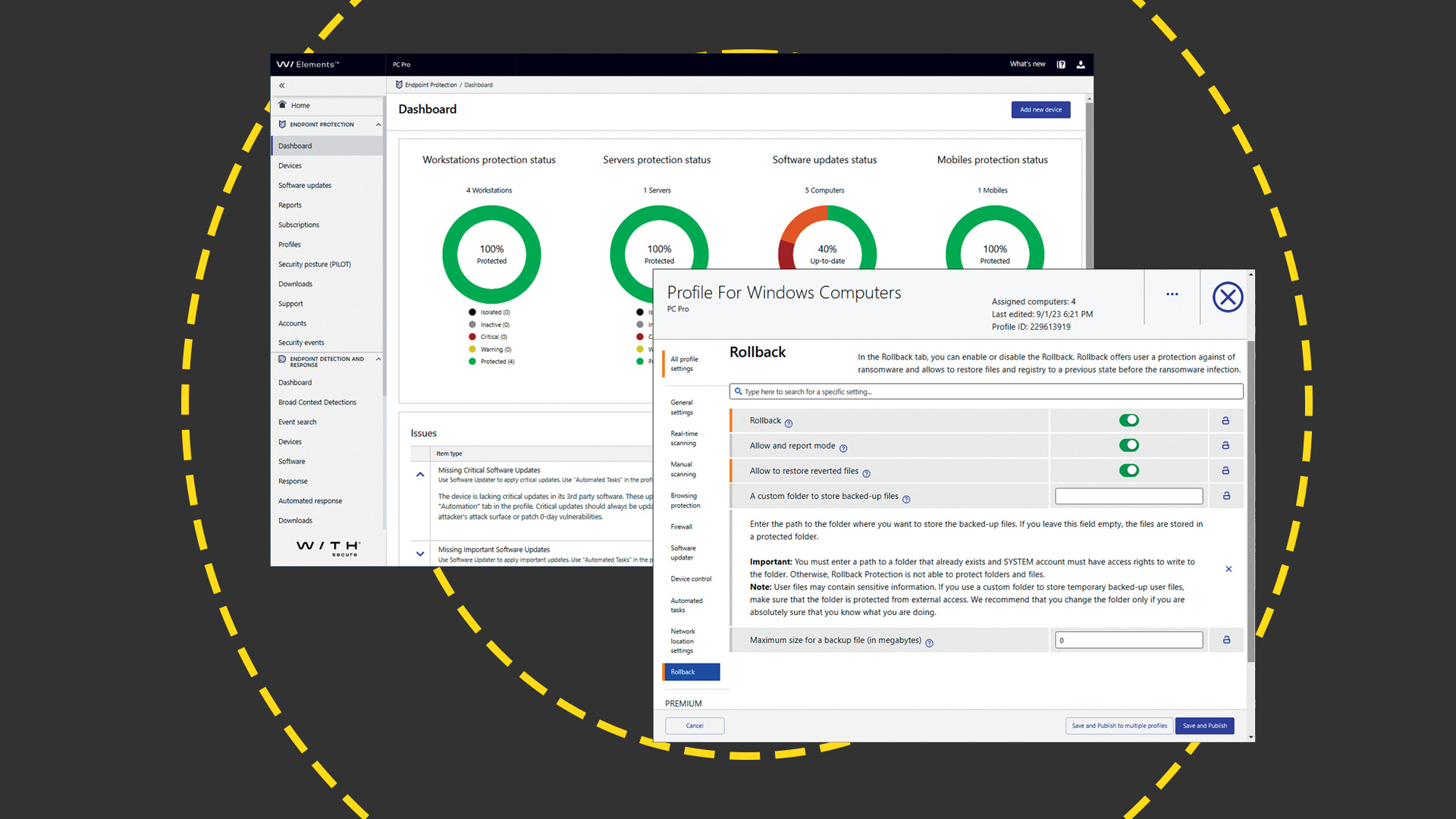 WithSecure Elements EPP and EDR review: Endpoint protection on a plate
WithSecure Elements EPP and EDR review: Endpoint protection on a plateReviews An affordable cloud-managed solution with smart automated remediation services
-
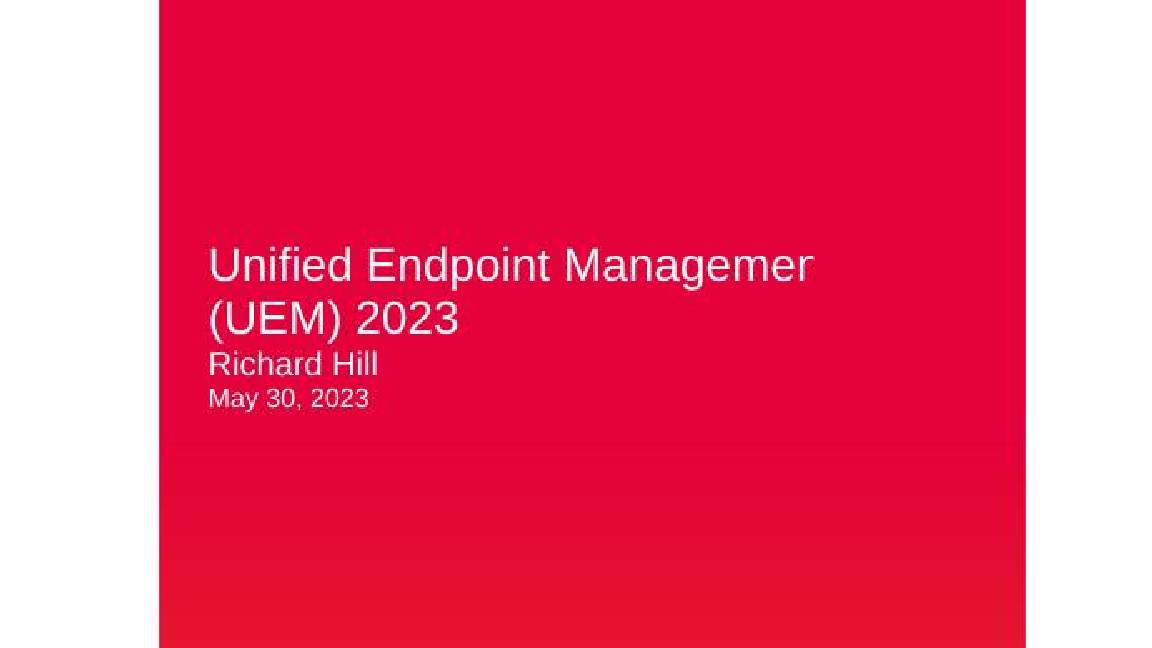 KuppingerCole leadership compass report - Unified endpoint management (UEM) 2023
KuppingerCole leadership compass report - Unified endpoint management (UEM) 2023Whitepaper Get an updated overview of vendors and their product offerings in the UEM market.
