Keep yourself protected with our list of the best security suites
With more malware lurking in the shadows than ever before, it’s critical that you keep yourself safe


BullGuard is one of the cheapest internet security suites around, and for the money, it delivers a good degree of malware protection. It’s not the leader, but it’s on par with Kaspersky, and it only slipped up once in AV-Test’s false-positives test – although it’s important to note that AV-Comparatives didn’t test it.
The package also brings together a fair set of features, including both a safe browser and an integrated backup client. BullGuard doesn’t provide online storage for your files, but it works with Dropbox, Google Drive and OneDrive, which may suffice to protect your precious files against ransomware. That’s just as well, since BullGuard doesn’t offer any sort of ransomware-specific protection.
There’s a set of bespoke parental controls, which can selectively block 24 different categories of websites, restrict PC and internet usage, ban specific applications and protocols and – unusually – prevent predefined strings from being transmitted online, so your child can’t broadcast their address or other information. The catch is that it only works for local Windows accounts: if your kids have their own phone or tablet, you’ll need to find another solution.
The Firewall module is similarly a little less than it seems. It provides a complicated Network Activity view, and a bespoke window for managing firewall rules, but behind it all, it’s the regular Windows Firewall that’s actually handling business. There’s no VPN module included in the suite either: clicking the “Try VPN” button takes you to a 30-day trial of the separate BullGuard VPN product, which is operated by NordVPN.
Two final features are the Game Booster and Boot Manager. The first doesn’t just silence notifications when you’re playing a game but also constrains resource usage by other tasks. The latter generates a detailed report of which processes are active during the startup process, so you can see if anything’s causing delays.
Sadly, the biggest cause of system slowdown turns out to be BullGuard itself. AV-Test found that it nearly doubled the time taken to install an application, delayed file copies by 19% and even bogged down web browsing by around 10%. This won’t make your PC unusable, but it’s a noticeable drag – and while BullGuard is quite effective and affordable, it’s not fantastic enough to make up for that.
Get the ITPro daily newsletter
Sign up today and you will receive a free copy of our Future Focus 2025 report - the leading guidance on AI, cybersecurity and other IT challenges as per 700+ senior executives
Darien began his IT career in the 1990s as a systems engineer, later becoming an IT project manager. His formative experiences included upgrading a major multinational from token-ring networking to Ethernet, and migrating a travelling sales force from Windows 3.1 to Windows 95.
He subsequently spent some years acting as a one-man IT department for a small publishing company, before moving into journalism himself. He is now a regular contributor to IT Pro, specialising in networking and security, and serves as associate editor of PC Pro magazine with particular responsibility for business reviews and features.
You can email Darien at darien@pcpro.co.uk, or follow him on Twitter at @dariengs.
-
 Geekom Mini IT13 Review
Geekom Mini IT13 ReviewReviews It may only be a mild update for the Mini IT13, but a more potent CPU has made a good mini PC just that little bit better
By Alun Taylor
-
 Why AI researchers are turning to nature for inspiration
Why AI researchers are turning to nature for inspirationIn-depth From ant colonies to neural networks, researchers are looking to nature to build more efficient, adaptable, and resilient systems
By David Howell
-
 Busting nine myths about file-based threats
Busting nine myths about file-based threatsWhitepaper Distinguish the difference between fact and fiction when it comes to preventing file-based threats
By ITPro
-
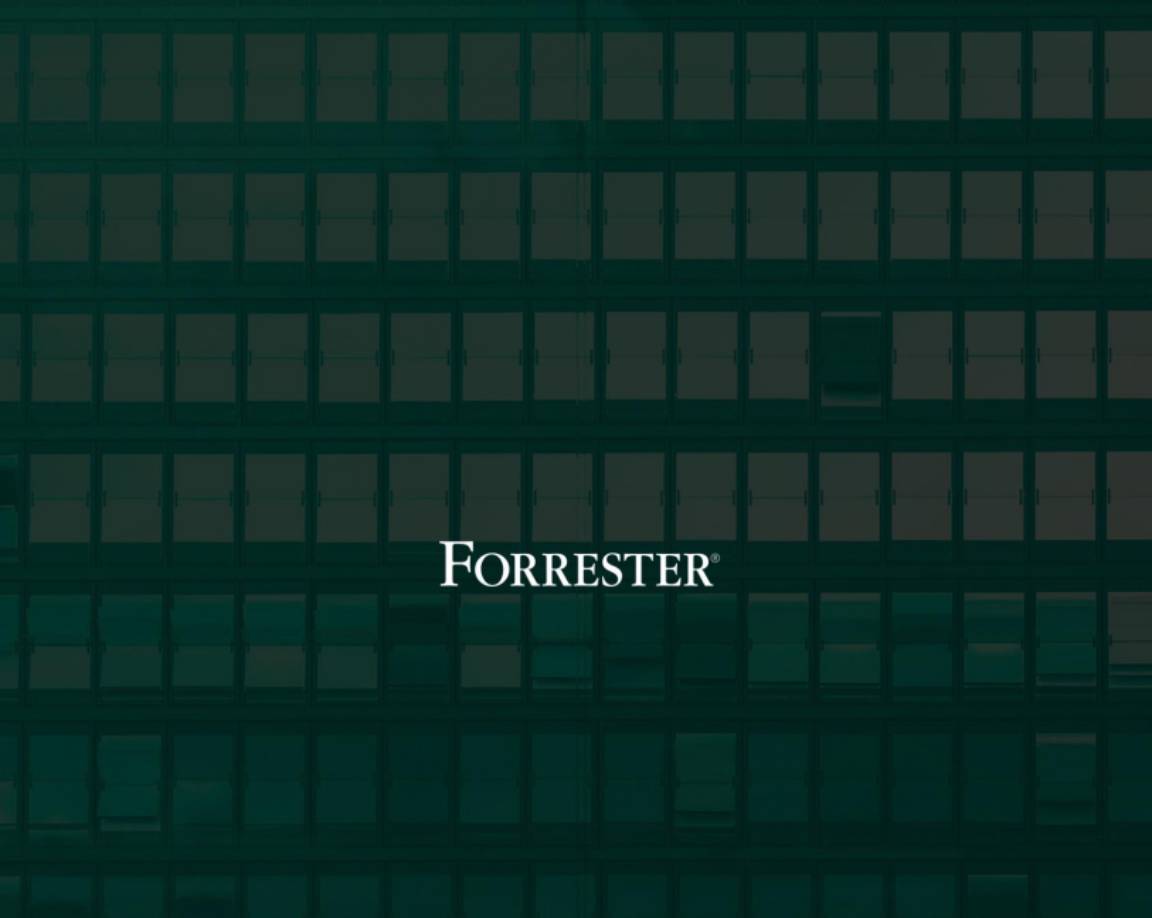 The Total Economic Impact™ of the Intel vPro® Platform as an endpoint standard
The Total Economic Impact™ of the Intel vPro® Platform as an endpoint standardWhitepaper Cost savings and business benefits enabled by the Intel vPro® Platform as an endpotnt standard
By ITPro
-
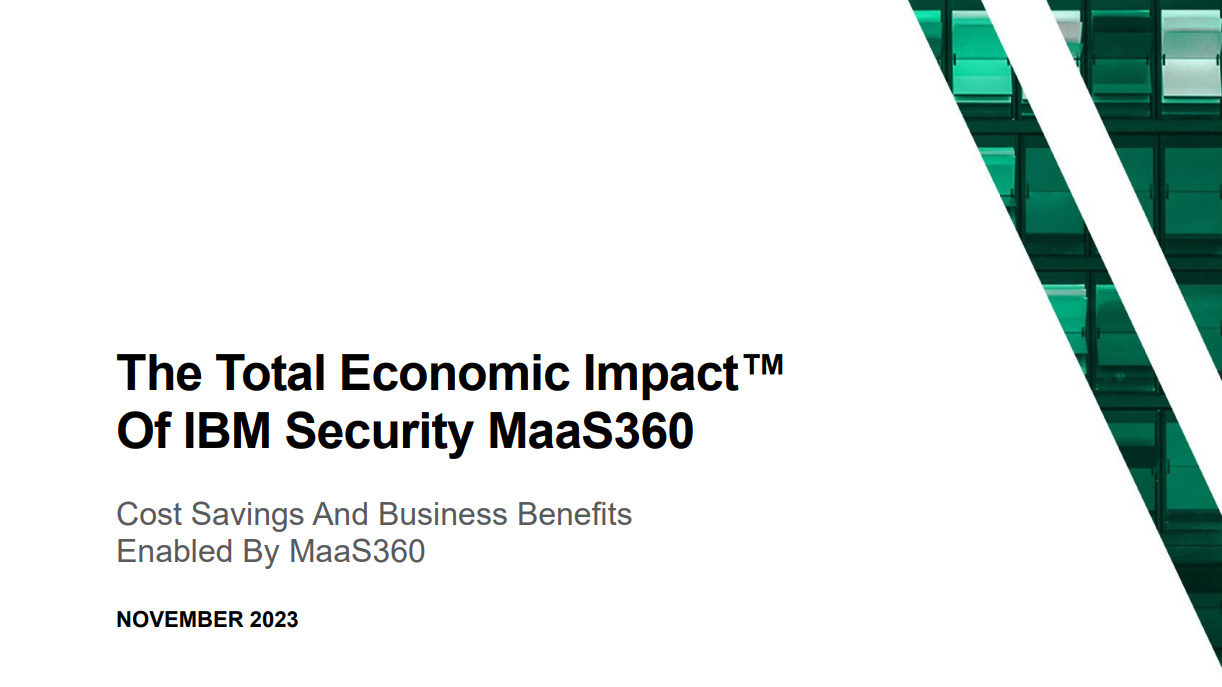 The Total Economic Impact™ of IBM Security MaaS360 with Watson
The Total Economic Impact™ of IBM Security MaaS360 with WatsonWhitepaper Cost savings and business benefits enabled by MaaS360
By ITPro
-
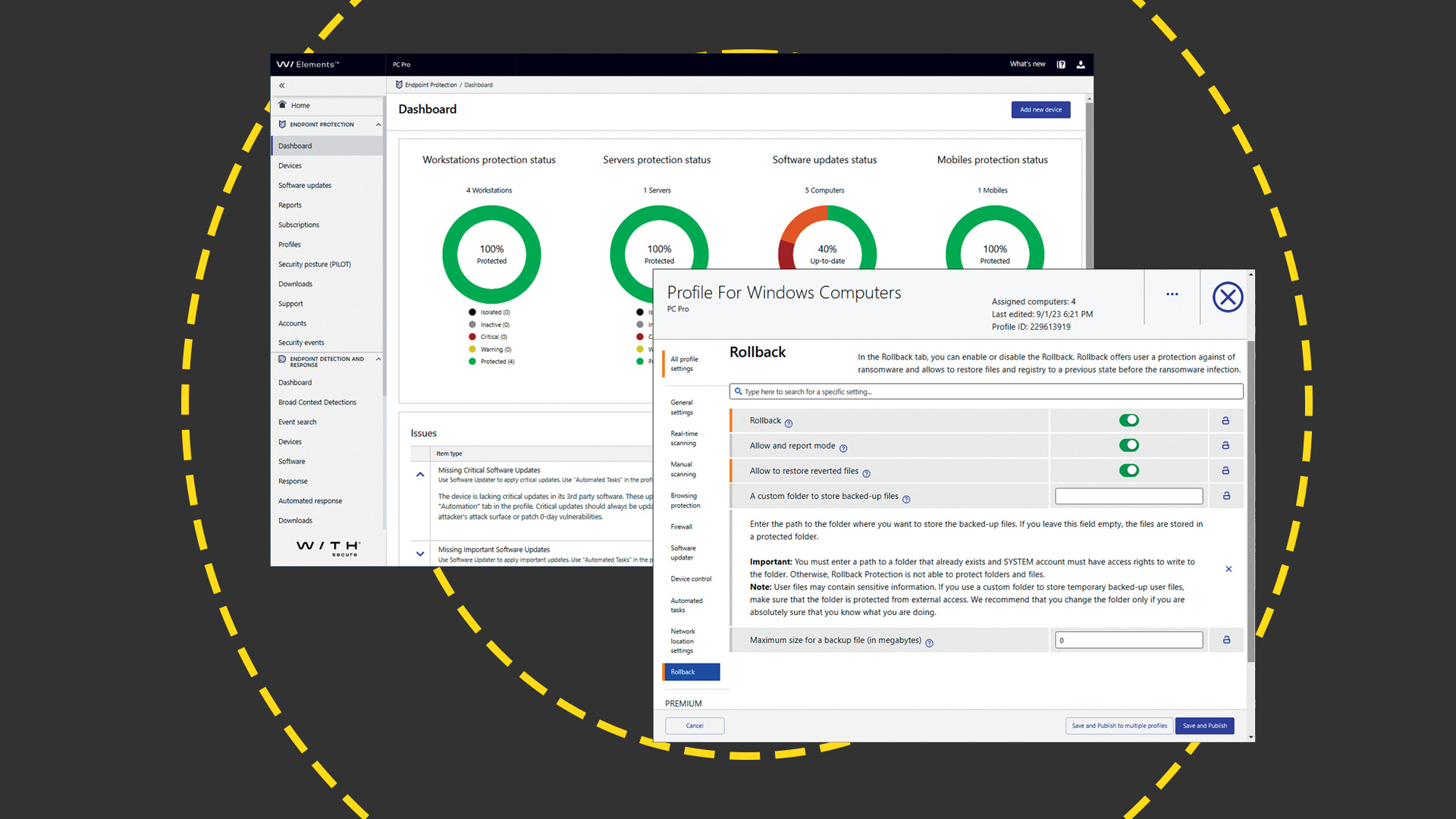 WithSecure Elements EPP and EDR review: Endpoint protection on a plate
WithSecure Elements EPP and EDR review: Endpoint protection on a plateReviews An affordable cloud-managed solution with smart automated remediation services
By Dave Mitchell
-
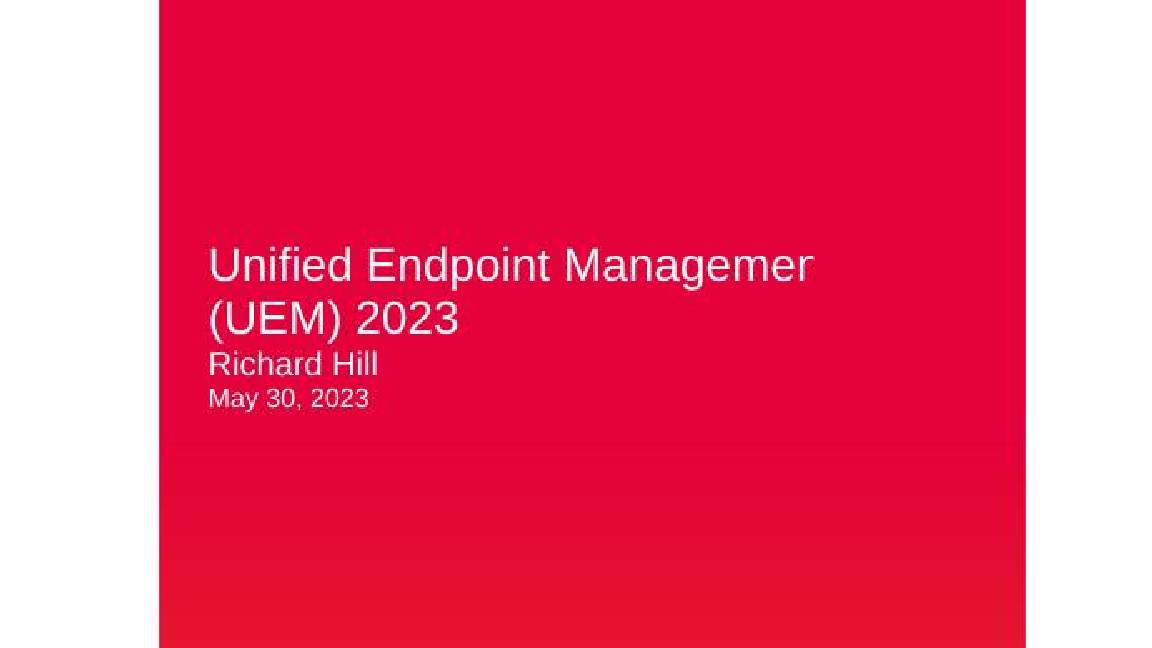 KuppingerCole leadership compass report - Unified endpoint management (UEM) 2023
KuppingerCole leadership compass report - Unified endpoint management (UEM) 2023Whitepaper Get an updated overview of vendors and their product offerings in the UEM market.
By ITPro
-
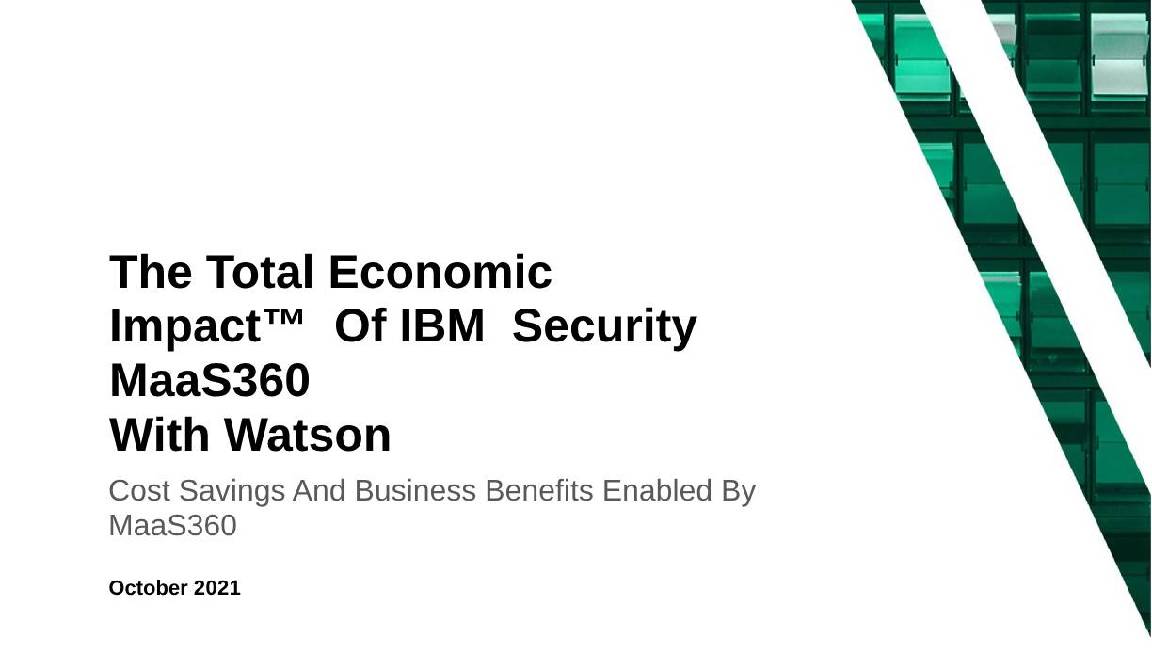 The Total Economic Impact™ of IBM Security MaaS360 with Watson
The Total Economic Impact™ of IBM Security MaaS360 with WatsonWhitepaper Get a framework to evaluate the potential financial impact of the MaaS360 on your organization
By ITPro
-
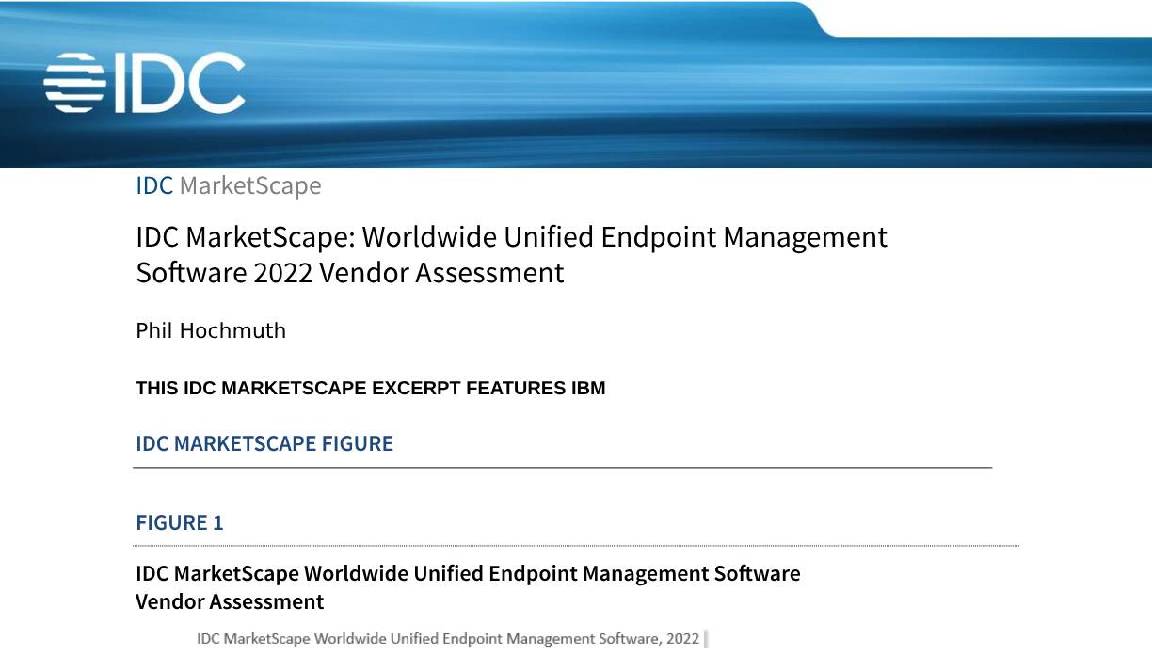 Unified endpoint management software vendor assessment
Unified endpoint management software vendor assessmentWhitepaper Make positive steps on your intelligent automation journey
By ITPro
-
 PowerEdge - Cyber resilient infrastructure for a Zero Trust world
PowerEdge - Cyber resilient infrastructure for a Zero Trust worldWhitepaper Combat threats with an in-depth security stance focused on data security
By ITPro