AVG AntiVirus Free review: Great malware protection, though the upsell is a turn-off
AVG serves up the same powerful antivirus engine as Avast, but the trimmings aren’t as generous
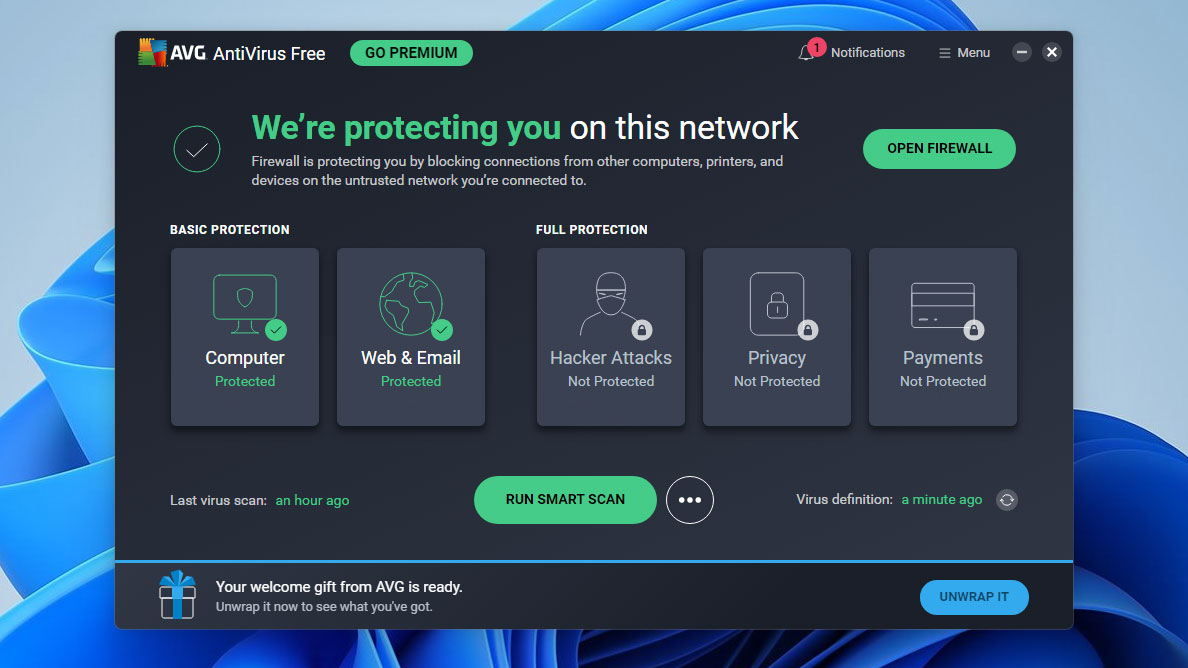
-
+
Great virus protection
-
+
Decent set of additional features
-
-
Interface is a drag to get around
-
-
Heavy impact on browsing speed

AVG is owned by Avast, so it’s no surprise to find that this free antivirus solution has some similarities to the free Avast One Essential package. In fact, it evidently uses the same underlying security engine: in their most recent tests, independent security testing labs AV-Comparatives.org and AV-Test.org both reported identical protection results for the two packages.
That’s a good thing. In AV-Comparatives’ online protection test, AVG’s achieved a superb score of 99.8%, nosing ahead of Microsoft Defender on 99.6%. And when AV-Test pitted the software against an array of both zero-day and widespread threats, AVG cleaned up with a perfect 100% score.
Not everything is the same, however. AVG has a very different interface, with a sombre grey theme. Frankly we’re not fans: the controls are split between big card-type buttons in the centre of the window and various buttons and menus on the periphery. It’s not obvious what’s available, nor where to find it.
It’s also hard to overlook the fact that, of the five main buttons, only two relate to features that are actually included in the package. The other three just bring up pages inviting you to upgrade to the full AVG Internet Security suite. At £24 for the first year this might seem like a fair deal, but that only covers a single Windows computer. A ten-device licence costs £36, and as with Avast One, the price doubles after the first year, which feels like a rather slimy way to make money.
The features that are here overlap considerably with Avast One. The easy-to-use anti-ransomware module is pleasingly familiar, and while the firewall isn’t installed by default, you can install it as a separate component from within the AVG application. The secure browser is an optional extra too – although beware, if you click through the pre-ticked boxes it’ll be not only installed but set as your default web browser.
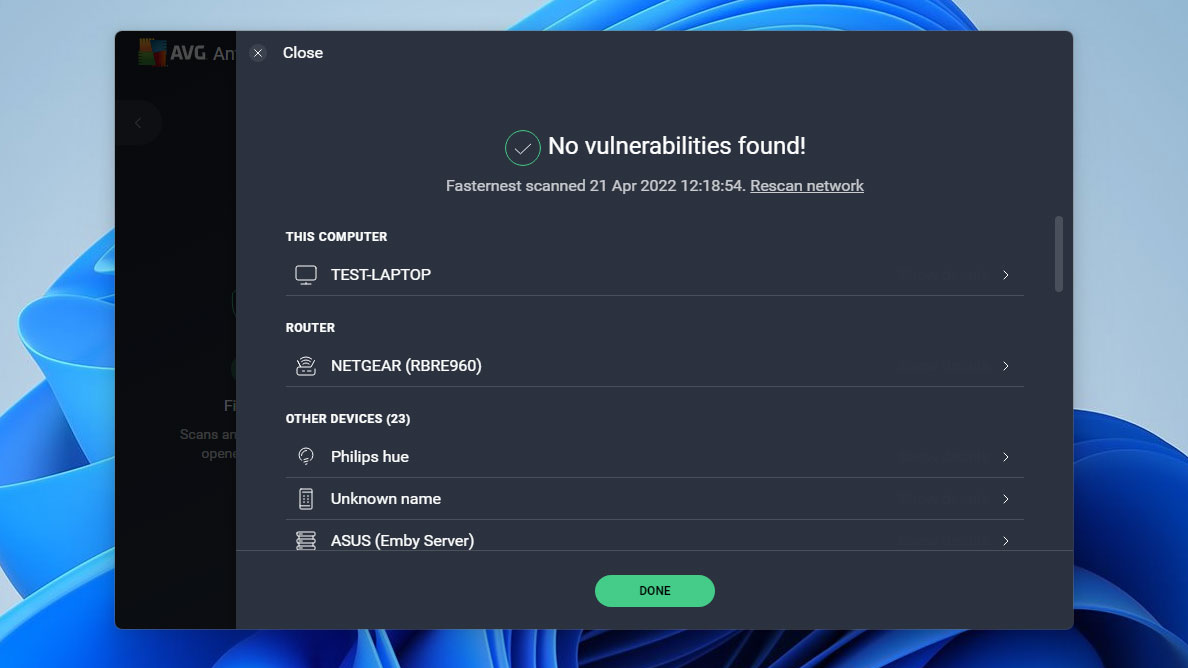
One difference between the Avast and AVG packages is that AVG doesn’t include the free VPN. In its place, you get a network scanner that probes all the devices on your network for security vulnerabilities. While you won’t use this feature every day, it’s a good thing to run from time to time, and there’s also a handy feature that alerts you to any new clients that have joined since your last scan, to help spot any intruders.
The other notable difference isn’t so positive for AVG. Any antivirus suite that tries to actively block malicious web content will affect your browsing experience, but AV-Test.org found that AVG had the worst impact of any free antivirus suite, slowing down web browsing by a whopping 28%. For comparison, Avast One Essential had an impact of 17% on a standard PC, while Microsoft Defender only slowed things down by 15%.
We’re left with not much reason to recommend AVG AntiVirus Free. Sure, it does an excellent job of malware protection, and has some decent add-on features. Aside from the network scanner, though, Avast One Essential offers all the same benefits in a slicker package.
Get the ITPro daily newsletter
Sign up today and you will receive a free copy of our Future Focus 2025 report - the leading guidance on AI, cybersecurity and other IT challenges as per 700+ senior executives
Darien began his IT career in the 1990s as a systems engineer, later becoming an IT project manager. His formative experiences included upgrading a major multinational from token-ring networking to Ethernet, and migrating a travelling sales force from Windows 3.1 to Windows 95.
He subsequently spent some years acting as a one-man IT department for a small publishing company, before moving into journalism himself. He is now a regular contributor to IT Pro, specialising in networking and security, and serves as associate editor of PC Pro magazine with particular responsibility for business reviews and features.
You can email Darien at darien@pcpro.co.uk, or follow him on Twitter at @dariengs.
-
 Westcon-Comstor and Vectra AI launch brace of new channel initiatives
Westcon-Comstor and Vectra AI launch brace of new channel initiativesNews Westcon-Comstor and Vectra AI have announced the launch of two new channel growth initiatives focused on the managed security service provider (MSSP) space and AWS Marketplace.
By Daniel Todd Published
-
 Third time lucky? Microsoft finally begins roll-out of controversial Recall feature
Third time lucky? Microsoft finally begins roll-out of controversial Recall featureNews The Windows Recall feature has been plagued by setbacks and backlash from security professionals
By Emma Woollacott Published
-
 The UK government wants quantum technology out of the lab and in the hands of enterprises
The UK government wants quantum technology out of the lab and in the hands of enterprisesNews The UK government has unveiled plans to invest £121 million in quantum computing projects in an effort to drive real-world applications and adoption rates.
By Emma Woollacott Published