Frontpoint review
Our Frontpoint review will help you decide if the security system’s features, prices, and customer support are the right fit for your business

Frontpoint will primarily appeal to small and medium-sized businesses looking for reasonable prices, high-quality kit, a user-friendly app, and attentive customer support.
-
+
User-friendly mobile/web app
-
+
Easy DIY setup
-
+
Attentive customer support
-
+
24/7 monitoring and problem detection
-
-
No option for professional installation

Making sure your business premises remain safe and secure is immensely important, which is why it’s a good idea to explore the best security systems for business. There are a lot systems to choose from, so finding the right one for your needs can be tricky.
Frontpoint offers security systems that are well suited to small and medium-sized businesses. In our Frontpoint review, we look at the most important aspects of the company’s services, from its features and pricing to its customer support and overall usability.
Frontpoint: Plans and pricing
As with many other security systems services, Frontpoint operates on a quote-by-quote basis. To obtain pricing that reflects your requirements, you need to start by selecting Request a Quote on Frontpoint’s website. It’s also possible to browse Frontpoint’s products, packages, and prices there.
The online form consists of three straightforward steps to determine your property type and size, as well as the number of exterior doors that it has. Once complete, you simply send your form to the Frontpoint team by entering your name and email address and clicking Submit.
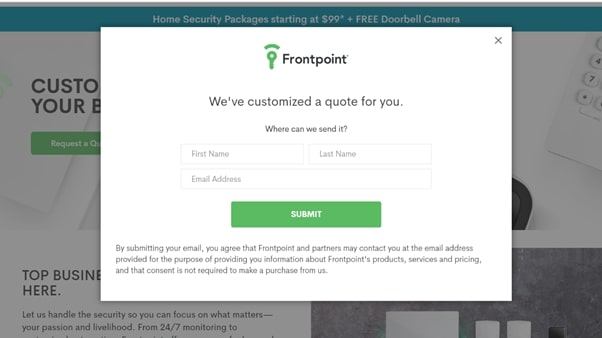
When we filled out and submitted the form, we were impressed by the speed of Frontpoint’s response, which came only a few minutes later, complete with a customized quote. We made the request as a small business, so Frontpoint recommended its Safehouse Package, which currently costs a reduced price of $99 and comes with a free doorbell camera worth $189.99.
Besides the Safehouse package, Frontpoint advertises the Bunker and Fortress packages, which currently cost $412.05 and $518.62, respectively (as part of a 35% off deal). The Fortress is the largest package and includes six door/window sensors and two motion sensors. As with the Safehouse package, a free doorbell camera is included with both the Bunker and Fortress plans. However, unlike Safehouse, it’s possible to pay for Bunker and Fortress in monthly installments.
Another appealing aspect of Frontpoint’s packages is the risk-free guarantee, which enables you to receive a full refund on any unsatisfactory equipment for up to 30 days after you’ve purchased it.
Sign up today and you will receive a free copy of our Future Focus 2025 report - the leading guidance on AI, cybersecurity and other IT challenges as per 700+ senior executives
Frontpoint: Features
Frontpoint offers a good range of DIY security features and equipment, which encompass all the vital areas of property security, from 24-hour monitoring to wireless alarm systems.
From both the Frontpoint mobile app and web-based portal, you can easily create an array of customised notifications to suit your unique security requirements. For example, you can create a notification to alert you if a particular internal door has been opened out of hours or if the door has not been properly closed. We like the breadth of coverage that these advanced notifications give users, from aiding overall property awareness to setting daily reminders.
Frontpoint’s automatic system checks ensure that the security technology―from motion detectors to alarms―is working optimally. The checks happen hourly, which means any problems will be detected quickly, and you won’t be left unaware of security weaknesses on your premises.
As with any modern security system, much of Frontpoint’s infrastructure is built upon automatic processes and smart technology, meaning a power cut could potentially disable it altogether. Fortunately, Frontpoint has a solution to cover this eventuality: 24/7 battery backup. If your premises experience a power cut, then the battery backup will kick in automatically, so your security coverage won’t miss a beat.
Although much emphasis is placed on app-based wizardry and automatic processes, it’s good to see that Frontpoint considers the physical aspects of security too. Frontpoint’s equipment benefits from Crash and Smash Technology, which essentially means that if your control panel becomes damaged, it will be detected by Frontpoint’s centralised monitoring team and treated as a break-in.
Additionally, Frontpoint’s products are all completely wireless, which removes the possibility of burglars cutting wires to disable your security system.
Frontpoint: Interface and in use
From window sensors to indoor cameras, every Frontpoint product is preconfigured, which bypasses laborious, manual setting up so you can use the equipment right away. The equipment itself is aesthetically pleasing and suits professional settings with its simple, unobtrusive appearance.
The Frontpoint mobile app and web-based portal are both user-friendly and pleasingly laid out. The interfaces are easy to intuitively navigate, and you can make changes to various aspects of your security setup by selecting from various drop-down lists.
Frontpoint: Support
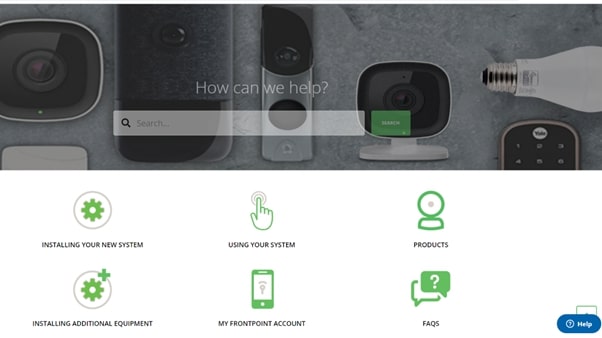
Frontpoint has a dedicated team that provides 24/7 centralised monitoring and assistance to customers. This team notably includes emergency responders who attend to situations that require immediate support, e.g., if you’ve experienced serious equipment failure.
It’s also encouraging to know that Frontpoint’s monitoring technology extends to detecting fire and other adverse environmental occurrences that might pose a danger.
As for online support, you can submit queries and questions to a Help chatbox on Frontpoint’s website. When we used it, a member of the Frontpoint team gave us a prompt and useful response. There’s also an online support centre that pulls together an array of helpful web-based resources, including FAQs and instructional how-to and getting-started guides.
Alternatives to Frontpoint
Frontpoint is far from the only DIY security systems company out there. SimpliSafe, for example, provides competitive prices, good-quality equipment, and attentive customer support. Additionally, unlike Frontpoint, SimpliSafe offers more choice when it comes to dedicated business security packages/plans.
Frontpoint cannot compete with the sheer depth and breadth of the features, equipment, and support services of Vivint, an industry leader. Vivint also offers professional installation, whereas Frontpoint, with its DIY approach, doesn’t offer it at all. That said, Vivint is markedly more expensive, so Frontpoint may be a better option depending on your budget and have the capacity for self-installation (or can employ a specialist to install).
Frontpoint: Final verdict
Although Frontpoint lacks a professional installation option, considerable effort is made to preconfigure all devices before they reach the customer. As a result, Frontpoint’s products are quick to set up and can be easily operated/managed via the excellent mobile app and web-based interface.
Regarding the advertised plans, the Bunker and Fortress packages offer a generous amount of kit that can be put to good use in and around office-type premises. The option for (and speed of) a tailored quote is also a welcome option and means you can tailor the package to you exact business requirements.
As for customer support, Frontpoint offers reassuringly comprehensive and attentive guidance and assistance, including 24/7 monitoring and an emergency response team.
Overall, Frontpoint is a good choice for small to medium-sized businesses that want a high-quality security system at an affordable price.
Liam is a freelance content writer with two writing-based university degrees. He has accumulated knowledge in a variety of tech topics, including VPNs, antivirus products, cybersecurity, TV streaming, and popular apps. He also contributes to an arts and culture online magazine called Now Then, based in Manchester, England. In his spare time, he enjoys reading and writing poetry.
-
 Gender diversity improvements could be the key to tackling the UK's AI skills shortage
Gender diversity improvements could be the key to tackling the UK's AI skills shortageNews Encouraging more women to pursue tech careers could plug huge gaps in the AI workforce
By Ross Kelly Published
-
 Researchers claim Salt Typhoon masterminds learned their trade at Cisco Network Academy
Researchers claim Salt Typhoon masterminds learned their trade at Cisco Network AcademyNews The Salt Typhoon hacker group has targeted telecoms operators and US National Guard networks in recent years
By Emma Woollacott Published
-
 HPE says unified channel strategy won't force Juniper partners to generalize
HPE says unified channel strategy won't force Juniper partners to generalizeNews Does the company embrace specialists or want a full portfolio push? The answer, it seems, is both
By Jane McCallion Published
