F-Secure Protection Service for Business review: A strong choice for SMBs
Delivers great endpoint protection for a wide range of devices for a very reasonable price
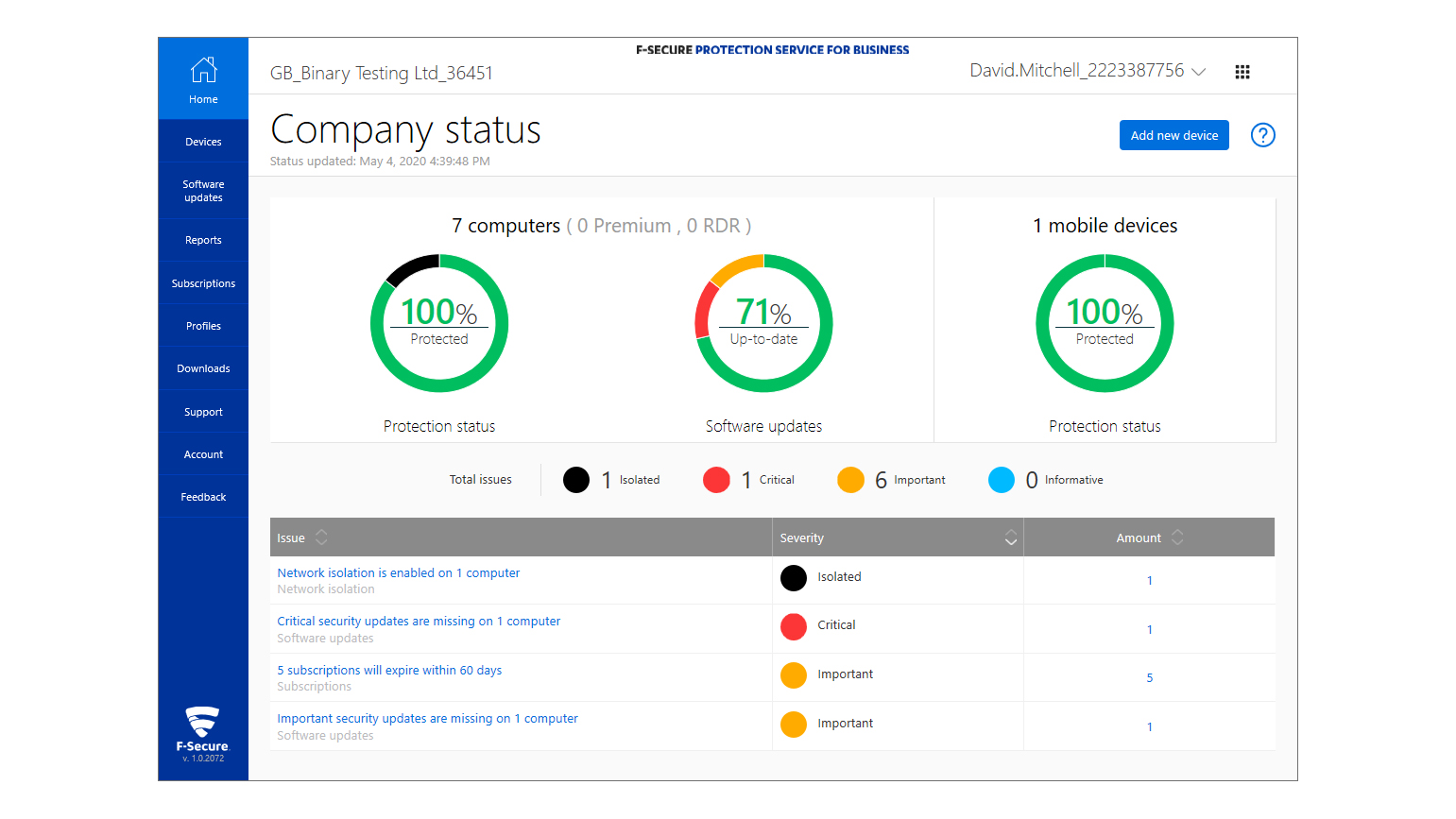

-
+
Comprehensive protection
-
+
Great value
-
+
Fast detection
-
-
Some reporting can be a little unintuitive

F-Secure has every threat angle covered: its Protection Service for Business can look after Windows and macOS workstations, and Windows, Linux and Citrix servers – as well as Exchange and SharePoint hosts. It’s good value and SMBs will appreciate that it can all be managed from a single cloud portal.
Along with malware protection, it includes web content security, removable device controls and patch management for Windows and third-party applications. F-Secure’s DeepGuard tech, meanwhile, analyses files, system change attempts and program behaviour to defend against hackers and zero-day attacks.
Deployment is straightforward. You can use the portal to email links to users or download the installer directly for manual setup. Either way, the agent takes around ten minutes to set up, connect to the portal and acquire updates.
Once the agent is in place, the default profile activates all of the core protection modules and allows users to access the local agent interface, run manual scans and turn off security features. A second preconfigured profile is also provided, which blocks users from fiddling with the agent, and you can easily clone either of these and use them as a basis for your own profiles. Configurable options include real-time scanning, automatic signature updates and file-exclusion lists; you can also customise what happens when malware is detected, and schedule daily, weekly or monthly scans.
Alongside this, the web protection module provides reputation-based web page scanning and lets you decide whether access to potentially dangerous sites should be blocked. You can also block specific types of content, choosing from a list of 31 different types of site.
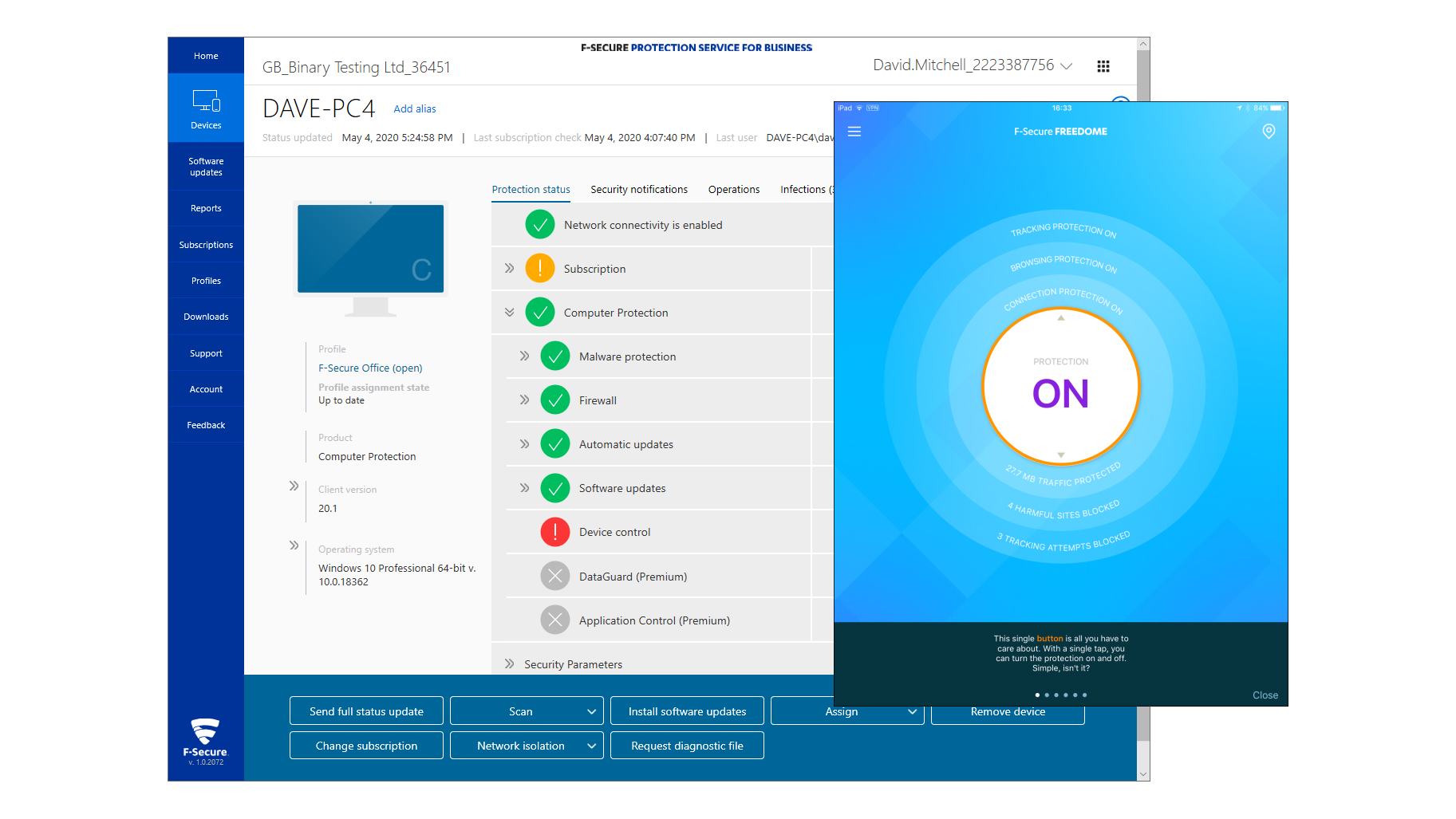
The web portal opens with a clear overview of your security status. Three doughnut charts show the protection state of your computers, patches and mobiles, while a table below lists errors and alerts with colour-coded icons denoting their severity. Oddly, there’s no detail of detected infections: to see what’s occurring on the malware front, you’ll need to hop over to the reports page. Here, clicking on a computer in the spider graph takes you to its device view, from which you can view a list of blocked infections, push manual system scan requests and choose which security updates to apply.
We’ve no complaints about F-Secure’s speed, either. When we dropped malware samples onto our test Windows 10 clients, the agent instantly blocked them all and popped up local warnings; email alerts were on their way to the administrator within 30 seconds and the web portal updated itself in under a minute. Just note that the protection status spider graph page doesn’t update until the end of the current day.
As well as providing prompt alerts, F-Secure can help prevent malware from spreading by enforcing network isolation. Once activated, this blocks all network access on a compromised computer, while leaving the agent free to communicate – so you can continue to monitor the client and unblock it as soon as it’s been disinfected.
One optional extra worth mentioning is the Freedome for Business mobile VPN. It took a few clicks to send an email from the portal to our mobile users with download and registration links; the app then connected to the nearest F-Secure concentrator and applied transparent, reputation-based web filtering.
In all, F-Secure’s Protection Service for Business is a strong choice for SMBs. It provides a complete security umbrella for all your systems and mobile devices. It’s simple to deploy and easily managed, while being excellent value.
Get the ITPro daily newsletter
Sign up today and you will receive a free copy of our Future Focus 2025 report - the leading guidance on AI, cybersecurity and other IT challenges as per 700+ senior executives
Dave is an IT consultant and freelance journalist specialising in hands-on reviews of computer networking products covering all market sectors from small businesses to enterprises. Founder of Binary Testing Ltd – the UK’s premier independent network testing laboratory - Dave has over 45 years of experience in the IT industry.
Dave has produced many thousands of in-depth business networking product reviews from his lab which have been reproduced globally. Writing for ITPro and its sister title, PC Pro, he covers all areas of business IT infrastructure, including servers, storage, network security, data protection, cloud, infrastructure and services.
-
 ‘Phishing kits are a force multiplier': Cheap cyber crime kits can be bought on the dark web for less than $25 – and experts warn it’s lowering the barrier of entry for amateur hackers
‘Phishing kits are a force multiplier': Cheap cyber crime kits can be bought on the dark web for less than $25 – and experts warn it’s lowering the barrier of entry for amateur hackersNews Research from NordVPN shows phishing kits are now widely available on the dark web and via messaging apps like Telegram, and are often selling for less than $25.
By Emma Woollacott Published
-
 Redis unveils new tools for developers working on AI applications
Redis unveils new tools for developers working on AI applicationsNews Redis has announced new tools aimed at making it easier for AI developers to build applications and optimize large language model (LLM) outputs.
By Ross Kelly Published
-
 Google layoffs continue with "hundreds" cut from Chrome, Android, and Pixel teams
Google layoffs continue with "hundreds" cut from Chrome, Android, and Pixel teamsNews The tech giant's efficiency drive enters a third year with devices teams the latest target
By Bobby Hellard Published