Safe Documents sandbox tool released for Microsoft 365
The extension to Protected View automatically uploads potentially dangerous documents to be scanned by Microsoft Defender ATP


Microsoft has rolled out its Safe Documents feature for all Microsoft 365 customers in a bid to boost enterprise security by verifying untrusted files when they’re opened by a user.
When enabled by an administrator, the feature will automatically scan documents for any threats after opening the file in Protected View. This is an additional step which involves uploading and scanning by Microsoft Defender ATP.
Safe Documents essentially brings the power of the firm’s enterprise security platform Intelligent Security Graph to the desktop, with access to a live dataset of billions of data points, combing to form massive security-centric datasets.
The feature has been rolled out to rectify the limitations of Protected View, which is currently in play for all Microsoft 365 users. When opening documents received from external sources, the company suggested, people often exit the Protected View sandbox without considering whether the document is safe.
It was initially previewed in February 2020, when it was touted as a means to automate a crucial phase in the security of opening documents, which may often be overlooked if this decision is in the hands of the individual user.
“While a scan is in progress, Safe Documents will prevent users from exiting the Protected View container,” Microsoft’s security employee Kenny Shi said. “Users are still able to access and read the document during this process but will be unable to make any edits until the scan has completed.”
“Once the file has been successfully scanned, users will be able to leave the Protected View container with confidence that their file is safe.”
Get the ITPro daily newsletter
Sign up today and you will receive a free copy of our Future Focus 2025 report - the leading guidance on AI, cybersecurity and other IT challenges as per 700+ senior executives
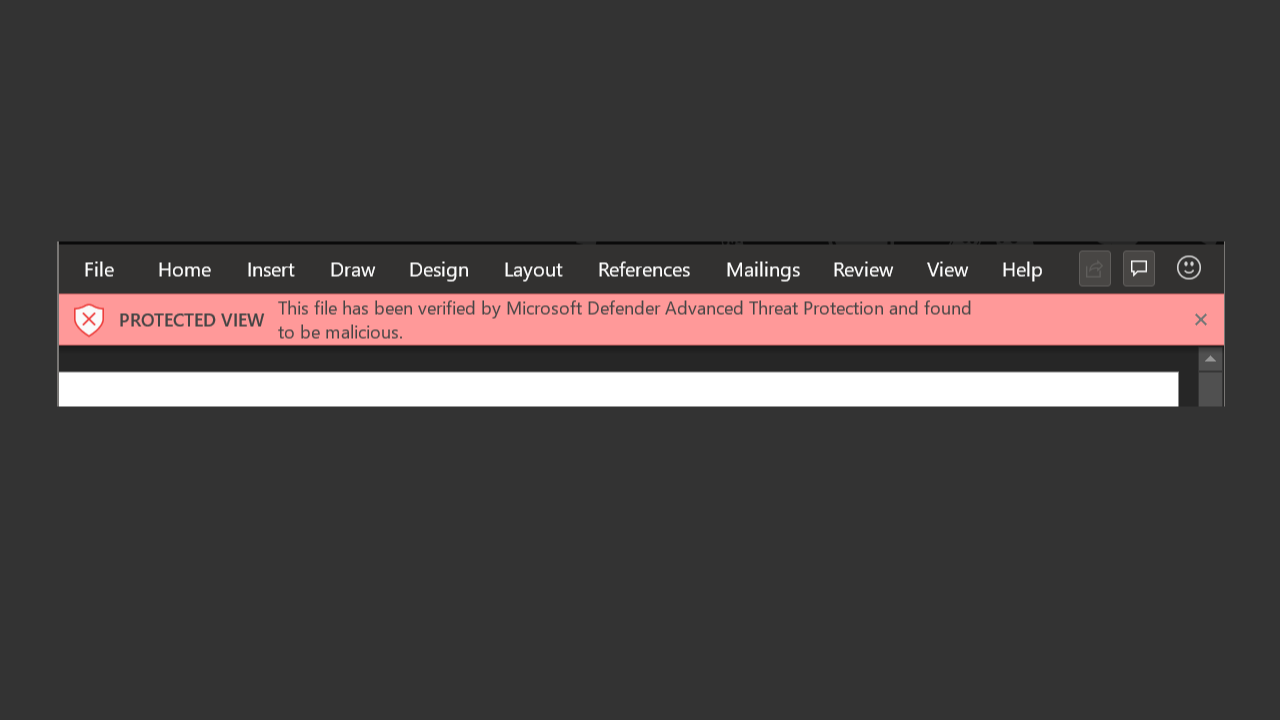
If the file being scanned is identified as being malicious, users will be prevented from leaving Protected View entirely, with administrators able to decide whether users can bypass and ‘enable editing’ for malicious files using the Admin portal.
In addition to the added security features, IT admins will be given access to an Advanced Hunting feature to get additional analytical information on users.
Safe Documents is turned off by default, with security administrators able to activate the feature by navigating to the Security and Compliance centre within Microsoft 365. Organisations will need a Microsoft 365 E5 Security license in order to use the feature.

Keumars Afifi-Sabet is a writer and editor that specialises in public sector, cyber security, and cloud computing. He first joined ITPro as a staff writer in April 2018 and eventually became its Features Editor. Although a regular contributor to other tech sites in the past, these days you will find Keumars on LiveScience, where he runs its Technology section.
-
 Bigger salaries, more burnout: Is the CISO role in crisis?
Bigger salaries, more burnout: Is the CISO role in crisis?In-depth CISOs are more stressed than ever before – but why is this and what can be done?
By Kate O'Flaherty Published
-
 Cheap cyber crime kits can be bought on the dark web for less than $25
Cheap cyber crime kits can be bought on the dark web for less than $25News Research from NordVPN shows phishing kits are now widely available on the dark web and via messaging apps like Telegram, and are often selling for less than $25.
By Emma Woollacott Published
-
 "Thinly spread": Questions raised over UK government’s latest cyber funding scheme
"Thinly spread": Questions raised over UK government’s latest cyber funding schemeThe funding will go towards bolstering cyber skills, though some industry experts have questioned the size of the price tag
By George Fitzmaurice Published
-
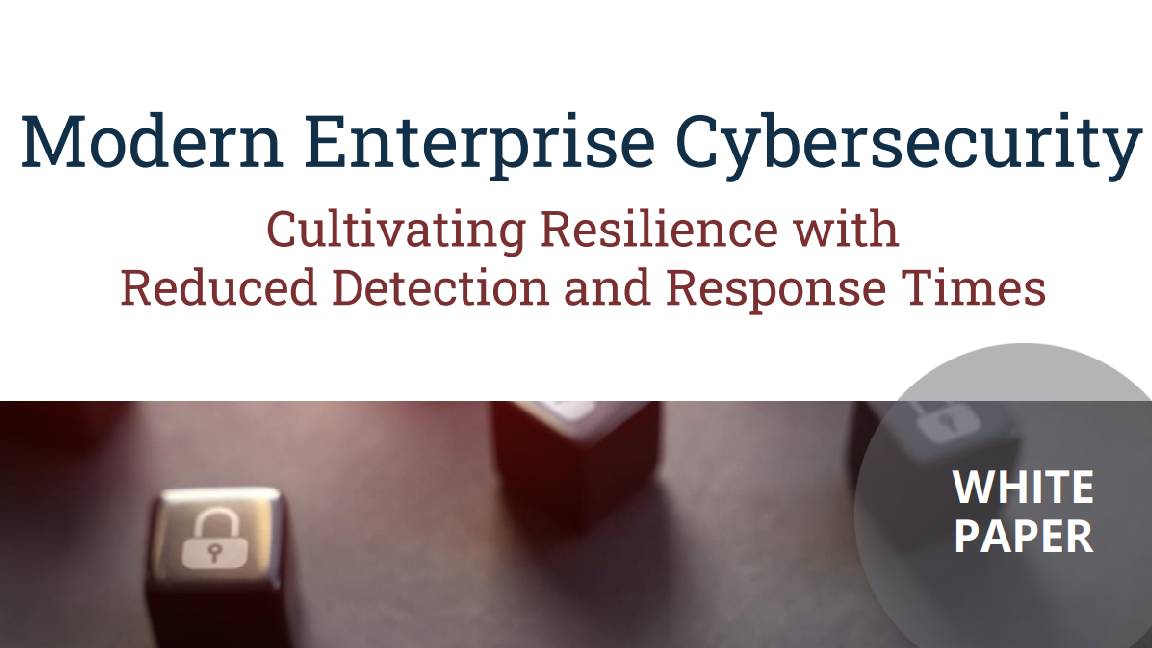 Modern enterprise cybersecurity
Modern enterprise cybersecuritywhitepaper Cultivating resilience with reduced detection and response times
By ITPro Published
-
 IDC InfoBrief: How CIOs can achieve the promised benefits of sustainability
IDC InfoBrief: How CIOs can achieve the promised benefits of sustainabilitywhitepaper CIOs are facing two conflicting strategic imperatives
By ITPro Published
-
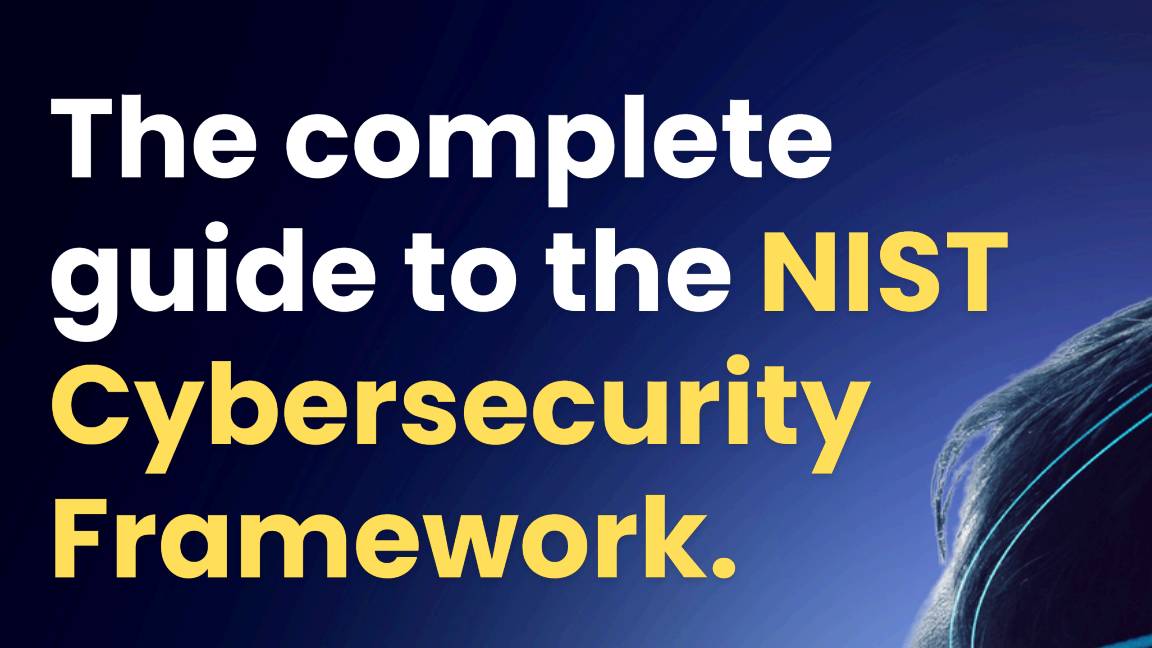 The complete guide to the NIST cybersecurity framework
The complete guide to the NIST cybersecurity frameworkWhitepaper Find out how the NIST Cybersecurity framework is evolving
By ITPro Published
-
 Are you prepared for the next attack? The state of application security in 2024
Are you prepared for the next attack? The state of application security in 2024Webinar Aligning to NIS2 cybersecurity risk-management obligations in the EU
By ITPro Published
-
 The economics of penetration testing for web application security
The economics of penetration testing for web application securitywhitepaper Get the most value from your security solution
By ITPro Published
-
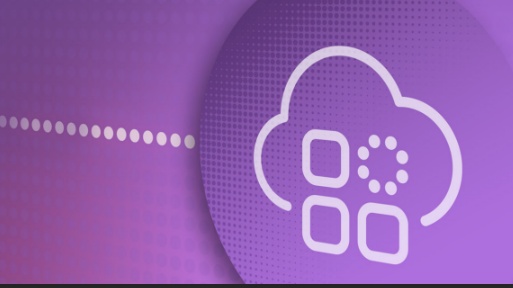 How to extend zero trust to your cloud workloads
How to extend zero trust to your cloud workloadsWhitepaper Implement zero trust-based security across your entire ecosystem
By ITPro Published
-
 Four requirements for a zero trust branch
Four requirements for a zero trust branchWhitepaper Effectively navigate the complex and ever-changing demands of security and network connectivity
By ITPro Published