Mimecast discovers rise in LimeRAT malware using read-only Excel spreadsheets
Hackers leverage Excel’s default password to deliver malware to unsuspecting users
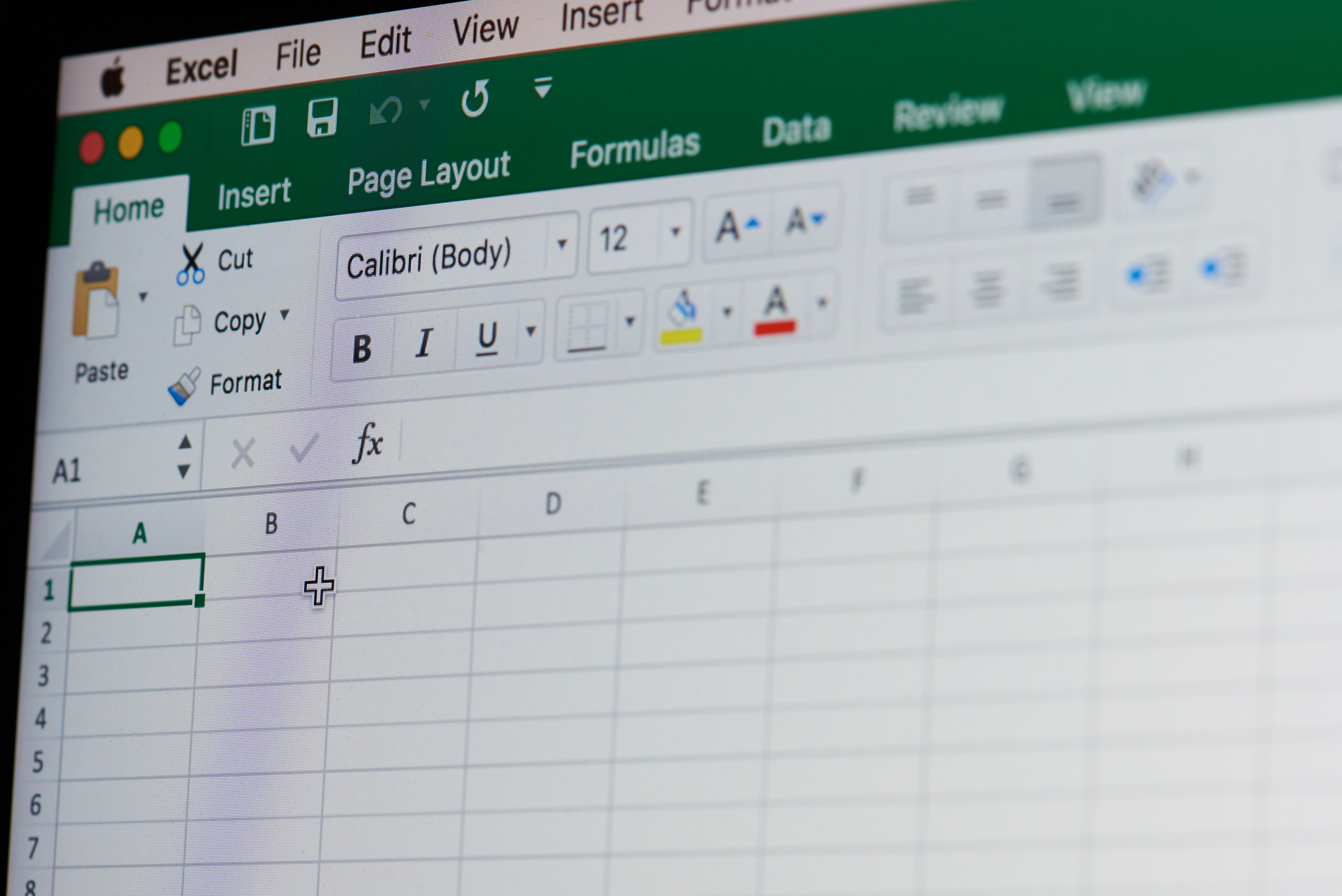
Mimecast Threat Center researchers have discovered a rise in LimeRAT malware delivery using Microsoft Excel’s “VelvetSweatshop” default password.
The research team found making an Excel file read-only instead of locking it encrypts the file without needing an externally created password to open it. This tactic makes it easier to trick an unsuspecting victim into opening the file and installing malware.
This tactic involves hackers hiding malicious code in an Excel file, making the file read-only and then spreading it via a phishing email. The attack then takes advantage of the program’s default password, “VelvetSweatshop.”
For some time, hackers have taken advantage of how Excel’s encryption and decryption processes work to distribute malware, Mimecast explained.
Microsoft re-issues Excel patch Excel for iPad: Top 11 tips Hackers: Crimes and punishments Ten of the most infamous ‘black hat’ hackers
With LimeRAT installed, hackers can deliver ransomware, a cryptominer, a keylogger or create a bot client. Because of its ease of delivery and Microsoft Excel’s popularity, Mimecast researchers expect to see this form of attack used more often. Mimecast Threat Center has notified Microsoft of this campaign.
Microsoft Office files remain some of the most popular file formats for delivering malware. This popularity has put Microsoft Excel in hackers’ crosshairs, as password-protected Excel files are relatively common and unlikely to raise suspicions.
In the past, attacks have typically involved hiding malware within an Excel file, encrypting the file using a password and distributing the malware via phishing emails with the password included in the body of the email.
Get the ITPro daily newsletter
Sign up today and you will receive a free copy of our Future Focus 2025 report - the leading guidance on AI, cybersecurity and other IT challenges as per 700+ senior executives
Due to the popularity of Microsoft Excel spreadsheets and the rise of the “VelvetSweatshop” technique to deliver LimeRAT malware, Mimecast has shared a number of tips to help keep assist organizations and Microsoft Excel safe:
- Make certain users understand how to scrutinize all received emails, particularly those with file attachments.
- Implement an email security system with advanced malware protection capabilities. The system should include static file analysis and sandboxing to filter out malicious emails before they arrive in a user’s inbox.
- Update your endpoint security system on a continual basis to increase the likelihood of detecting malicious software.
-
 CyberOne appoints Microsoft’s Tracey Pretorius to its advisory board
CyberOne appoints Microsoft’s Tracey Pretorius to its advisory boardNews The threat intelligence leader will provide strategic guidance to CyberOne’s executive team
By Daniel Todd
-
 CISA issues warning in wake of Oracle cloud credentials leak
CISA issues warning in wake of Oracle cloud credentials leakNews The security agency has published guidance for enterprises at risk
By Ross Kelly