The guide to hot desking
Hot desking can reduce office costs and empower workers, but it needs proper planning.

In theory, Hot Desking is a great idea. Many organizations are looking for more flexibility, and for ways of trimming costs. Hot desking makes it easy to accommodate today's workforce, which might include a mix of permanent staff, mobile workers and freelancers, within a busy office without needing the physical space you'd need for a one-desk-per-person operation. What's more, hot desking can have benefits that go beyond these efficiencies. By putting workers in close proximity with people who might not be in the same team or department, it encourages the spread of thoughts, feedback and ideas, and of a wider, less department-focused company culture.
In fact, it's often a mistake to think about hot desking just in terms of the desk and the office. The infrastructure you need to implement to support it pushes a more flexible style of working, where follow me' phone systems, cloud-based services, personalised desktops and robust network access and security allow employees to do their jobs from anywhere inside the office, or outside the office for that matter. Instead of thinking of a hot desker' as an employee without their own desk, you can think of them as an employee who can work from any desk.
Along with these benefits come some legitimate concerns. Firstly, security. In an organisation where almost anyone can work almost anywhere, you need to be sure that workers get access to whatever files and documents they need but not any more than that, and that this applies as much to physical documents as digital ones. Secondly, productivity. Employees need a physical space they can work in, and one that's suitable for the job at hand. They also need appropriate communication tools and services, with a familiar desktop and applications. Otherwise getting everything ready to get the job done takes the time that's needed to actually do it.
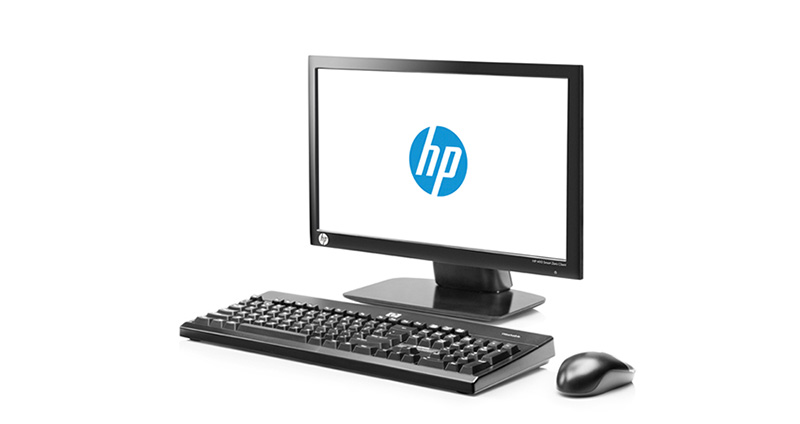
Finally, it's vital not to forget about staff satisfaction and wellbeing. Some people work well in isolation, but many don't at least not in the long-term. Research conducted last year by the university of Sheffield found that staff who moved from desk to desk felt less connected to their colleagues, and communication suffered. In some cases, employees without a consistent home' in the office may feel disconnected from their company or their job. It's really important that steps are taken to prevent this, and luckily technology has many of the answers.
Strategies for Hot Desking
Hot Desking is about more than just looking at the typical daily headcount then reducing the number of desks to match; it's about providing the right infrastructure and going in with a strategy. You might want to think about how the different end-users will need to work. Some might just need a desk for half-an-hour while they pick-up their emails, make a phone call or two and get themselves organised for what the morning or afternoon has to offer. Others might need a space where they can sit and work in a more focused manner for most of the day. Others still might need areas where they can hold ad-hoc meetings, or where they can work with colleagues on more collaborative projects. What's more, some employees will need all of these things at different times or different stages of a project. The important thing is to identify these activities and build environments to match, with different desks and layouts, different seating even different partitions.

You also need a communications strategy. The traditional approach is a modern PBX-based phone system with follow-me' capabilities, where each employee has a number that follows them around the office, or even from their work phone to their mobile phone to a home phone. In smaller businesses, however, that might not be an option. VoIP services might be one answer, as they too can work from different locations or devices. There are also great things you can do with applications and cloud-based services like Microsoft Lync, Skype and Google+ Hangouts. Instant messaging, business-focused social networks and voice and video chat are now easy to implement and of a decent quality, and can be used internally to keep employees in touch with colleagues, or externally with suppliers, clients or partners.
Finally, you need a hardware strategy. Are you going to issue laptops to every end-user and provide wireless network infrastructure in the office? Are you going to have a pool of laptops that you loan out across the workforce, ensuring everyone gets the right device for the job at hand? Do you want to look at using virtual desktop infrastructure in the office, or put a desktop PC at every desk and use cloud-based services and/or Active Directory and Windows Profile Roaming to give each user their desktop, documents and settings at whatever machine they happen to use? Different options will work for different organisations, and you might want to trial different approaches and figure out what works best where.
Enabling Technology
Whatever you choose, you're going to need technology to enable your strategy. On the PC side you might need a mix of Ultrabooks, laptops and tablet devices to cover the mobile workforce, and workstations to cover more demanding tasks. Opting for Windows 8 devices will make it easier to work with Windows servers and other Microsoft technologies, and also give you options for roaming profiles or shared devices. To support these systems you'll also need the right infrastructure. That begins with power outlets and accessible charging points or desktop docks, but extends to network infrastructure. PCs, many laptops and workstations might work fine with an existing wired network and a wireless access point, but the more Ultrabooks, laptops and tablets you have in the office, the more contention and range become a problem. You need enough access points to service a typical workforce, if not a peak one.

On software and services, you'll obviously need Windows and/or Office licenses for your devices, plus server-side software and infrastructure to support them. If you're adopting Hot Desking, however, then it might also be a good time to think about implementing a public or private cloud strategy. With services like email, data-storage, backup, archiving and Lync communications hosted in the cloud, it's a lot easier for users to roam within the office and outside it, knowing that they can connect to their messages, documents and data wherever they might be. Services like Yammer will also become more crucial to a hot-desked workforce as time goes on, giving employees the sense of connection they get from Twitter and Facebook, but in a more business-focused, manageable form. Basically, anything that encourages collaboration is ideal for hot-desking, as it can provide workers with the kind of contact and structure they might miss from a more traditional work environment.

Most of all, don't forget peripherals. Modern wireless multi-function devices, like those in HP's OfficeJet and LaserJet lines, are a brilliant fit for a hot-desked office. Users can print to the nearest appliance from wherever they are in the office, or use cloud print and email-to-print capabilities to send documents for printing from outside. Documents can be scanned directly to a specific laptop or PC from the scanner, meaning less to and fro from desk to scanner, or files can be emailed from the device itself. Some devices in the OfficeJet and LaserJet lines also support robust security, meaning you can set up authentication procedures so that a PIN code needs to be entered before a file will print. There's no need to worry whether you've left something sensitive in the output tray; it prints in a flash once you get to the device.
With the right hardware, software, services and infrastructure, hot desking can live up to its potential. It just needs a little preparation and a strategy in place first.
For more advice on transforming your business, visit HP BusinessNow
Get the ITPro daily newsletter
Sign up today and you will receive a free copy of our Future Focus 2025 report - the leading guidance on AI, cybersecurity and other IT challenges as per 700+ senior executives
Stuart has been writing about technology for over 25 years, focusing on PC hardware, enterprise technology, education tech, cloud services and video games. Along the way he’s worked extensively with Windows, MacOS, Linux, Android and Chrome OS devices, and tested everything from laptops to laser printers, graphics cards to gaming headsets.
He’s then written about all this stuff – and more – for outlets, including PC Pro, IT Pro, Expert Reviews and The Sunday Times. He’s also written and edited books on Windows, video games and Scratch programming for younger coders. When he’s not fiddling with tech or playing games, you’ll find him working in the garden, walking, reading or watching films.
You can follow Stuart on Twitter at @SATAndrews.
-
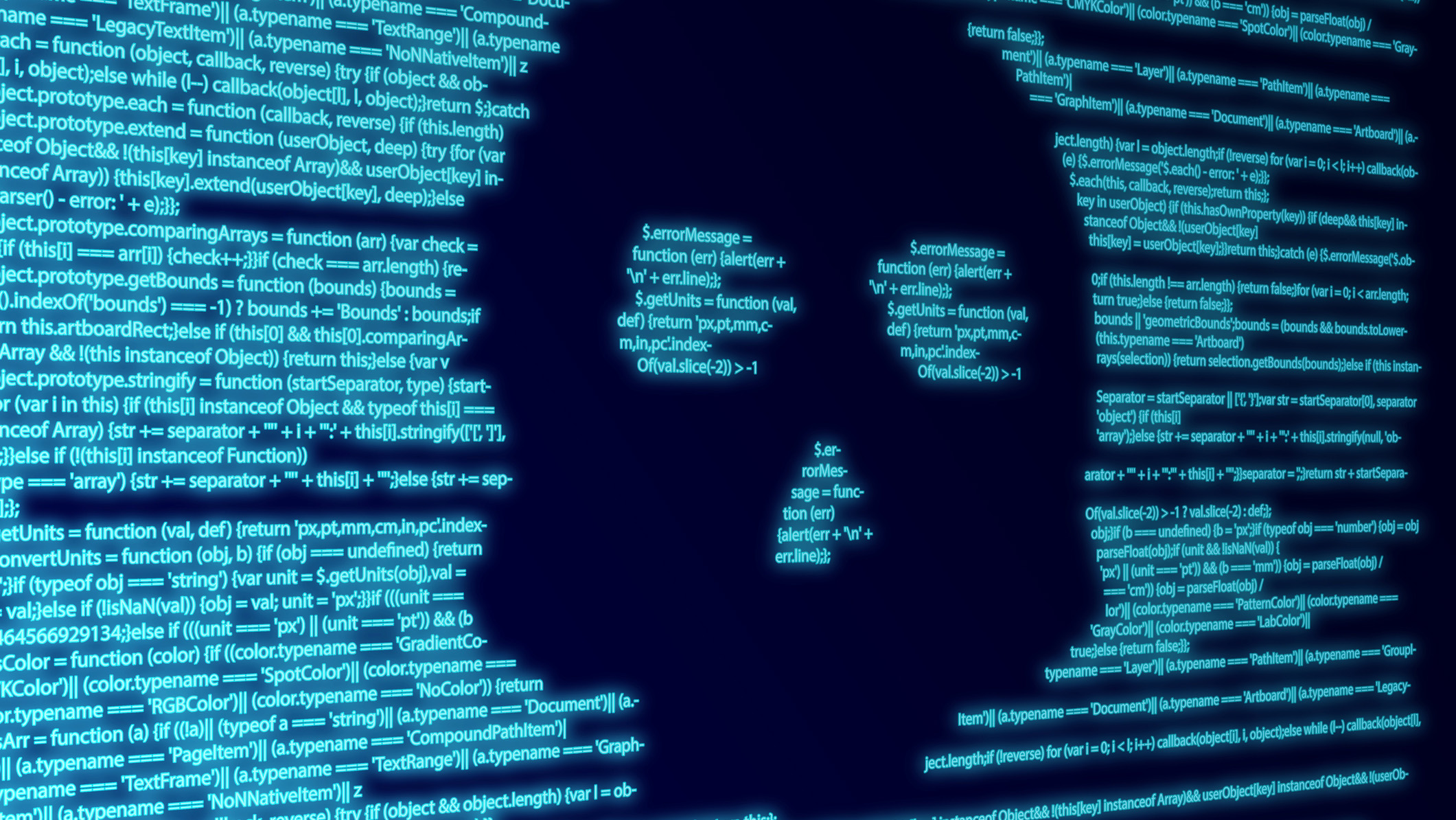 AI is helping bad bots take over the internet
AI is helping bad bots take over the internetNews Automated bot traffic has surpassed human activity for the first time in a decade, according to Imperva
By Bobby Hellard
-
 Two years on from its Series B round, Hack the Box is targeting further growth
Two years on from its Series B round, Hack the Box is targeting further growthNews Hack the Box has grown significantly in the last two years, and it shows no signs of slowing down
By Ross Kelly
-
 Predicts 2024: Sustainability reshapes IT sourcing and procurement
Predicts 2024: Sustainability reshapes IT sourcing and procurementwhitepaper Take the following actions to realize environmental sustainability
By ITPro
-
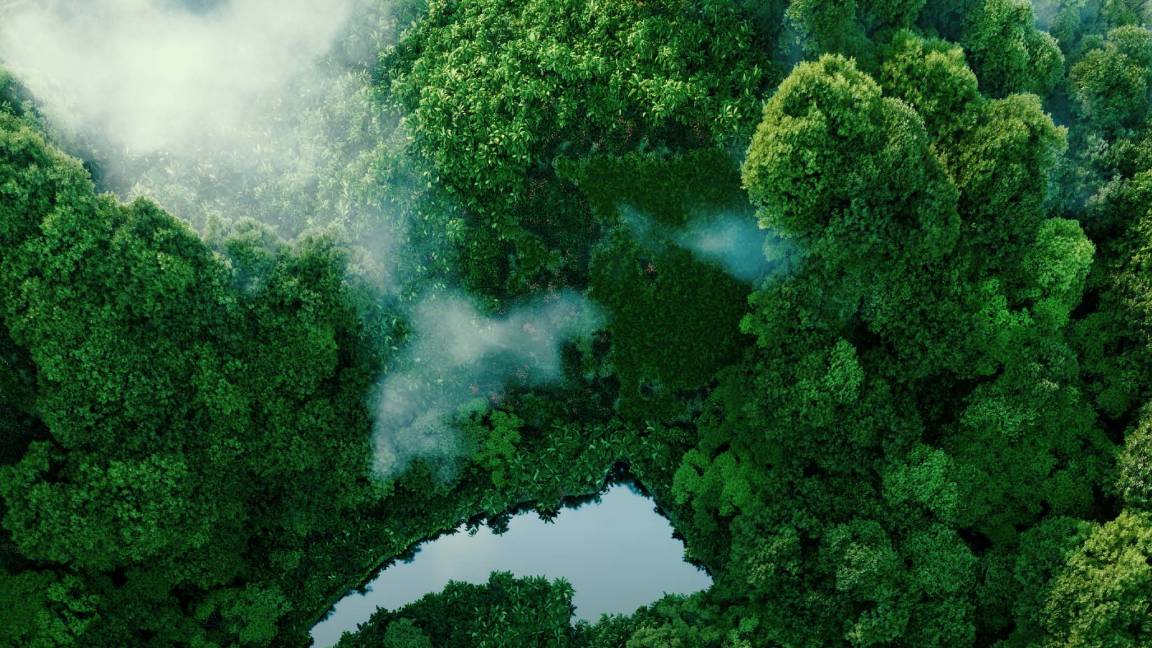 Advance sustainability and energy efficiency in the era of GenAI
Advance sustainability and energy efficiency in the era of GenAIwhitepaper Take a future-ready approach with Dell Technologies and Intel
By ITPro
-
 2024 State of procurement report
2024 State of procurement reportWhitepaper The trends shaping the future of business buying
By ITPro
-
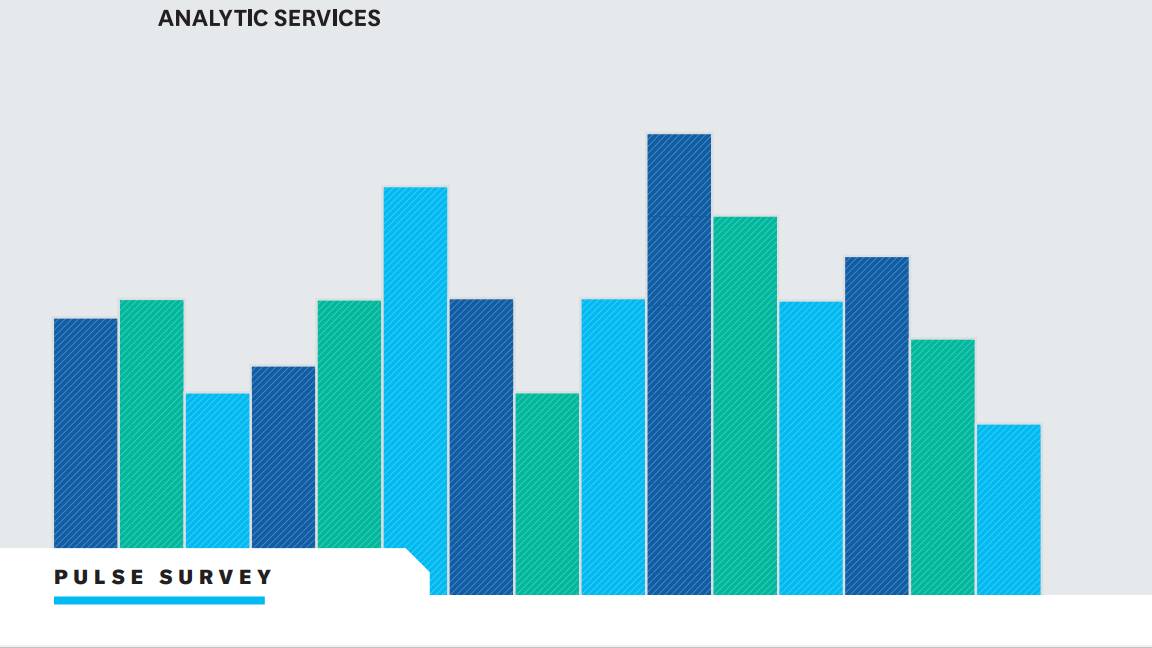 Digital optimisation paves the way to strategic supplier management
Digital optimisation paves the way to strategic supplier managementWhitepaper Procurement’s role as a strategic driver
By ITPro
-
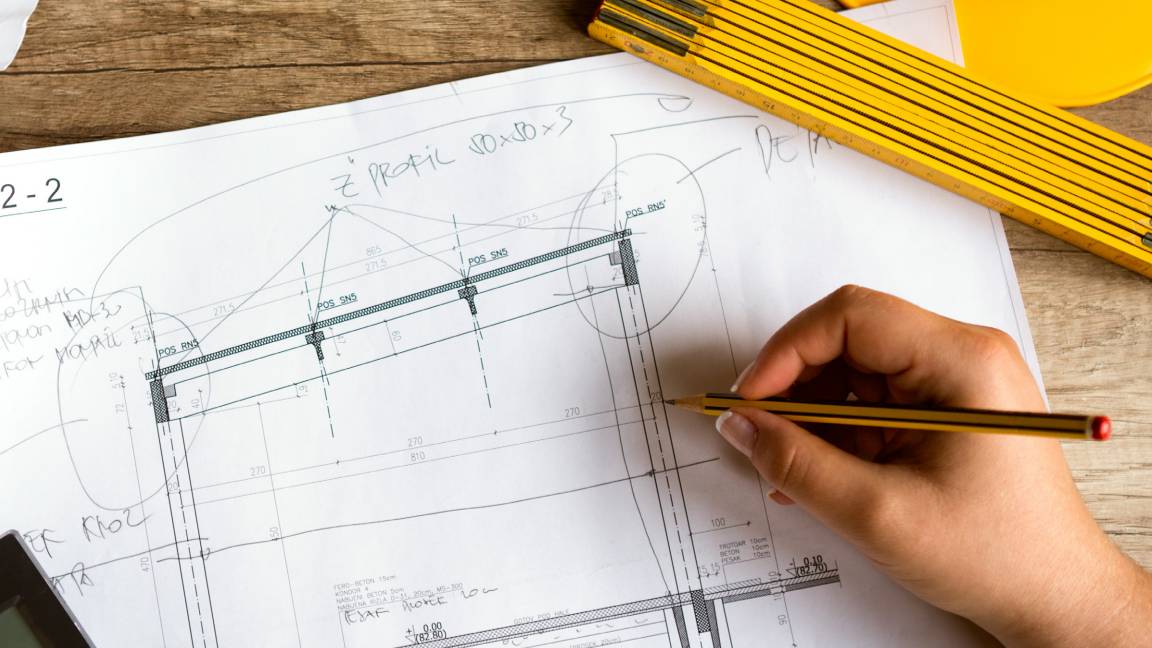 Bringing order to the file management chaos plaguing AEC firms
Bringing order to the file management chaos plaguing AEC firmswhitepaper How a cloud-based solution, supported by edge technology, helps architecture, engineering, and construction firms boost performance and cut costs
By ITPro
-
 File data services to support modern manufacturing
File data services to support modern manufacturingwhitepaper Smart file data services deliver resilience and intelligence to the modern manufacturing organization
By ITPro
-
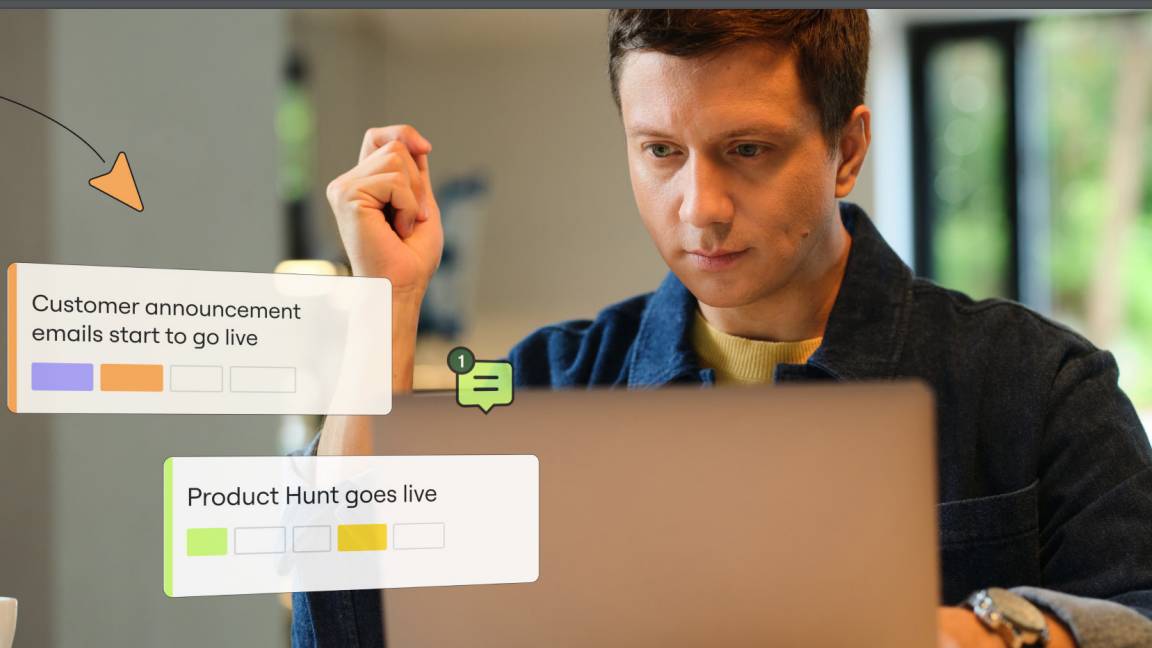 Innovation in product development
Innovation in product developmentwhitepaper The latest data on how successful product development teams collaborate to build the future
By ITPro
-
 The small and medium business guide to buying
The small and medium business guide to buyingWhitepaper Optimising purchasing to save in 2024
By ITPro
