Keep The Wolf from your Data
Hackers see your printers as a weak spot and your company as easy prey. Don’t let them in.
Hackers and cybercriminals want their victims unprepared, unaware and most of all confused. They want to hit companies where they least expect it, create chaos and, while you're distracted, slip away with something good. To these people, unprotected printers are a gift. As the video says, there are hundreds of millions of business printers in the world and less than 4% of them are secure. They provide an easy way into our networks and an easily raided source of documents and data. They might even give hackers the keys to more valuable stuff.
The Unwatched Back Door
Why printers? Partly it's a question of the weak points in business IT systems. PCs, servers and network infrastructure are always going to be tempting targets, but they're also the focus of the most rigorous security endeavours. The more operating systems are strengthened and security holes tightened up, the more the hackers look for other ways in, including mobile devices, IP cameras and, most of all, printers. After all, nearly every enterprise has one, the largest will have hundreds, and they're not often properly secured, audited or replaced.
What makes them even more enticing is that printers aren't just printers. They haven't been for years. Even older networked office printers will have processing power, RAM, an operating system and hard disk storage. They may also scan and copy, working within complex document workflows. The hard disks they contain may hold dozens of passwords, routing info, contact lists and hundreds or thousands of print jobs, including the kind of sensitive documents that would warrant high levels of security elsewhere. They're both a route and a terminus for sensitive information, making them a natural target for network sniffing probes. The old network printers in the corner of your office might just be printers to you, but for hackers they're fresh meat on which to feast.
The more sophisticated they are, the more central a role they play in company workflows, the more useful a back door your printers become. What's more, when you have a large fleet, it becomes even more challenging to apply all security measures across every device. Even companies that are paranoid about their servers, desktops and laptops may have little idea of how secure or not their printers are. They're unlikely to have any formal auditing process.
This isn't a theoretical concern. A 2016 report by the Ponemon Institute found that 60% of the companies surveyed had had a data breach involving printers. In February this year, researchers at the University Alliance, Ruhr, discovered vulnerabilities in a wide range of common office printers, while, in a separate event, a hacker forced over 150,000 office printers to print pages warning that they could easily have been subsumed into a botnet. Why then, according to the Ponemon Instutute study, do 54% of enterprises have no yes, no printer security strategy in place?
The Risks
So, what risks are businesses facing here? At the lowest level, you could see attacks from the network or the wider Internet that send unwanted print jobs through the printer, force multi-function devices to make copies or send faxes, change the display or even lock the printer. They could also install malware or hacked-firmware to the printer, giving them a way in to the device and your network whenever they need it.
What's really worrying, however, is when they start using that access to steal your business' data. Given access, attackers can alter or reroute a print job or open documents stored in the memory or on the hard disk. They can scour the hard disk for cache files and valuable data, or set the printer to forward print jobs to another location. They can eavesdrop on the network traffic flowing through the printer, capturing documents as they're being printed, sent or scanned. Nor does it matter if the material they find doesn't have immediate value; as the video shows, the info stored in one print job might provide a way in to other systems with more valuable data.
Finally, don't forget mobile devices. Many office printers support for them, sometimes wirelessly, yet not all mobile devices are equally secure, leaving channels open for hackers to exploit. In a world of mobile business it's sensible to make mobile access easy, but IT teams need to manage that access and make it safe. Otherwise individual departments and employees have a nasty way of finding workarounds, often exposing you to more vectors of attack down the line.
Protect your Printers, Bar the Door
These threats are real, but we don't have to leave our printers unprotected. With the right precautions and technology in place, we can keep the cyber-criminal wolf from the door.
- Apply the latest firmware updates to plug holesPrinter firmware updates are no longer about adding features or fixing bugs but about patching vulnerabilities and covering security holes. Keep your printer updated and if your manufacturer no longer provides updates, think seriously about upgrading your printers.
- Find a better way to manage printersConfiguring and patching every printer is a problem, but not with modern network administration tools. HP's Web Jetadmin, for example, makes securing and enforcing policies on a whole fleet of printers relatively easy. Meanwhile, with HP JetAdvantage Security Manager you can create a single security policy according to recognised enterprise standards, then roll it across the entire printer fleet. Through HP Instant-on Security, new printers added to the network will be automatically configured as they join.
- Encrypt and secureIf possible, keep the data on your printer's hard disk drive encrypted all HP printers with an HDD have it encrypted by default. You can also enable SSL for when you manage or configure your printer across the Web, and encrypt print jobs in transit, too. For example, HP's Universal Print Driver provides optional AES 256-bit encryption when it's sending jobs to print.
- Replace older printersModern printers will have stronger firmware and incorporate technologies like HP SureStart, which checks the printer's BIOS when the printer starts up and, if it's not legitimate, rolls-back to one that is. Technologies like this can keep even expert hackers at bay.
- Disable unused portsPrinters may have network ports left open for no reason, providing access for FTP or Telnet clients that are never used. USB ports may also be unnecessary in a networked office environment. Closing these openings down can give you fewer entry points to guard.
- Secure remote and mobile printingMake sure you're using enterprise-grade, secure connection technologies like HP Wireless Direct Printing, HP JetAdvantage Connect and HP Private Print rather than more open, insecure technologies.
Your printers could be your worst security nightmare, but only if you let them. Don't be a sheep; prepare your defences, understand the risks and don't let yourself be confused. That's the way to keep the wolf at bay.
Sign up today and you will receive a free copy of our Future Focus 2025 report - the leading guidance on AI, cybersecurity and other IT challenges as per 700+ senior executives
ITPro is a global business technology website providing the latest news, analysis, and business insight for IT decision-makers. Whether it's cyber security, cloud computing, IT infrastructure, or business strategy, we aim to equip leaders with the data they need to make informed IT investments.
For regular updates delivered to your inbox and social feeds, be sure to sign up to our daily newsletter and follow on us LinkedIn and Twitter.
-
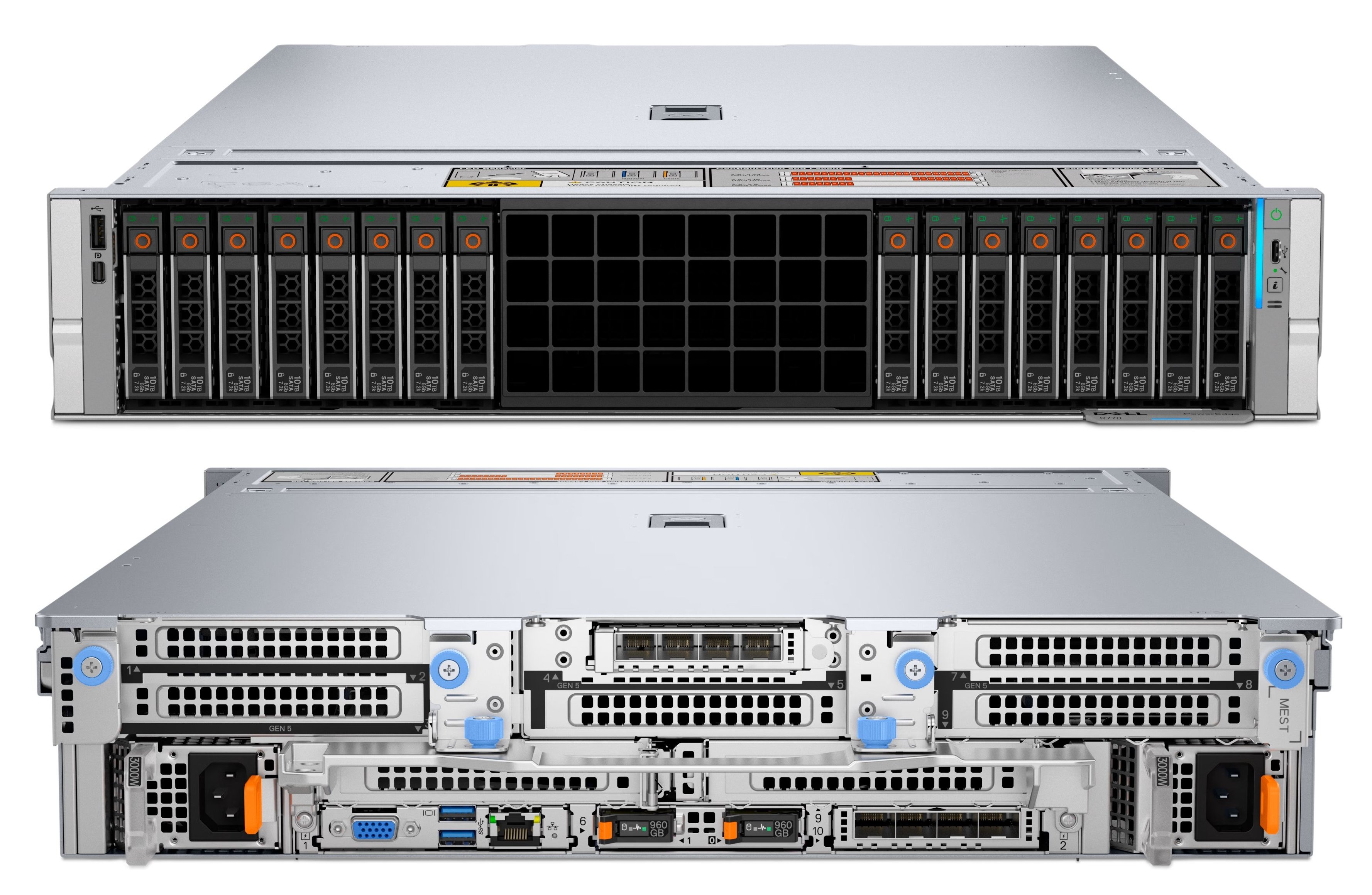 Why Dell PowerEdge is the right fit for any data center need
Why Dell PowerEdge is the right fit for any data center needAs demand rises for RAG, HPC, and analytics, Dell PowerEdge servers provide the broadest, most powerful options for the enterprise
-
 Oracle's huge AI spending has some investors worried
Oracle's huge AI spending has some investors worriedNews Oracle says in quarterly results call that it will spend $15bn more than expected next quarter
-
 ‘The worst thing an employee could do’: Workers are covering up cyber attacks for fear of reprisal – here’s why that’s a huge problem
‘The worst thing an employee could do’: Workers are covering up cyber attacks for fear of reprisal – here’s why that’s a huge problemNews More than one-third of office workers say they wouldn’t tell their cybersecurity team if they thought they had been the victim of a cyber attack.
-
 Forget MFA fatigue, attackers are exploiting ‘click tolerance’ to trick users into infecting themselves with malware
Forget MFA fatigue, attackers are exploiting ‘click tolerance’ to trick users into infecting themselves with malwareNews Threat actors are exploiting users’ familiarity with verification tests to trick them into loading malware onto their systems, new research has warned.
-
 "Thinly spread": Questions raised over UK government’s latest cyber funding scheme
"Thinly spread": Questions raised over UK government’s latest cyber funding schemeThe funding will go towards bolstering cyber skills, though some industry experts have questioned the size of the price tag
-
 Amazon confirms employee data compromised amid 2023 MOVEit breach claims – but the hacker behind the leak says a host of other big tech names are also implicated
Amazon confirms employee data compromised amid 2023 MOVEit breach claims – but the hacker behind the leak says a host of other big tech names are also implicatedNews Millions of records stolen during the 2023 MOVEit data breach have been leaked
-
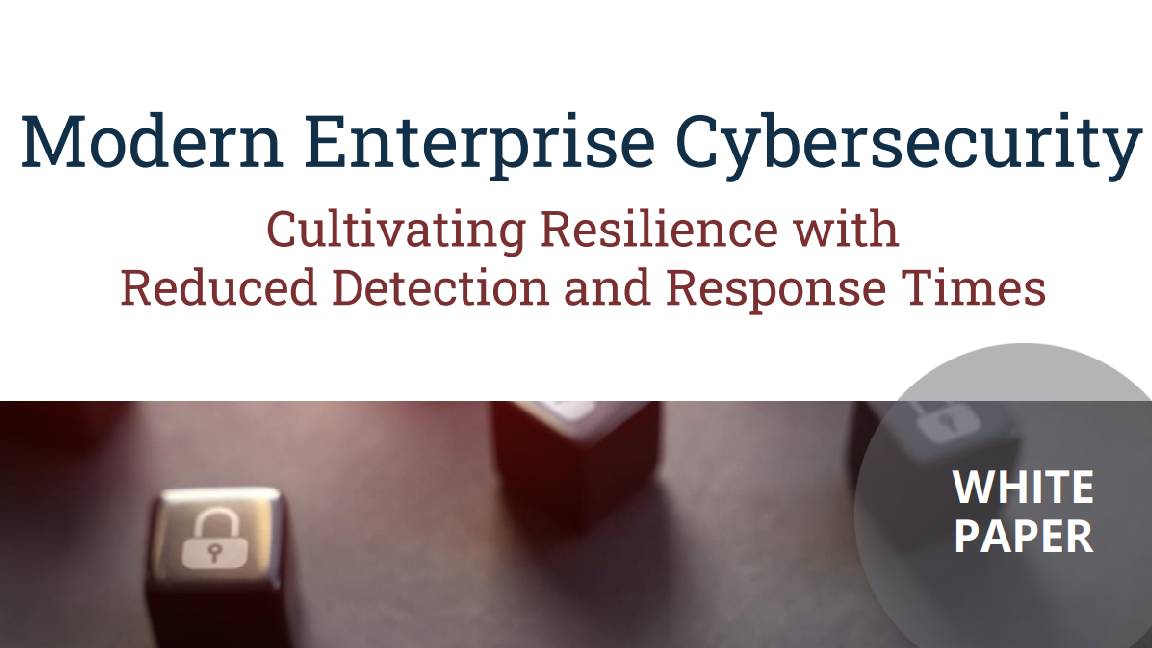 Modern enterprise cybersecurity
Modern enterprise cybersecuritywhitepaper Cultivating resilience with reduced detection and response times
-
 IDC InfoBrief: How CIOs can achieve the promised benefits of sustainability
IDC InfoBrief: How CIOs can achieve the promised benefits of sustainabilitywhitepaper CIOs are facing two conflicting strategic imperatives
-
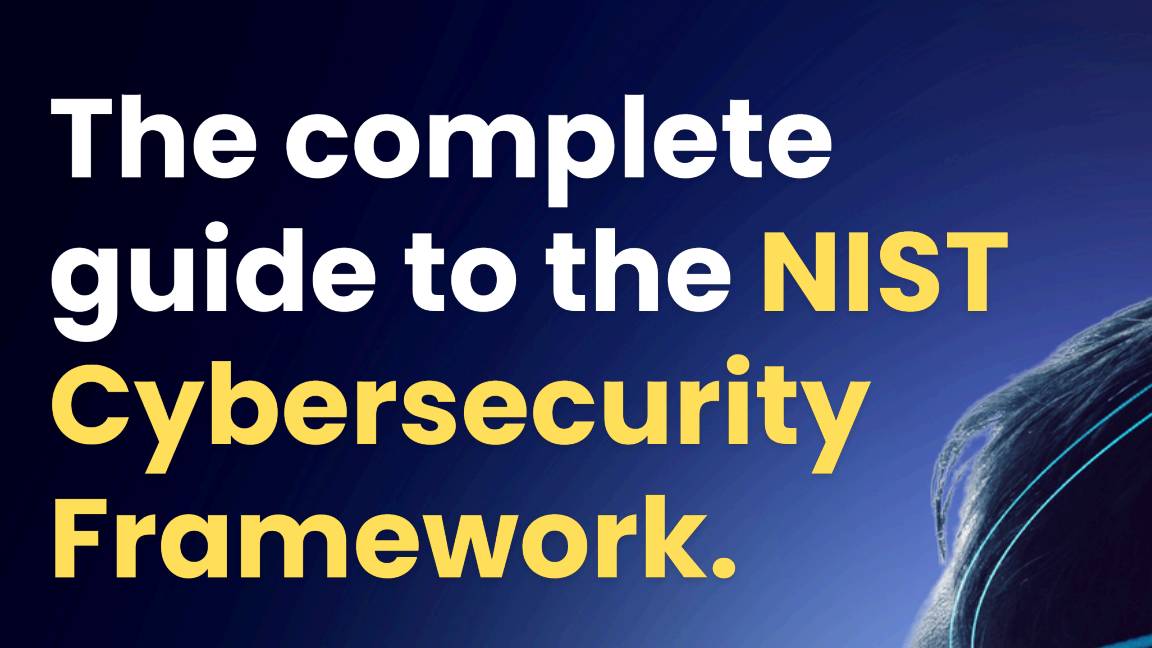 The complete guide to the NIST cybersecurity framework
The complete guide to the NIST cybersecurity frameworkWhitepaper Find out how the NIST Cybersecurity framework is evolving
-
 Are you prepared for the next attack? The state of application security in 2024
Are you prepared for the next attack? The state of application security in 2024Webinar Aligning to NIS2 cybersecurity risk-management obligations in the EU

